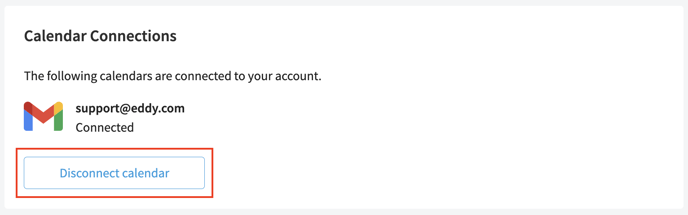Managing Calendar Connections
Eddy provides the ability to connect a calendar for candidates to self schedule times to meet throughout the interview process.
Connect a Calendar
Within your Account Settings, located by clicking your picture or initials in the top right corner of your screen, you will have the option to connect your own calendar via email address.
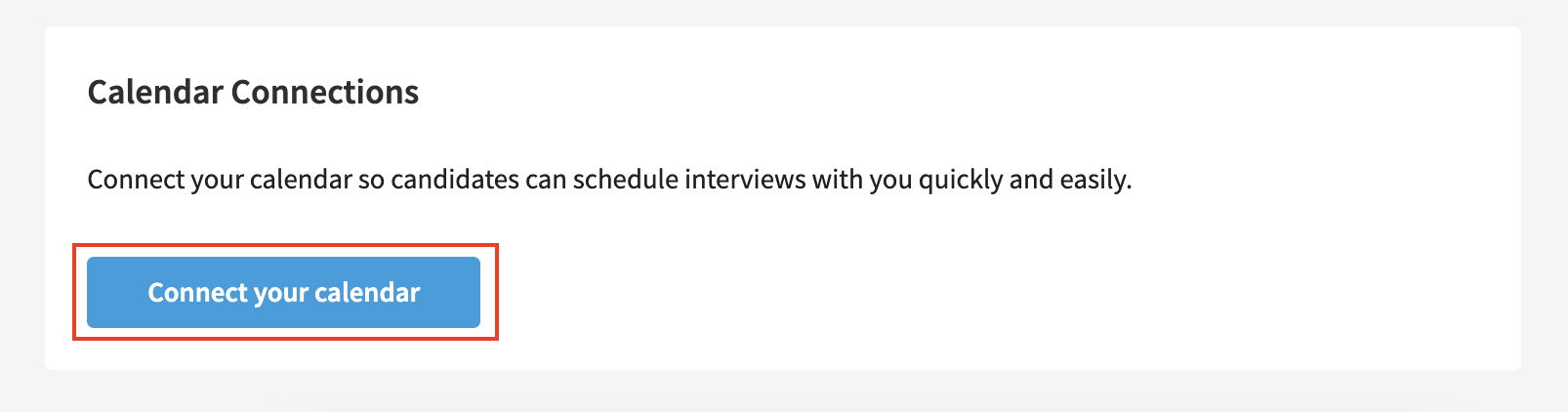
You will be prompted to connect your calendar using the same email address already on file. However, you can connect your account to an alternative email address. We recommend using the email address where the majority of your candidate scheduling takes place. Each user is allowed to have one connected calendar.
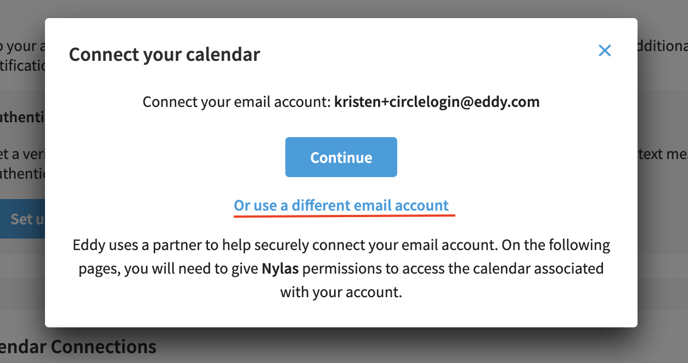
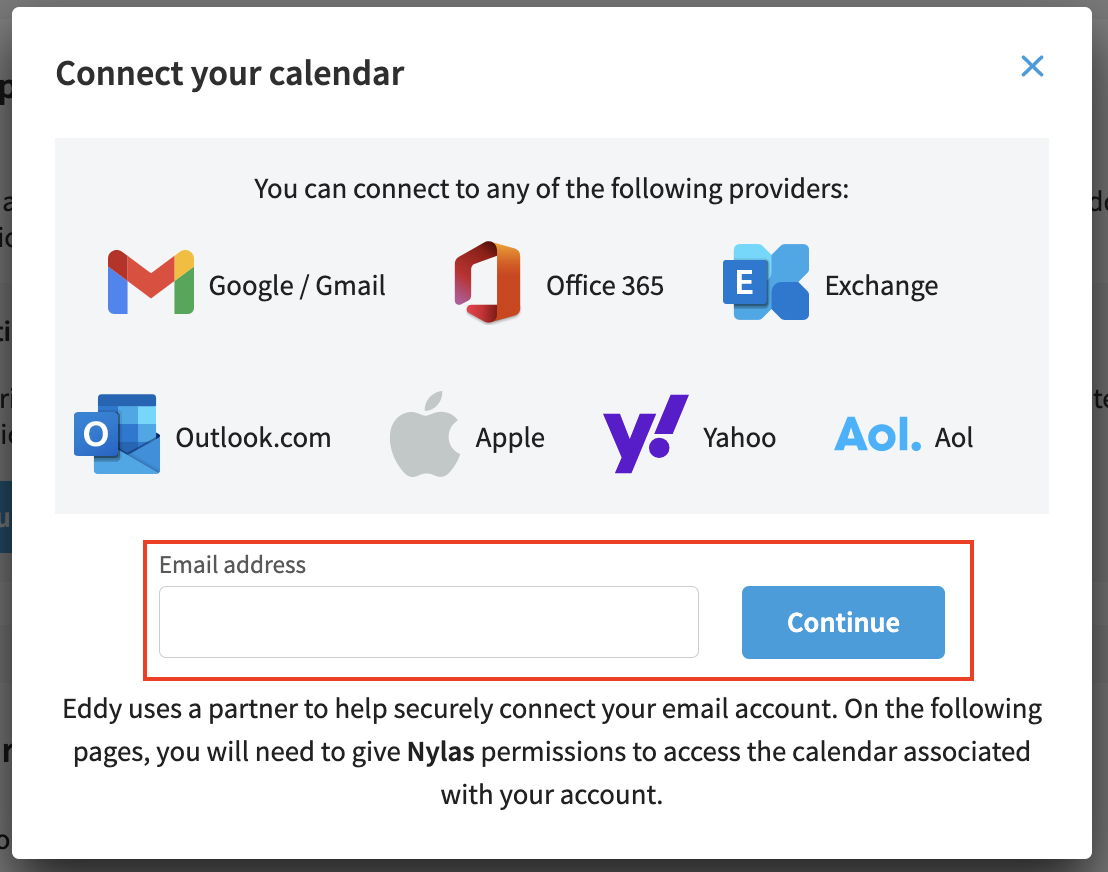
We use a partner, Nylas, who securely connects your calendar to your Eddy account. Please keep in mind this will entail authenticating the permissions needed to complete the connection. Depending on your domain, you will be redirected to authenticate the connection.
Once the connection has been established, you will be able to view your connected calendar on your Account Settings Page.
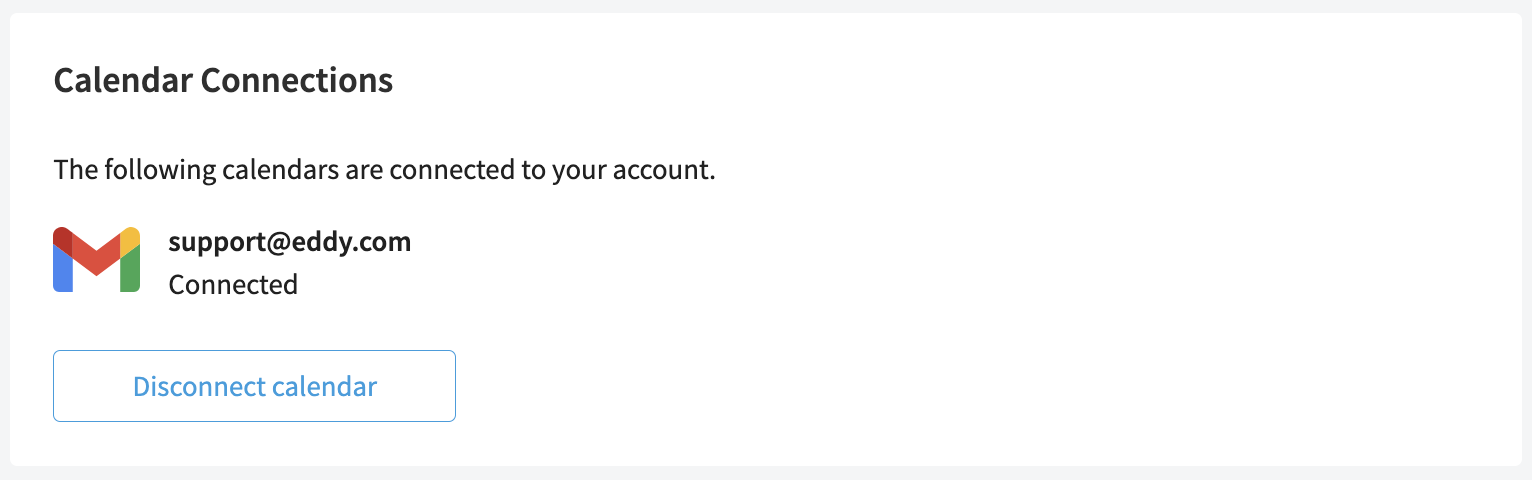
Disconnect a Calendar
Within your Account Settings, located by clicking your picture or initials in the top right corner of your screen, you will have the option to disconnect your own calendar. Scroll down the page and simply select the 'Disconnect calendar' button.