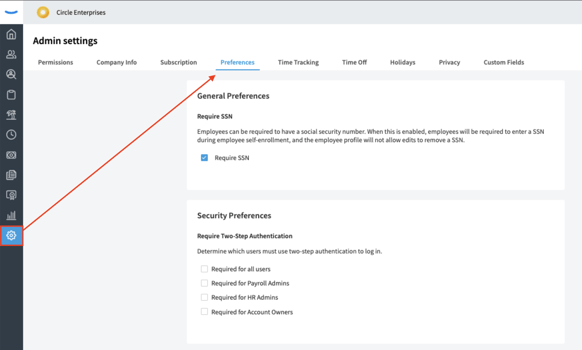Connecting your LinkedIn Company Account
Eddy provides integrations with Indeed, ZipRecruiter, Glassdoor, Talent.com and LinkedIn for posting a job. The LinkedIn integration does require additional steps to enable, as notated below. All other integrations are completed automatically.
Linking your accounts
Go to the Admin tab on your left menu bar and select the Preferences sub tab.
Scroll down to the Hiring Preferences section to find the option to enter in your LinkedIn Company ID.
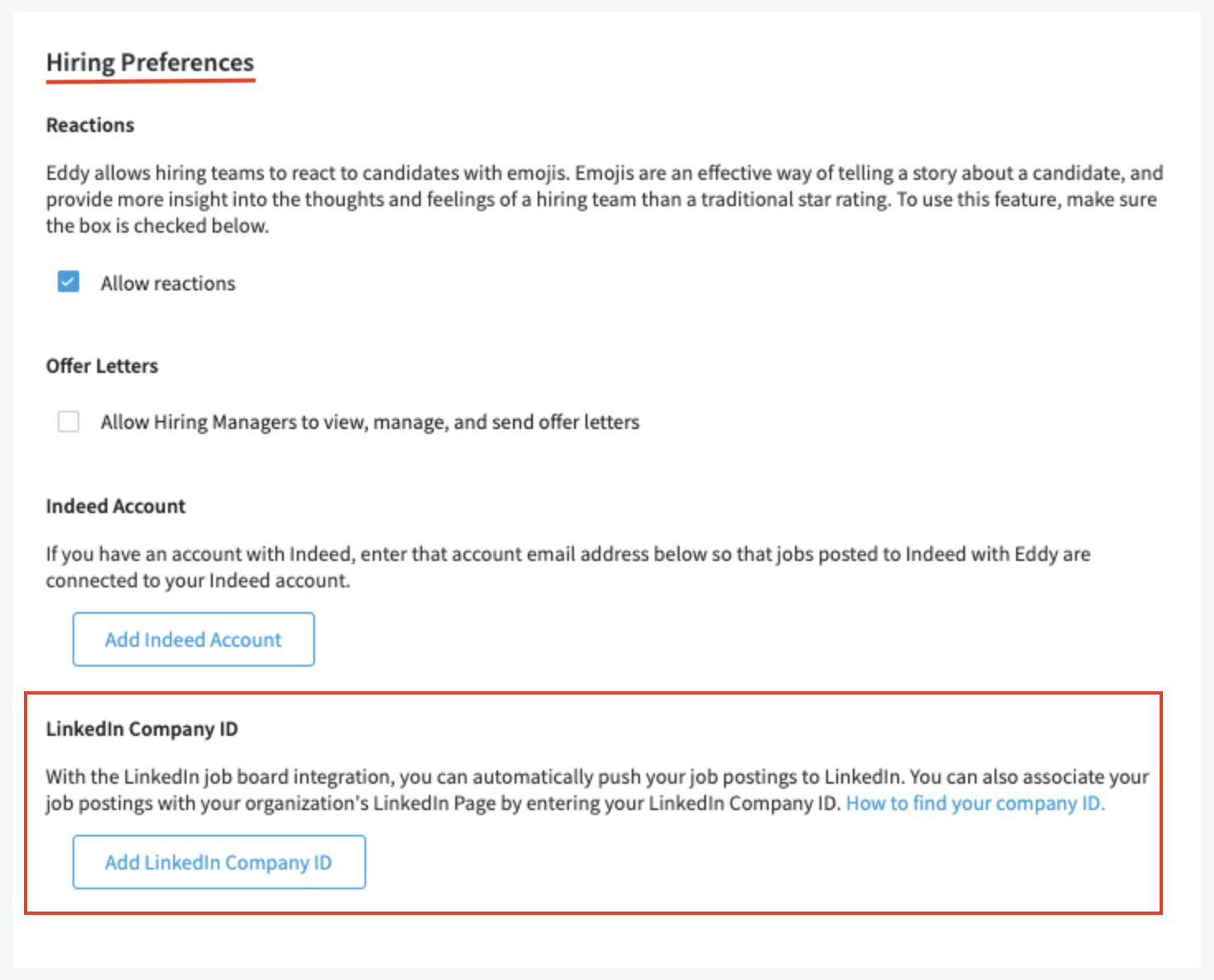
Need help finding your LinkedIn Company ID? LinkedIn provides a Help Article here showing how you can find that information via the LinkedIn platform. Please note, your company ID/account are different than your personal ID/account. You will need to be logged in or viewing LinkedIn within your company account in order to obtain the ID.
Viewing the job posting
Candidates can view your posting on LinkedIn under the Jobs section of their account.
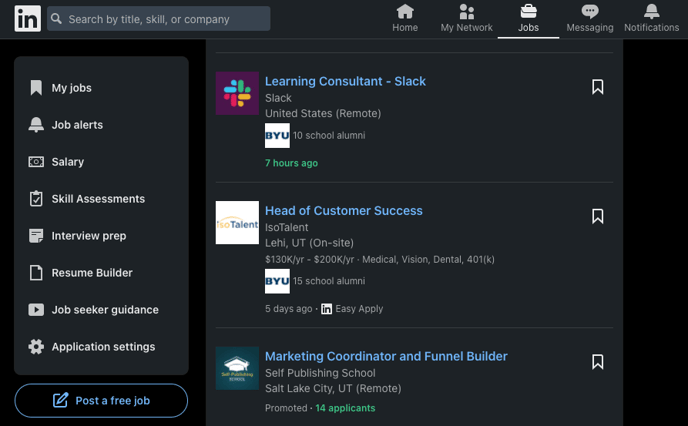
Questions with your LinkedIn account or posting? Contact LinkedIn here.