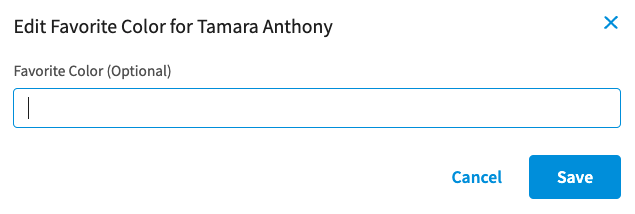Custom Field Reporting
Eddy allows you to pull reports on the data your custom fields. You can also download these reports as a .CSV.
Custom Field Reporting
Once your custom fields have been created, you will be able to populate a report of each specific field. Simply click on the Reports tab. Under the People Reports, there will be an option for Custom Fields.
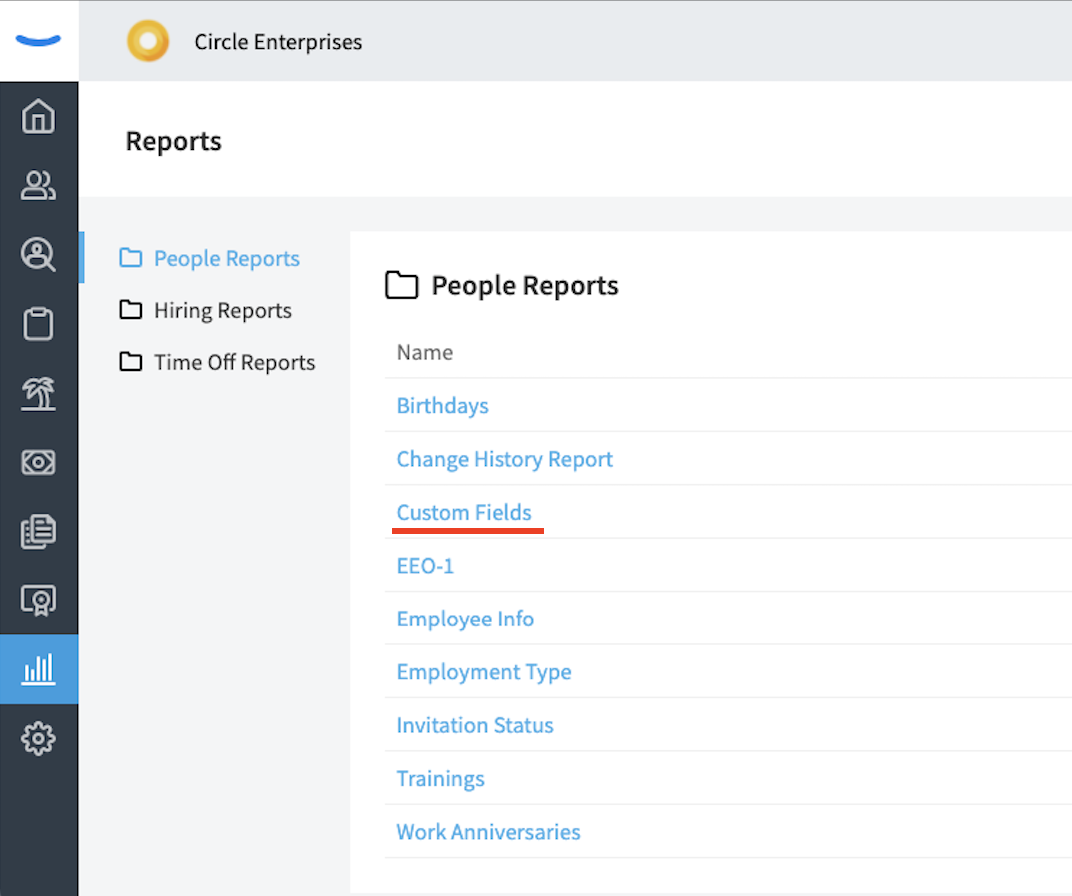
You will then be able to select a specific field.
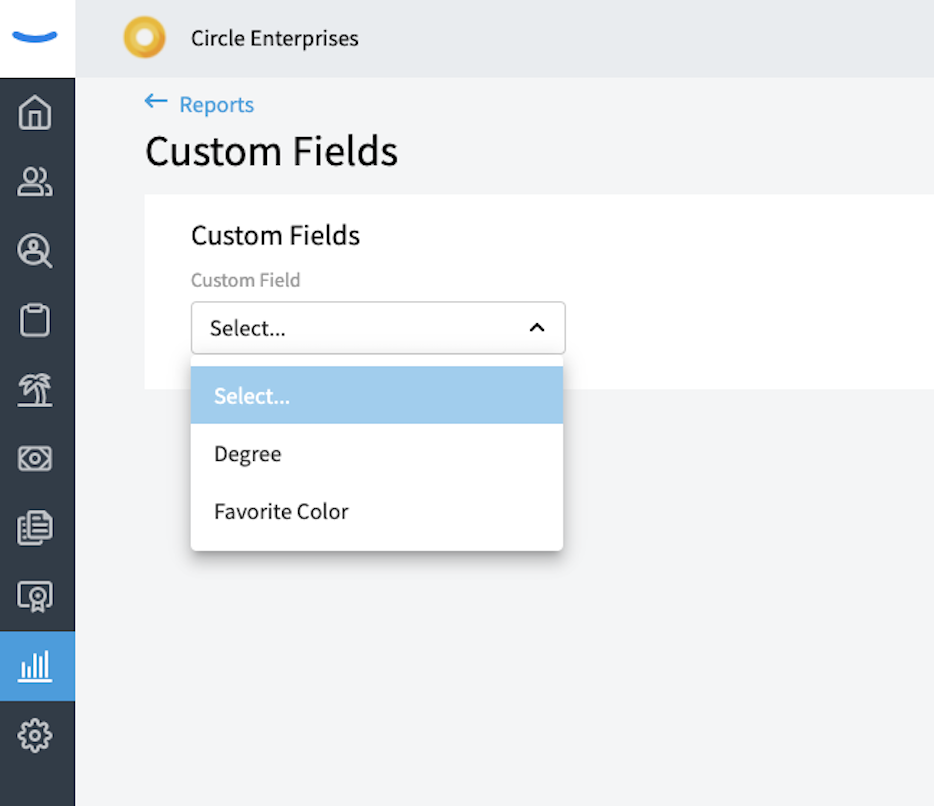
Once you have selected the field, a list of all applicable employees will populate.
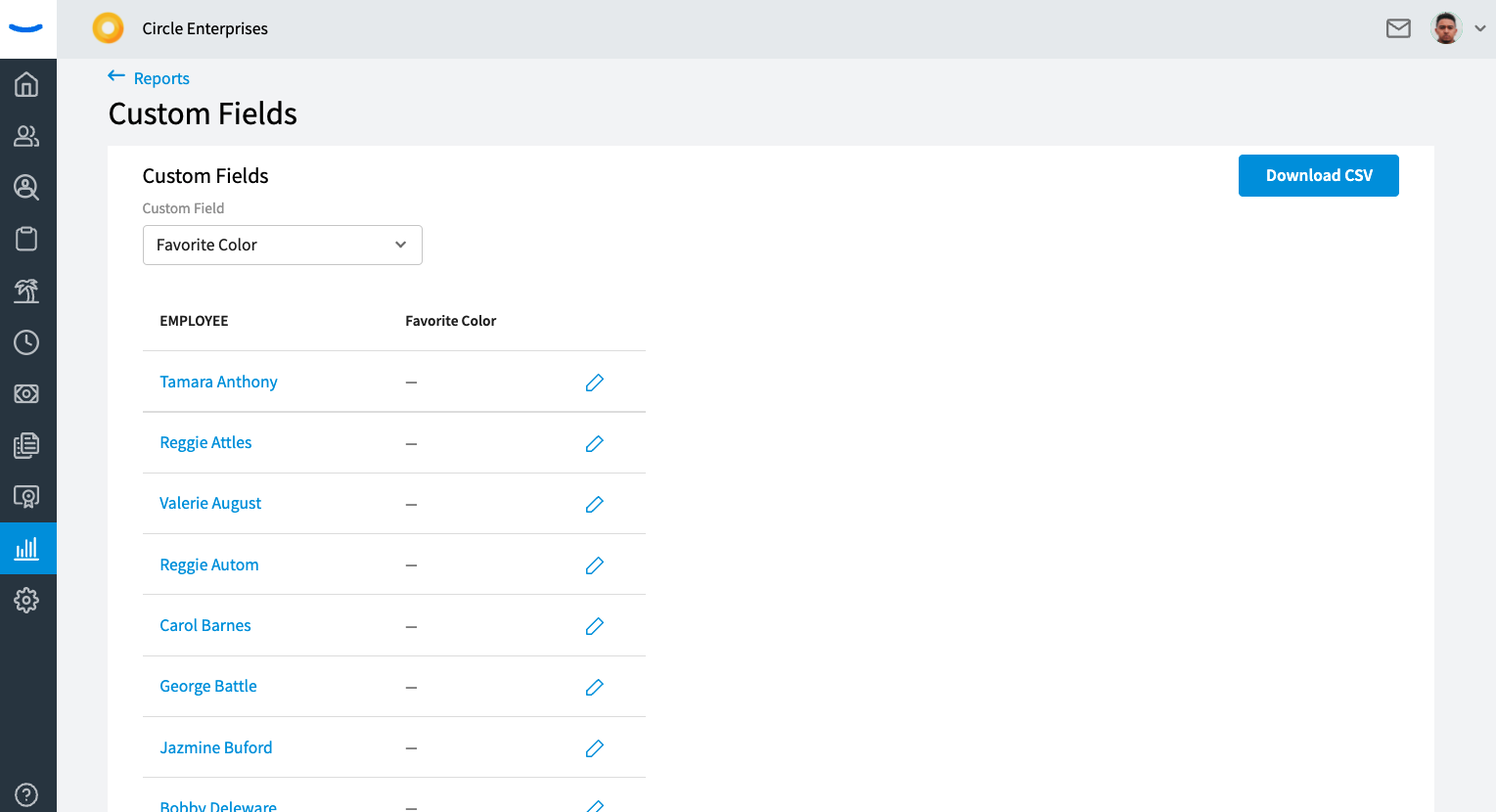
You will be able to edit this list from the report directly by clicking on the Edit Pencil icon. You can also download this report as a .CSV if needed.