Eddy's SimplyInsured Integration
Overview
With the Eddy + SimplyInsured Integration, employers have the ability to offer medical, dental, and vision insurance to their employees. Employee info is automatically sent to SimplyInsured, and Eddy automatically receives deduction amounts as they are added and updated. This SimplyInsured integration lets you browse, select, and manage health benefits for your employees without leaving Eddy. Note that this integration is only available for clients using Eddy Payroll.
About SimplyInsured
SimplyInsured is an online platform that helps small businesses compare and purchase employee medical, dental, and vision insurance plans. Business owners can compare plans to find the one that best fits their business and budget.
SimplyInsured Support
SimplyInsured provides a team of licensed experts to answer any health insurance related questions. Due to licensing restrictions on advice, all questions related to health insurance should be sent directly to SimplyInsured. SimplyInsured Hours of Operation: Monday to Friday, 6:00 am - 5:00 pm PST.
How to get started?
To get started, login to your Eddy account as person with the role of owner. Within Admin settings, find the Integrations page and click on the SimplyInsured card.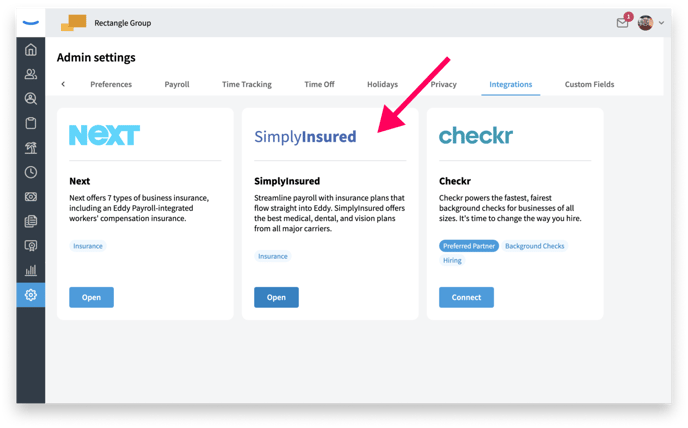 You will be guided through SimplyInsured instructions to compare health insurance quotes, make a purchase, and set up your employees.
You will be guided through SimplyInsured instructions to compare health insurance quotes, make a purchase, and set up your employees.
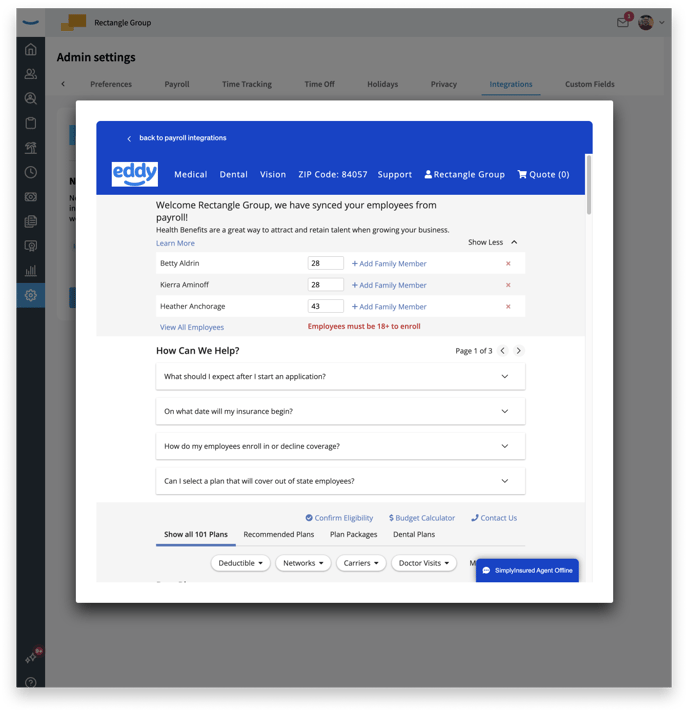 Why connect an existing plan to SimplyInsured?
Why connect an existing plan to SimplyInsured?
By connecting your existing plan to SimplyInsured, your employers will be able to manage their benefits in the SimplyInsured component, thus centralizing your benefits, employees, and payroll inside Eddy.
This will also automatically sync deductions with your payroll, and SimplyInsured will provide full support coverage because they will now be your Broker of Record. More specifically, deductions will automatically start being taken based on the employer’s payroll period. Changes made by the employer, such as updates to the employer or employee contribution amount, will also update automatically.
How does a newly hired employee get added to the SimplyInsured health plan?
All newly hired employees will appear in your SimplyInsured dashboard (presented in the SimplyInsured integration card). From there, you will have the ability to set up health insurance coverage for that employee.
How does an employer remove a terminated employee from the SImplyInsured health plan?
Once an employee is terminated in Eddy, they will be automatically removed from the employer’s SimplyInsured health plan on the first of the month following the termination. The date used for this is the "last day worked" rather than the date of termination. SimplyInsured and the health plan carrier will provide all necessary guidance, documentation, and support as it pertains to COBRA and health plan continuation.
Where is SimplyInsured available?
SimplyInsured does not currently support insurance plans originating from Wyoming, Vermont, or Washington DC (this includes the ability to find and enroll in new health plans and the connection of existing plans) (“Unsupported Locations”). This means that SimplyInsured does not support employers who are headquartered in the Unsupported Locations (plans are based on a company’s Zip code). Please note that an employer enrolled in an insurance plan originating from a supported state can still support employees residing in an Unsupported Location. If you have any questions about SimplyInsured availability, please contact SimplyInsured.