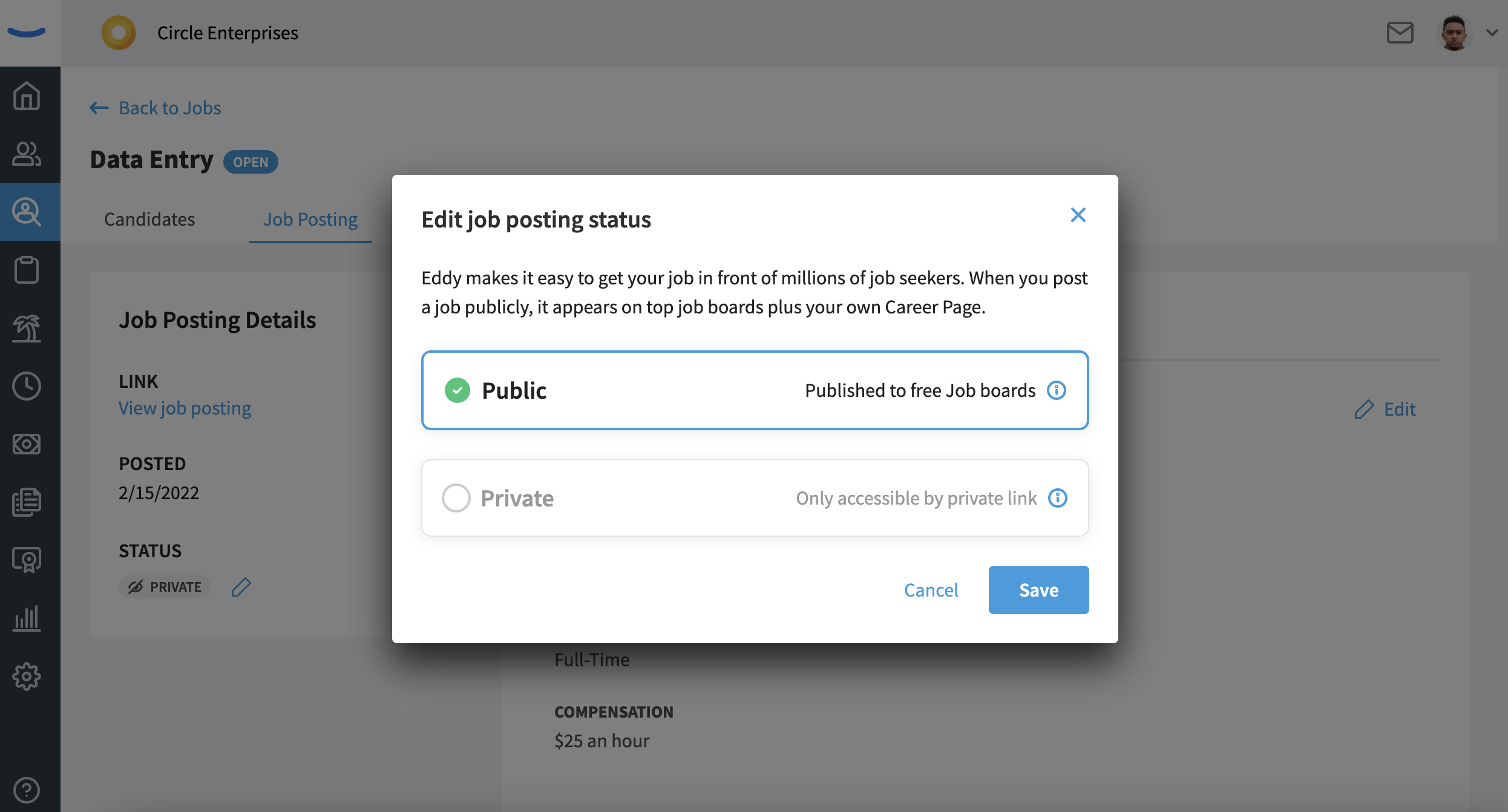Edit a Job's Publish Settings
Eddy can publish your job to your company's career page as well as to various job boards including Indeed, ZipRecruiter, Glassdoor, Talent.com, and LinkedIn.
Edit publish settings
To change an existing job's publish settings from private to public or vice versa, you'll first need to go to the "Hiring" tab. Find the job you'd like to update and click into the job posting. From there, click "Job Posting" followed by the edit pencil. This will allow you to switch the status of your job.
Publishing Your Job Privately
Private job postings will create a job posting that will not be published to any external job boards (though you can choose to publish it externally later). It will only be viewable to your company's Hiring Admins and anyone you share the link with. You can share the link to this job with your current employees to get internal candidates first, before looking for external candidates.
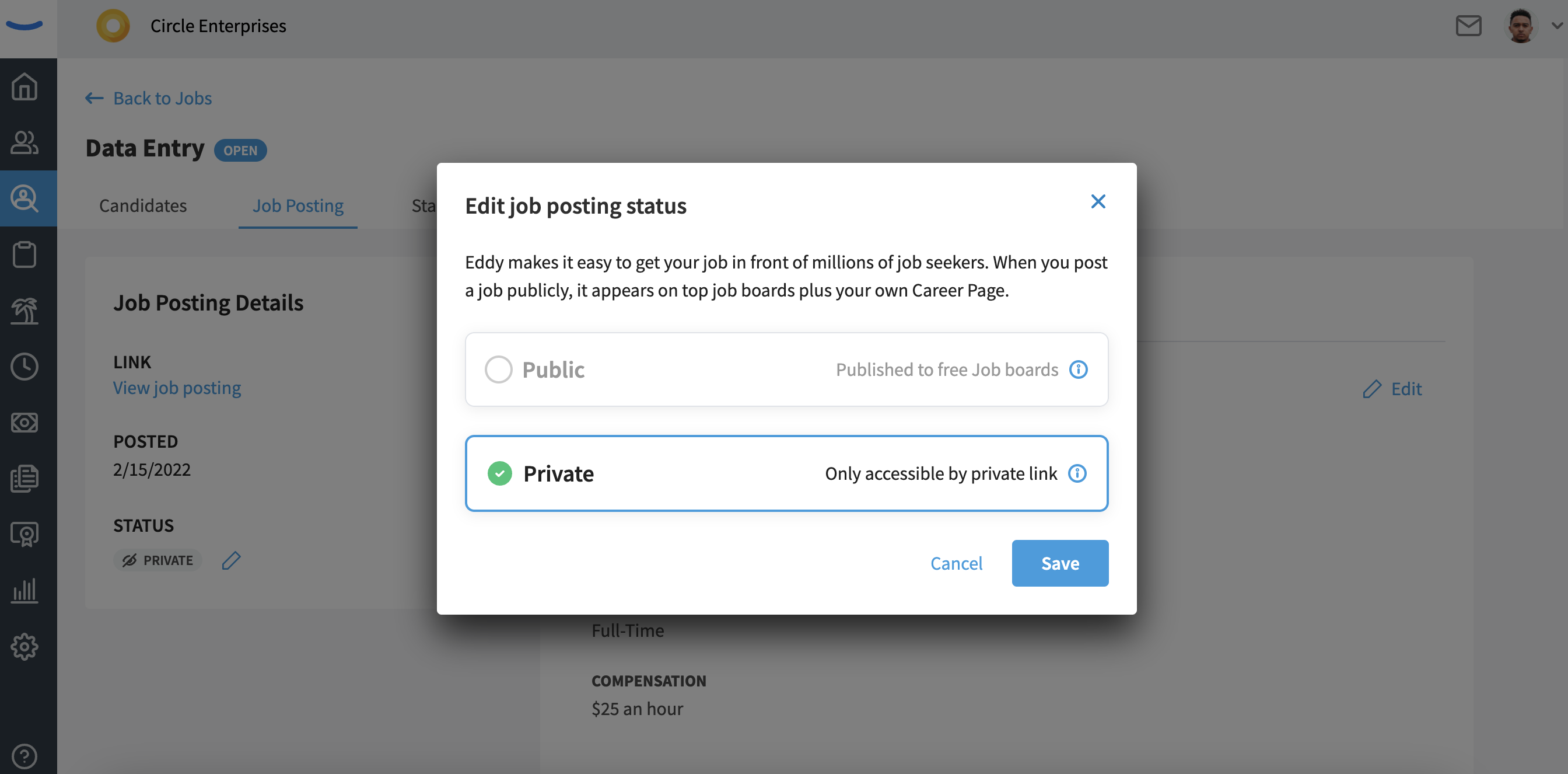
You'll see a "private" tag for any private jobs listed.
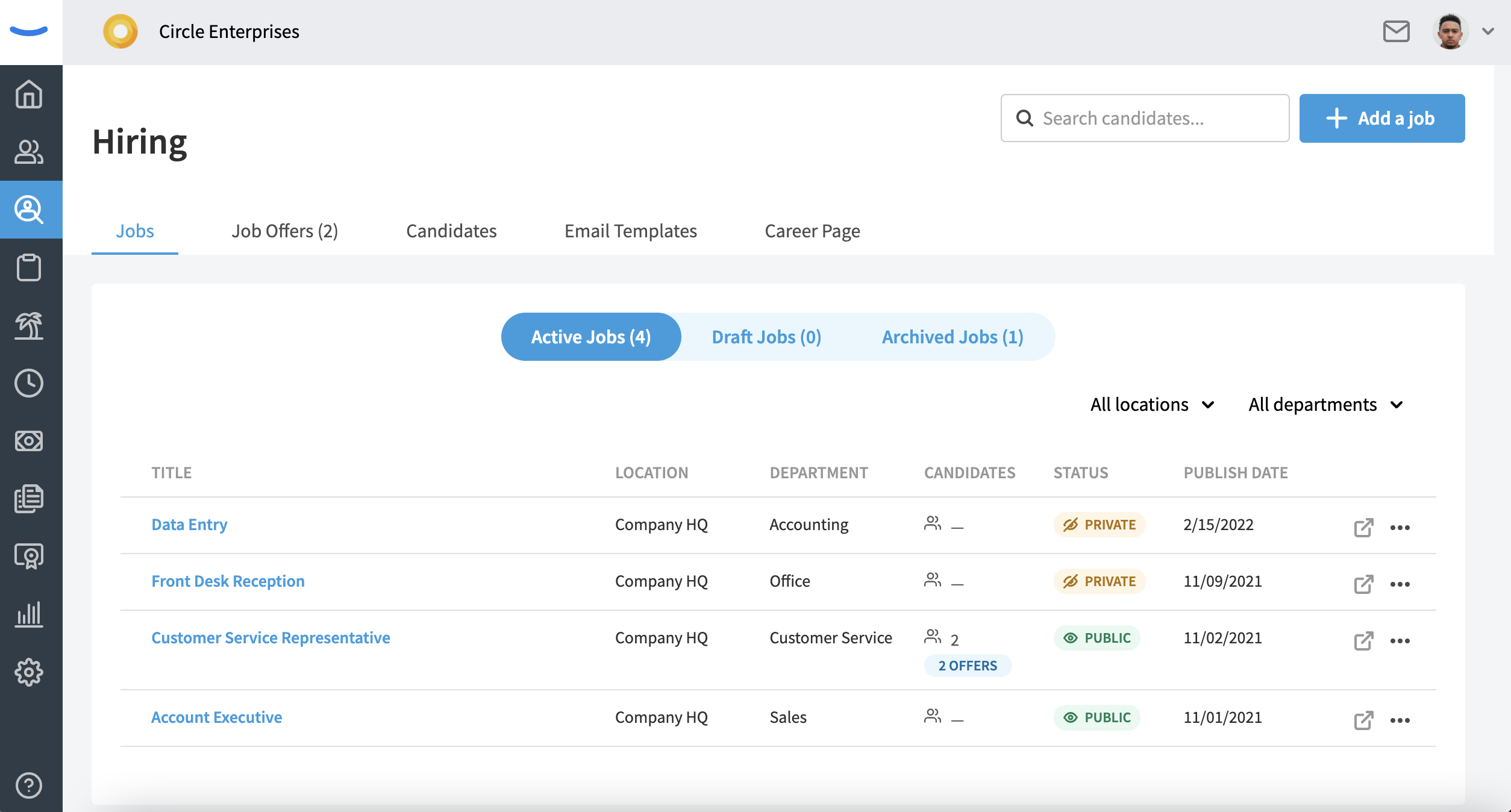
Publishing Your Job Publicly
Eddy can automatically publish your jobs to available free job boards including Indeed, ZipRecruiter, Glassdoor, Talent.com, and LinkedIn. Posting to these job boards can help your company save and find the best candidates possible for your jobs. Publishing to these job boards is turned on by default for all your jobs, so long as two conditions are met:
- You have opted to publish the job publicly.
- You have a paid subscription to Eddy—Job board publishing is not available during a free trial period.