Editing a Custom Time Off Category
Once you create a Custom Time Off Category, you can edit its name and its representative emoji icon. Read on to find out how!
Note: There is also no way currently within the system to delete a category entirely.
Editing a Custom Time Off Category
To edit a Time Off Category, simply navigate to the Time Off sub-tab in the Admin section of Eddy and click on the edit pencil icon located beside the name of the category you wish to edit.
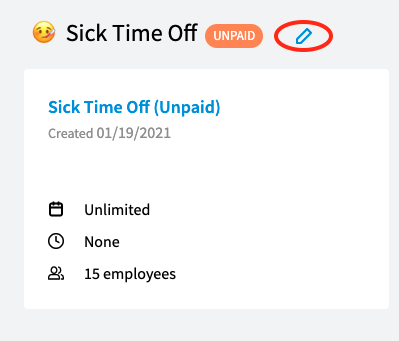
Clicking on the Edit Pencil icon will display a screen where you have the ability to modify the name of the Time Off category or change the representative emoji.
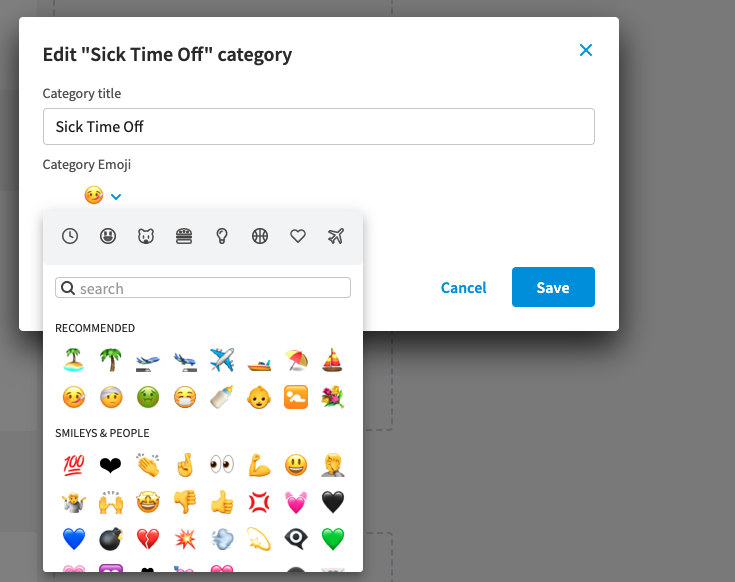
Once you make your desired changes, click save. You'll have now successfully edited your custom Time Off category.