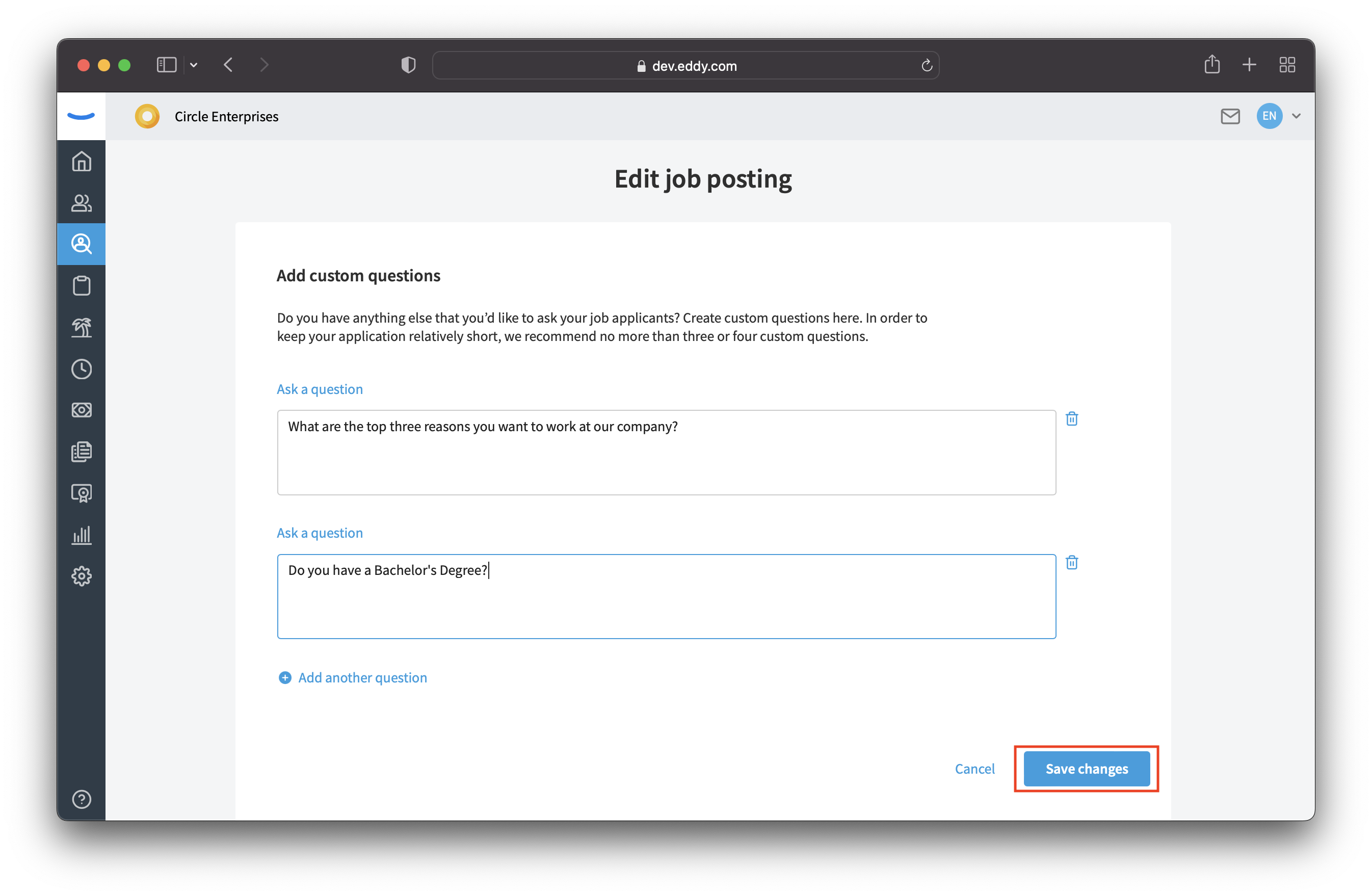Edit a Job Posting
Edit details of your job posting within minutes!
The hiring market changes frequently so updating info on your job posting may be necessary. Once you save your edits, the changes will be sent to the integrated job boards.
Click into the Hiring tab on the left menu bar. On your Hiring page, click the 3 dots on the far right of the job you are needing to edit. Select Edit job. 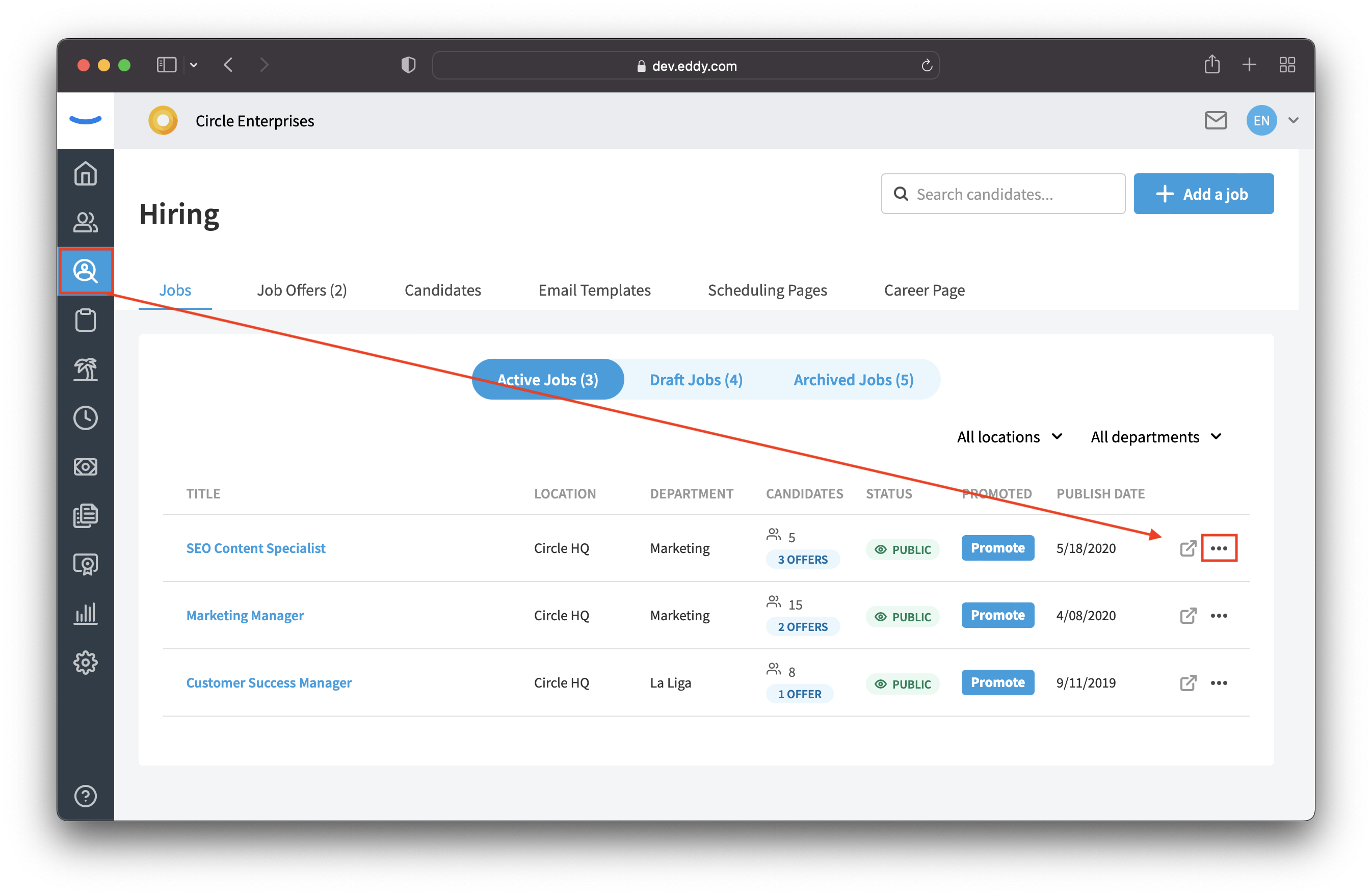
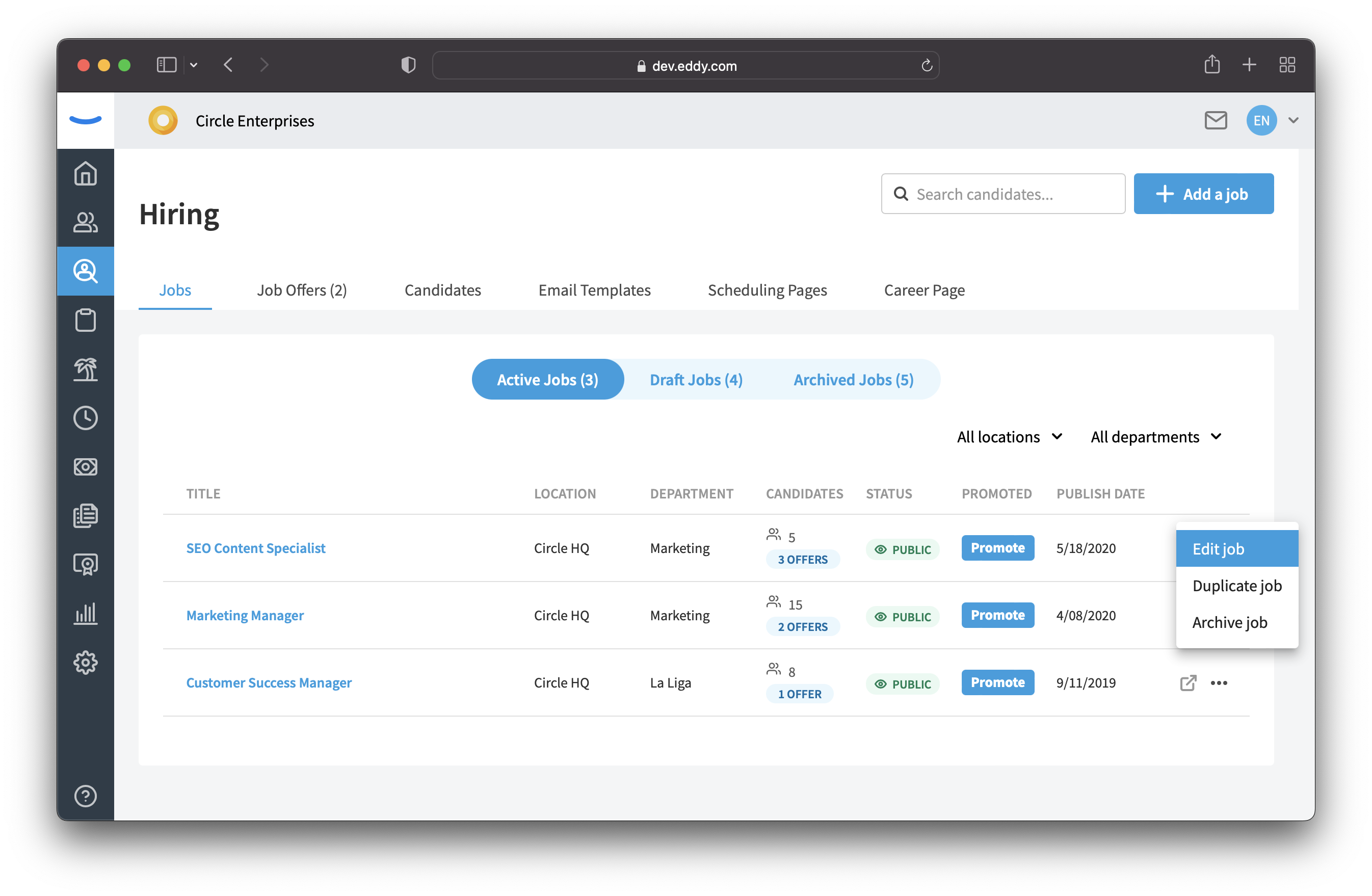
On the Job Posting page, click the section - Job Details, Description, Requirement, or Custom Questions - you wish to edit and then click the Edit button to make your changes. .
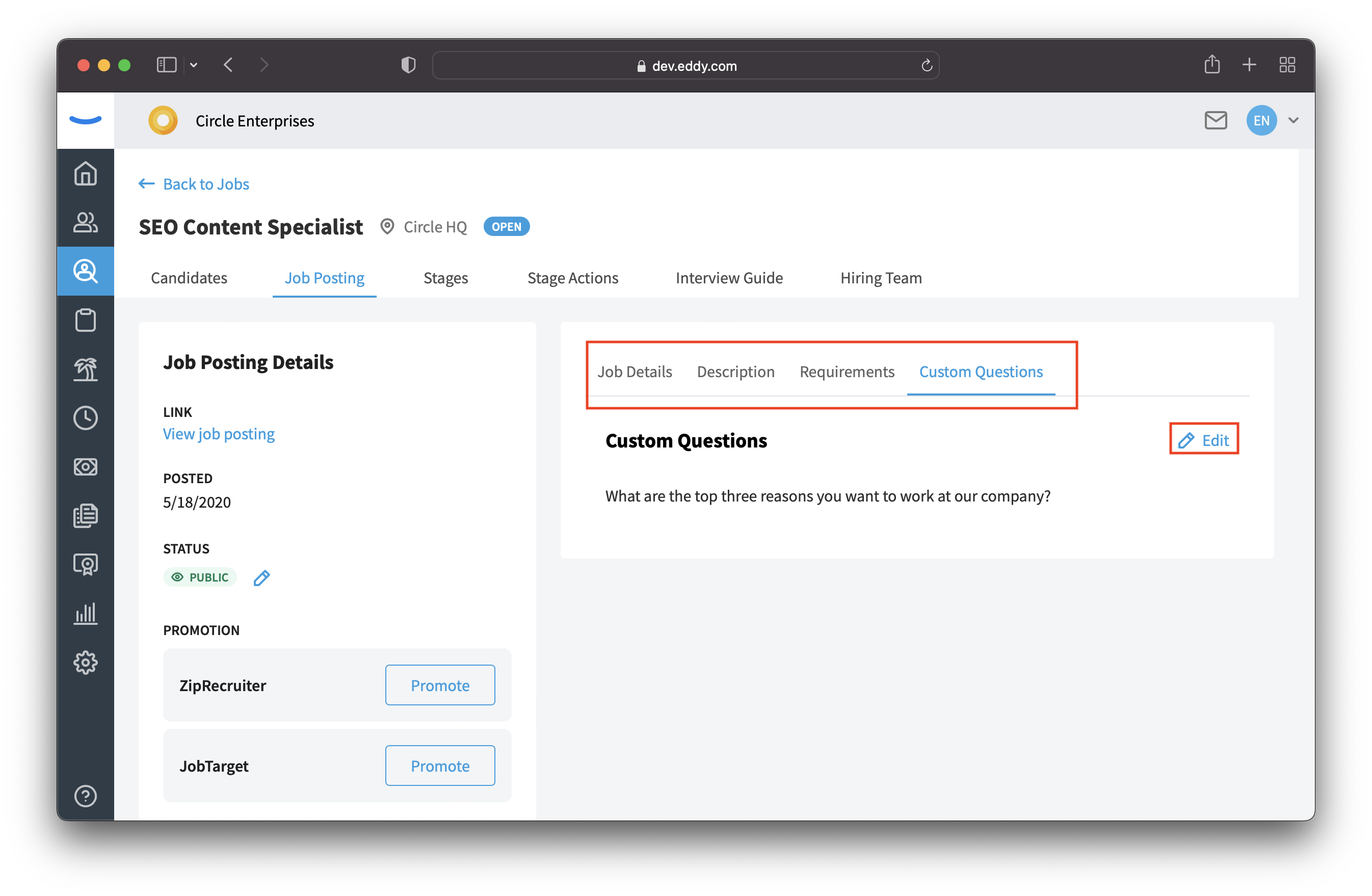
Make the desired updates and click the 'Save Changes' button in the bottom right corner.