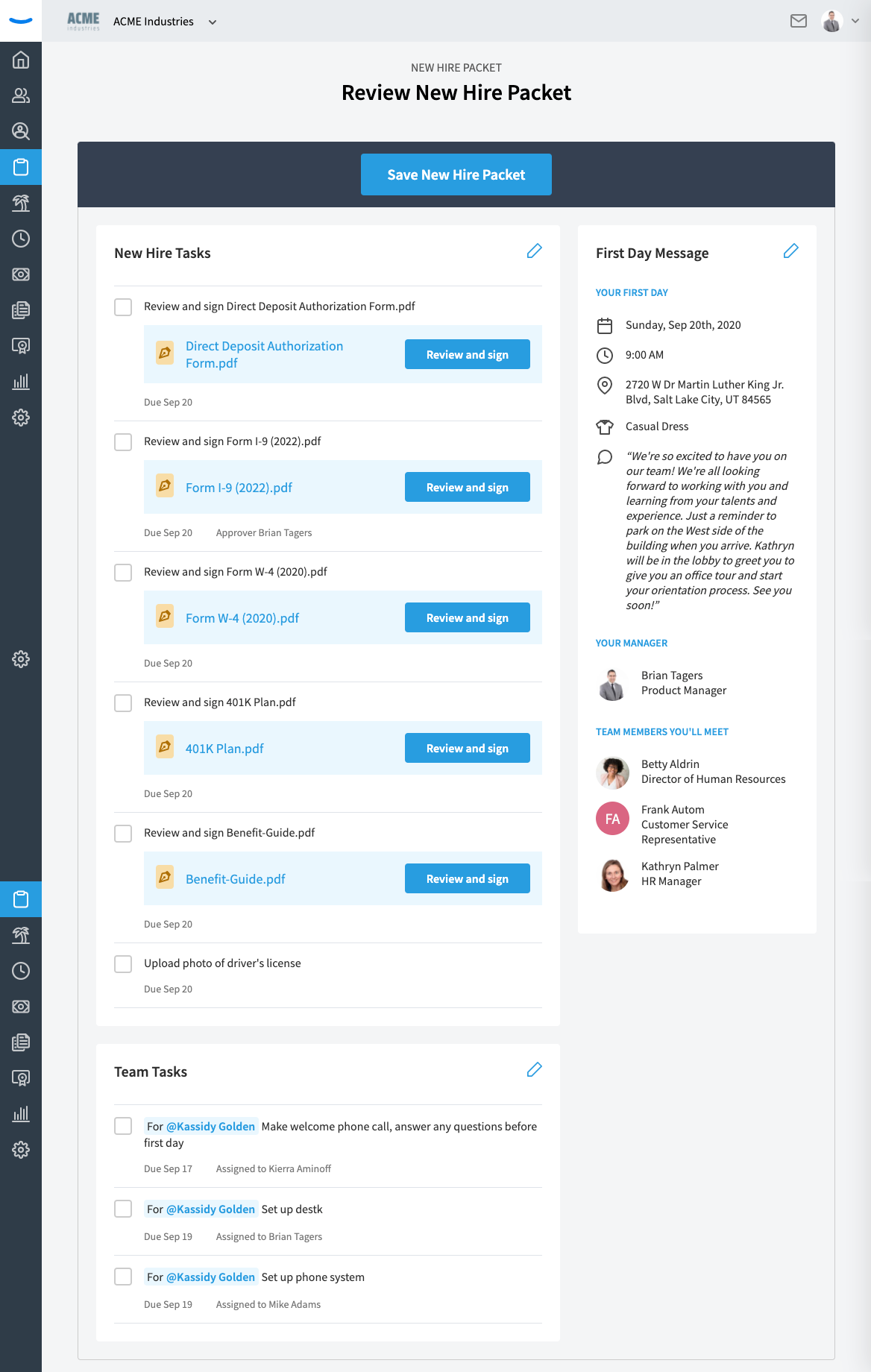Editing an Onboarding Packet
There are times when the onboarding process changes. You can always come in and make these edits on your current onboarding packets to ensure your new employees are starting with a good employee experience.
Editing an Onboarding Packet
To edit an onboarding packet, go to the "Onboarding Tab" and click on the packet you are wanting to edit.
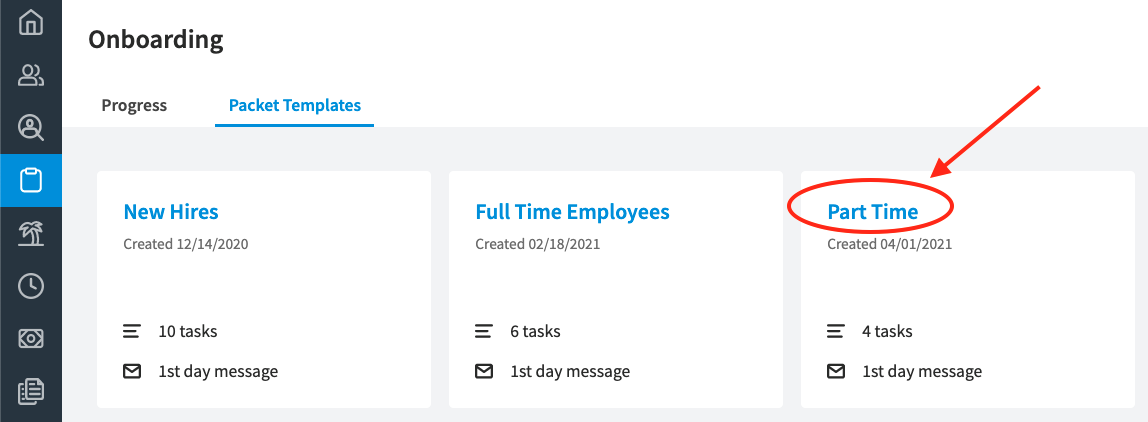
You can edit the tasks or messages by clicking the Edit Pencil in the top right corner of each card. When you’re satisfied with the packet you’ve created, you can click the blue “Save New Hire Packet” button to continue.