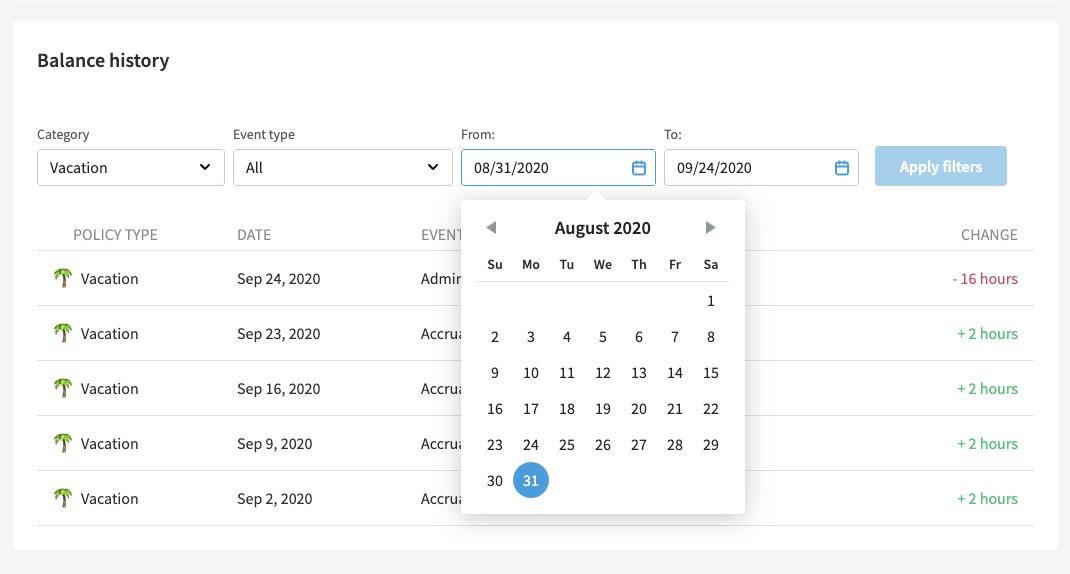Time Off Balance History
It’s important for employees to be able to see when they accrue time, use time, and when adjustments are made to their balance. In Eddy, we keep and a balance history for every employee so that they can see exactly how their balance was calculated.
Balance History Overview
Navigating to the Balance History
Employees can see their balance history on their employee profile. To view this information, they simply need to click into the “Time Off” subsection of the profile and scroll to the bottom of the screen.
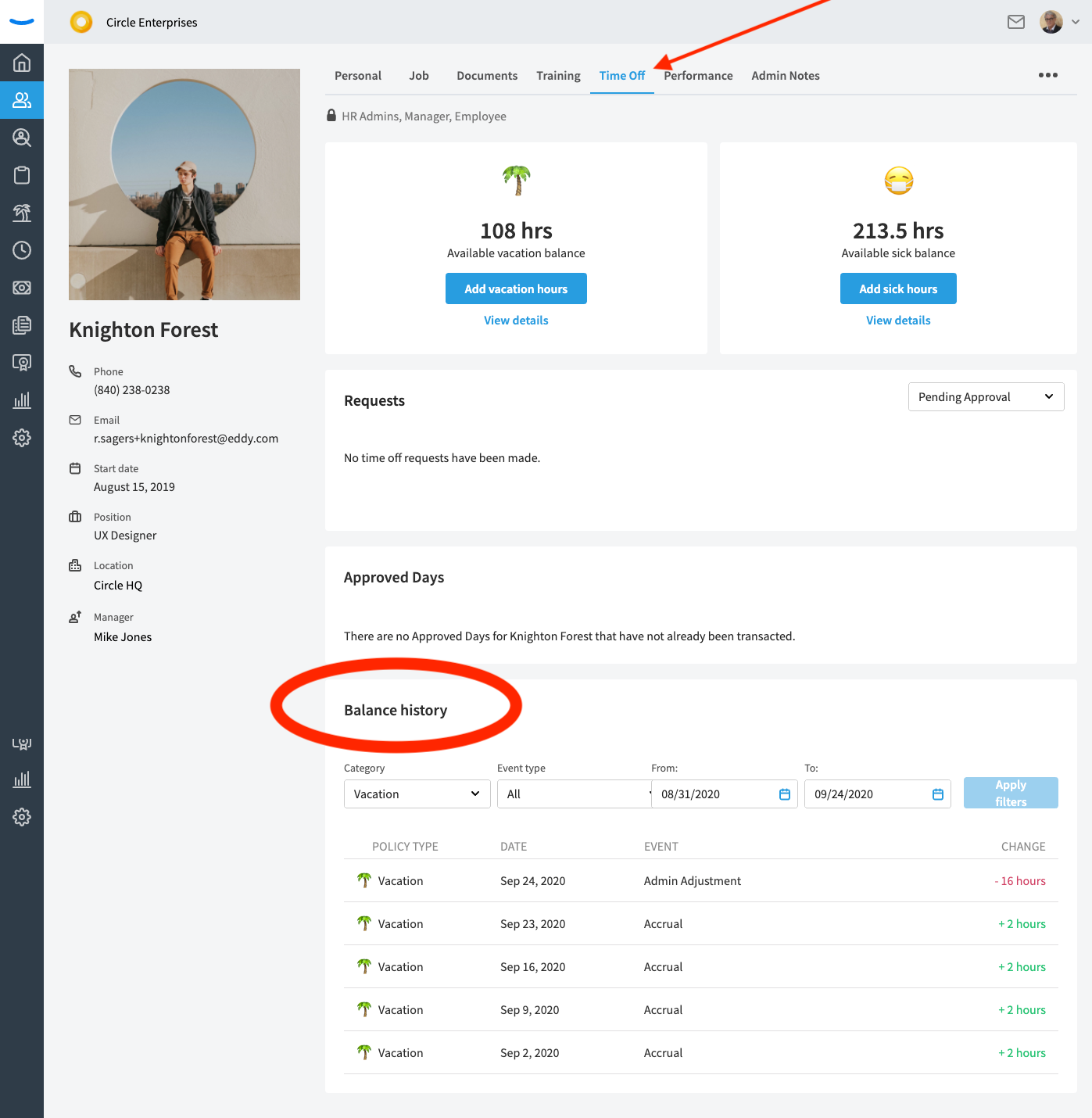
Balance History Filters
At the top of the Balance History card, there are some filters that the employee can use in order to display the information they’d like to see. The first filter is a category filter. The category filter allows an employee to view the balance history for specific categories of Time Off like “Vacation” or “Sick."
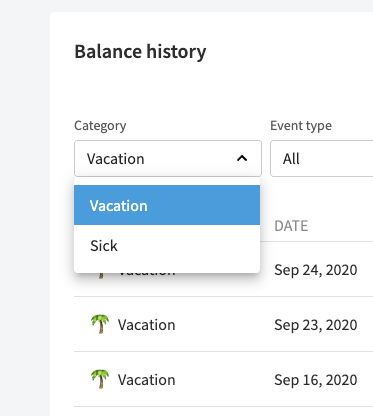
A second filter is for "Event type." Use this filter to narrow in on the following events:
- When the employee was added to a policy
- All accruals of time
- Time taken off
- Admin adjustments to the balance
- Carry over limit deductions
- When an employee was removed from a policy
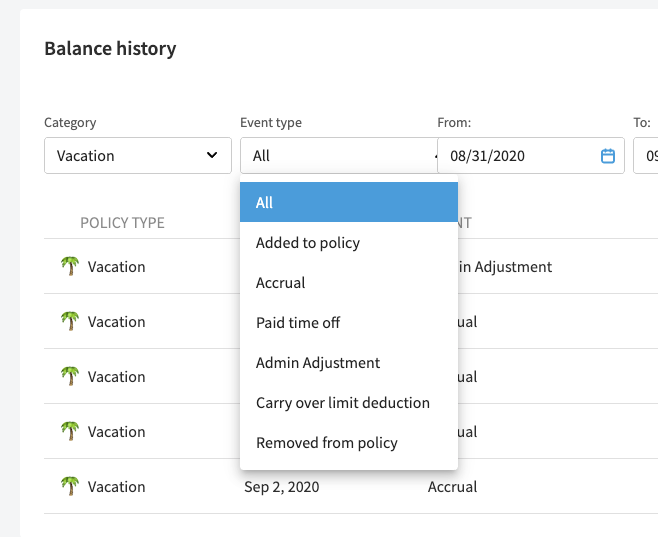
The third filter is a date range. By default, a range spanning the last three months is selected.
This range is customizable so that an employee can look at their balance history over the course of a year or longer. To customize the date range, simply click into the “From” and “To” fields and select the range you’d like to have displayed.