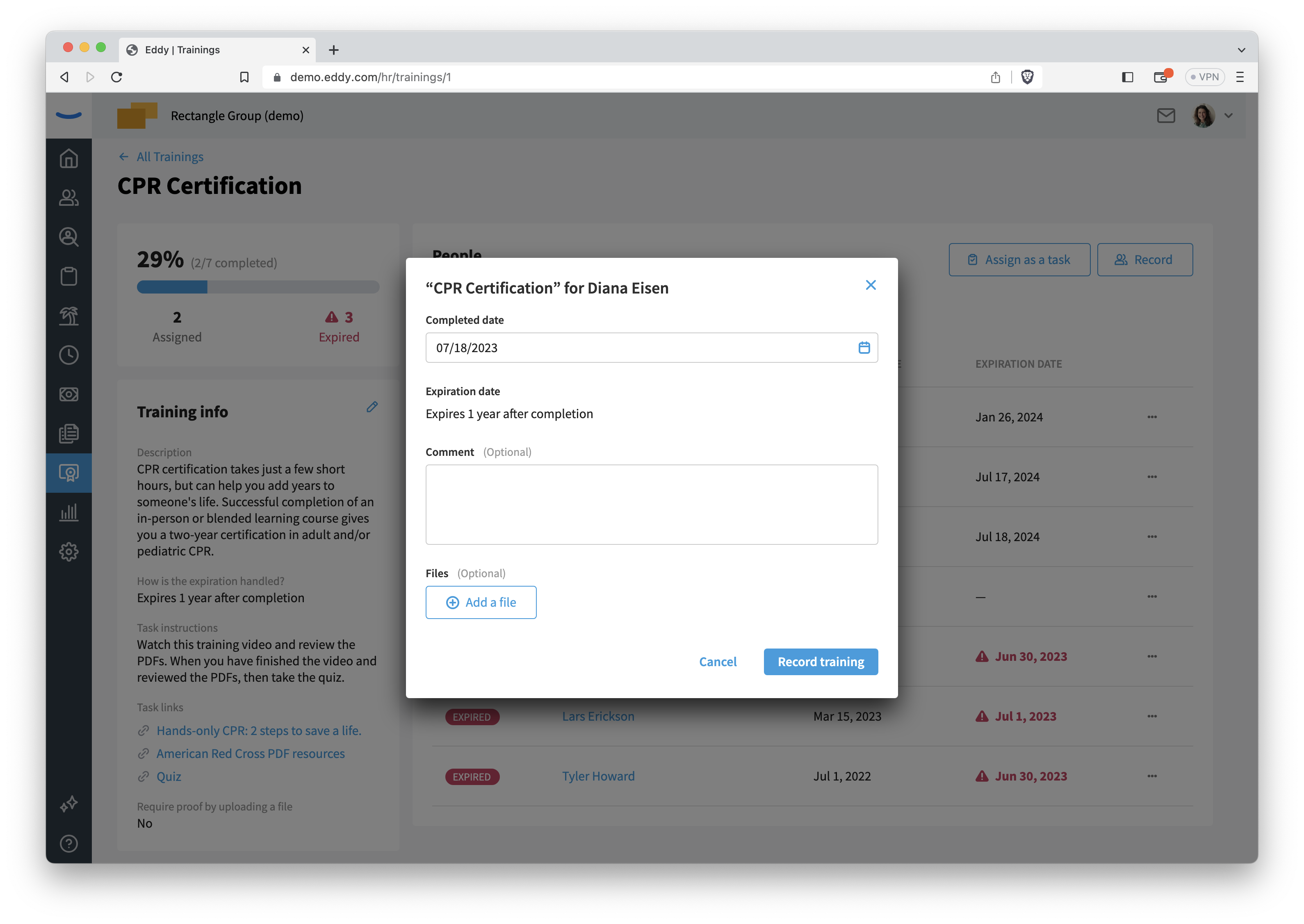Training Tracking: Expirations and Renewals
Eddy is a great place to track when your employees trainings are expiring. It will help you, as the admin, keep your team up to date on the information they need to know.
Expiration and Renewals Overview
Note: The employee will not receive a notification when a training has been assigned to them or when their training on file is going to expire.
Expirations
When a training is set to expire within the next 30 days, any HR admins or Managers within the system (depending the setting assigned by the Owner Admin) will be notified on your Eddy home screen dashboard. A notification will also come via email warning you of any trainings expiring within the next 60 days.
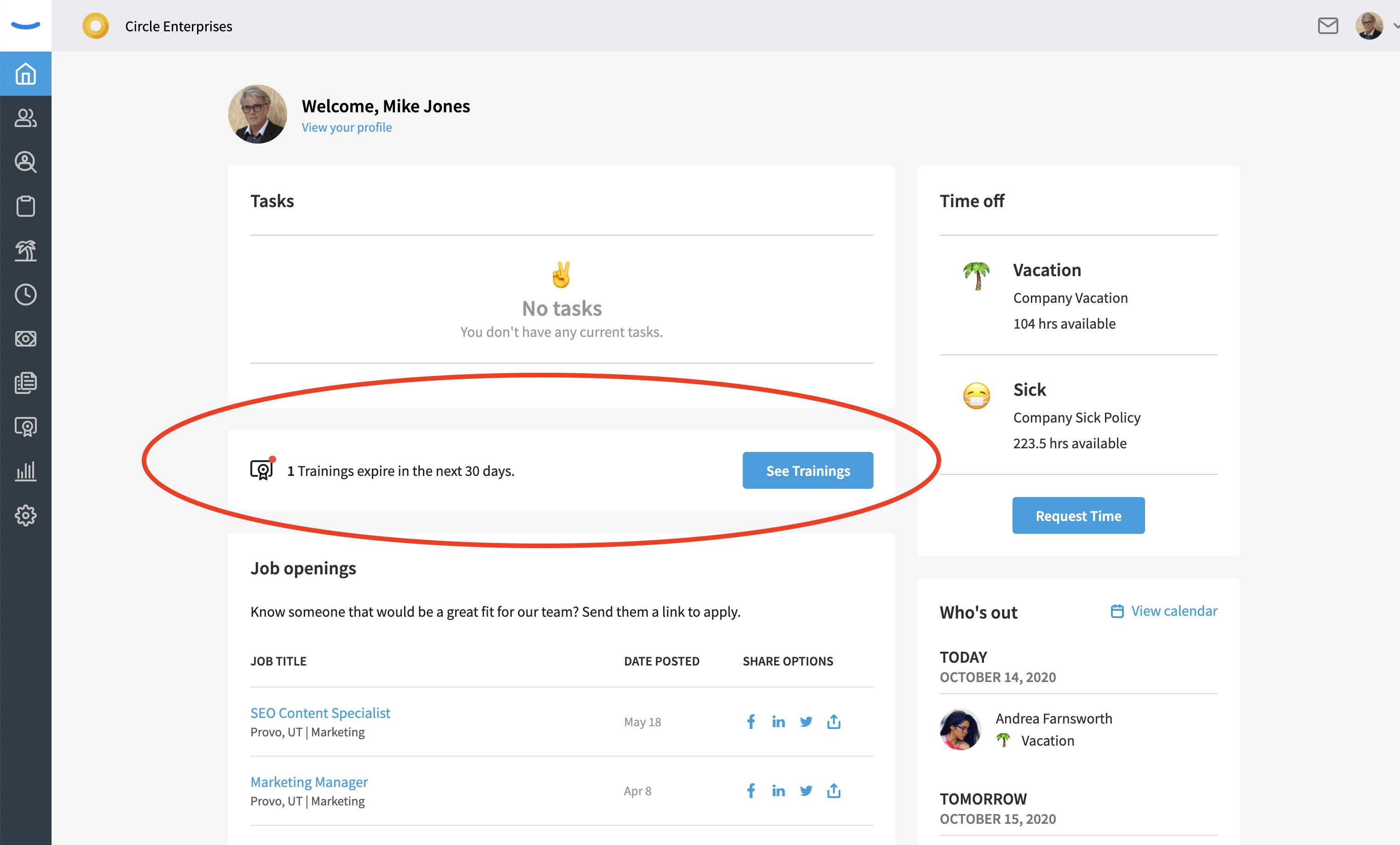
When you click the "See Trainings" button attached with the expiration reminder, you'll be directed to the "Trainings" tab. You'll then be able to see any trainings that will soon expire or that have expired.
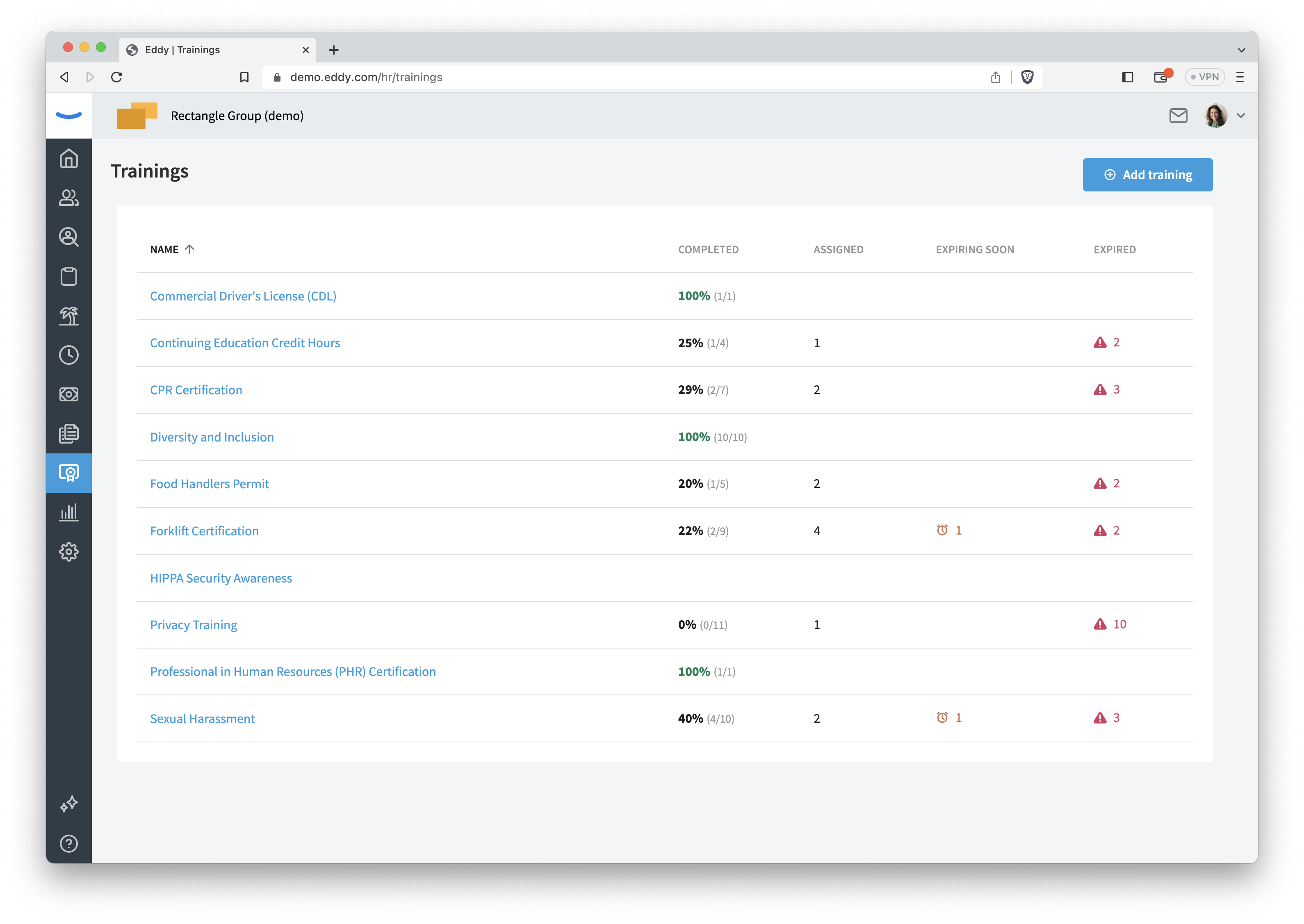
If you click into the training you'll be able to specifically see which employees are expired or will soon expire.
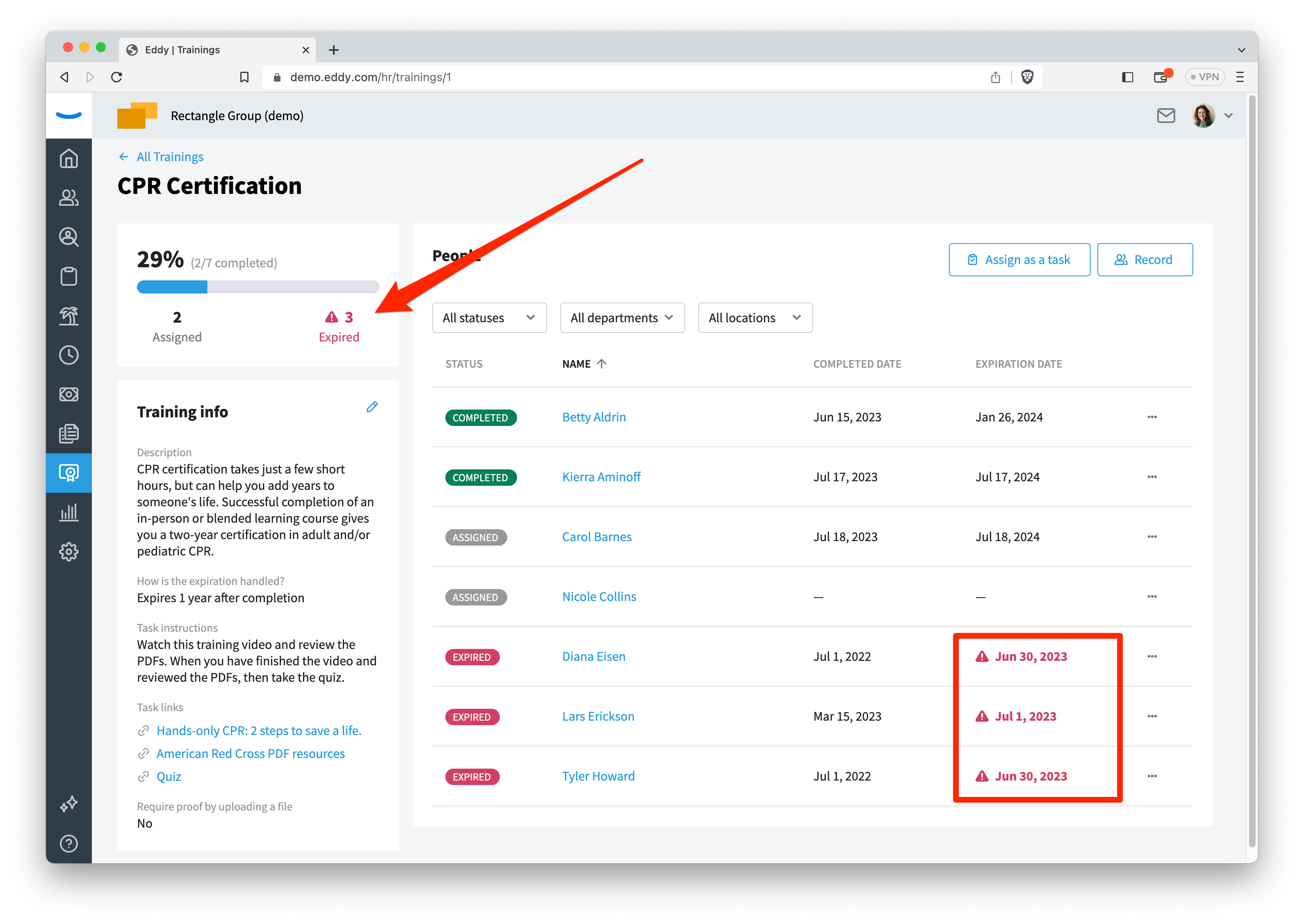
Renewals
Renewing a soon to be expired or expired training is simple. Once you've identified the employees that need to have their training or certification renewed, simply click on their name and you'll be directed to their employee profile.
Once in the profile, you'll see a three dot menu with a link to record a training. Click on this icon to begin the renewal process.
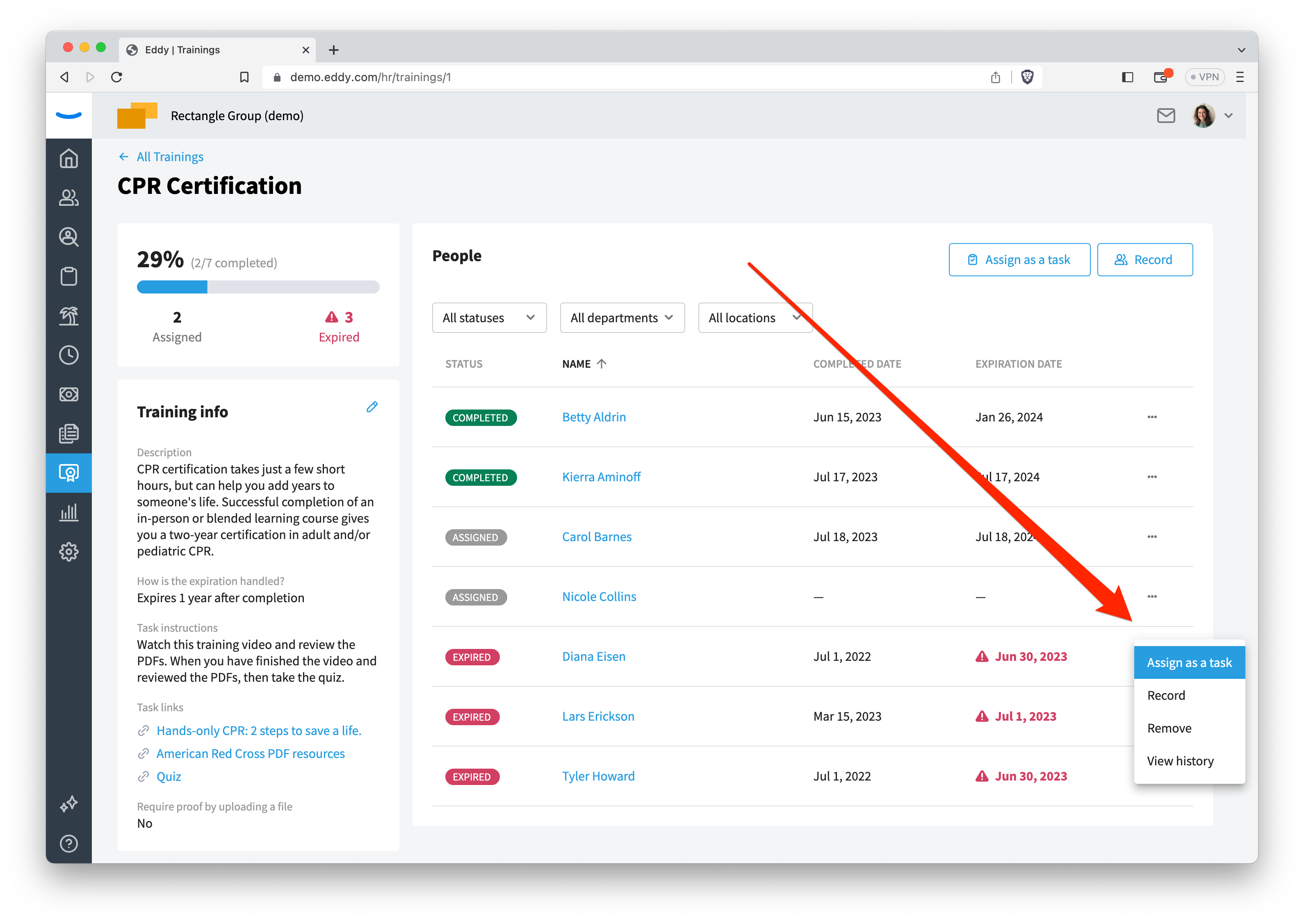
Enter the information about the renewal of their training/certification/license and then click "Add Training".