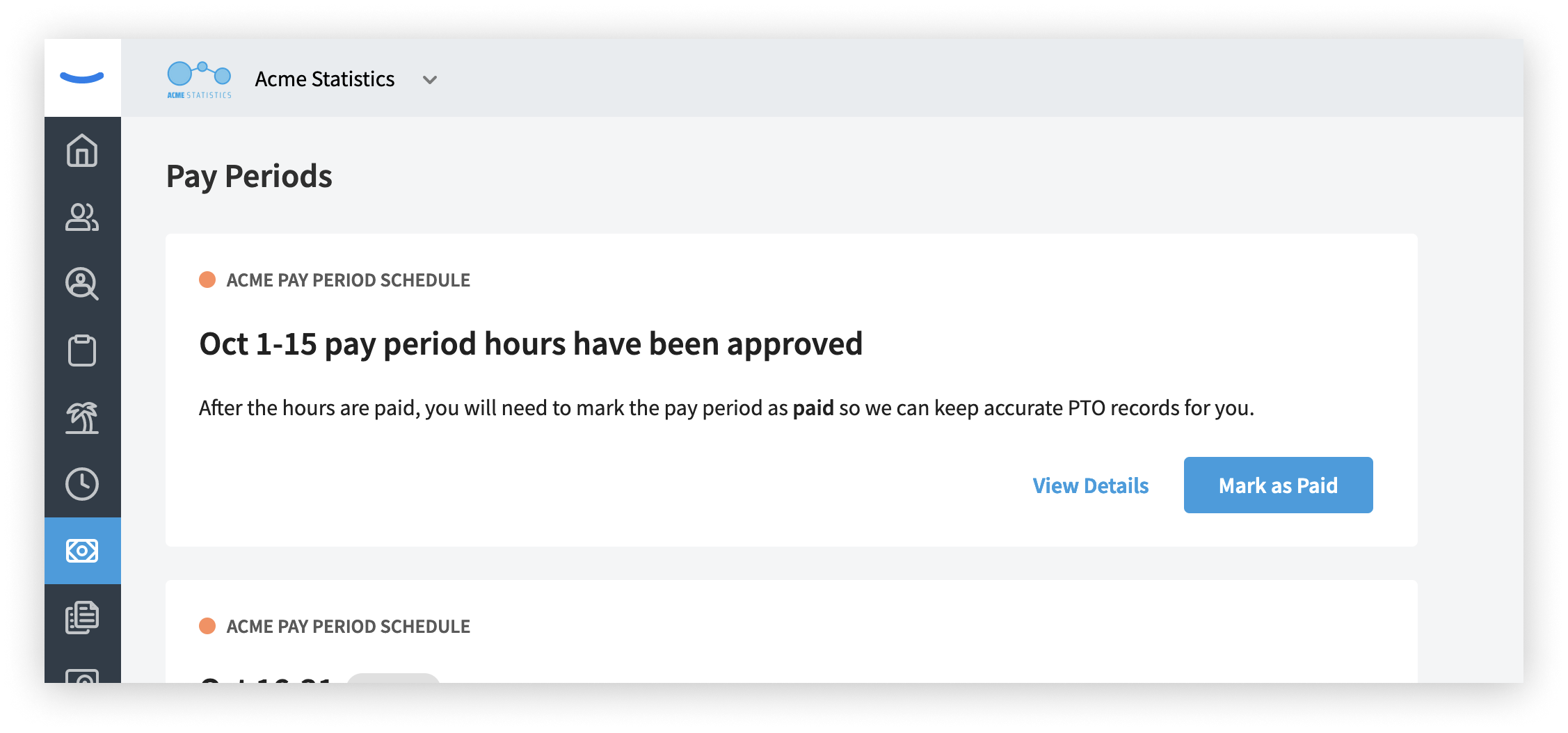How to approve time sheets
Approving a pay period's time sheets is an important part of getting your people paid accurately and on time. Eddy makes this easy whether you're using Eddy's services to run your payroll or if you're using a third party company.
Approvals Notification
When the pay period ends it is important to review hours worked and any PTO requests prior to running payroll. People with the HR admin role in Eddy can approve time sheets, which include both hours worked as well as paid time off.
Notifications are sent via email. Those who have the mobile app installed will also receive a push notification on their phone.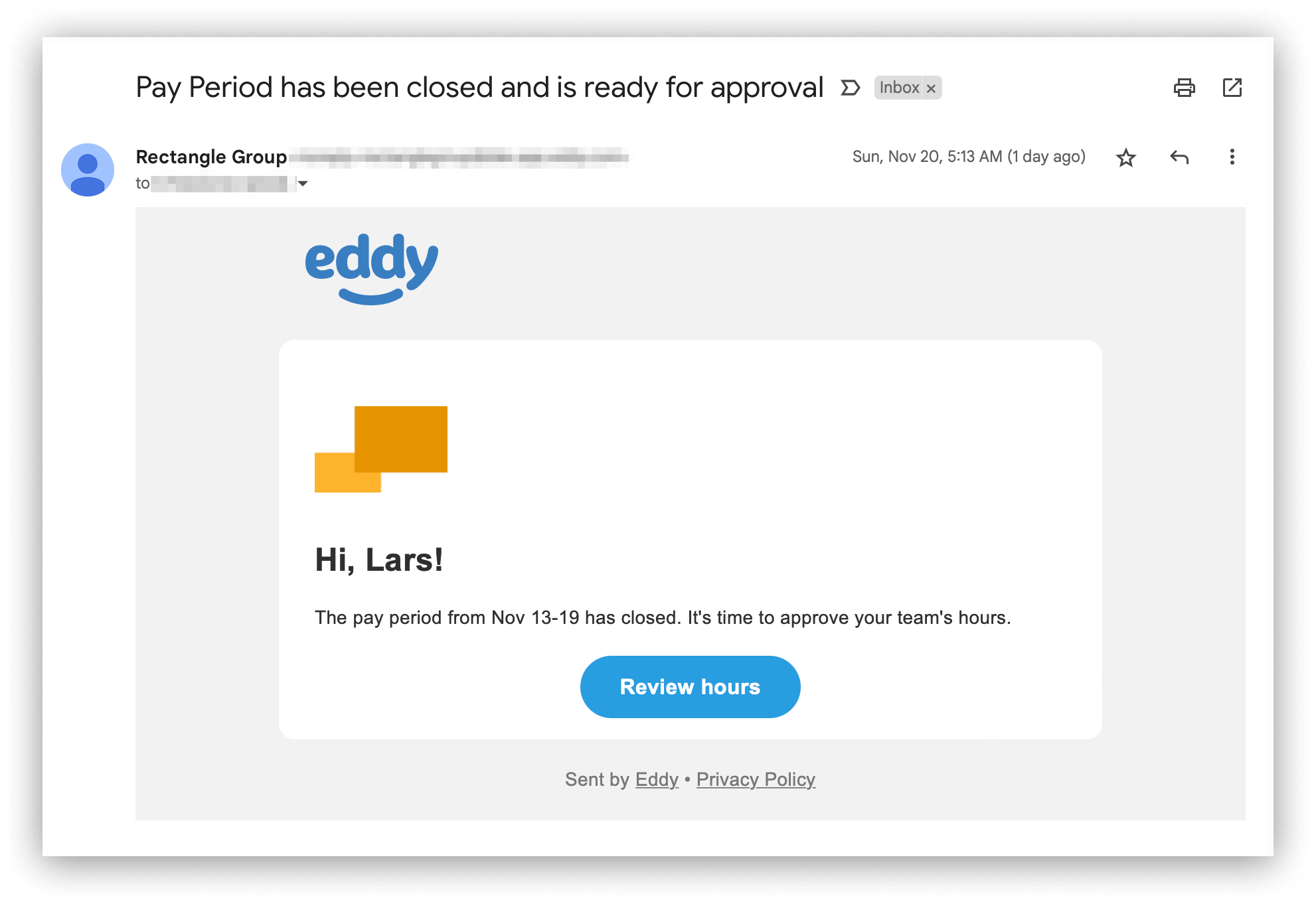
You can also opt to have managers approve time sheets in the Admin Settings > Payroll area.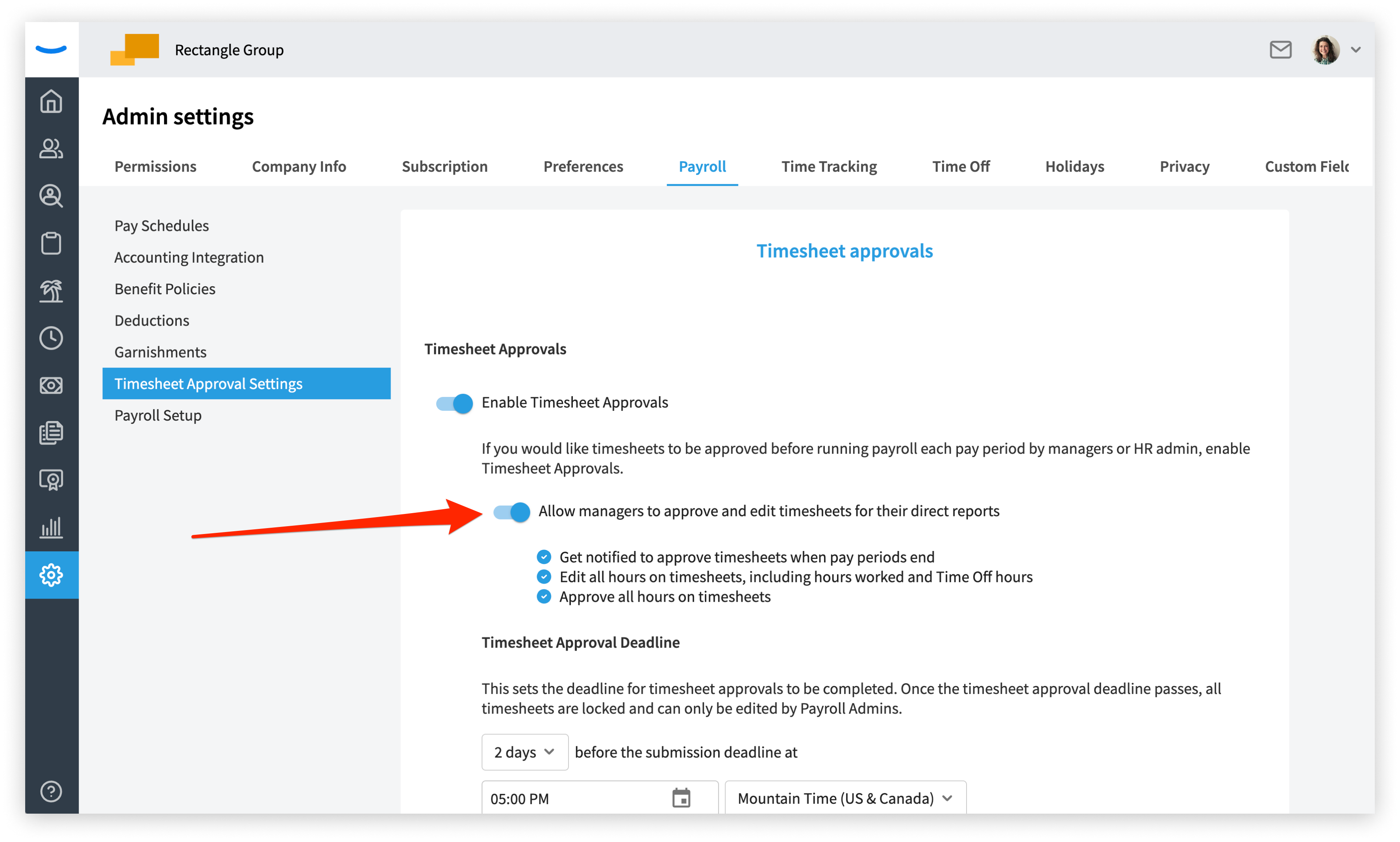
When it's time to approve time sheets, in addition to the email notification, you'll also see an Approvals card on the Eddy home page: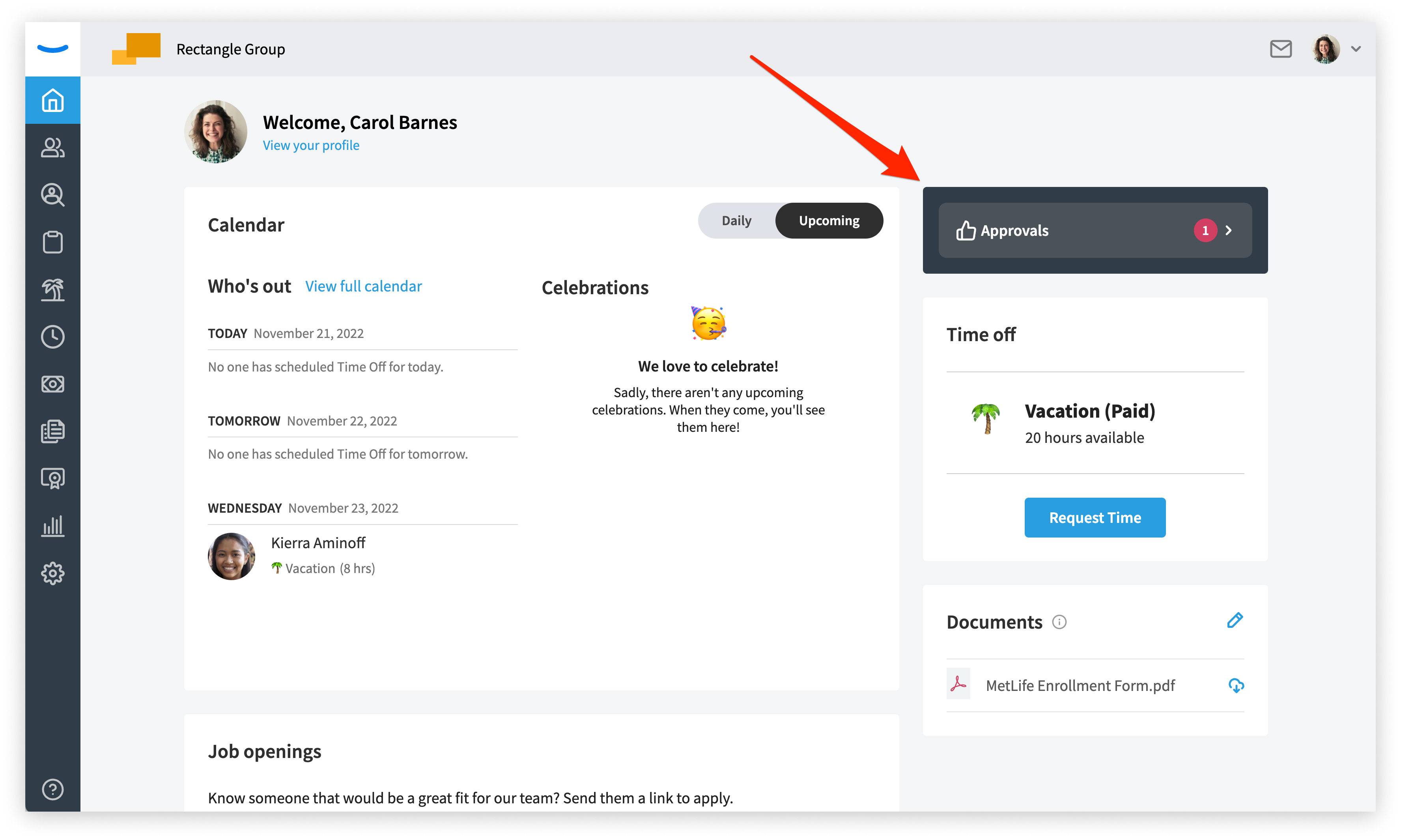
In addition, users with the Payroll Admin will see the Approve hours button for each pay period card.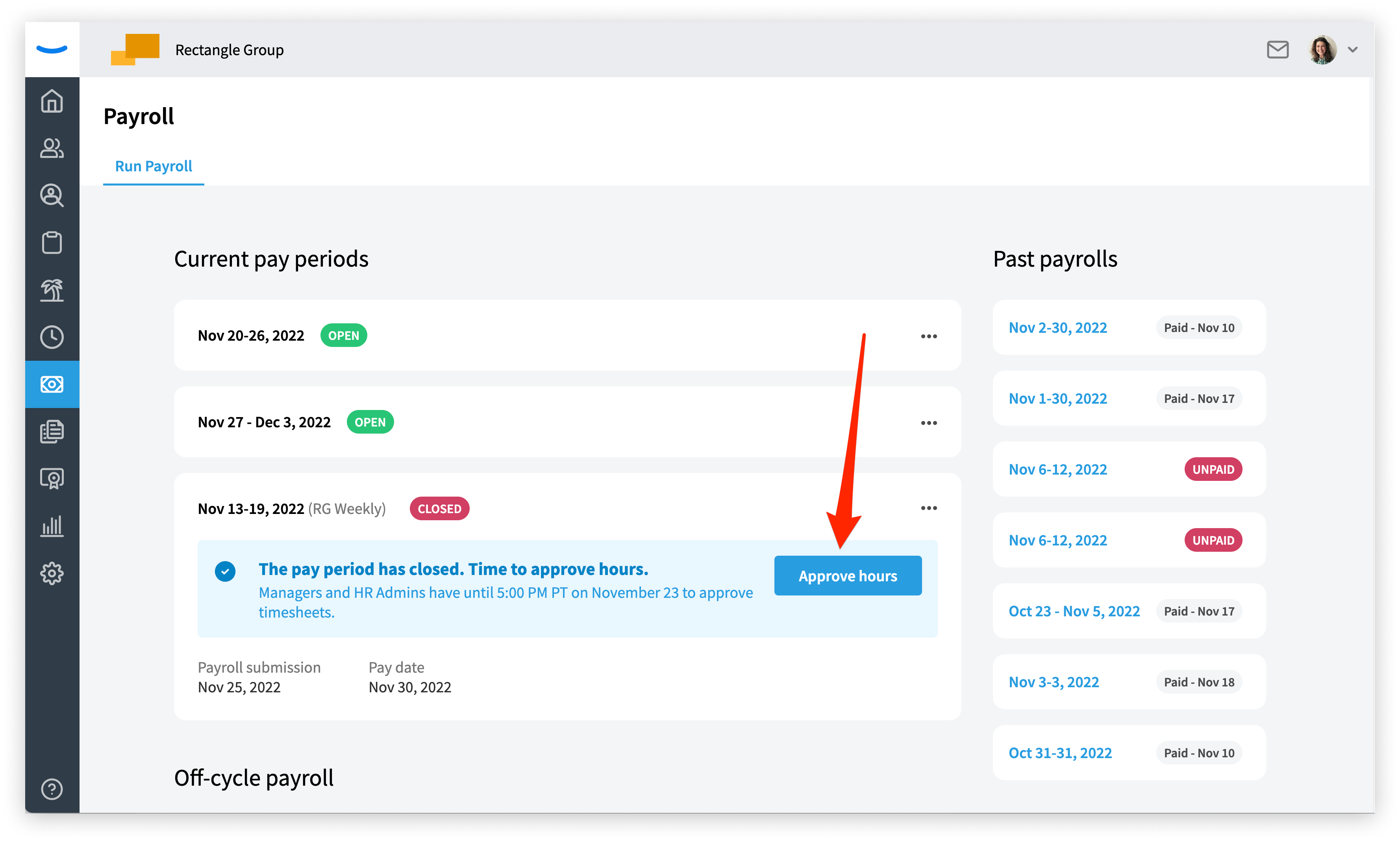
Approve your team's hours
The approval page gives you options to review and approve each worker's time sheet. Managers will see just their team, while HR Admins will see all employees who belong to the pay period during the given period.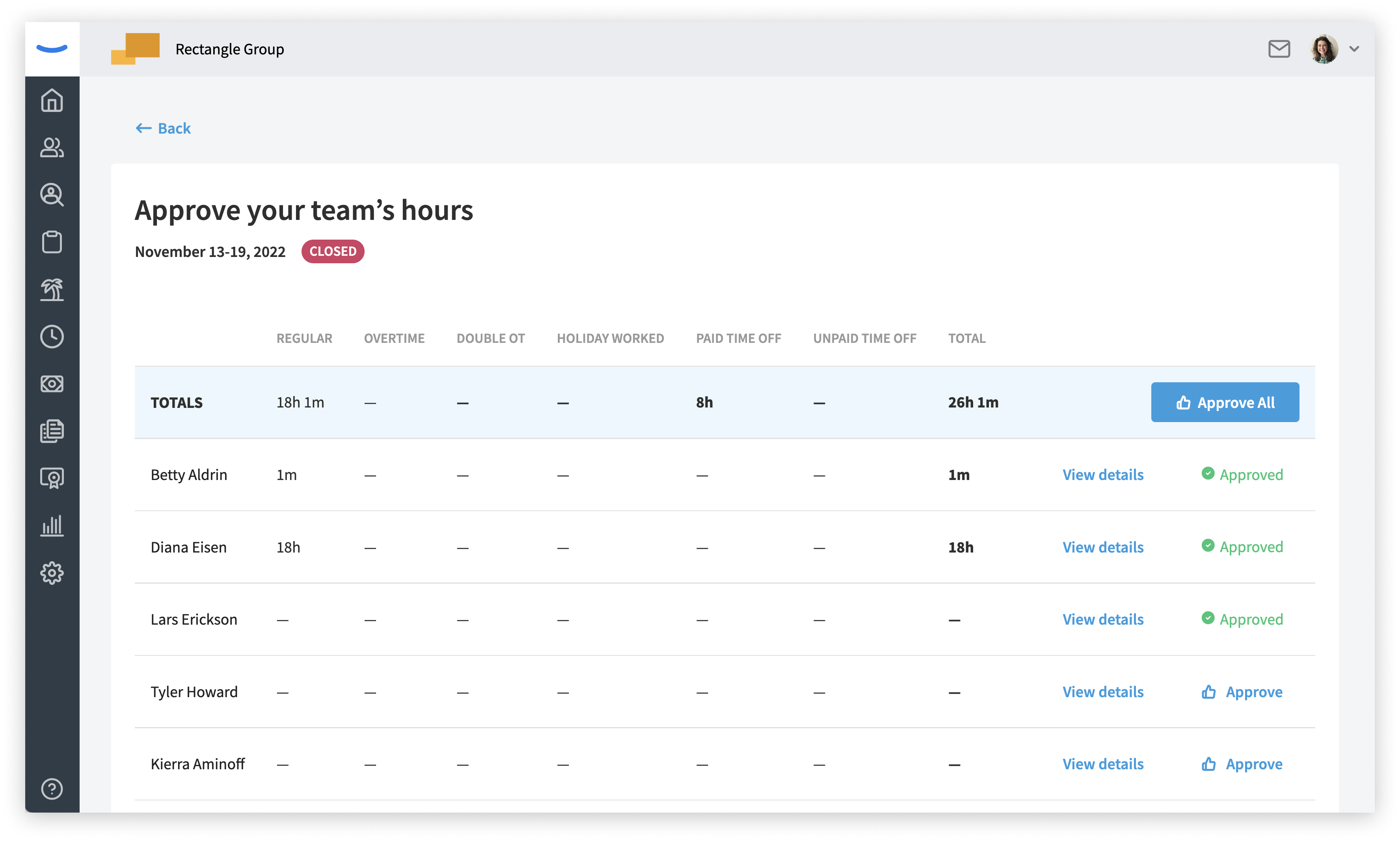
You can also click the "View Details" link to see a more complete picture of an individual's time sheet for the entire pay period.
After approvals are complete
When a payroll admin approves all the time sheets, we show a link to continue on to payroll. When the payroll for the period is paid, then we finalize any PTO accruals that are tied to that pay period.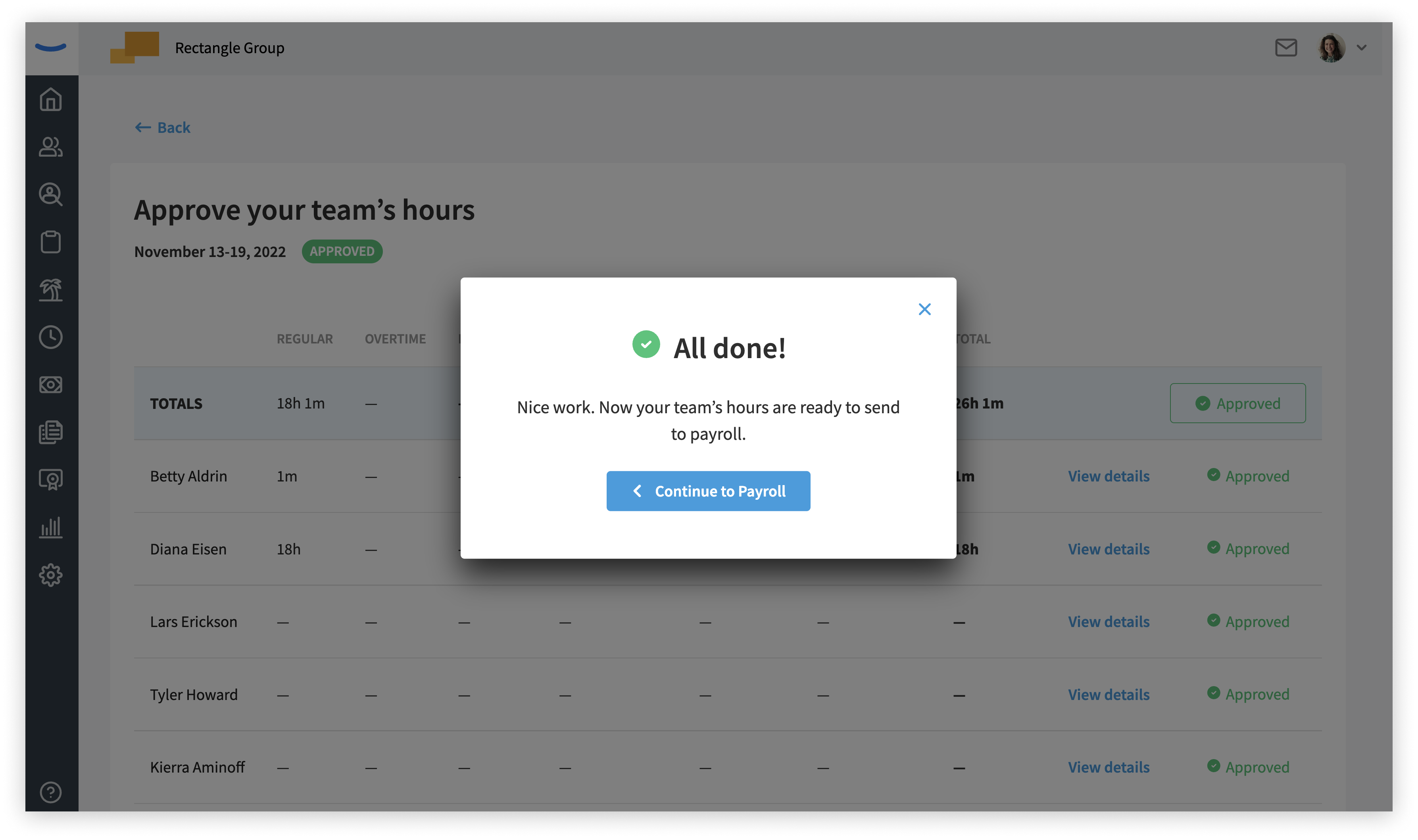
Some Eddy clients use a 3rd party payroll service. For these, the pay period must be marked as paid manually. When the period is marked as paid, we then finalize any PTO accruals that are tied to that pay period.