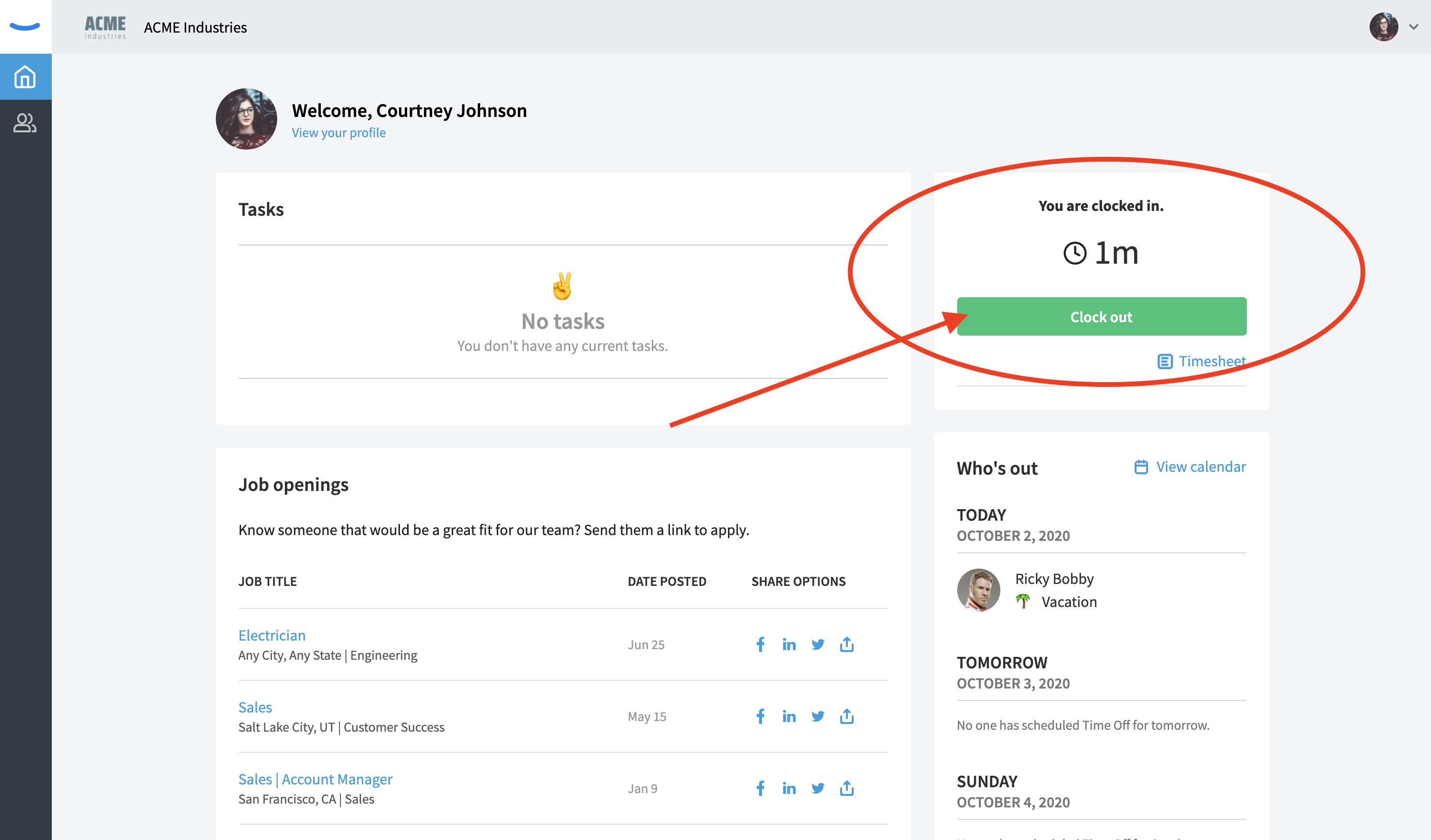How Employees Clock In and Clock Out in Eddy
Eddy makes it incredibly simple to clock in and out. Employees simply click a button on their home screen to record their hours.
Clock In and Out Overview
Clocking In and Out
Employees who belong to a time tracking policy will be able to clock in and clock out by clicking the corresponding button on their home screen.
Employees who do not belong to a time tracking policy (typically employees who are salaried or are otherwise not required to track their time) will not see an option to clock in and out.
To clock in, an employee must click on the blue "Clock In" button.
Once clicked, the employee's time will immediately begin to be tracked. The employee can logout of Eddy and the time will continue to be tracked.
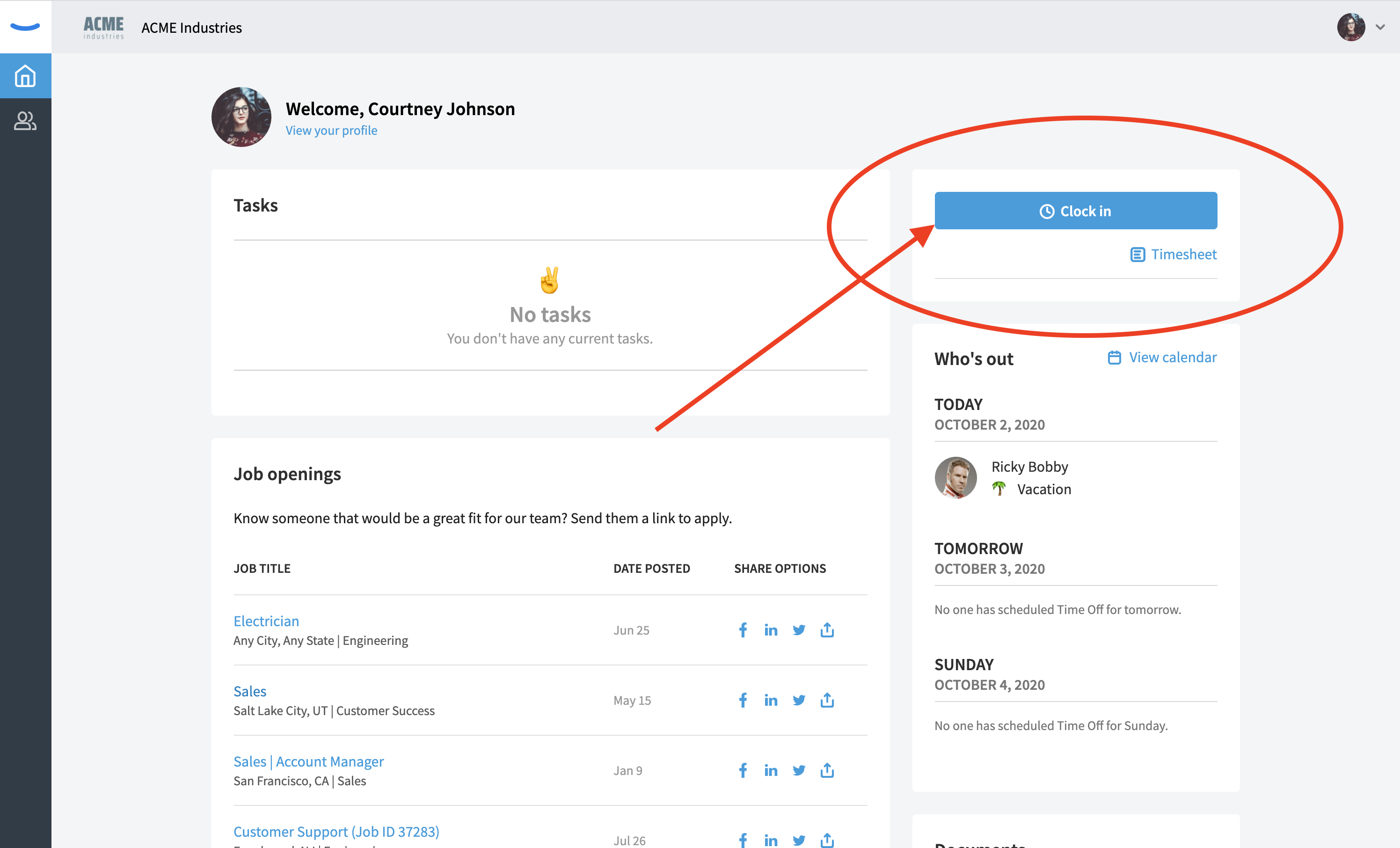
Once the employee has clocked in, the button will turn green and the message on the button will change to "Clock Out."
You'll also notice that the time the employee has been clocked in for will display above the button.
To clock out, the employee must simply click on the green button.