How to Add a Job Candidate
Adding a candidate to a job opening is your first step to making a great hire. You’ve done the work of finding a qualified applicant and now you’re ready to put them in the hiring funnel. This process needs to be easy, especially if you are at a job fair with dozens of new applicants (or are just tired of sorting emails).
Adding a candidate
Eddy’s applicant tracking system makes it easy to manually add a candidate to a job. To start, just click the “add candidate” icon in the top right corner of the hiring page.
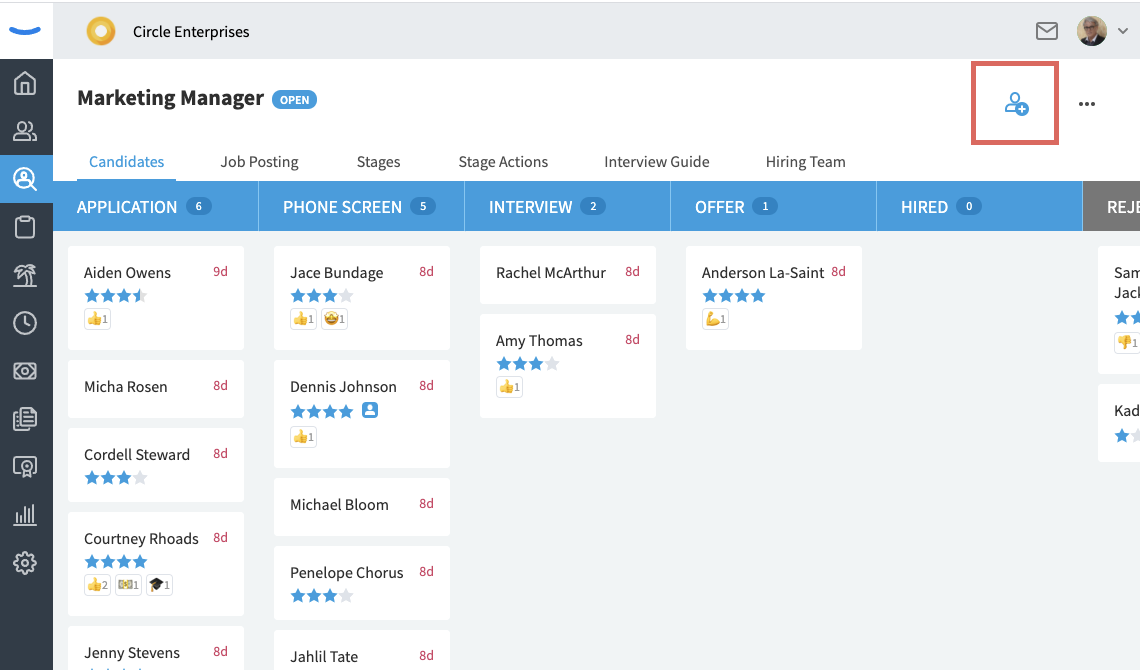
This brings up a form where you can add all the candidate’s info. Only a name is required, but you can add any part of the application, with the exception of screening questions.
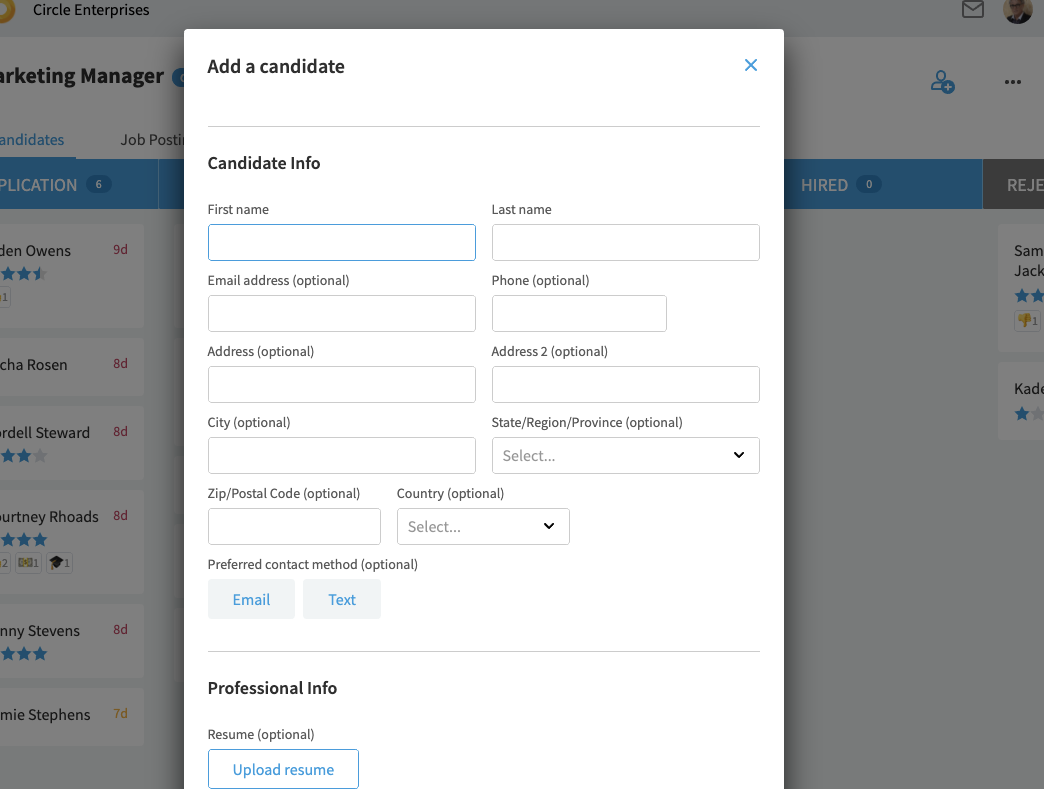
Note: When adding a candidate manually, we do not send the usual “application received” email. After the candidate is added, she or he appears at the top of the list of in the Application column.
When is this feature helpful?
Adding a candidate to a job is helpful when working with candidates who don’t apply using the traditional flow from your website. This can occur with internal candidates, candidates from a job fair, or people you approach with the job opportunity.
This feature helps employers consolidate the hiring experience. It allows applicants from any source to be tracked by the same system.