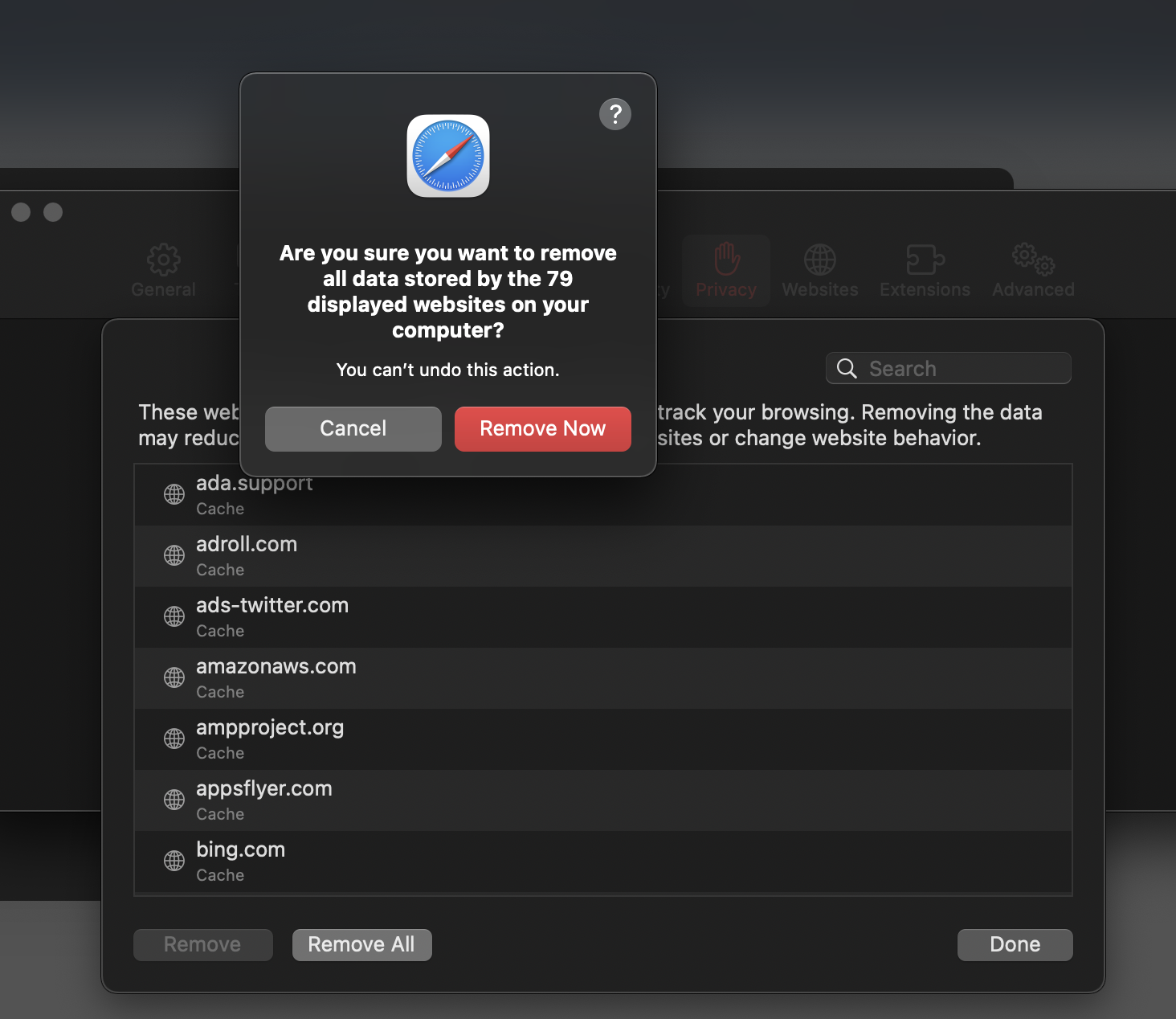How to Clear Cache and Cookies
What are Cache and Cookies?
To keep it simple, cache and cookies are data stored on your computer from the websites you visit. They make it easier to browse and surf the web by keeping everything stored locally.
Why does it matter?
After you first start using your browser, cache and cookies will continue to build up. Overtime this can slow down your web experience, and lead to formatting and performance issues. In the case of Eddy, if your browser is having a difficult time refreshing, clearing the cache and cookies will often times fix the issue.
How can I clear my cache and cookies?
![]() Google Chrome:
Google Chrome:
1. Select the three vertical dots on the top right corner of your browser
2. Select History or Command Y
3. On the top left of this screen , you will see options to clear history, Cookies, and Cached images / files. Select the applicable, and hit "Clear Data". From here, close the browser and then reopen.
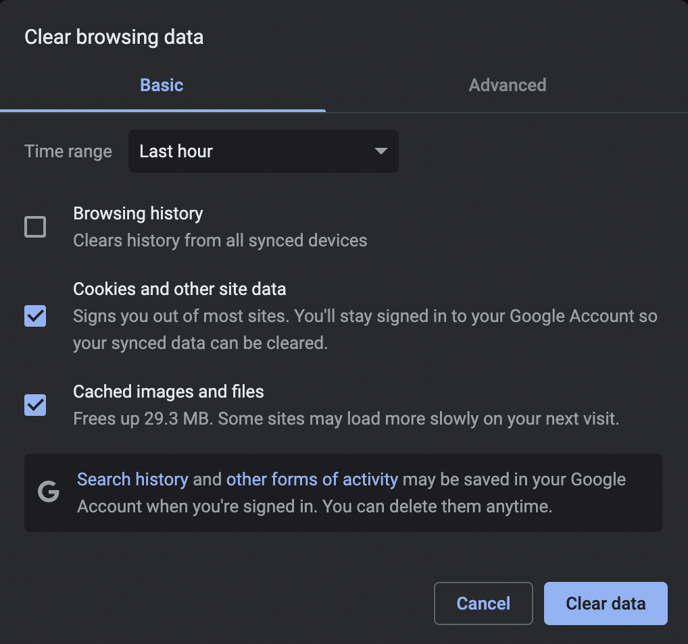
![]() Safari:
Safari:
1. On the very top menu click "Safari"
2. Click Preferences
3. Click the Privacy tab (with the hand icon)
4. Click "Manage Website Data"
5. Click "Remove All" and "Remove Now"
6. Quit Safari, and then reopen