How to Create an Eddy Account
It's easy to create and set up your Eddy account
To get started in Eddy, you'll first need to create an account.
You'll be able to do this by clicking on the "Create account" button in the email you receive. This email will come from: "noreply@app.eddy.com" and will have the subject line "Eddy account creation."
You'll receive this email after you've done one of the following:
1) Signed a purchase agreement
Or
2) Started a free trial
The email itself will look something like this 👇
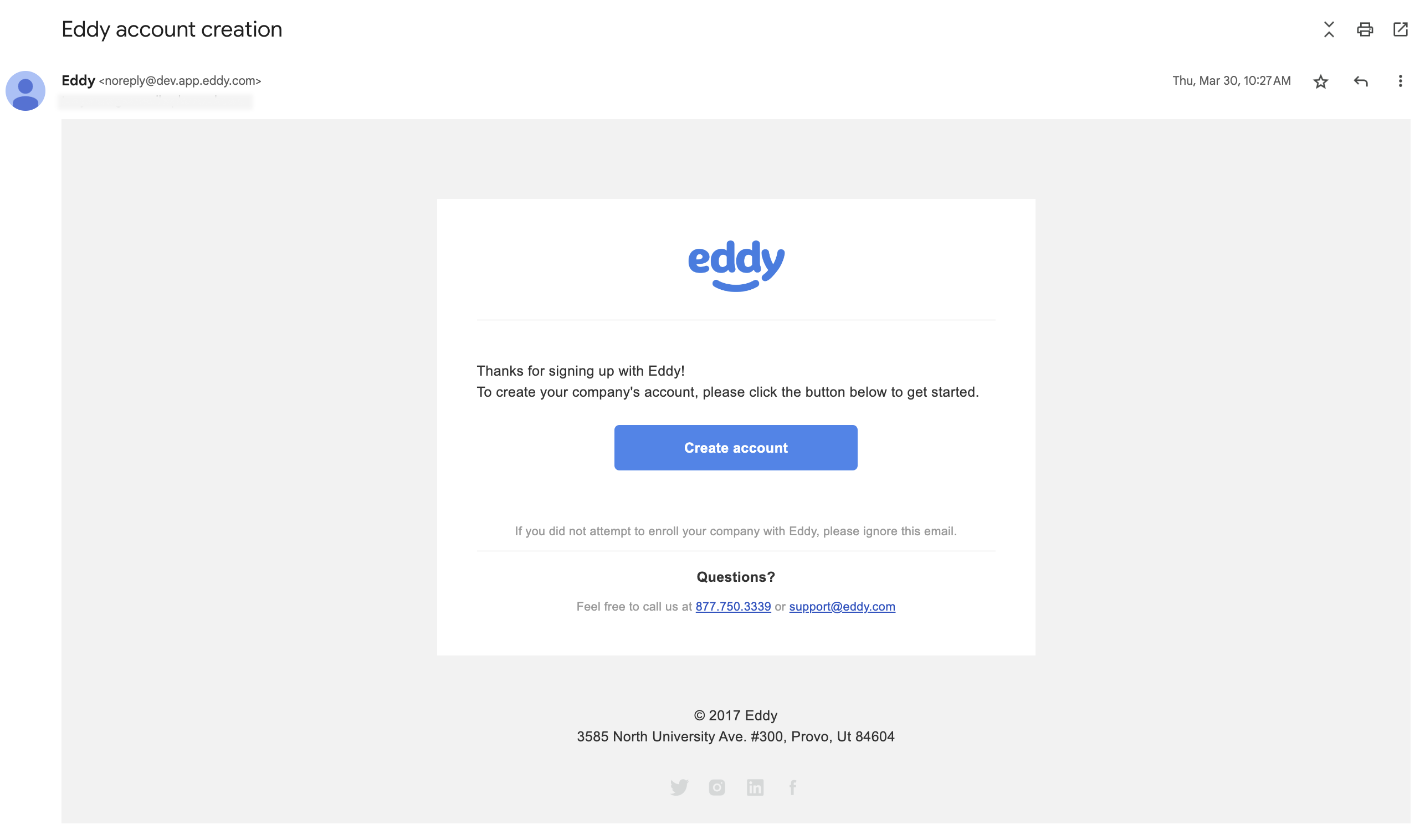
Once you click the "Create Account" button, you'll be brought to a screen where you'll enter your password. Password's in Eddy must be at least eight characters and contain at least one uppercase letter, lowercase letter, and number.
Your username will be uneditable at this time. It is the email address you signed up with. This can be changed at a later time if you'd like to modify it.
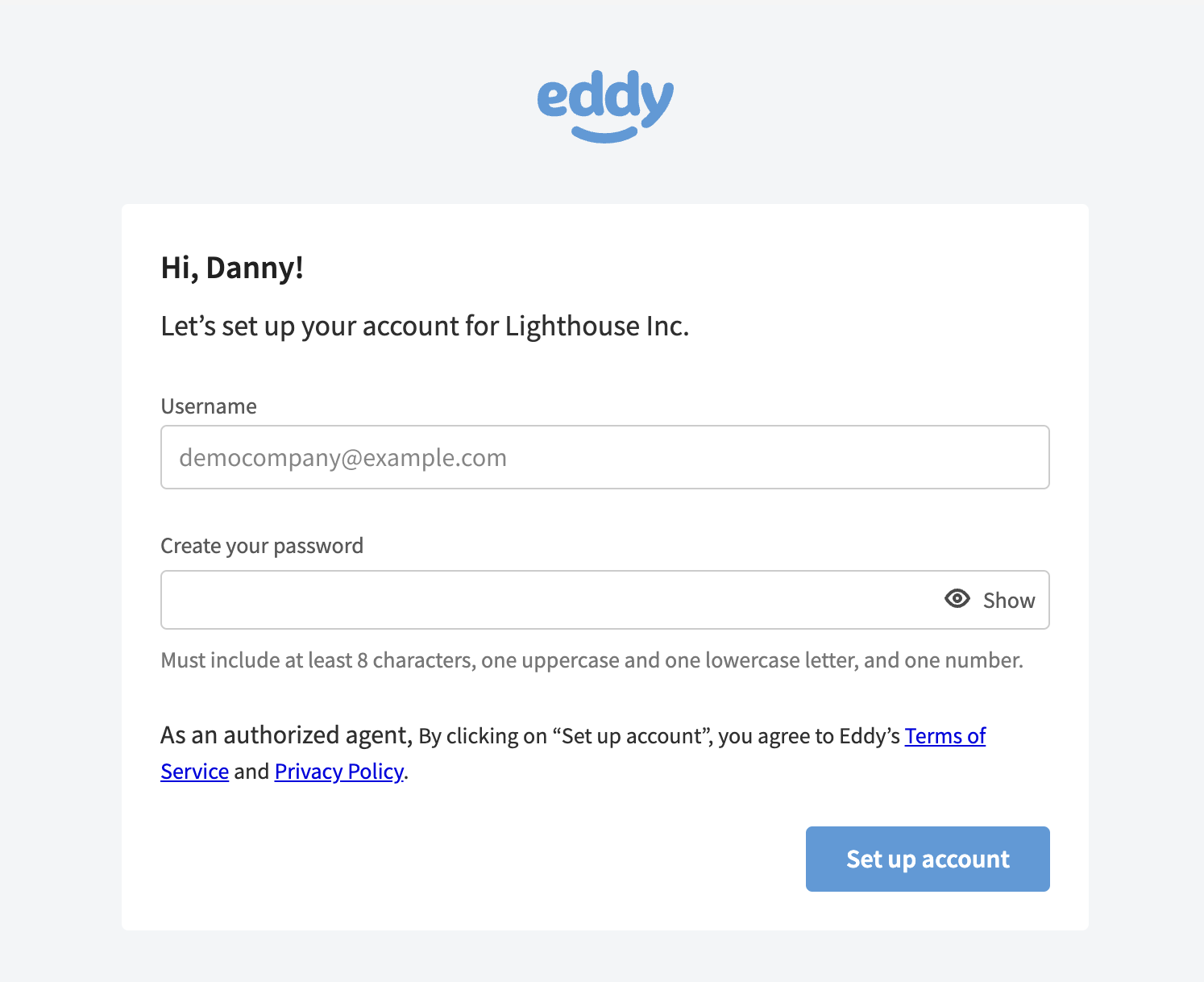
Once your password is created, click the "Set up account" button.
Now you'll follow the steps to set up your account.
You can learn more about account set up here.