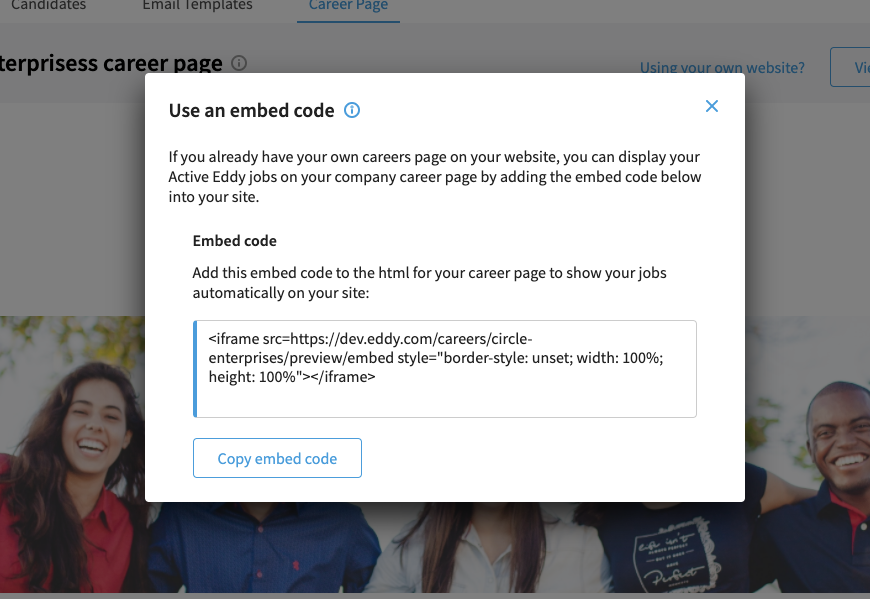How to Create and Update Your Career Page
Eddy makes it easy and simple to create a career page for your company. If you already have one, you can embed your posted jobs on your own site. If you don't have your own career page yet, Eddy can help you build one in a few minutes.
Create your own career page
Eddy helps you to create a professional looking career page. Below is a sample career page created with Eddy for the fictional company "Circle Enterprises".
Your career page is often how you'll make your first impression on a candidate. It's worth it to make the page look good and have great content.
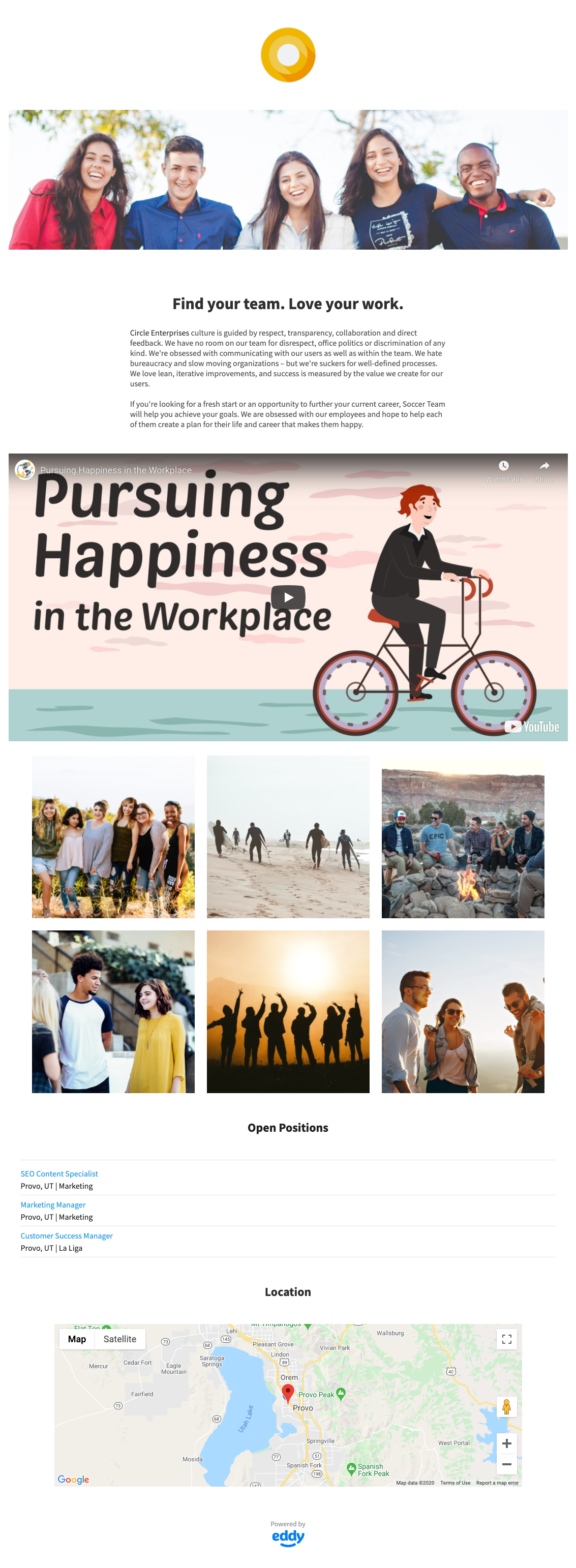
Customize the page
To create or update your career page, go to the "Hiring tab" and click to view the "Career Page"
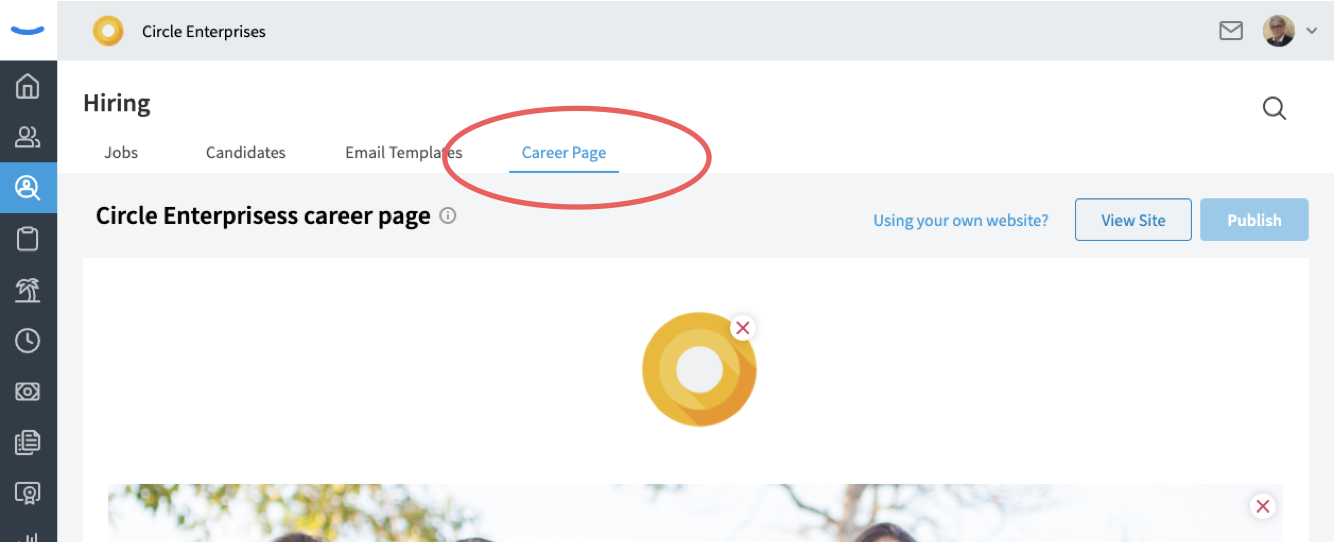
Your career page can include the customized sections listed below. Each section is optional except the list of open jobs
- Logo
- Hero image
- Tagline
- Message
- Video
- Images
- Open Positions
- Map of locations
Publish and view your work
Click the "Publish" button to save and publish your career page. This will save and publish the changes you make to your career page.
To view your career page, click the "View Site" button.
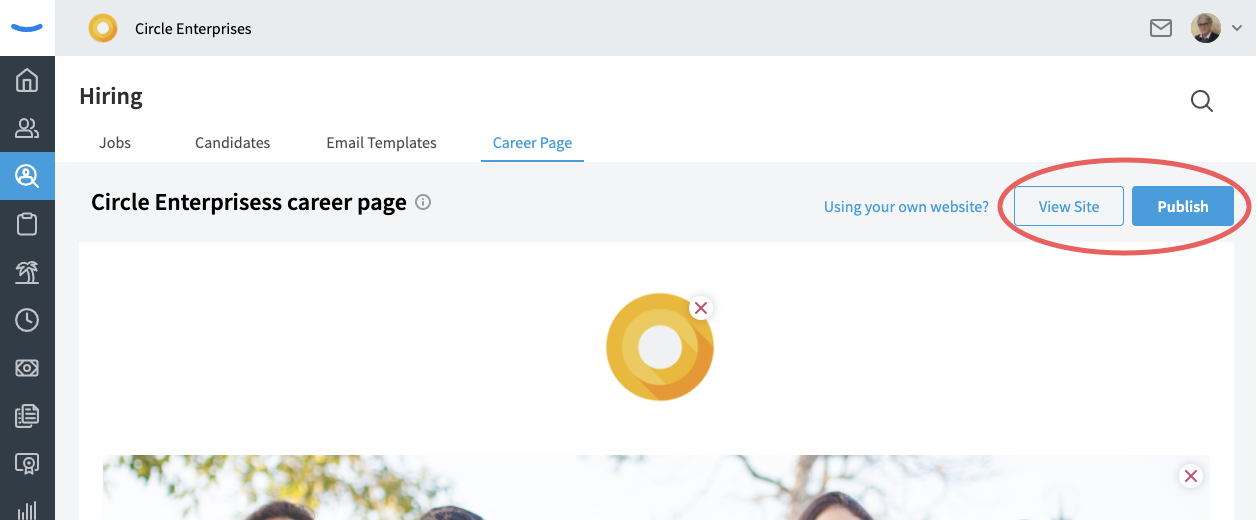
Edit your career page
Open your career page by clicking the "Hiring" tab, then click on the "Career Page" link. On this page, you can see the photos, text, and other items you have added to your career page. Replace photos you want by clicking the red "X" next to the photo, then uploading your new photo in its place.
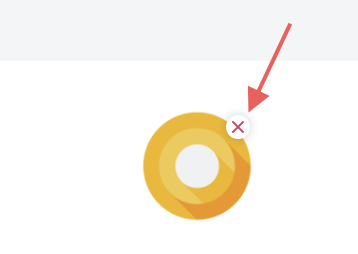
Make any edits or updates you'd like in the text boxes.
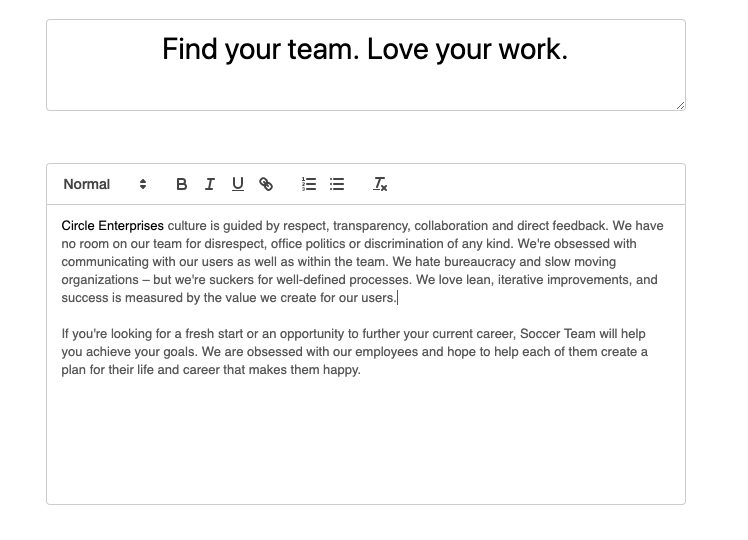 When you're ready to go live with the changes you've made, click the "Publish" button. This will save your changes and automatically update to your careers page.
When you're ready to go live with the changes you've made, click the "Publish" button. This will save your changes and automatically update to your careers page.
Embed your jobs on your own career page
If you already have a custom career page on your website, you can add the jobs you post in Eddy to your existing web page by inserting a line of code. This is a bit technical, so you'll want help from your website admin to make this happen. This will allow you to embed all your published jobs on your career page using our embed code widget.
To access the embed code, go to the "Hiring tab" and click on the "Career Page" link. From there, click "Using your own website?"
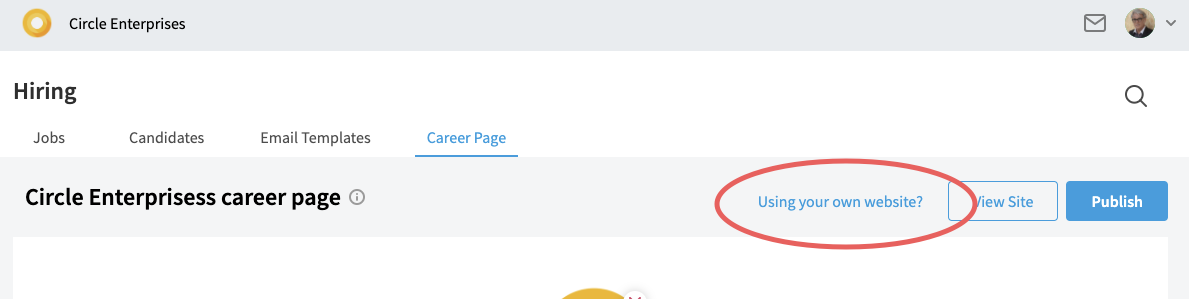
Clicking this link will pull up an iframe Code specific to the career page you have made within Eddy. Copy the embed code you see into your current career page.