How to Delete a Candidate
You can delete candidates within Eddy’s Applicant Tracking System. Deleting a candidate is a permanent action that cannot be undone and will remove the candidate completely from the ATS.
How to Delete a Candidate
You can delete a candidate in two ways. The first is within a candidate’s profile. The second is by deleting a job from the system.
Deleting a candidate from their profile
A user can delete a candidate by visiting the candidate’s profile and clicking on the three dot icon to the right of the “Advance” button at the top of the screen.
Clicking the three dot icon will open a dropdown menu. The bottom option of the menu is “Delete candidate.” Click on this option in order to begin the process of deleting a candidate.
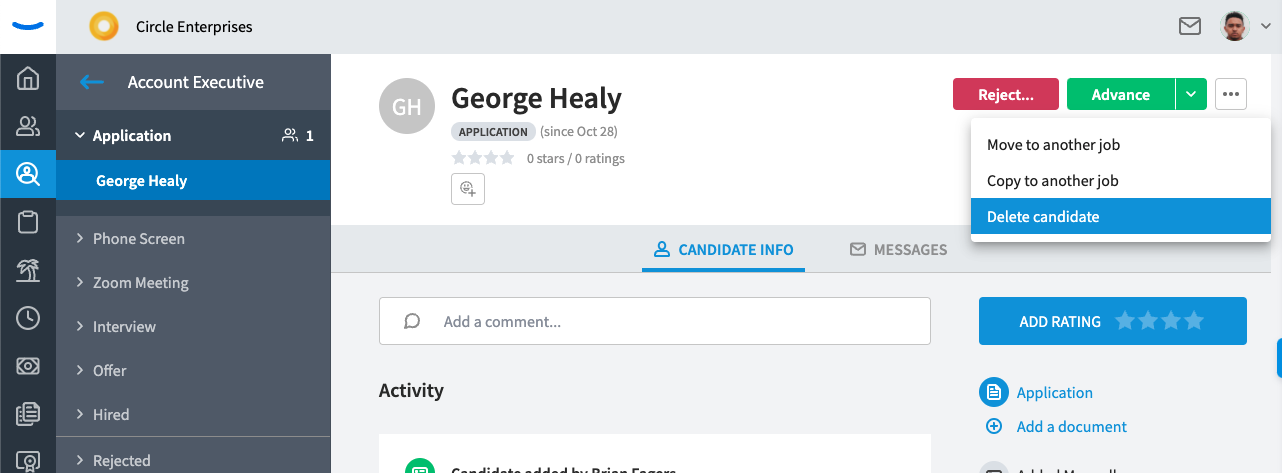
Once “Delete candidate” has been clicked, a modal will open on the screen and you’ll be able to continue with the deletion of the candidate. Please be aware that deleting a candidate will remove the specific instance of the candidate’s application from any job it’s been involved with. If a candidate has been copied to multiple jobs and is being managed across multiple jobs, deleting the candidate’s profile in one place will delete their profile everywhere.
The deletion of a candidate’s profile is permanent and cannot be undone once it’s completed.
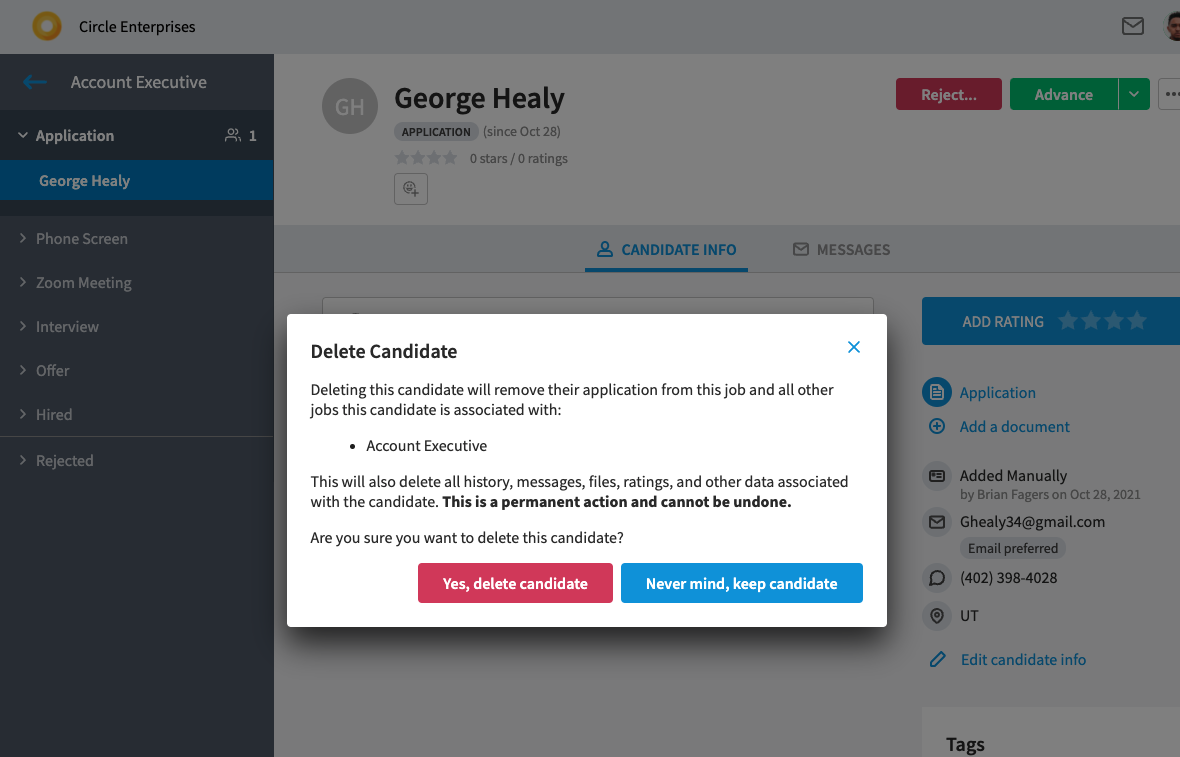
Clicking “Yes, delete candidate” on the modal will delete the candidate from the applicant tracking system. Clicking “Never mind, keep candidate” will close the modal and the candidate will not be deleted.
Deleting a candidate by deleting a job
The second way to delete candidates is by deleting a job. When you elect to delete a job, all candidates within that job will be deleted along with the job. If you wish to delete the job without deleting the candidates, we recommend moving the candidates to a different job before you delete the job.
Only archived jobs can be deleted. When a user selects the option to delete and archived job, a modal will display, warning the user that all candidates within that job will also be deleted.
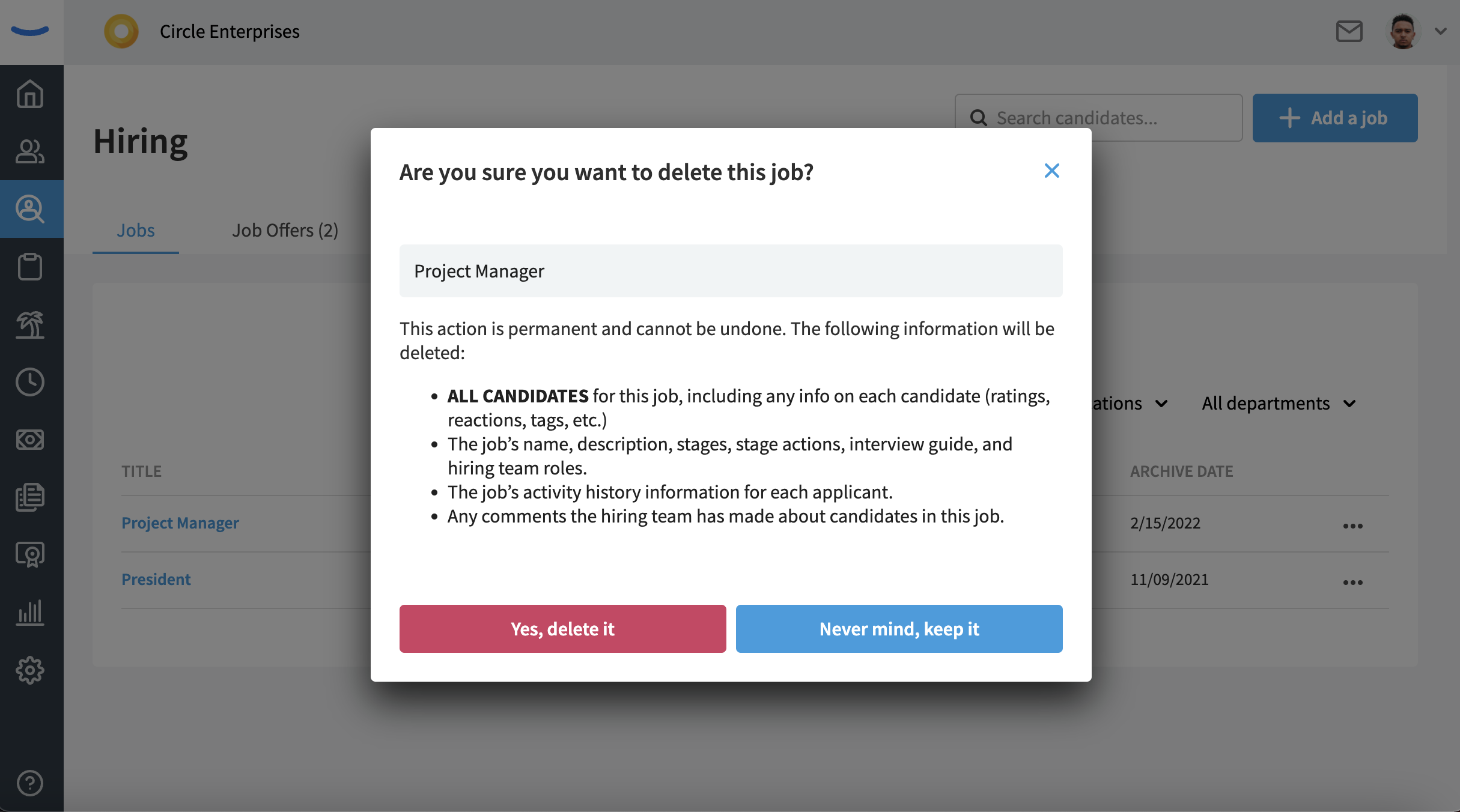
If the user chooses the proceed and clicks the “Yes, delete it” button, the job and all of the candidates within that job will be deleted permanently.