How to Delete a Training
Sometimes, your company will have trainings that are no longer relevant to the employees. Deleting a training in such a category is an easy fix.
How to Delete a Training
To delete a training, click into the training you wish to delete and click on the Edit Pencil icon located on the "General Info" card.
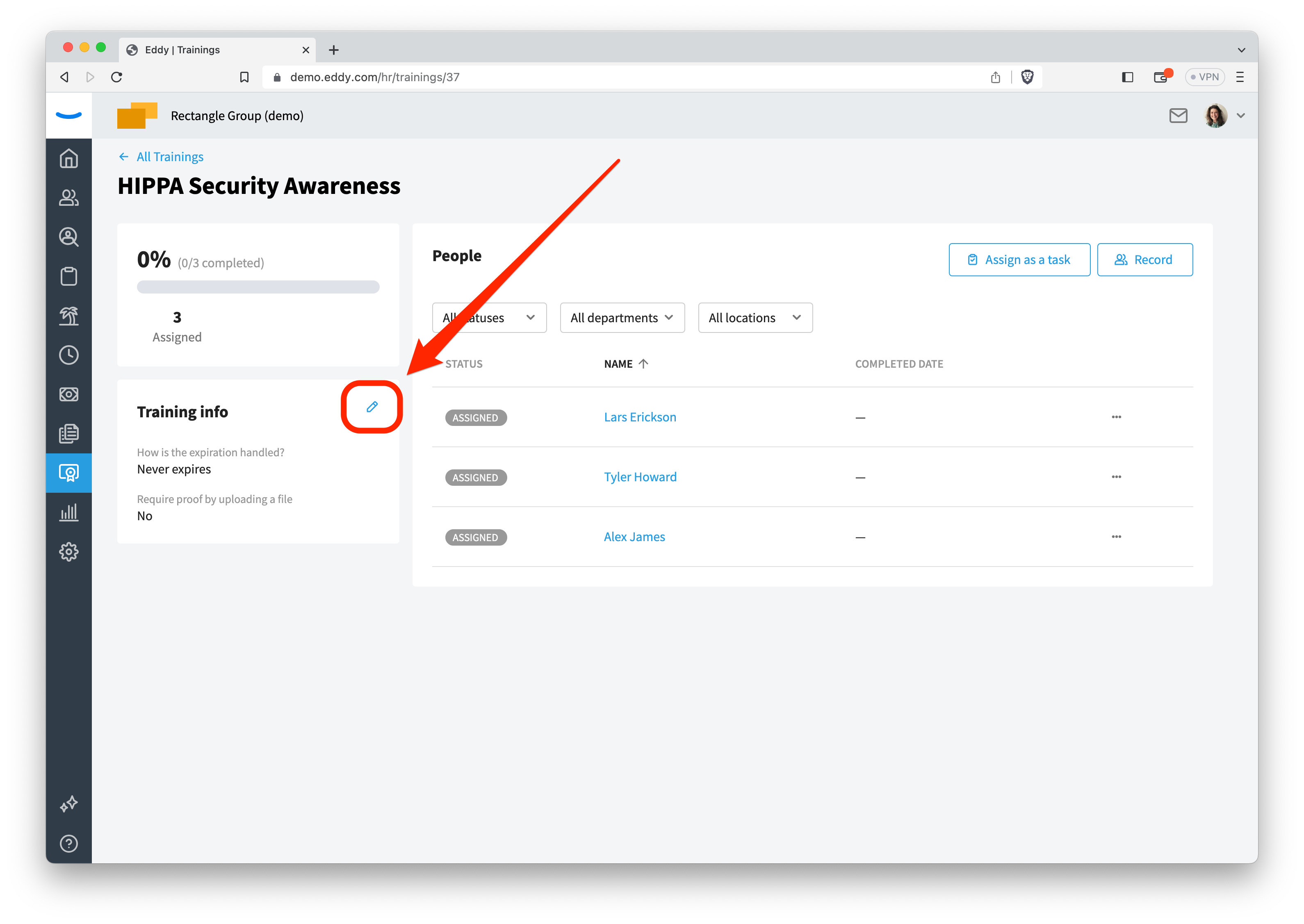
This will open a modal where you'll have the option to delete the training by clicking on the "Delete Training" link.
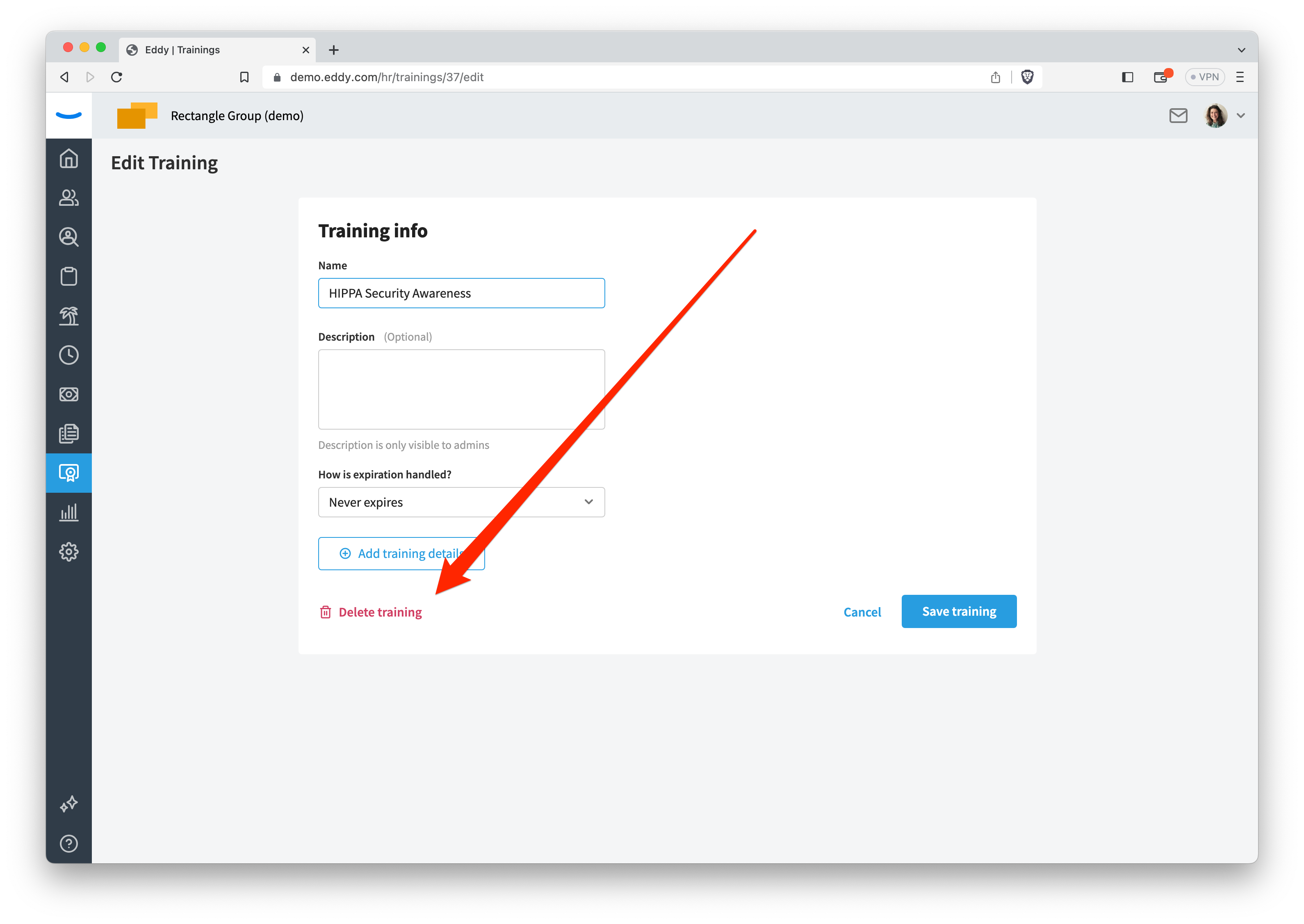
Click the Delete Training link to delete the training. Before you officially delete the training, you'll be warned of the following:
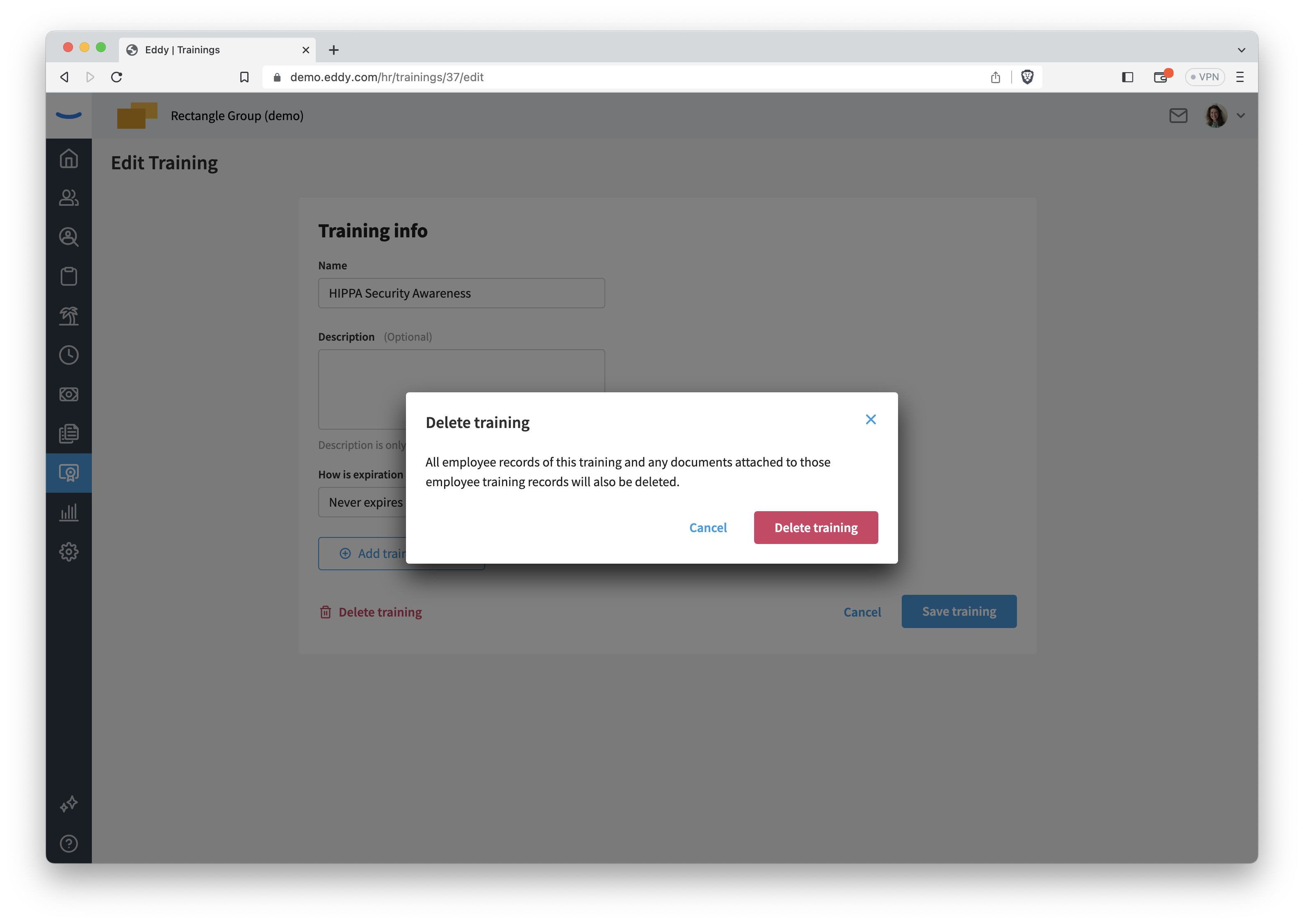
Click Delete training if you're ready.