How to Modify Setting to Determine Whether an Employee Is Required to Complete Self-Enrollment
Companies that only use Eddy for ATS can turn off employee self-enrollment. Companies using Eddy for HRIS and/or payroll will want to ensure it's required for all employees.
ATS-ONLY USERS
If your company only uses Eddy for ATS, you can prevent the your employees/Eddy users from needing to complete the self-enrollment flow when you invite them to use Eddy.
Why would you want to do this?
Well, if you're not using Eddy's HRIS or Payroll functionality, then there's little need for employees to enter personal information such as birthday, SSN, emergency contact information, etc. when creating their Eddy account.
How do I turn self-enrollment off?
1. Click on the "Admin" tab on the side navigation
2. Click on "Preferences
3. Uncheck the box labeled "Require self-enrollment"
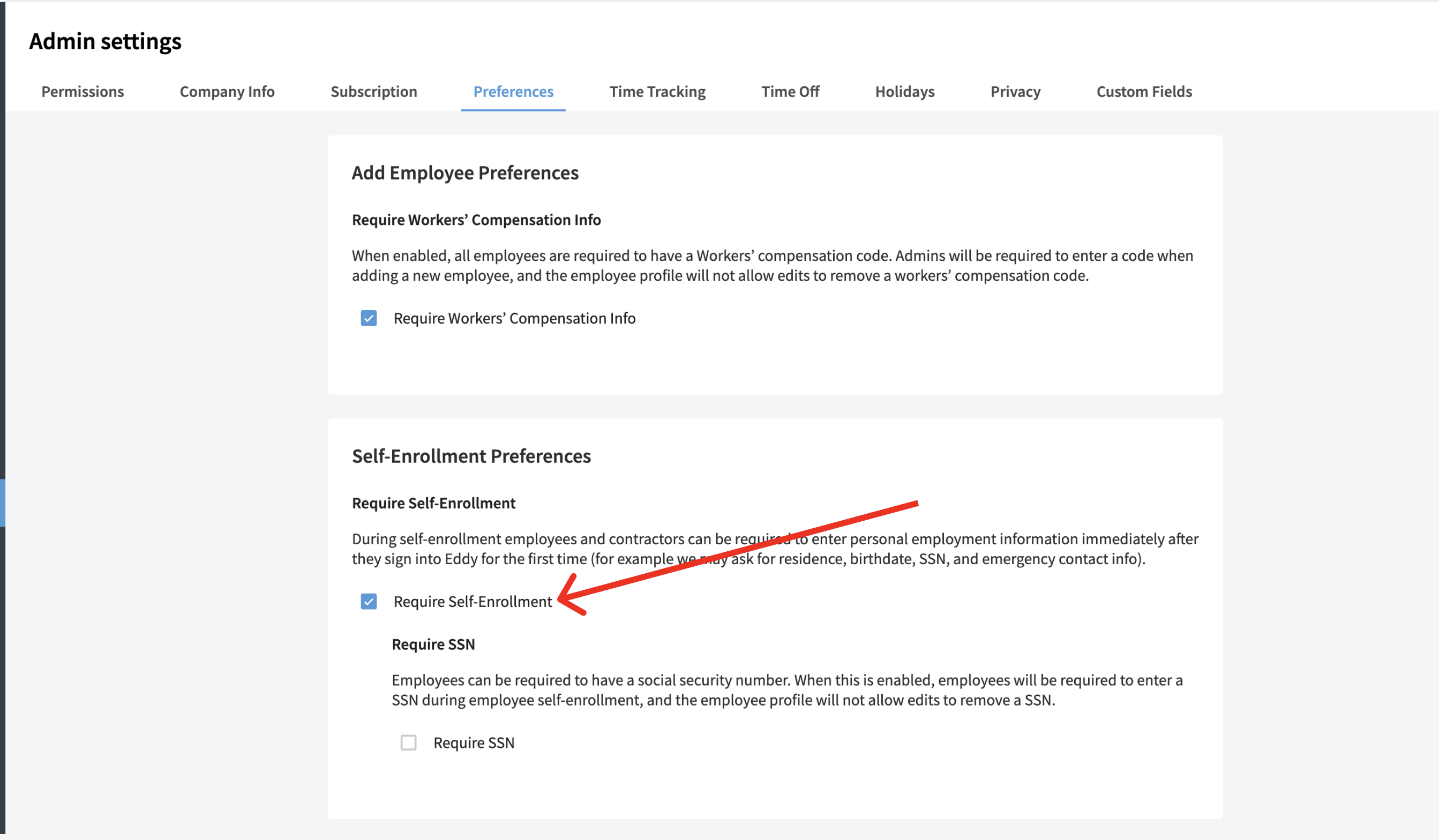
If this box is unchecked, Eddy will not ask employees for personal information when they create their Eddy account.
EDDY PEOPLE / EDDY PAYROLL USERS
If you are using Eddy for more than just the ATS, you'll want to leave the "Self-Enrollment" box checked.
If you previously signaled that you were only using Eddy for ATS, but now wish to use Eddy's People, Time Tracking, or Payroll features, we strongly going back to this page and checking the box.