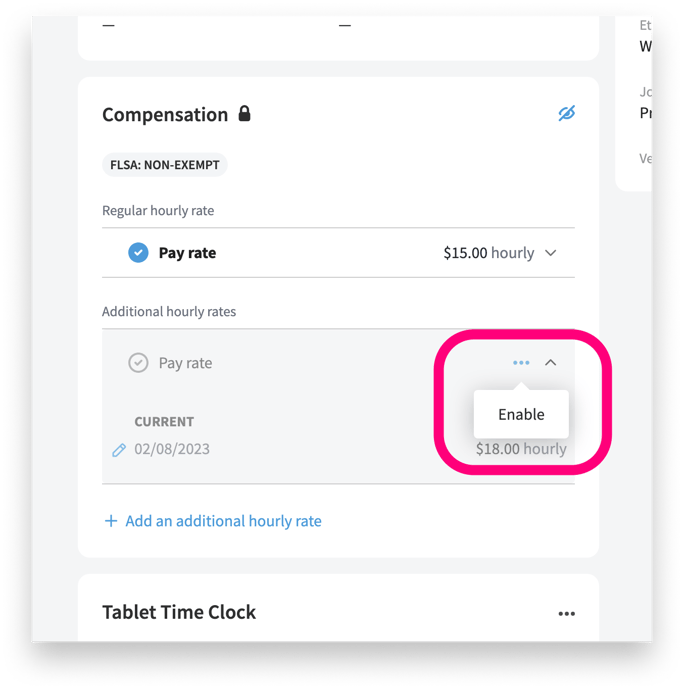How to Disable Multiple Pay Rate for An Employee
If you no longer want an employee to have the option to clock in with Multiple Pay Rate, you'll need to disable the feature for that specific employee. Read on to find out how.
Disabling Multiple Pay Rates
To turn off the Multiple Pay Rate feature for an employee, visit the Compensation card on their employee profile and click on the additional pay rate to expand it and click on the three dots.
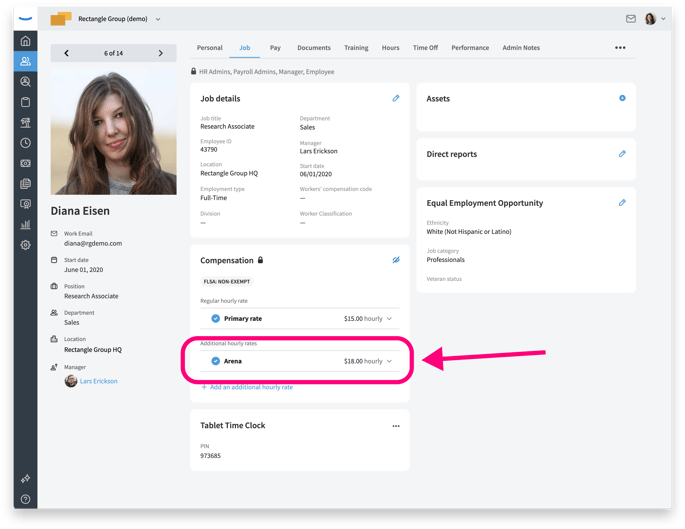
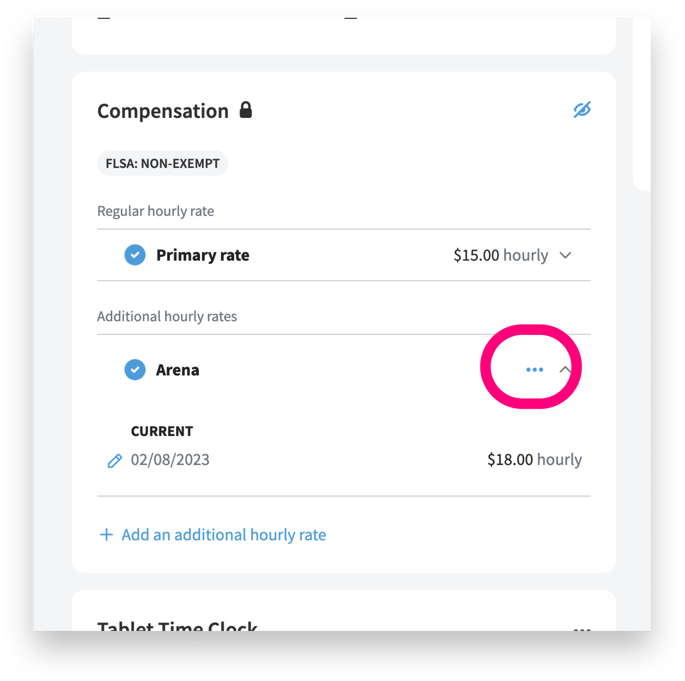
After clicking on the dots, it’ll give you the option to disable that additional pay rate. It’s important to note that you can’t disable a pay rate that’s set as their regular hourly rate.
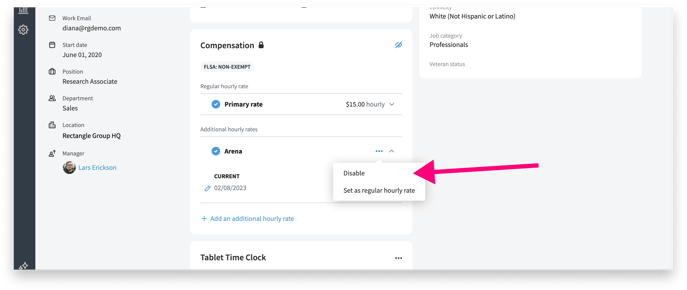
If you're at all concerned about an employee clocking in for the correct job and the correct amount of time, you must make sure to make any edits or adjustments to time blocks before disabling Multiple Pay Rate.
If you ever need to re-enable that pay rate, there will be three little dots on the disabled pay rate that you can click on to enable it again.