How to Edit or Update Employee Information
Quickly and easily update employees' job details, pay history, add notes and attach digital documents.
Edit or Update Employee Information Overview
Access the Employee Profile
Each person you add to Eddy is listed as a user in your organization, either as an employee or contractor, and appears in your people directory. To edit a user's information, click the "View Profile" link that is shown on each person's card.
Note: Only HR and Owner Admins can view and edit all user information. Additionally, each user can also edit their own personal information such as their name, address, or emergency contact information. However, items such as social security information that will effect payroll require an admin to change, regardless of if you you Eddy for payroll services or not.
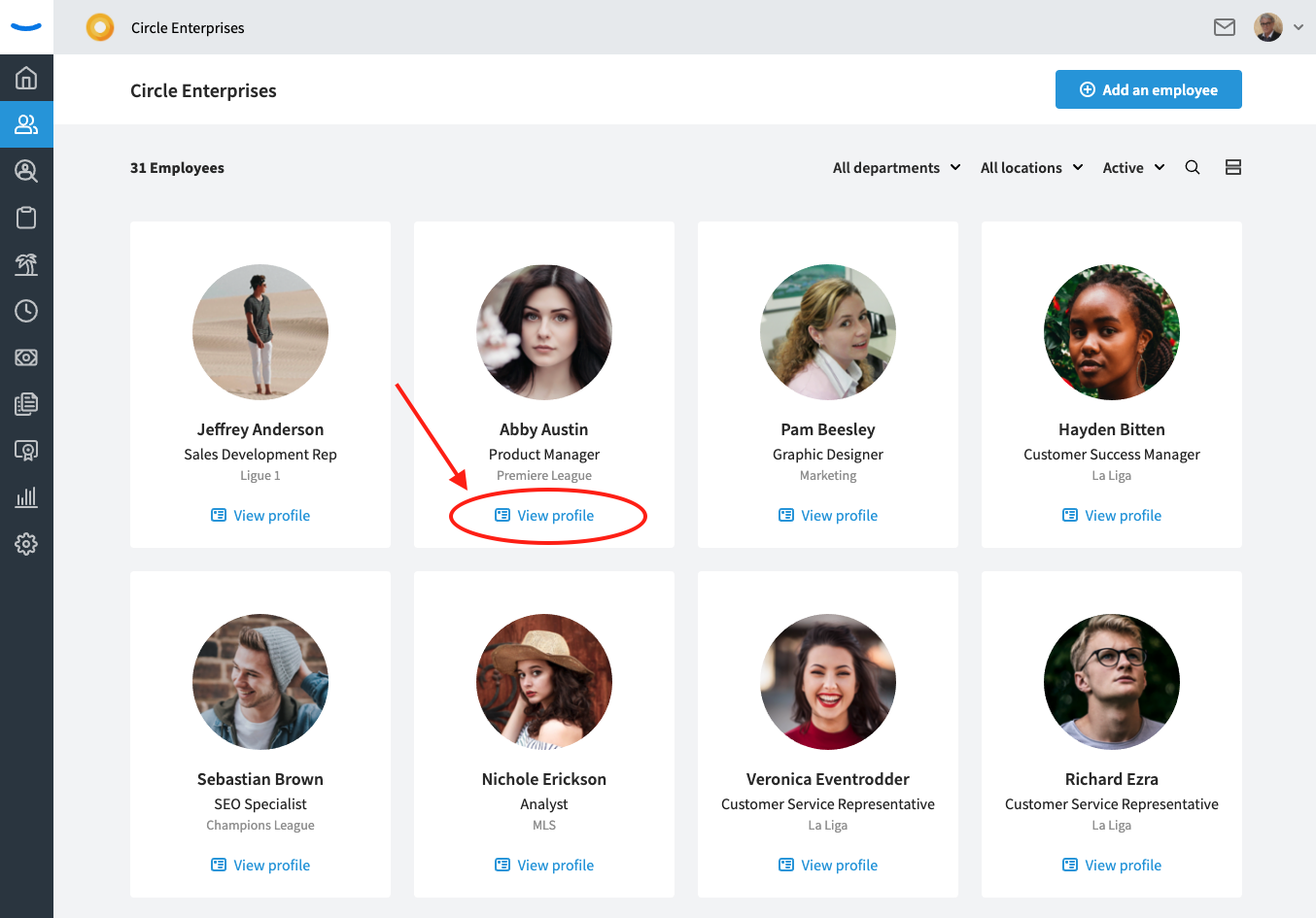
Edit Information on the User Profile
To edit information on the employee profile, find the Edit Pencil on the section that has the info you'd like to edit.
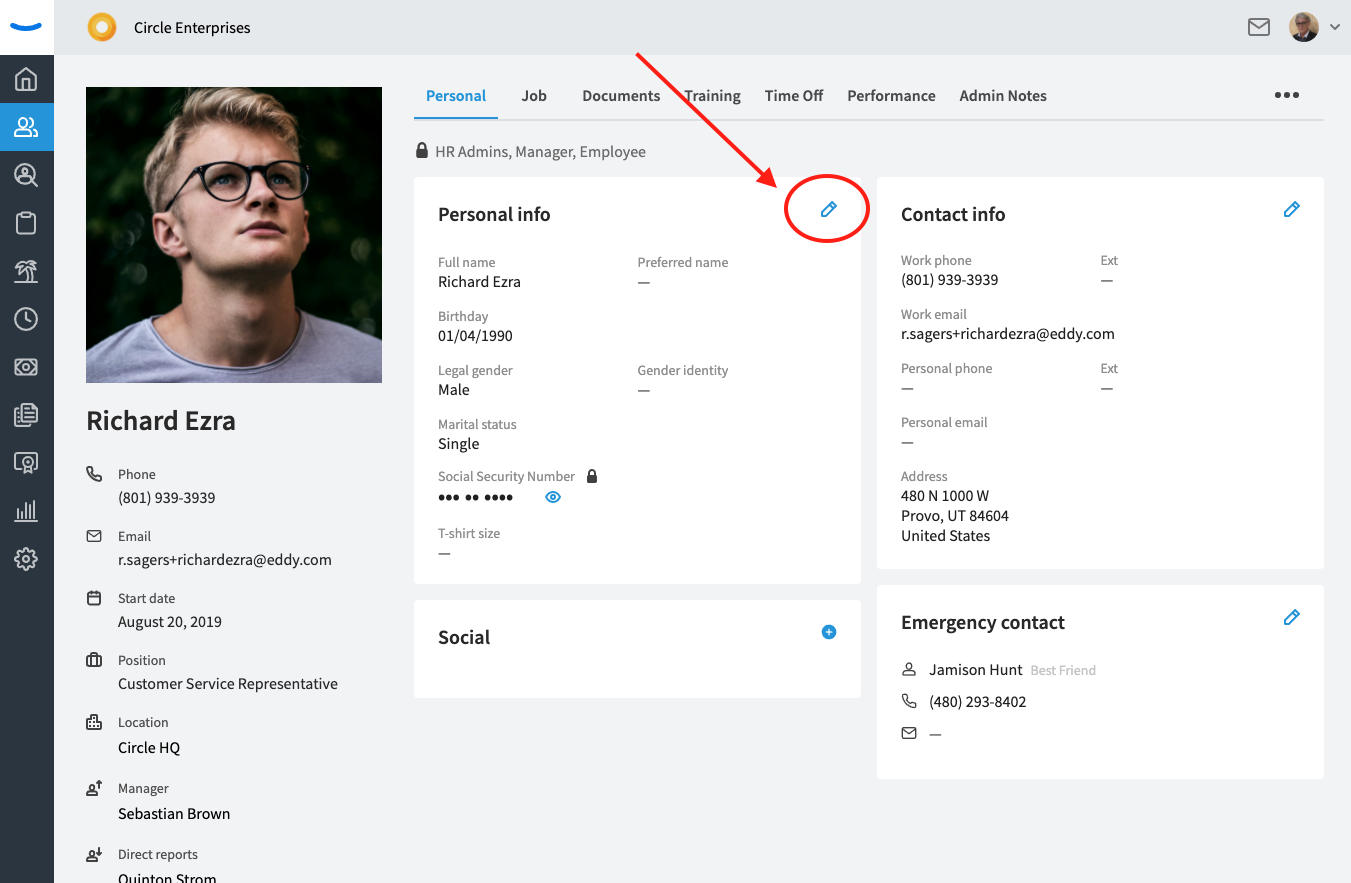
Clicking the Edit Pencil icon will bring up an editable info card that lets you add, change, or remove information for that employee.
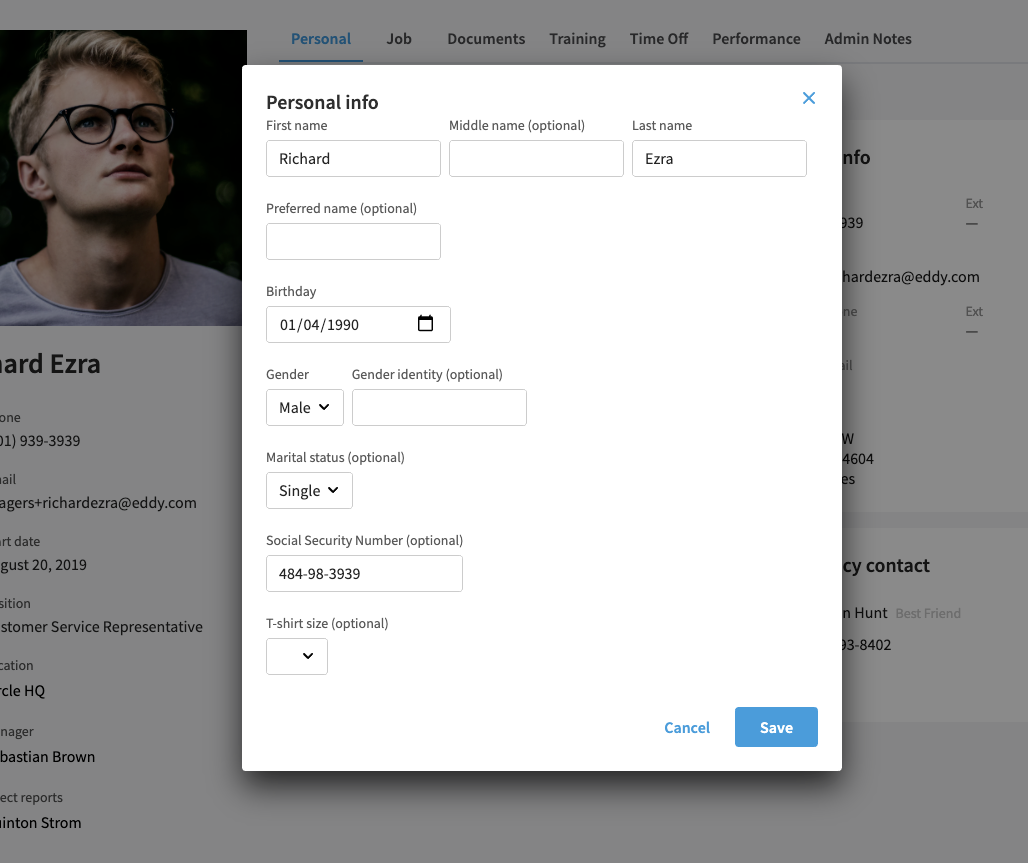
Repeat this process to edit any personal or job information for an employee.