How to enable the SmartPay integration in Eddy
What is SmartPay?
SmartPay is a third-party service provider, contracted by your worker's comp insurance provider to administer the PayGo payment plan. SmartPay helps you to pay your workers’ comp insurance premium automatically, in real-time as you run your payroll.
How to set up SmartPay
For seamless set up in SmartPay pay-as-you-go billing solution, steps must be completed by you, your agent, and the SmartPay team.
AGENT: For step one, the agent will need to do the following:
- Choose Pay-As-You-Go with underwriter.
- Select SmartPay as the payroll company.
AGENT: For step two your Insurance provider will need to do the following:
- Set up account in Pay-As-You-Go.
- Policy is transmitted to SmartPay electronically.
SMARTPAY: For step 3 The SmartPay team will:
- Receive policy information from your insurance provider and set up account in SmartPay.
- Send welcome email prompting policyholder to complete online registration.
- Complete SmartPay online registration after receiving welcome email. This includes selecting reporting frequency, first check date, employee information, banking or credit
card information, and payroll vendor selection. - List any owners/officers that are excluded.
EDDY: After we hear from SmartPay, Eddy will complete the following:
- After we are notified by SmartPay of a Pay-As-You-Go client, we'll enable the SmartPay Integration in your account.
YOU: For this step you will need to complete the following:
- Authorize Eddy to share data with SmartPay
EDDY: After we hear from SmartPay, Eddy will complete the following:
- Transmit payrolls to SmartPay each pay cycle.
SMARTPAY: When SmartPay receives the payroll data, they will collect payroll data, format, and send to the Insurance provider.
Hartford-specific steps
Setup for Hartford has a few different steps for the agent:
- Step 1: Issue the policy in ICON and select payroll billing.
- Step 2: Select onboarded payroll vendor "Eddy Payroll" with SmartPay designation.
- Step 3: Verify billing contact and ensure that contact completes XactPAY registration.
What the PAYGO registration looks like
Eddy’s Smart Pay integration requires that you are already have an account created with SmartPay. If you do not have an account created, visit SmartPay's website to get started.
Once you have a SmartPay account in place, work with SmartPay to let them know that Eddy Payroll is your payroll provider and that you’d like to enable the integration. This process can't currently be done online, but is accomplished by filling out SmartPay's PAYGO Registration Form and emailing it to the SmartPay team. Contact Eddy or your SmartPay rep to get this form emailed to you.

When this is done SmartPay will let Eddy know the type of data feed that is required for your account.
How Authorize SmartPay in Eddy
Prior to Eddy sending payroll information to SmartPay you will need to give us permission to share the data. To do this, login to Eddy and go to Admin Settings and click on the Integrations tab. On that page you’ll see a card for SmartPay.
Click the Connect button and follow the prompts.
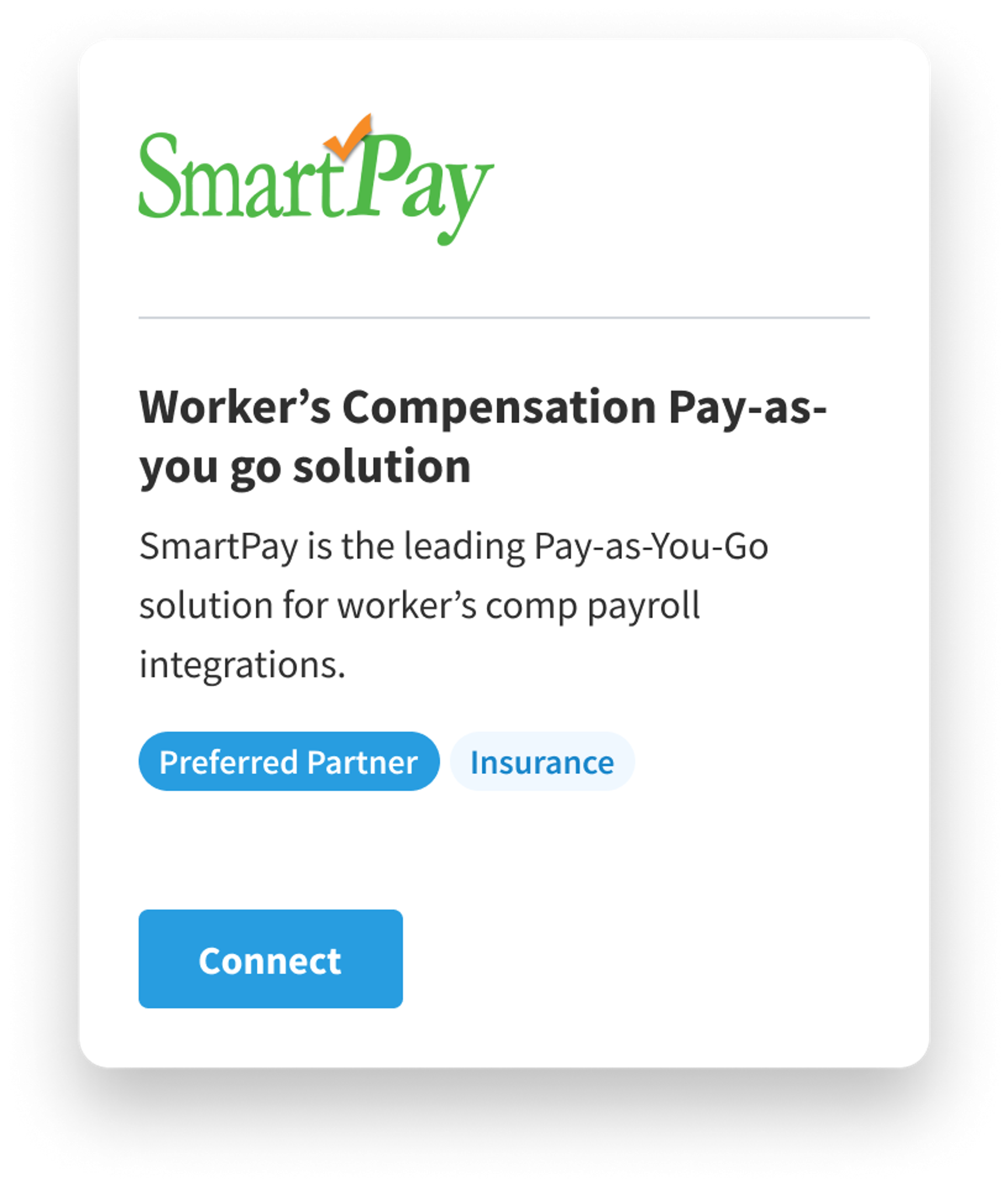
The next screen will ask you to authorize Eddy to share your company payroll information with SmartPay.

When the integration is connected, Eddy will send employee wages to SmartPay after each Payroll run is paid. The file is usually transferred within minutes of the payroll being marked as paid.