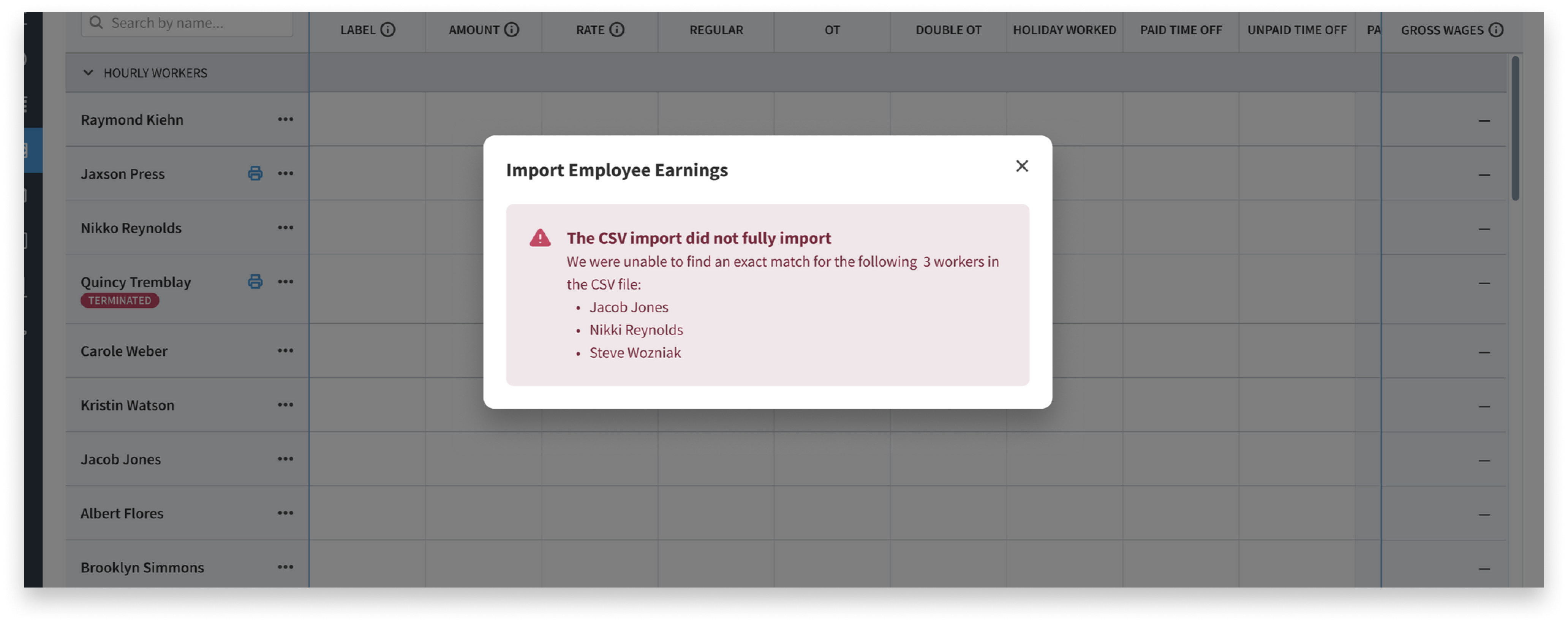How to import worker earnings for payroll
Q: Can I import hours and earnings into my payroll in Eddy?
Yes. You can import hours and extra earnings for employees using a CSV file.
Q: How does the imported data affect any existing data?
This is an important point. When you import an Employee Earnings CSV, the data in that CSV file will replace all employee earnings in the current draft. When you import the CSV file, all employee earnings and extra earnings will be removed. Deductions are not deleted. The import cannot be undone.
Q: How do I import earnings?
Earnings are imported separately for employees and contractors.
For Employees: When you open the payroll you'll see a button on the bottom the screen to Import Employee Earnings from CSV.
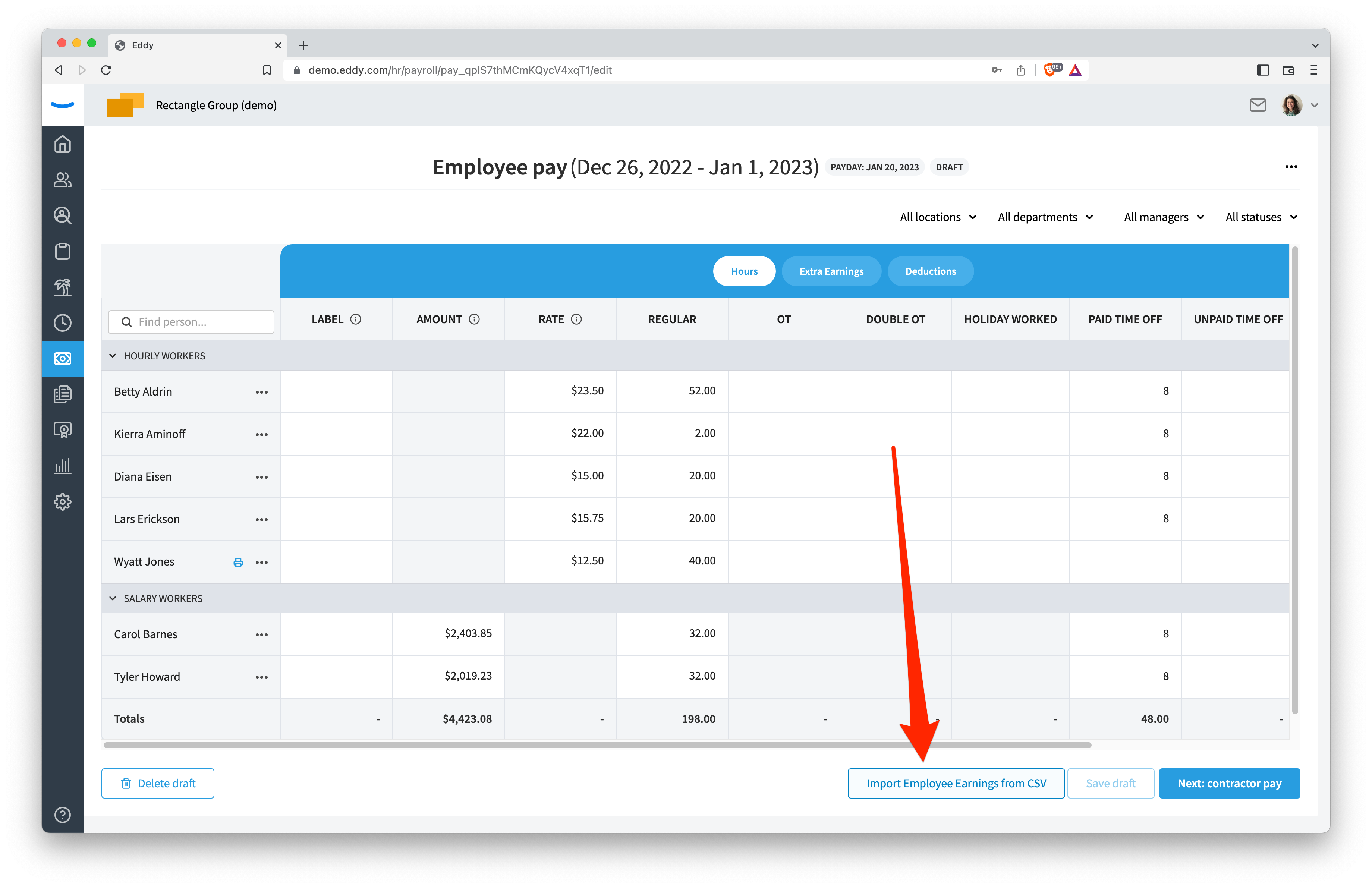
For Contractors: When you open the payroll you'll see a button on the bottom the screen to Import Employee Earnings from CSV.
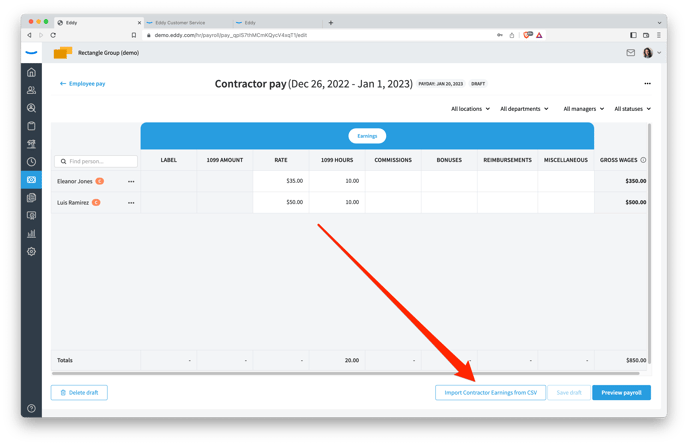
For both employee and contractor imports respectively, the file you upload in this import process will replace ALL payroll data in your draft. For this reason is is important to start the process by saving the existing payroll draft and exporting a CSV clone of the existing draft. You will make your changes to this exported CSV file, and then upload it once you've made your changes.
This is done by clicking the Save and export draft link on the Import Employee Earnings card.
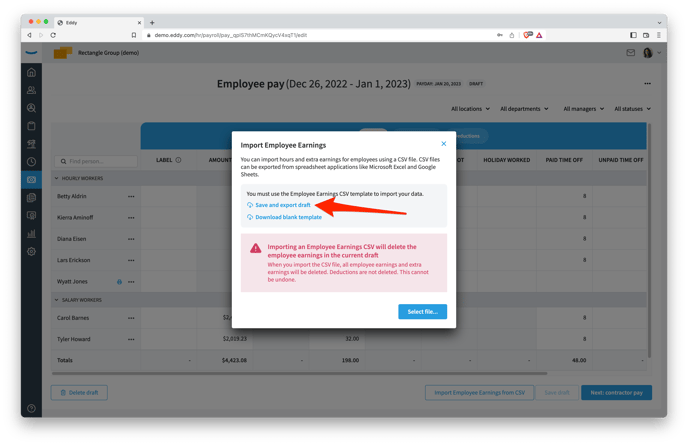
Q: What information can be imported?
For Employees: The following types of earnings or extra earnings can be imported through the CSV file:
- Label (shows on paystub)
- Salary Amount
- Pay Rate (hourly)
- Holiday Hours Worked Pay Rate Multiplier
- Regular Hours Worked
- OT Hours Worked
- Double OT Hours Worked
- Holiday Hours Worked
- PTO - Vacation Hours
- PTO - Sick Hours
- PTO - Holiday Hours
- Unpaid Time Off Hours
- Bonus
- Commission
- Severance
- Cash Tips
- Paycheck Tips
- Miscellaneous Amount
- Miscellaneous Description
- Reimbursement Amount
- Reimbursement Description
For contractors: The following types of earnings can be imported through the CSV file:
- Label
- Salary Amount
- Pay Rate (hourly)
- 1099 Hours Worked
- Bonus
- Commission
- Miscellaneous Amount
- Miscellaneous Description
- Reimbursement Amount
- Reimbursement Description
Q: Can the import support multiple pay rows for an employee?
Yes. This is done by duplicating a row for a worker. If the spreadsheet includes multiple rows, we will create a matching row in the payroll UI.
Q: What does the CSV file look like?
Here is a screenshot showing what the CSV template looks like: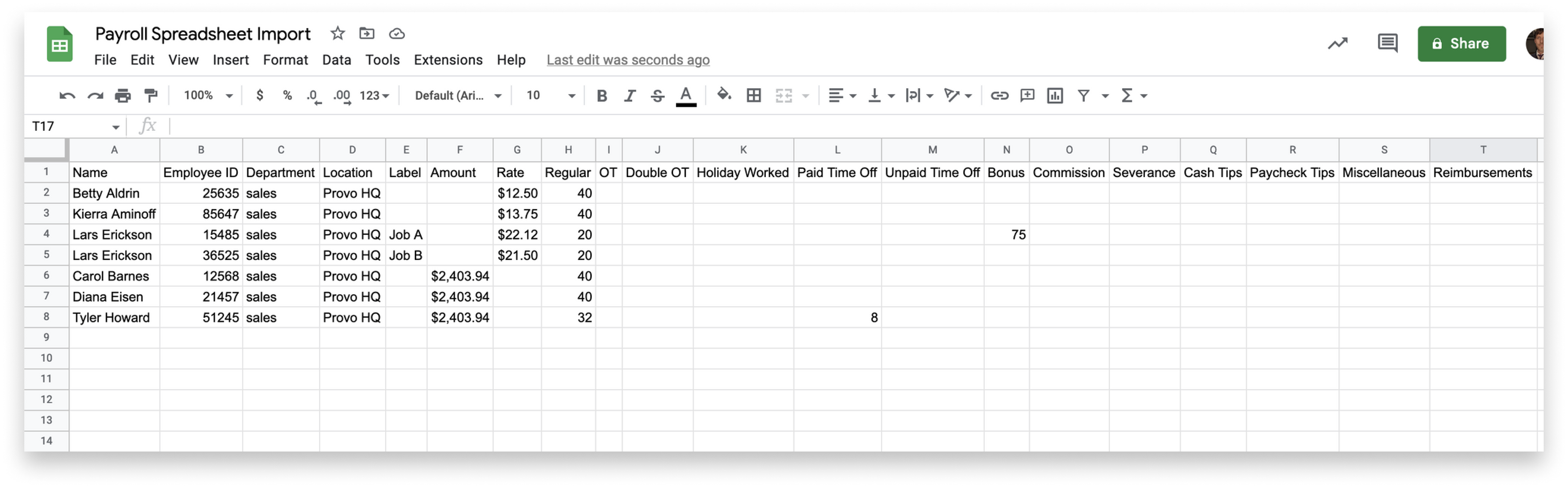
Q: What if the import fails to fully import?
A partial failure happens when we fail to match one or more workers in the CSV file to workers in the import. We'll show the names of each person from the CSV that failed to find a match in the payroll draft.