How to Request Signatures for a Document
Requesting an employee to sign a document using Eddy is simple and straightforward. Read below to walk through this process.
The first step is to ensure that the document you'd like the employee to sign is made signable within Eddy.
Requesting Document Signatures Overview
Request a Signature
In order to send a signature request to an employee, you must first locate the document you'd like them to sign and click into it.
To do this, navigate to the "Documents" tab in Eddy, and then click the name of the document you'd like the employee to sign. Note that only users with HR Admin permission can access the "Documents" tab and can request a signature.
Once you've found the document you'd like signed, click the blue "Request Signature" button at the top right-hand corner of the page.
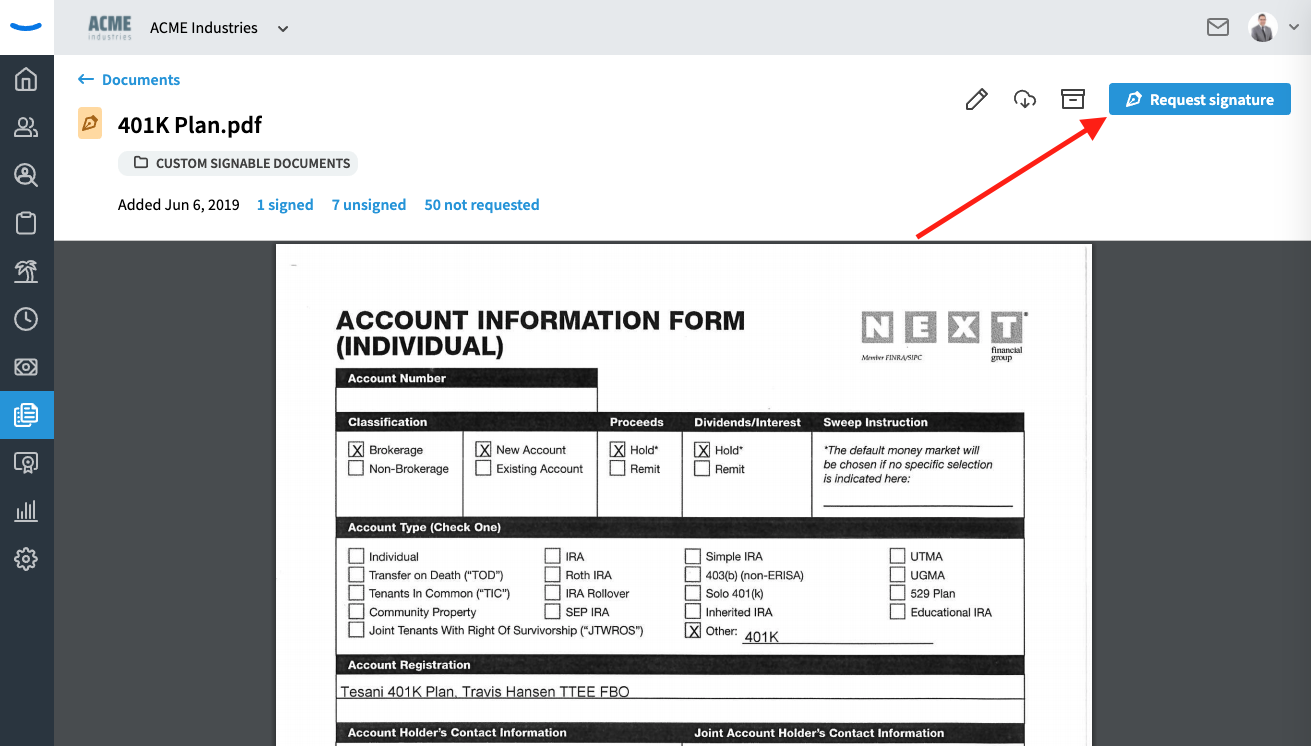
After clicking the "Request Signature" button, you'll be shown a list of your employees. Check the box next to the employees you'd like to have sign the document. Then click "Request".
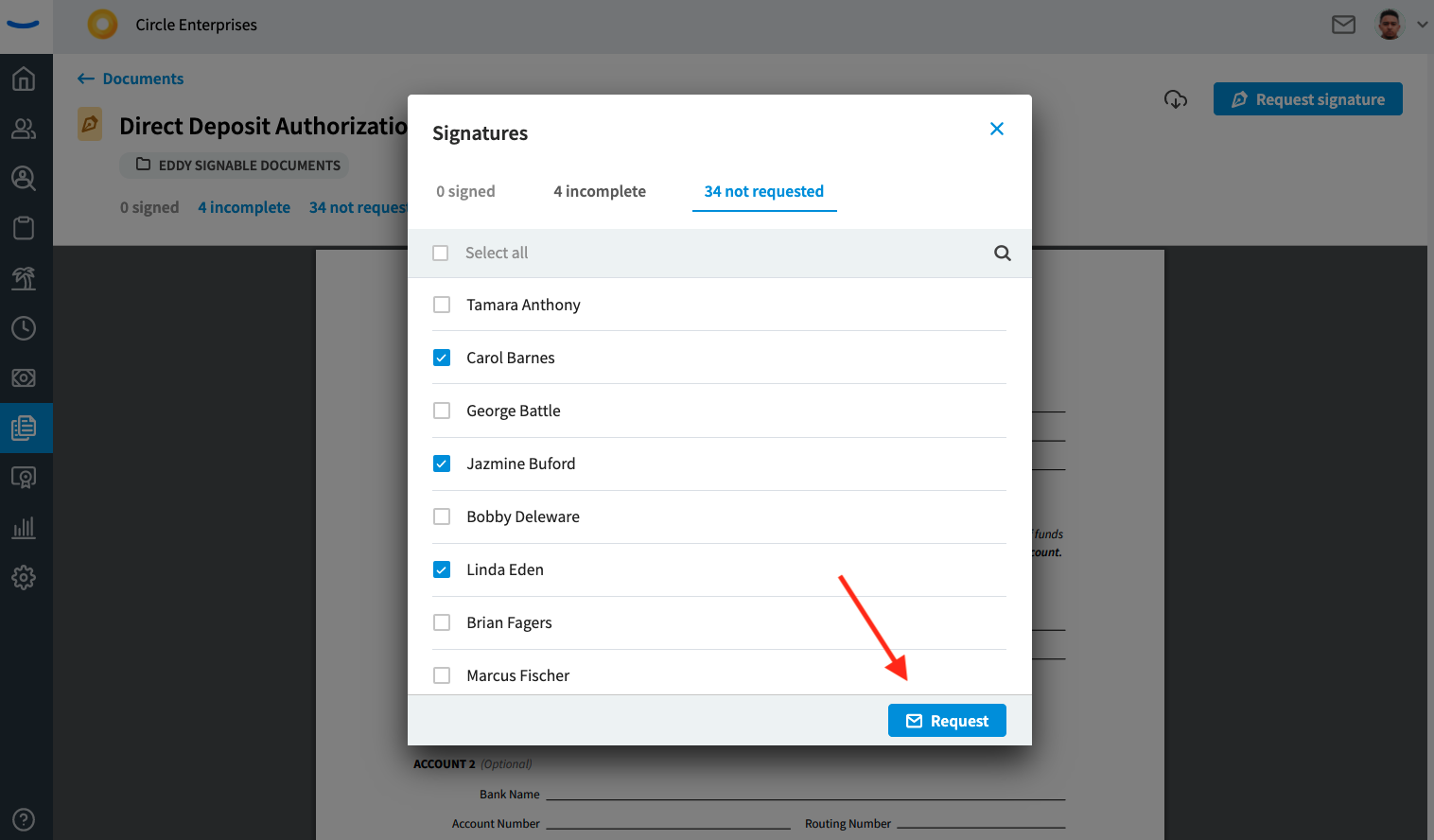
Once you click "Request", an email notification will be sent to the employees selected that they've been assigned a document to sign.
The employees will also see a task on their home screen of Eddy that tells them they need to sign the document.