How to Resend a Document to be Resigned
There are times when mistakes are made when signing a document, and you need to request that an employee resign it. Eddy makes this easy. In a few clicks, you'll be able to resend any document to any employee, even after they've signed it.
Resending a Document Overview
Select the document you'd like to have resigned
Visit your documents tab and click on the document you'd like have resigned.
Once you've clicked into the document, you can click in to see which employees have previously signed the document by clicking on the "Signed" link near the top left of the screen.
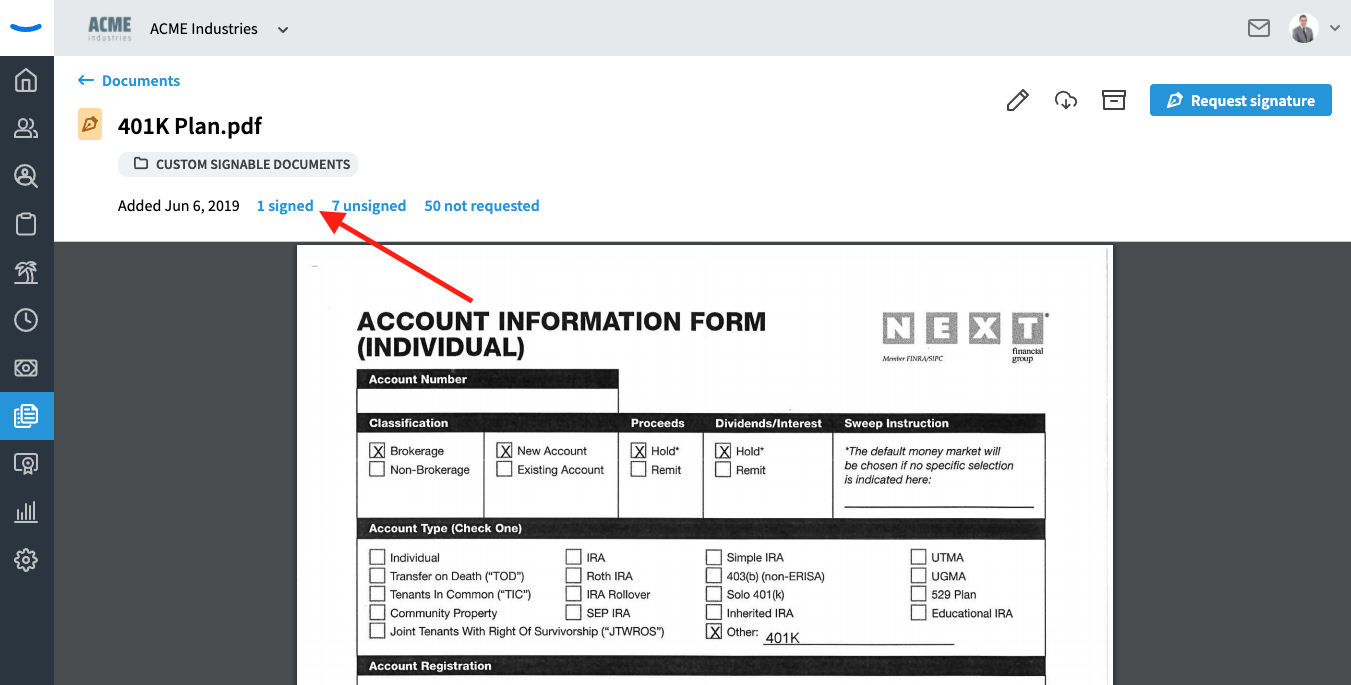
Request a Signature
Clicking on the "Signed" link will show you a modal with a list of all the employees who have signed the document.
To request an employee sign the document again, check the box by their name in the list.
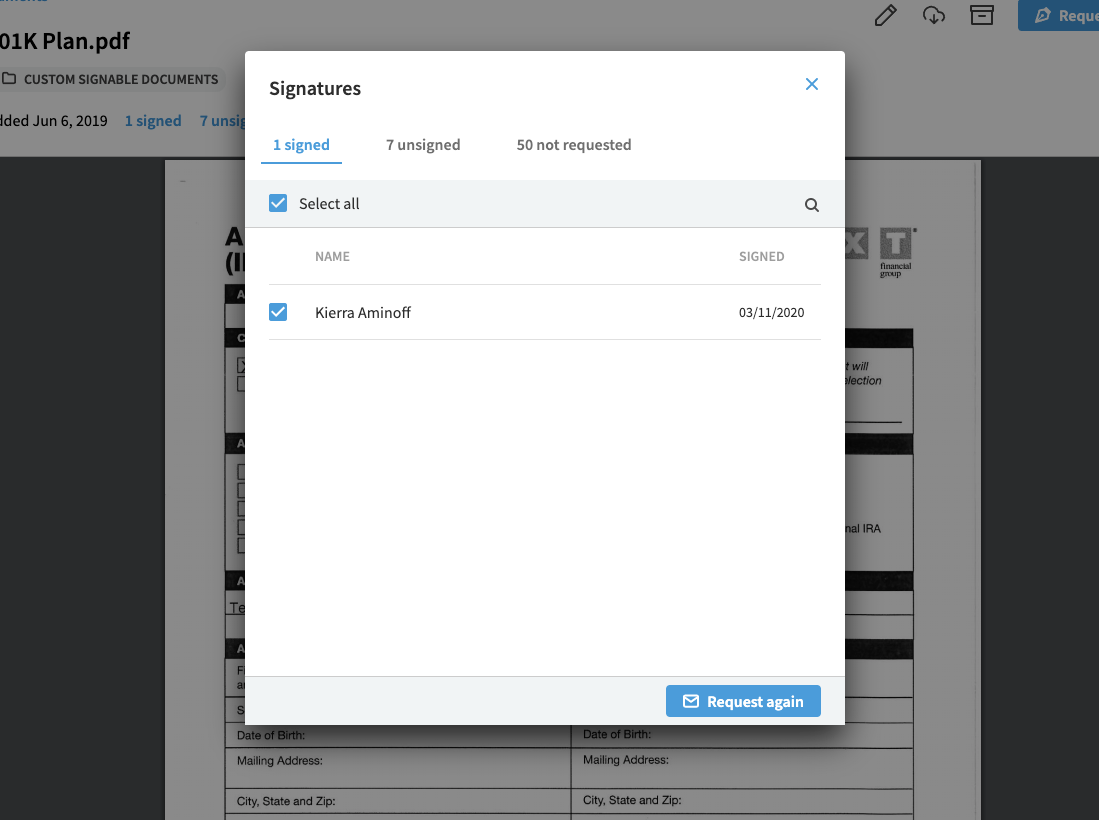
When a box is checked, the blue "Request Again" button at the bottom of the modal will be activated.
Click the button to send the document signature request to the employee.
Signature Request Sent
After clicking the "Request Again" button, the signature request will be sent to the employee. The employee will receive an email notifying them that they have another document to sign.
Saving the Document After It's Signed
After an employee signs a document, a copy of the signed document is stored within the "Documents" section of that employee's profile.
When you ask an employee to sign a document a second time, both the original document they signed AND the resigned document will be stored in the profile.