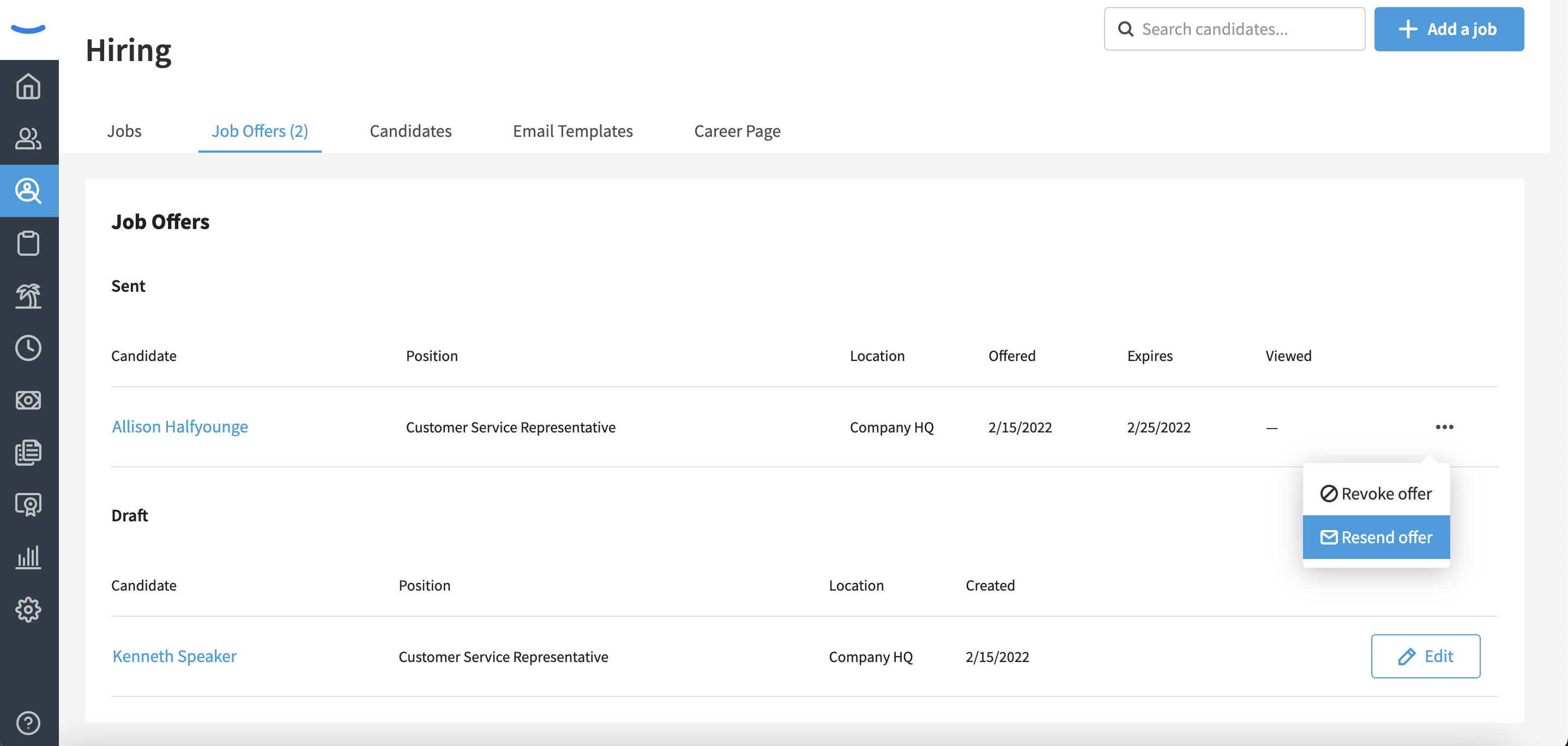How to Revoke or Resend an Offer Letter
Sometimes, circumstances change and you need to revoke an offer. Other times, a job candidate might accidentally delete the email addresses that links them to their Offer Letter and you'll need to resend it. Both of these scenarios are covered in Eddy.
Revoke an Offer Letter
To revoke an offer, start by visiting the "Job Offers" tab on the Hiring page.
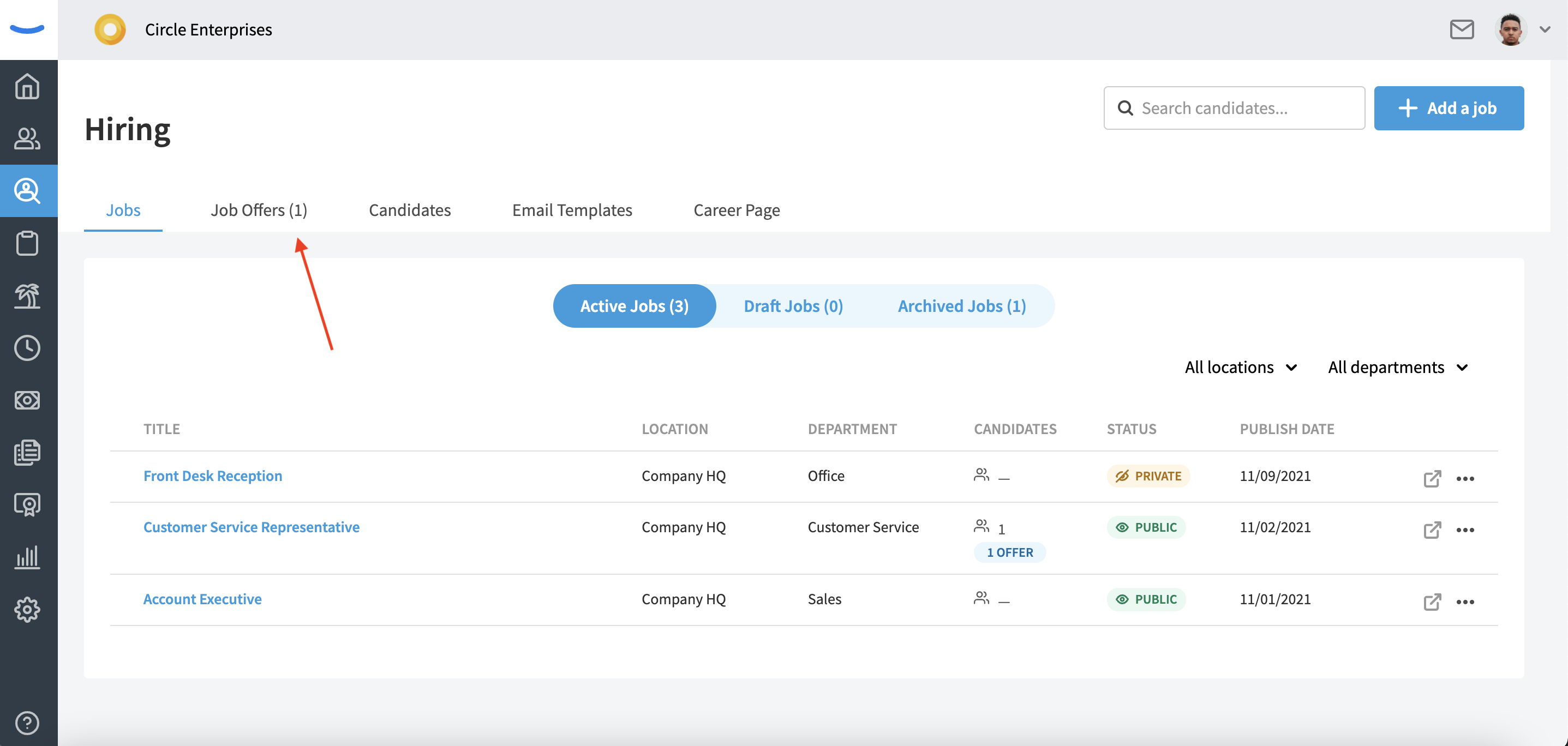
Once on the tab, locate the offer you wish to revoke. Please note that an accepted offer cannot be revoked. Only offers that are still pending are eligible to be revoked.
Once you locate the offer you'd like to revoke, click on the three dot menu that's located to the far right of the offer.
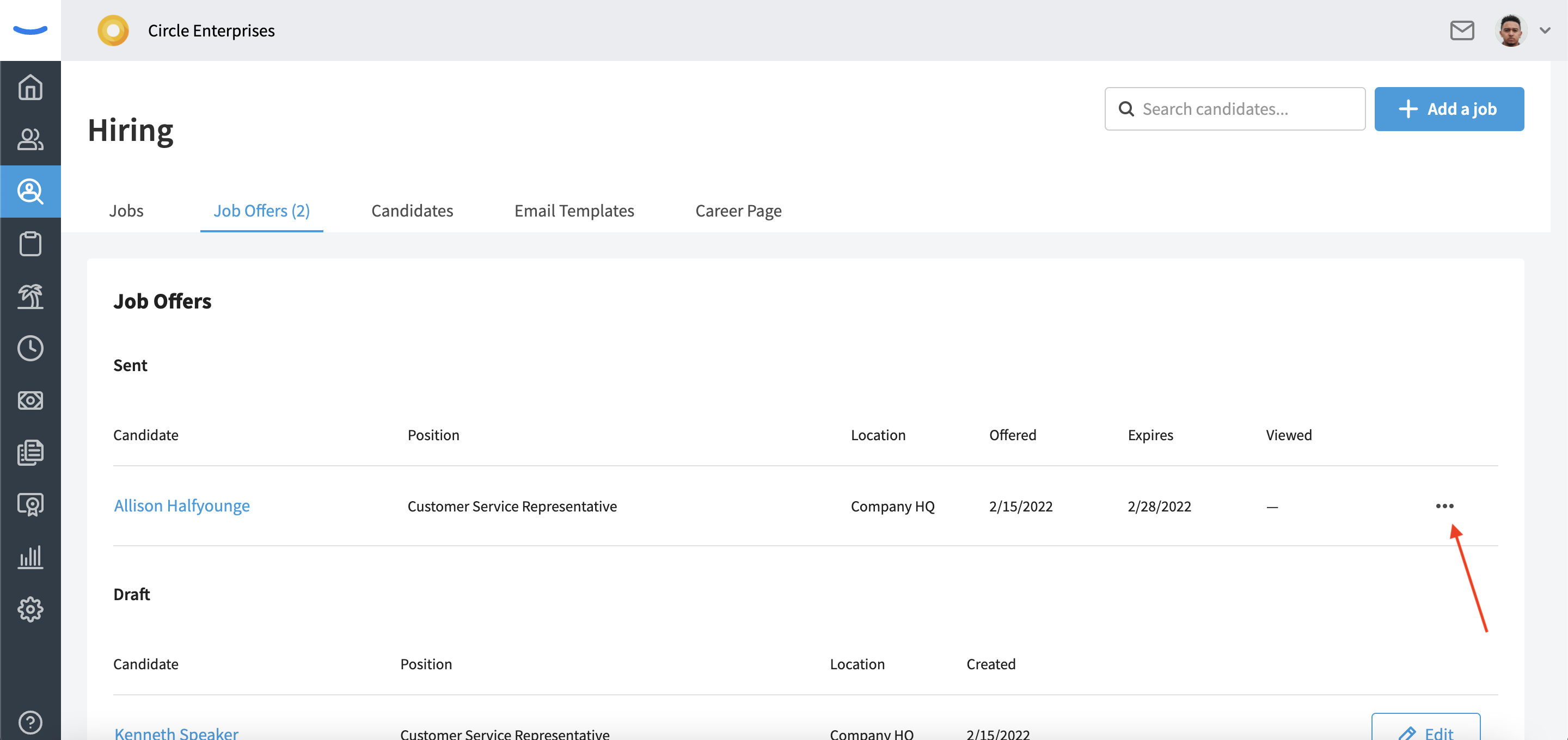
Clicking the three dot menu will reveal the options to revoke or resend the offer. Click revoke.
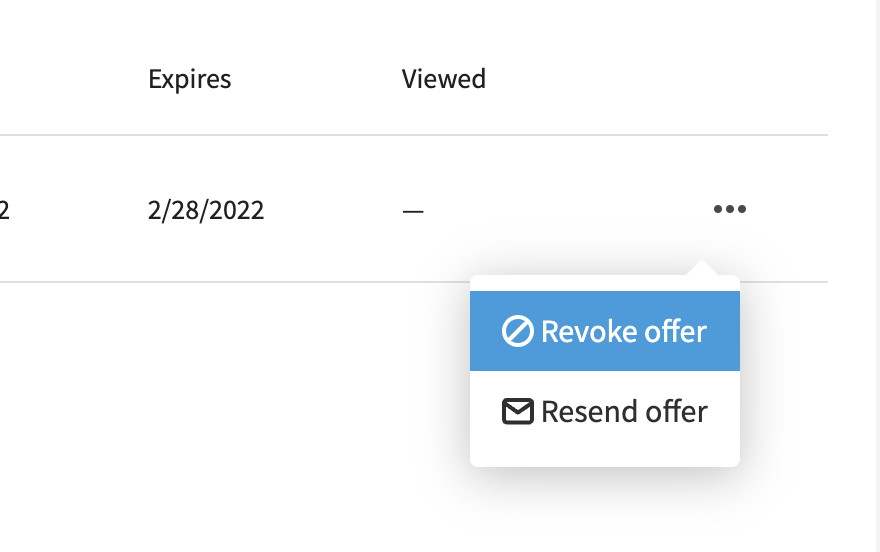
You will then see a modal that explains how a revoked offer can no longer be viewed, signed, or accepted by a job candidate and that a new job offer will need to be created if you wish to offer the candidate a job in the future. If this is acceptable, click the "Yes, revoke offer" option.
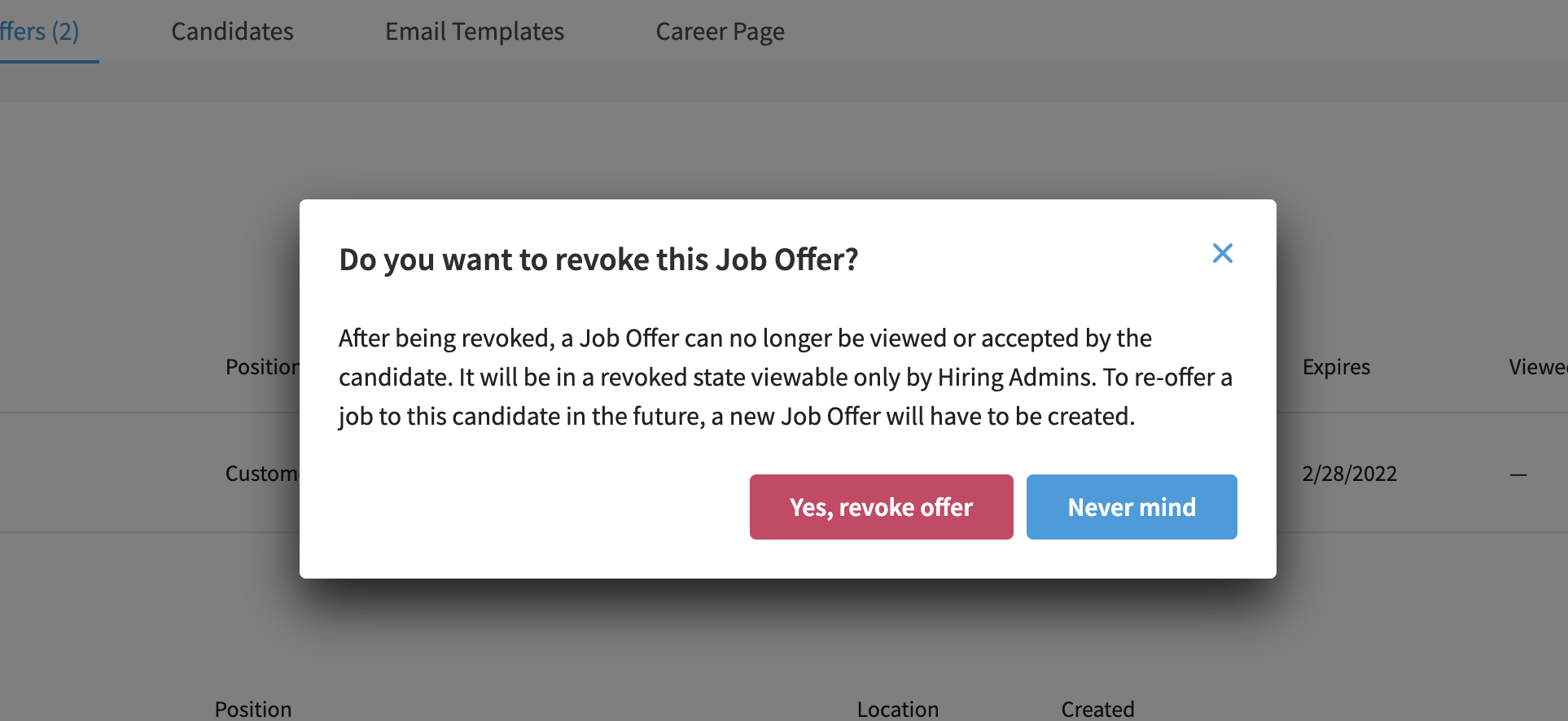
Once the offer has been revoked, you'll no longer see it appear in the "Job Offers" tab of the Hiring page.
If you visit the candidate profile of the candidate from whom you revoked the offer, you'll be able to see that the offer has been revoked. You'll also have the option to create a new job offer.
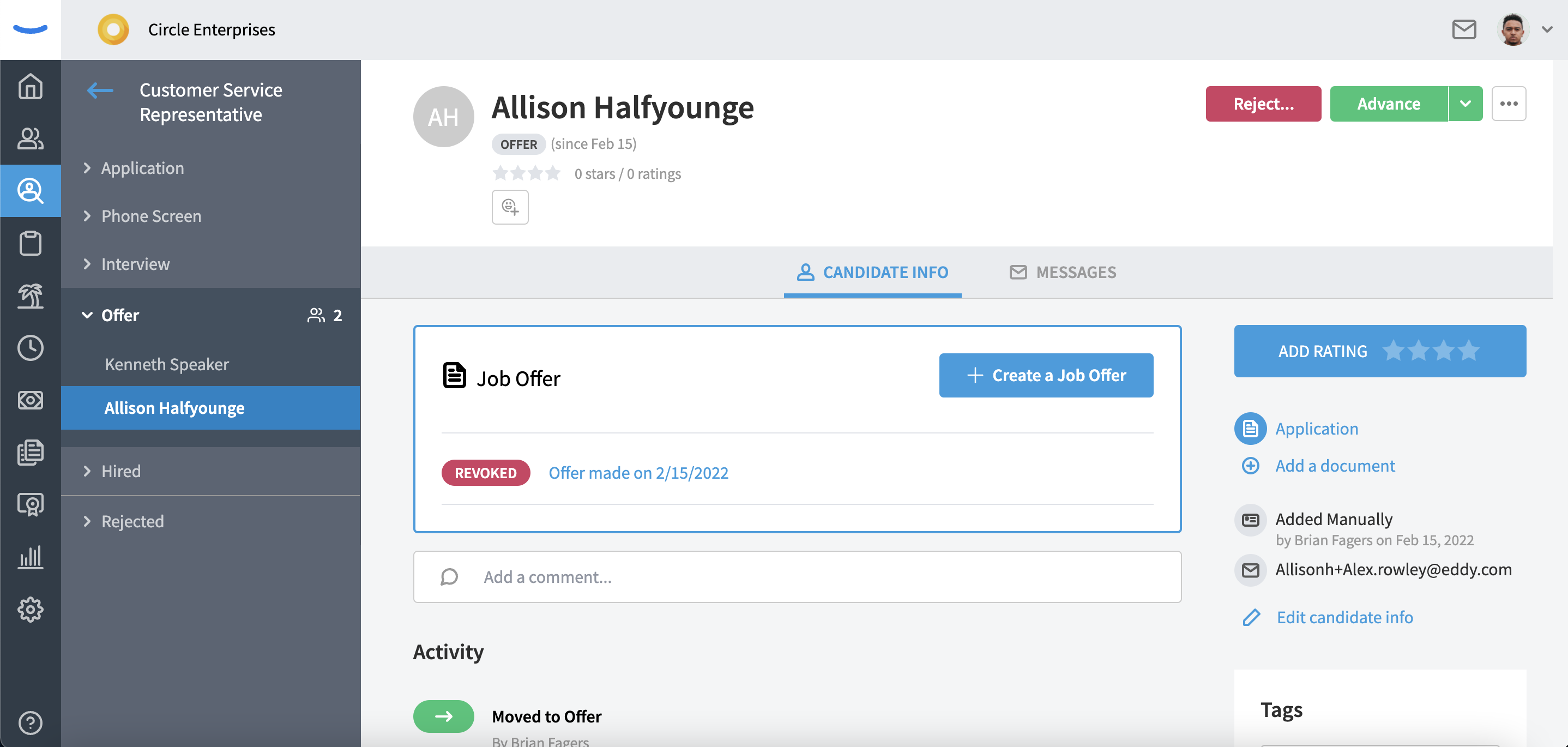
If you decide to make a new job offer, the revoked offer will continue to persist in the candidate's profile. Once a new offer has been sent, any old or revoked offers will be accessible by clicking on the "Previous Offer" field.
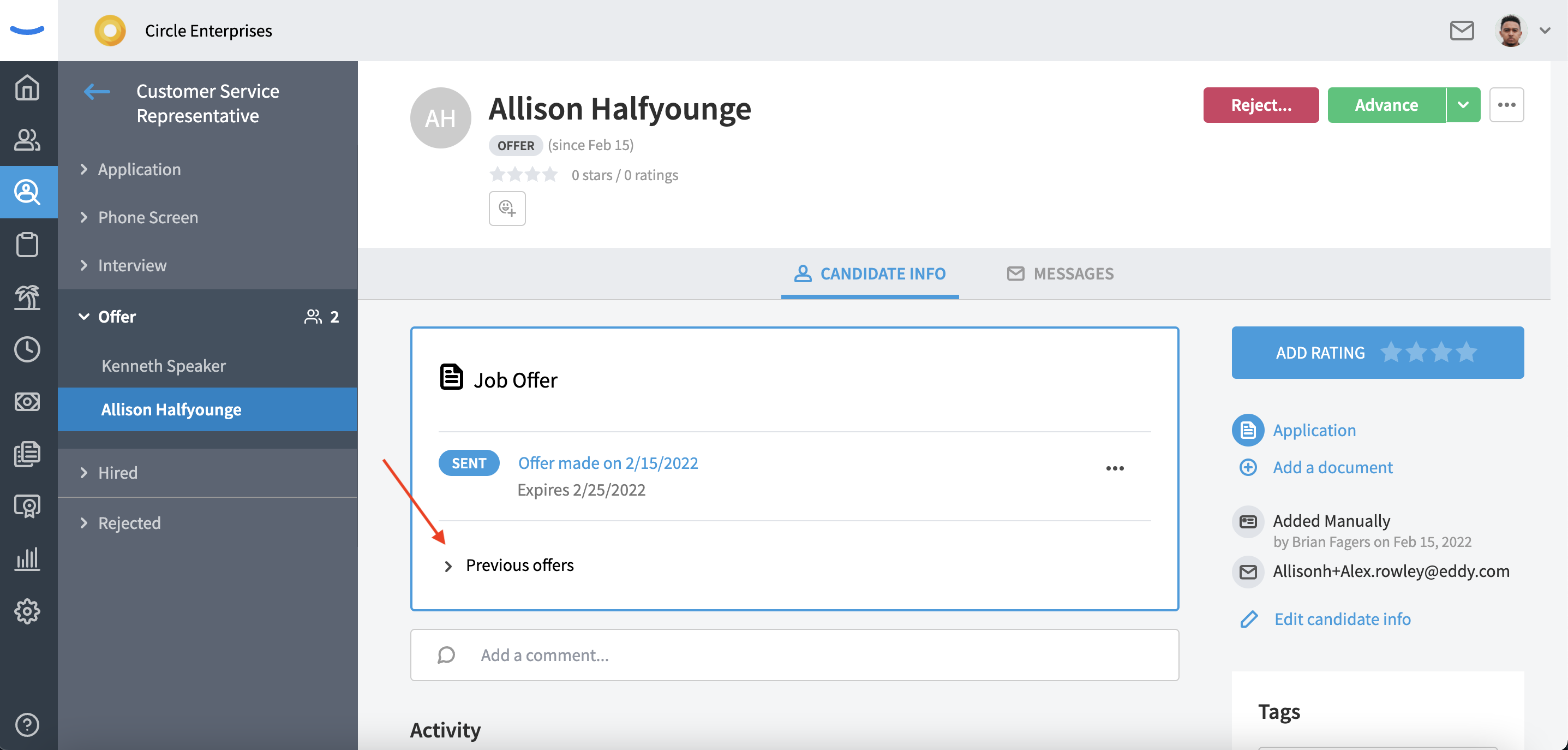
Offers can also be revoked from the candidate profile. Clicking the three dot menu next to an offer will allow you to revoke or resend the offer.
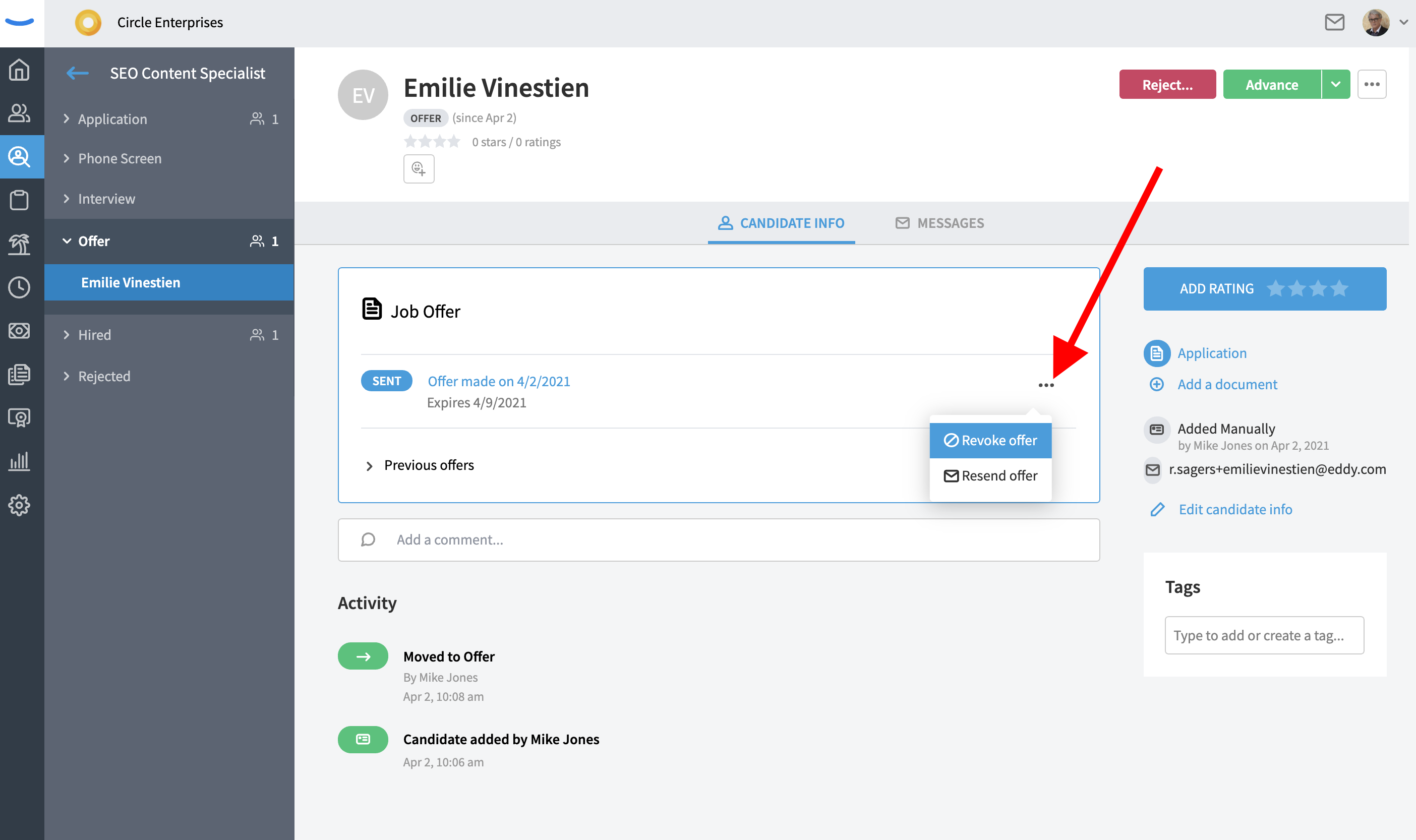
Resend an Offer Letter
If you simply wish to resend an offer letter, you can do so by clicking on the three dot menu that correlates with the offer you'd like to resend, and click the "Resend Offer" option.