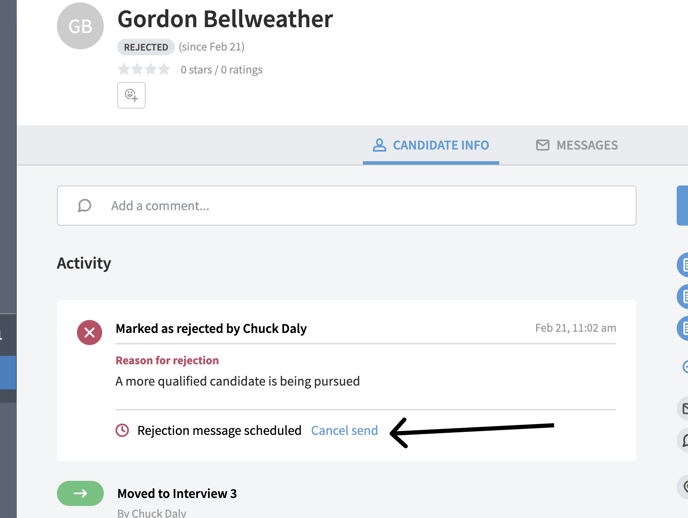How to Schedule a Rejection Message
Eddy allows you to schedule a rejection message to send to job candidates so that you can reply to applicants at a later time
Rejecting candidates can be tricky. As a hiring manager, you can very quickly learn from a candidate's application whether or not they'll be a fit for a position you're hiring for. But you don't want to turn around an reject a candidate just minutes after their application was submitted.
To solve this, we're excited to announce our newest feature in Eddy Hire, which will allow you to schedule a delayed rejection message. Using the scheduling feature, you'll be able to reject candidates that don't match your position immediately, and then have the rejection message sent to them a day (or a few days) later.
How does it work?
When you move a candidate to "Rejected" you'll select a rejection reason and then you'll land on the screen that asks if you'd like to send a rejection message.
Now, instead of just selecting a message template, you'll also be able to select a send time.
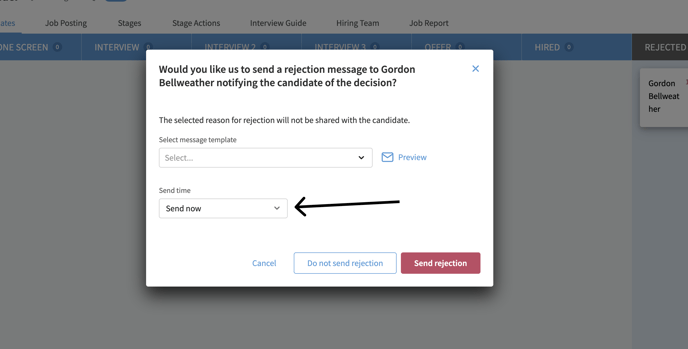
By default, the send time will be set to "Send now."
However, you can change this to "Send later" and then you'll select a delay period.
You can choose to delay the email from anywhere between six hours to four days.
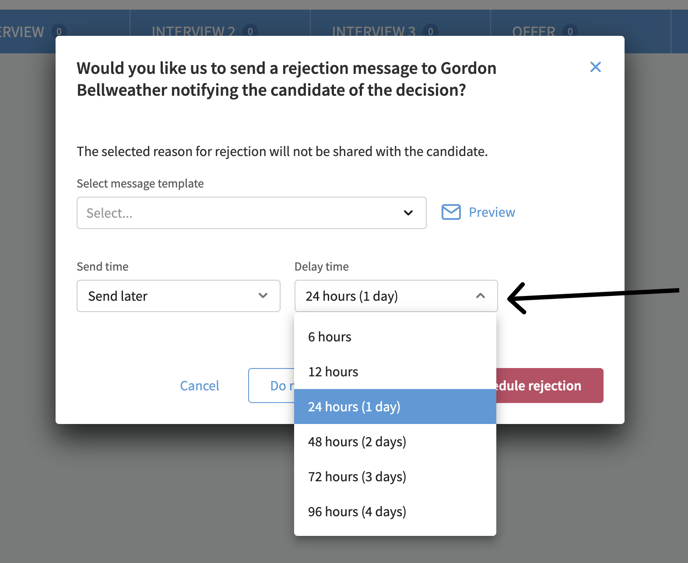
Once you select your delay, you can click "Schedule rejection" and your message will be sent at the designated time.
If you ever need to cancel your scheduled rejection message, you can do so by clicking into the candidate's profile and clicking on the "Cancel send" link found on the "Rejection" event.