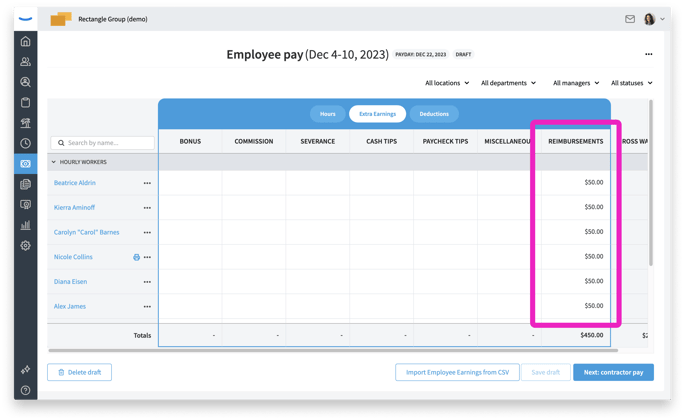How to set up recurring reimbursements
What is a recurring reimbursement?
Employee reimbursements are common in payroll and can include various expenses that employees incur while performing their job duties. Some examples of common employee reimbursements include travel expenses, meals, office supplies, internet/phone expenses, uniforms, etc.
Sometimes these expenses recur on a regular basis. For example a internet or phone expense might be consistently reimbursed each month. In Eddy you can set up recurring reimbursements for employees.
Where to start
To set up a recurring reimbursement in Eddy payroll, navigate in Eddy to the Admin settings page and click the Payroll tab. On the left page menu you'll see an option for Recurring reimbursements.
On this page you can click the link to Add a recurring reimbursement policy.
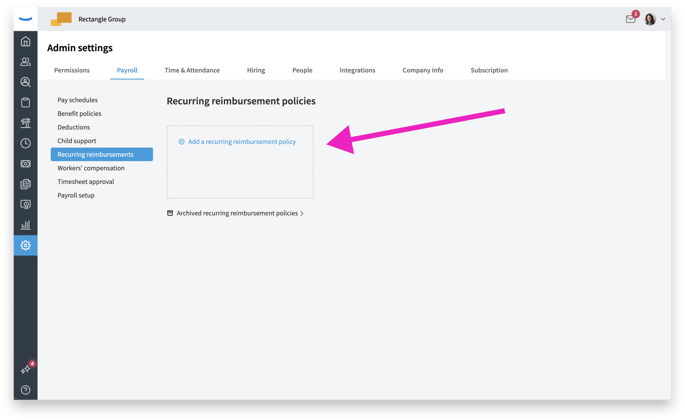
The recurring reimbursement policy allows you to define the details of the reimbursement. In the example below for a phone reimbursement we've decided to pay a set amount per month rather than per pay period, and because it is a monthly payment, we've decided to have this payment be made on the first pay check of the month.
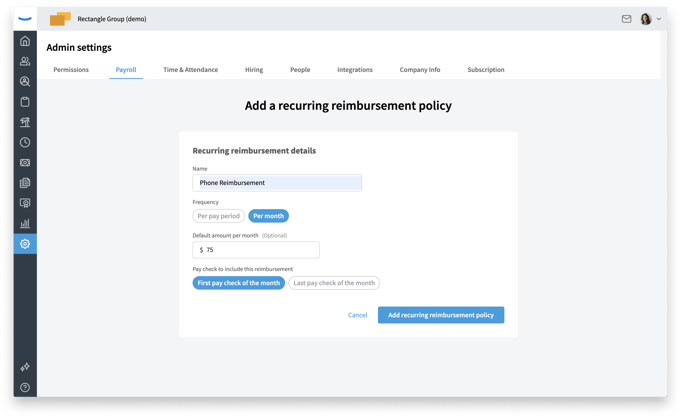
After adding the recurring reimbursement policy, Eddy will show a button that lets you add employees to this policy. Add each person who should receive this recurring reimbursement.
When a person is added to the policy you can customize the amount they will be reimbursed. The policy defines a default amount, but you can edit this amount as needed.
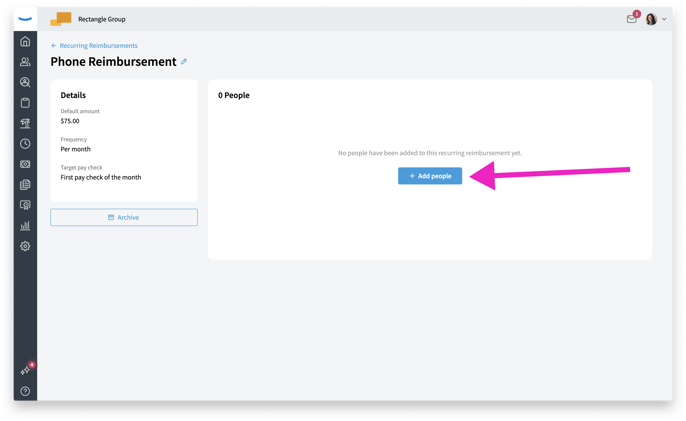
Payroll Run
When you run payroll, the reimbursement amounts you have assigned for each employee will show up in the payroll. Changes made to the reimbursement policies will appear in the payroll. Once a payroll draft has been created no new changes will appear, so if you make changes to a policy for a payroll that is already started, you may need to either delete the draft and start over, or manually enter the reimbursement amounts.