How to turn default stage actions off
When a job is created, there are a handful of stage actions that are 'on' by default. Here's how you can turn those off.
For every new job created in Eddy, there is an "Application stage" where all new candidates land after they submit a job application.
When a candidate lands in the "Application stage", by default, we have two stage actions that are triggered:
- A message to the hiring manager letting them know the candidate applied
- A message to the candidate letting them know that their application was received
These messages are sent automatically to every candidate who enters the "Application stage" unless they are turned off. If you want to turn these stage actions off, here's how to do it 👇
Step 1: Click into the job
Select the job you'd like to turn off the stage action(s) for by clicking into it on the hiring home page.
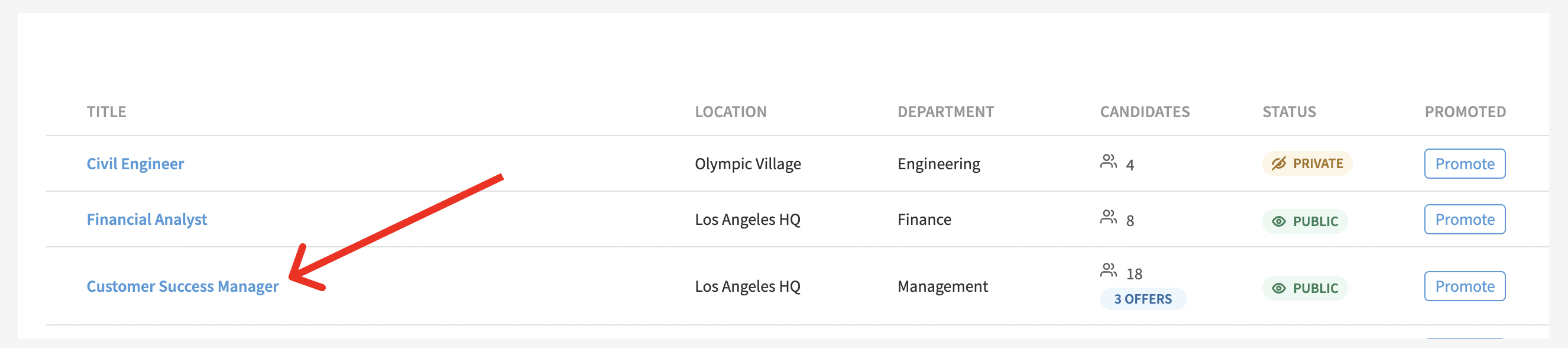
Step 2: Click on the "Stage actions" tab
Once clicked into the job, your next step is to click into the "Stage actions" tab near the top of the screen.
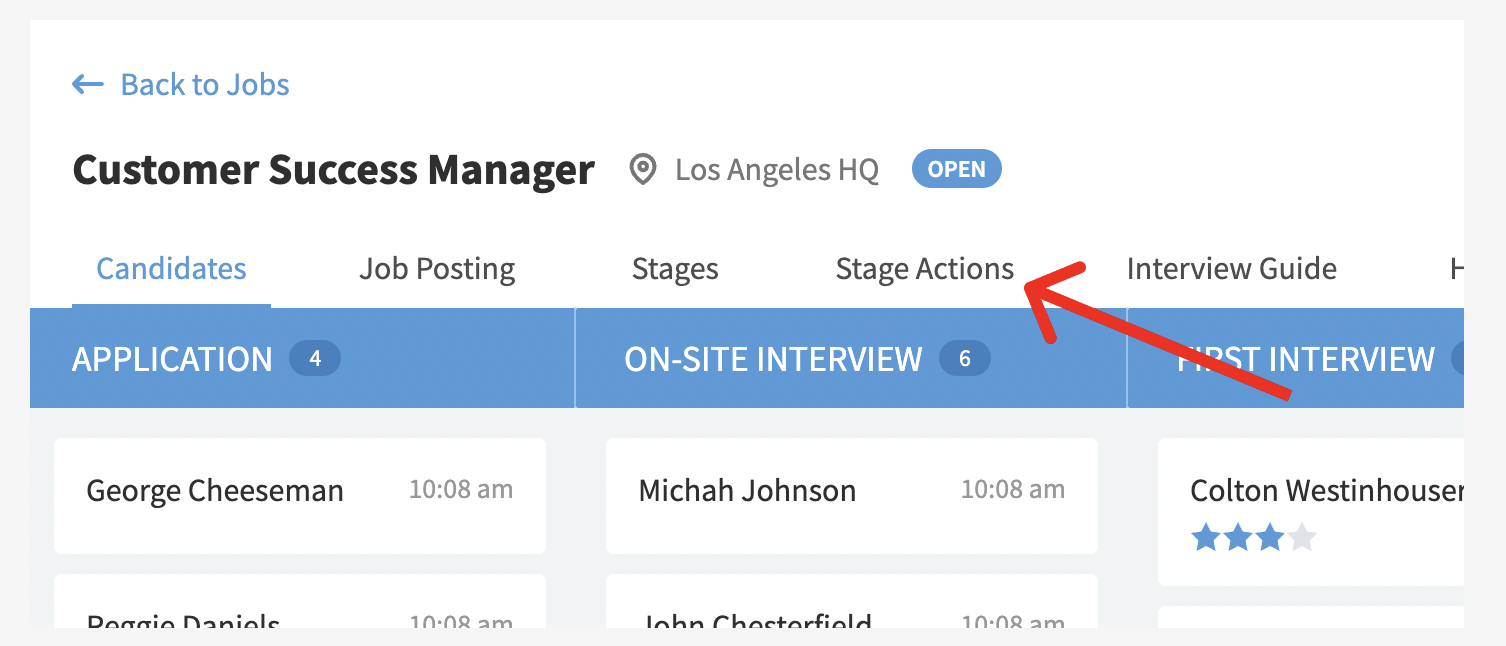
Step 3: Click on the check boxes next to the actions you wish to turn off. The stage actions in the "Application stage" are on by default
If you'd like to turn off the email notification for the hiring manager or for the applicant, simply do so by unchecking the box next to the stage action. Once the box is unchecked, the message will no longer be sent for that particular job.
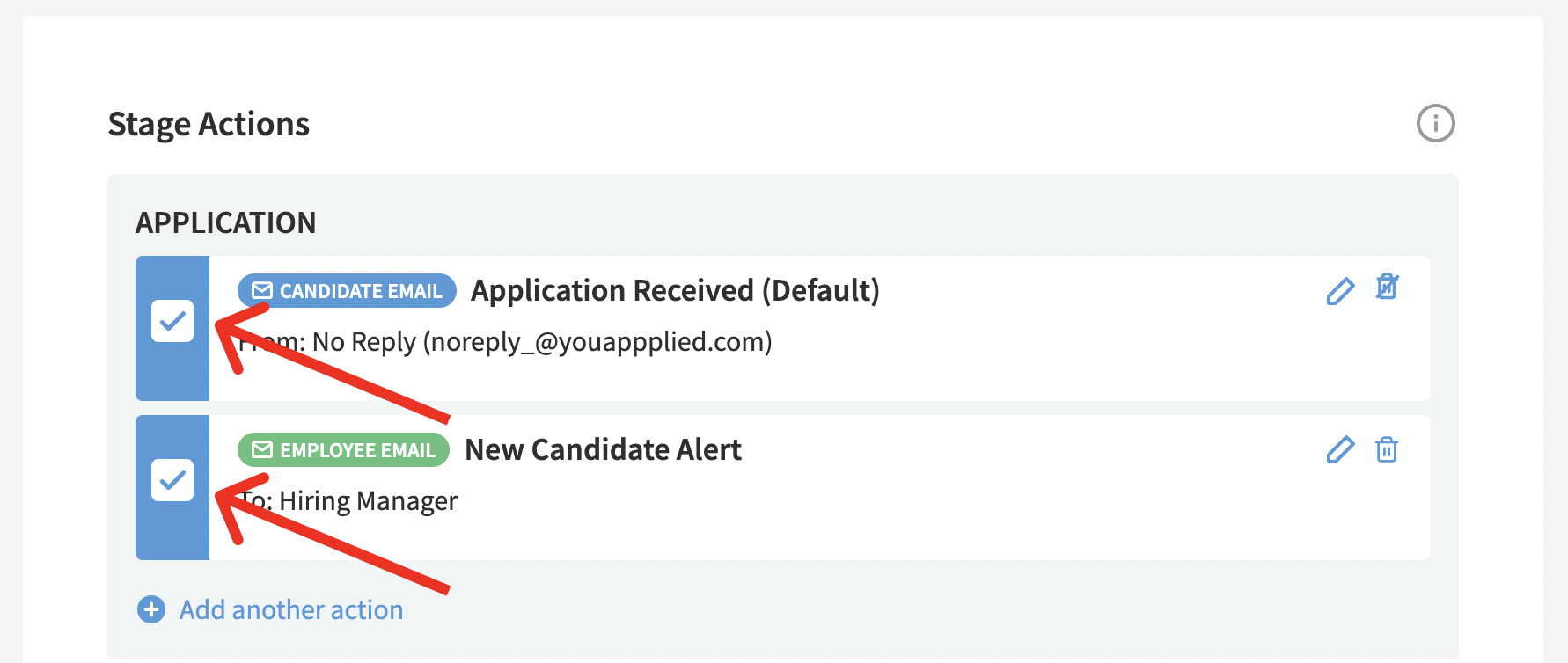
Please note that stage actions are controlled on a job by job basis. Turning the stage action on or off for one job will not affect the stage actions in another job.