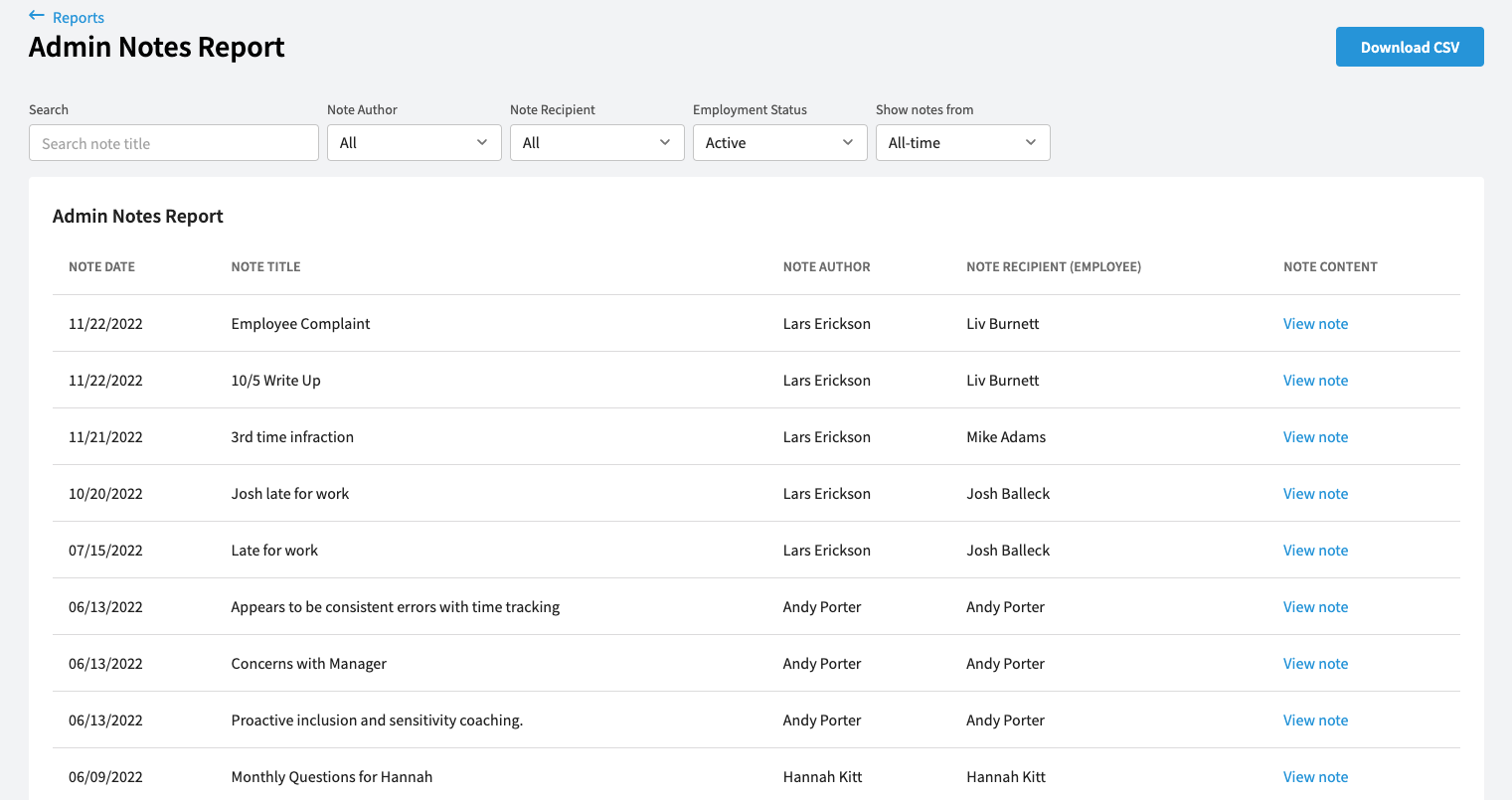How to use the Admin Notes Report
Eddy creates a report that lets admin easily access the notes they leave on any employee profile
What is an "Admin Note"?
An Admin Note is a note that can be left on an employee's profile by a company admin. The Admin Note section is meant to be a place where admins can track information about an employee that may otherwise be confidential.
Admin notes are not visible to employees.
Admin notes are found on an employee's profile under the "Admin Notes" tab.
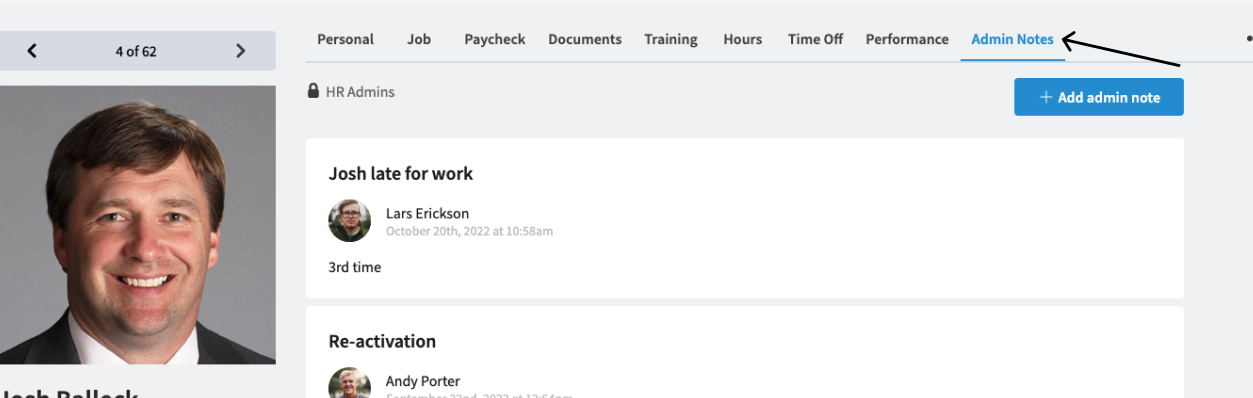
What is the purpose of the Admin Notes Report?
Many admins want to be able to see all the notes that have been left on employee profiles in a single location. It can be challenging to remember every note left on a profile, so bringing them all together in a report has many advantages.
How to Access the Admin Notes Report
This report can be access by HR Admins.
The report can be found in the "Reports" tab under the label "Admin Notes" in the "People Reports" section.
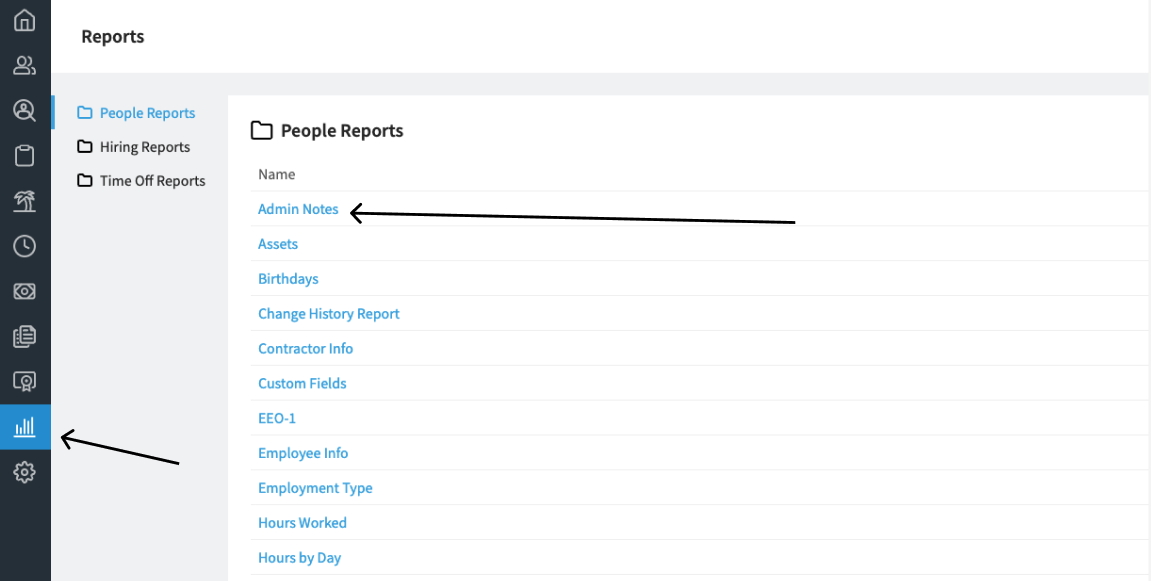
Admin Notes Report
The report displays the following information:
- Note date
- Note title
- Note author
- Note recipient
- Note content
The report can be filtered by author, recipient, employment status, or a time frame.
The report is also searchable by note title.