How to use the Org Chart
Eddy provides an org chart so that employees have an easy and convenient way to view the company's organization
Who can view the company org chart?
All employees, regardless of role can view the org chart
Where do you go to access the org chart?
- Click on the "People" tab
- Select "Org Chart" from the menu on the right side
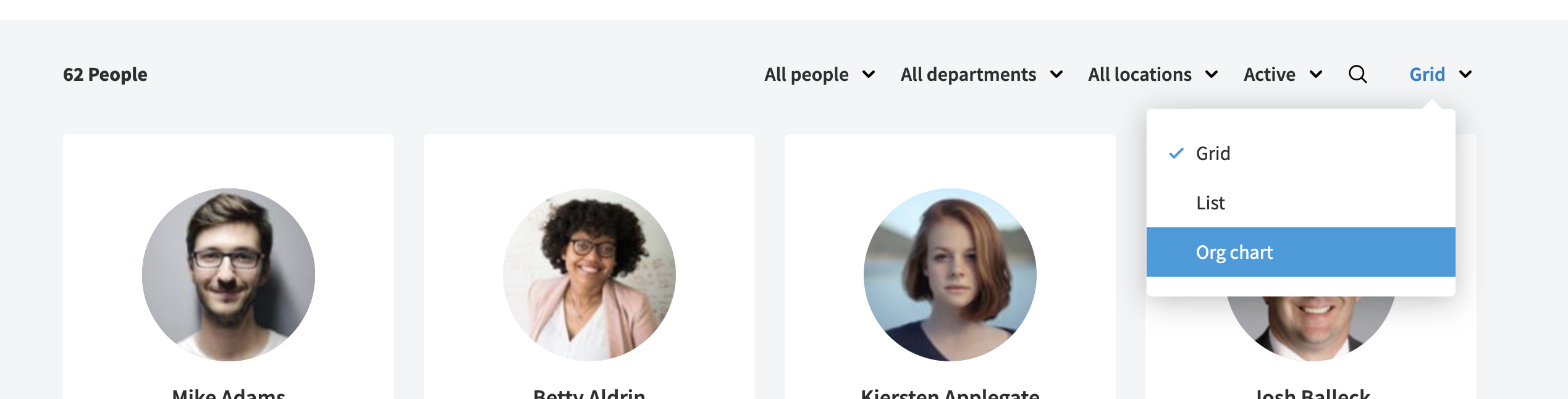
How does the org chart work?
Nodes on the org chart that have direct reports can be expanded by clicking on the number of reports (located at the bottom of the card)
For example, in the image below, the CEO has five direct reports. To view these reports, click on the number five.
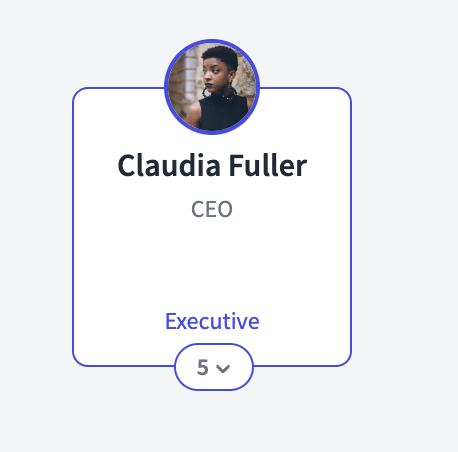
Once clicked, the org will expand to show the direct reports.

There is also an "Expand all" option located at the top of the org chart.
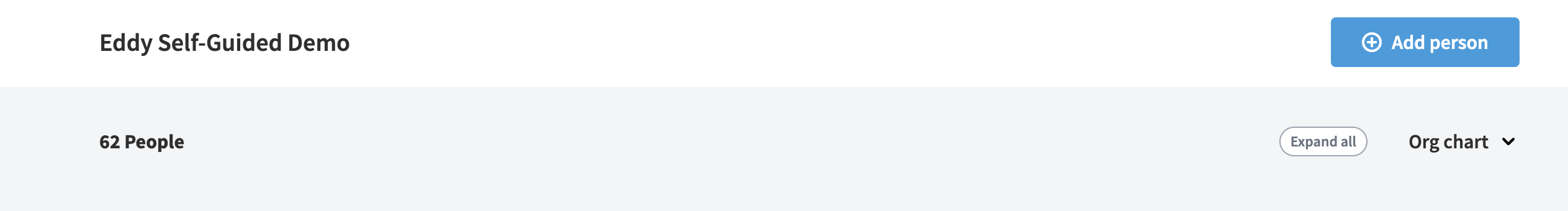
Clicking the "Expand all" option will expand all the nodes, so all direct reports for the entire company display.
Doing so will likely increase the width of your org chart significantly. You can scroll up and down, as well as side to side as you explore the org chart.