How to View a Document Signature Status
It is important in HR to be able to keep track of your employees document progress. Eddy displays this information in a helpful, simple way.
Every document you send out for signatures contains a status report.
You'll easily be able to see:
- Who has signed the document
- Which signatures are still pending
- Who hasn't been asked to sign the document
Viewing a Document Status Report
To view a document signature report, click into the document you wish to view.
Once you've clicked into the document, you'll be able to see information about who's signed the document. This information is located near the top left area of the screen.
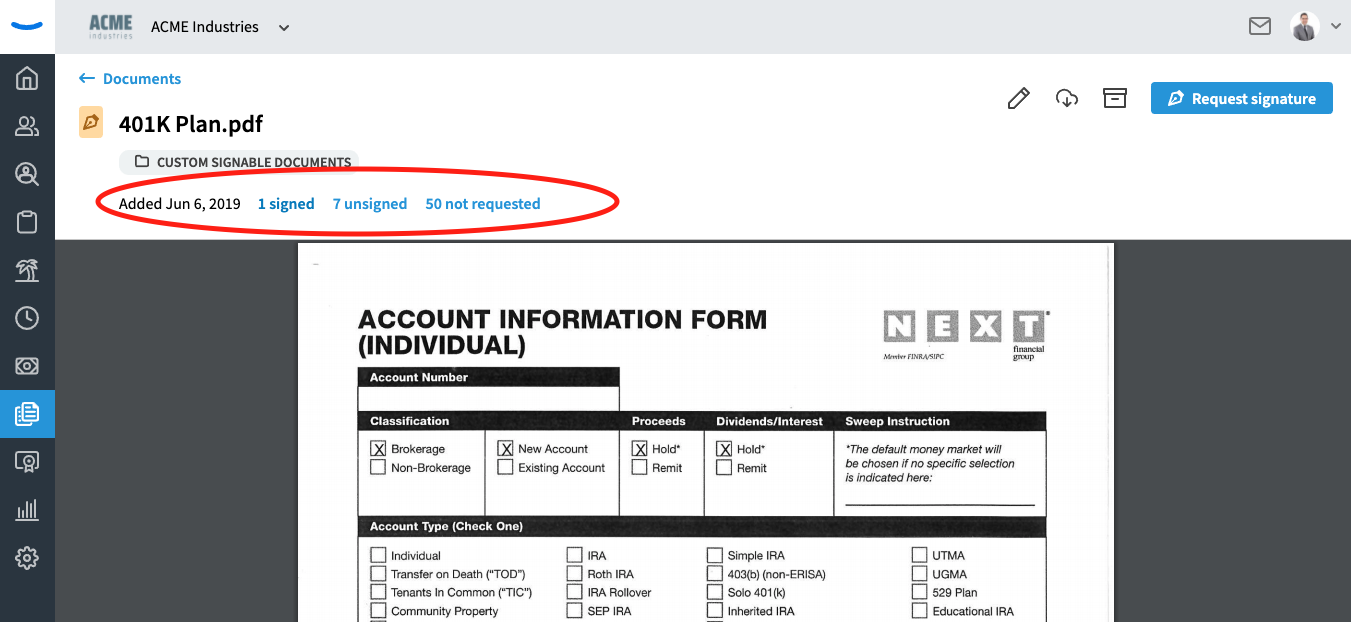
To get a more detailed status report, click on any of the links (Signed, Unsigned, Not Requested). Doing so will open a modal to show you the information.
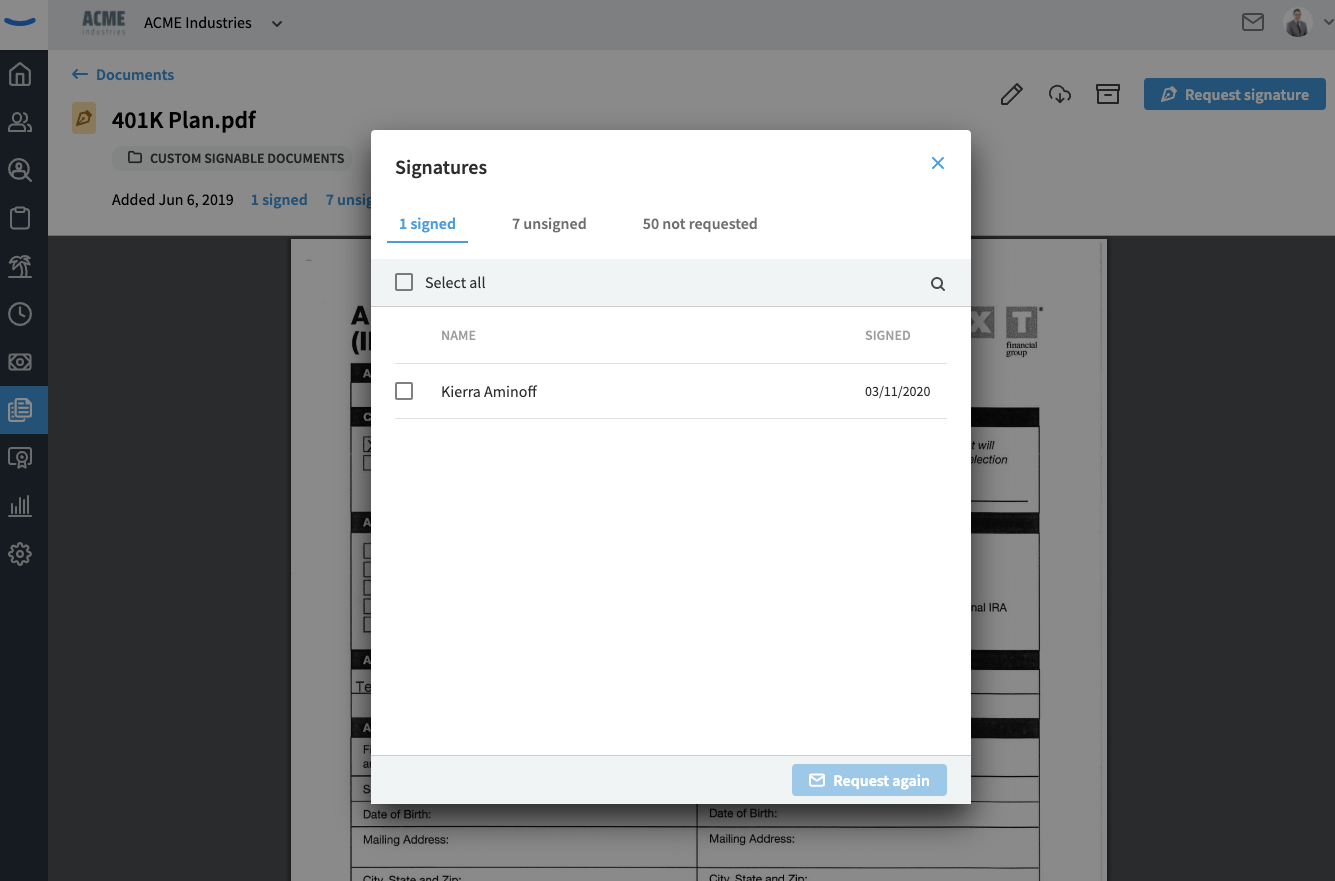
With the modal open, you'll be able to see which employees fall under which category.