How to Withdraw a Time Off Request
Sometimes an employee will make a mistake and request the wrong dates. Other times, an employee might request time only to realize at a future date that they will no longer be needing to take the days off that they originally requested. Luckily, Eddy allows employees to withdraw Time Off requests with just a few clicks.
Withdraw a Pending Request Overview
Withdrawing a Pending Requests
Eddy allows employees to withdraw "Pending" Time Off requests. These are requests that have yet to be approved or denied.
To withdraw a time off request, the employee must go to their employee profile and click on the "Time Off" sub-tab.
They will see any pending requests in the "Requests" section.
To withdraw a pending request, the employee must click on the three dots beside the request and select the "Withdraw Request" option from the list.
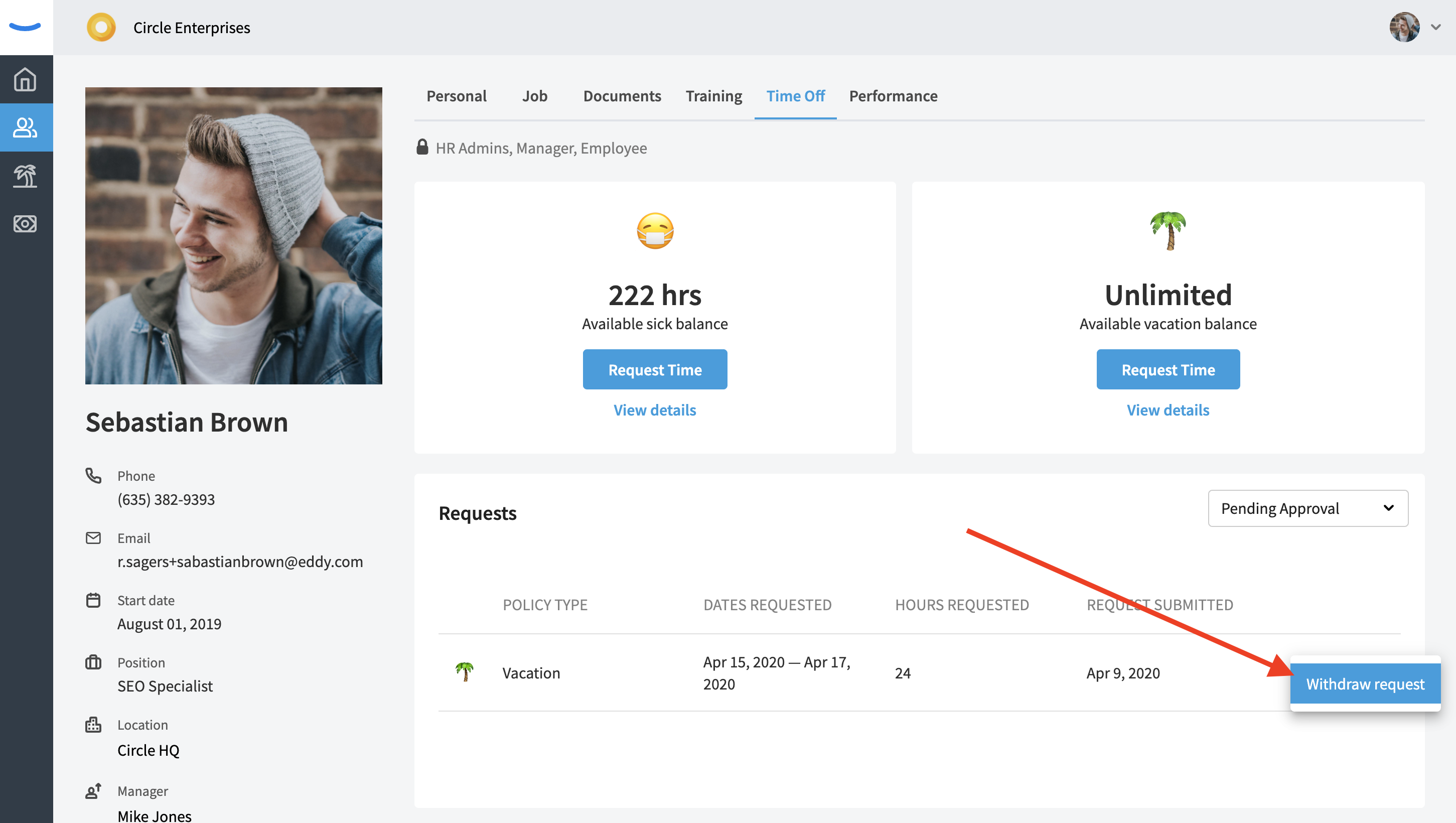
Clicking “Withdraw Request” will trigger a confirmation to display on the screen. This confirmation will explain that by withdrawing the Time Off request, it will be removed from your upcoming Time Off schedule and you’ll no longer be able to seek approval for the request from your company.
If you wish to proceed with the withdrawal, simply click the “Yes, withdraw my request” button. Clicking this button will delete the request.
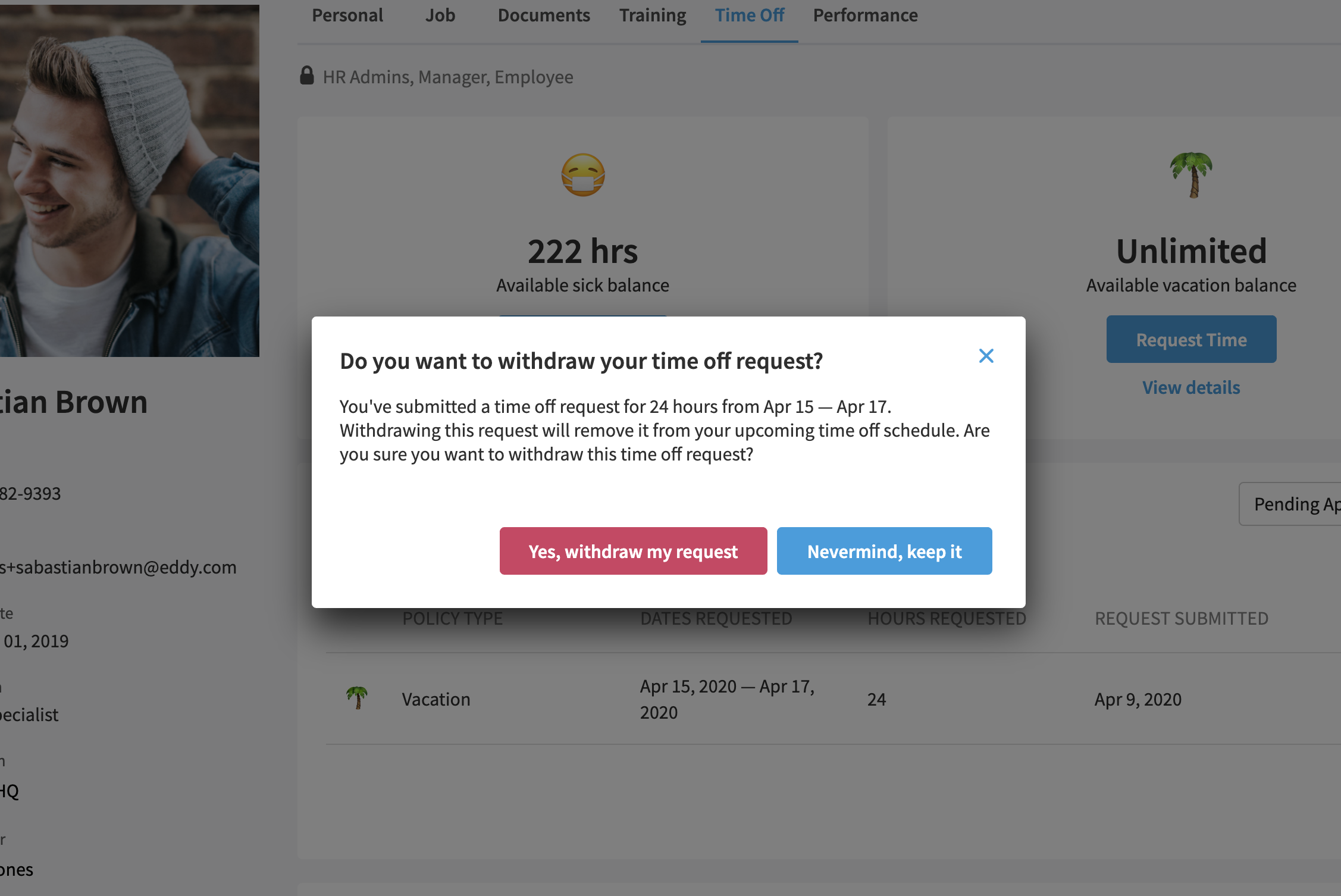
Approved Requests Cannot be Withdrawn
If a request has already been approved, it cannot be withdrawn by the employee. The employee should contact a company administrator and ask for the approved days to be removed.
We've created a help article that explains how to delete approved days off that you can access here.