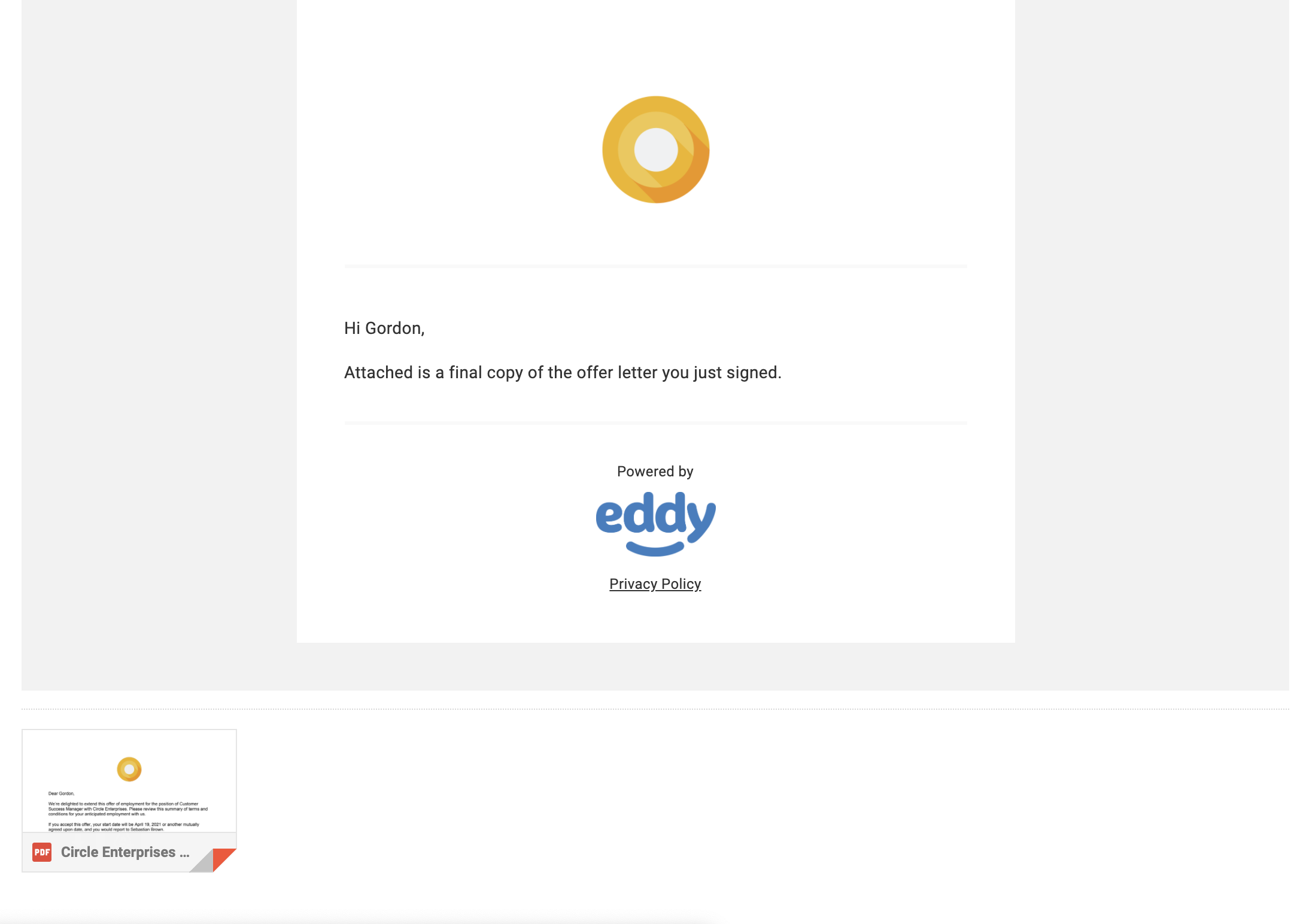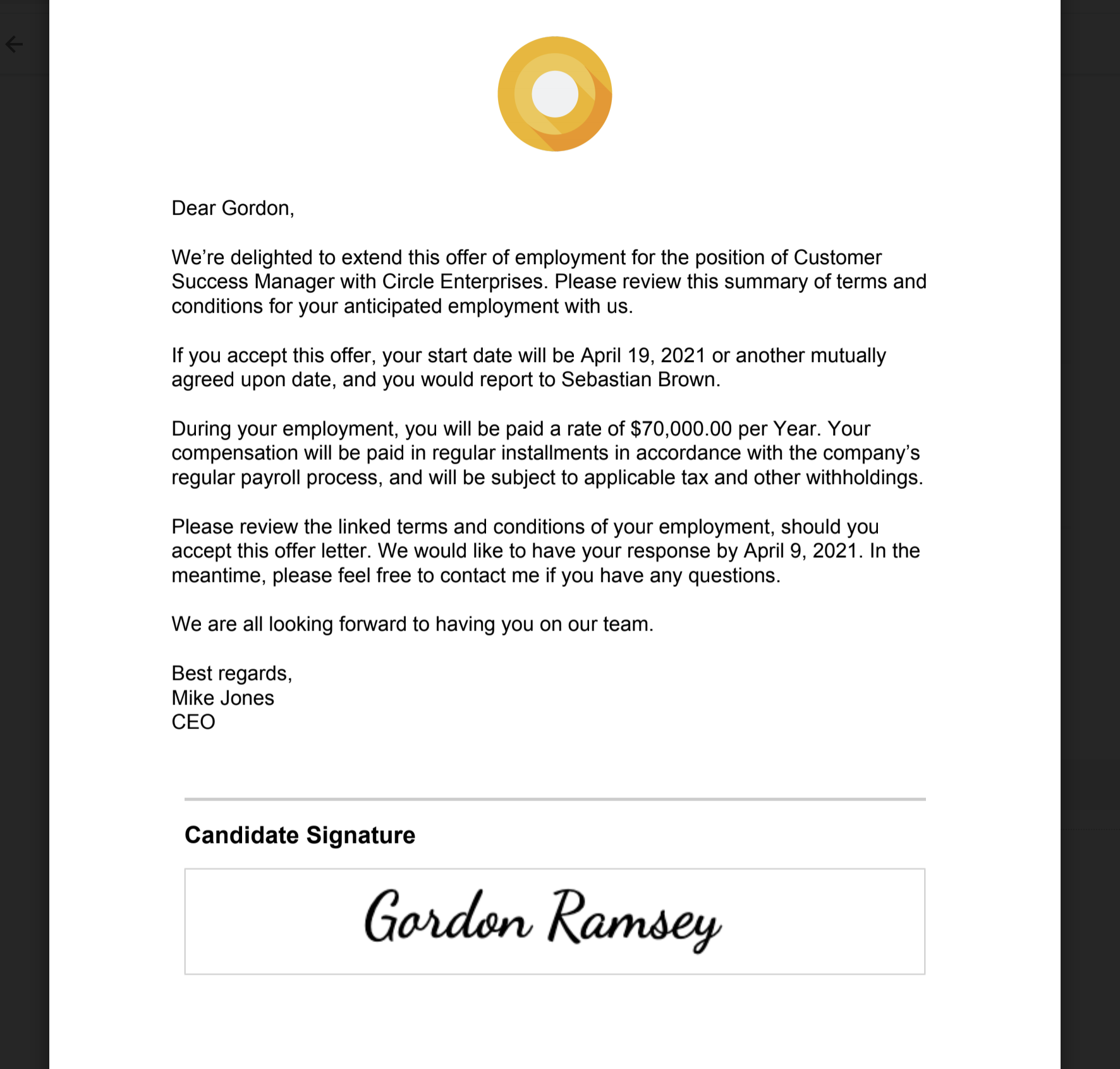Offer Letter- Candidate Perspective
Because you're the one who's always sending job offers through Eddy, you may not know what the candidate receives when you send them an offer. Here's a look at the process through a job candidate's point of view.
Email Notification
The candidate will receive an email letting them know that a job offer has been sent to them.
The email itself contains the content that you wrote before sending the job offer. It's important to note that the content inside the email is not the same as the content of the job offer. The email content was created separately from the actual offer letter.
The email will be formatted with the company logo at the top.
The email message will be shown above a blue button that reads "Review Offer."
The recipient of the email will need to click the "Review Offer" button in order to see and sign the offer letter.
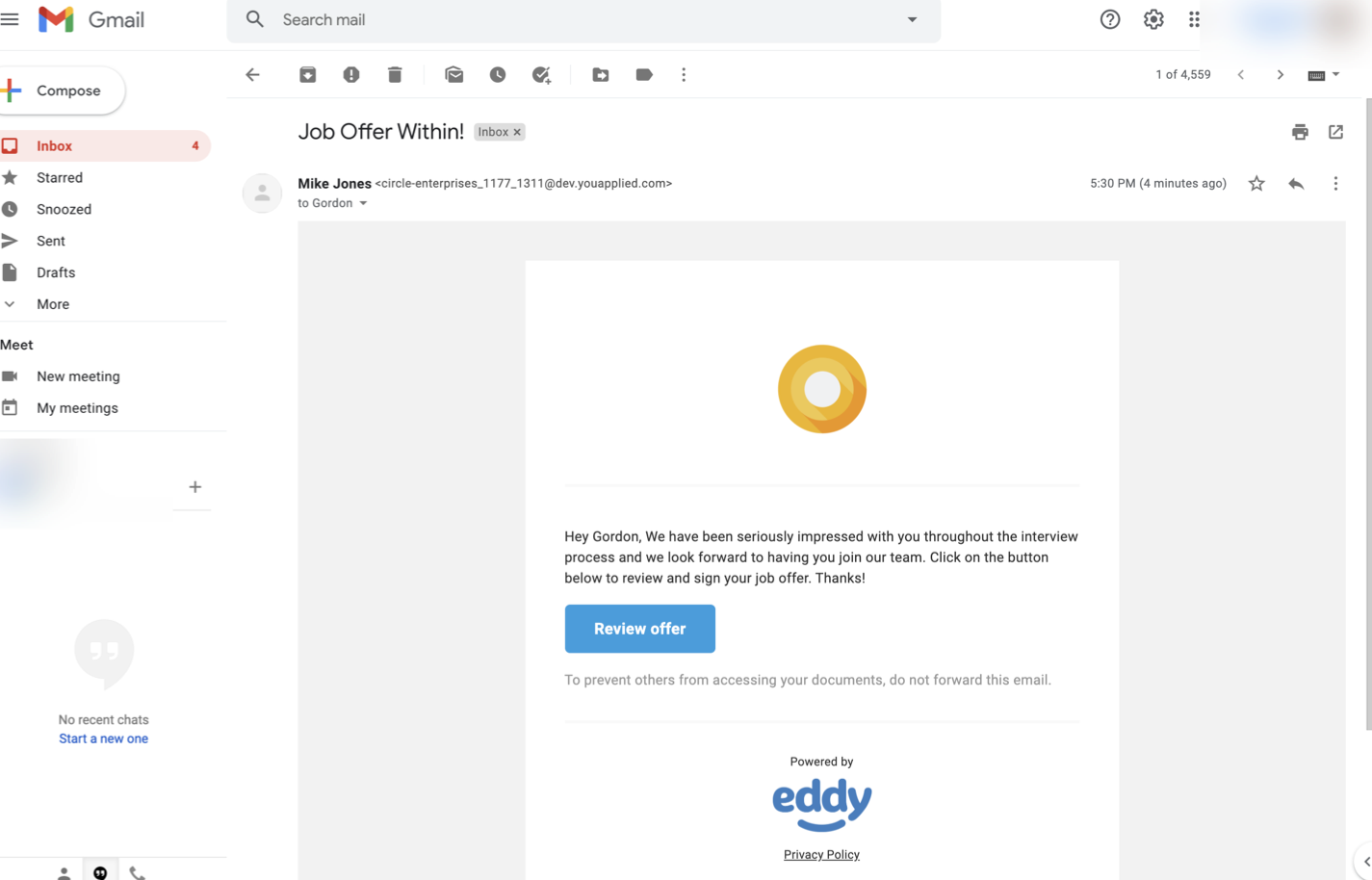
Reviewing and Signing the Offer
To view and sign the Offer Letter, the recipient of the email needs to click the "Review Offer" button.
Doing so will open a page where they can see the offer letter and sign it. The job candidate will not have to login or create an Eddy account to see and sign their offer letter.
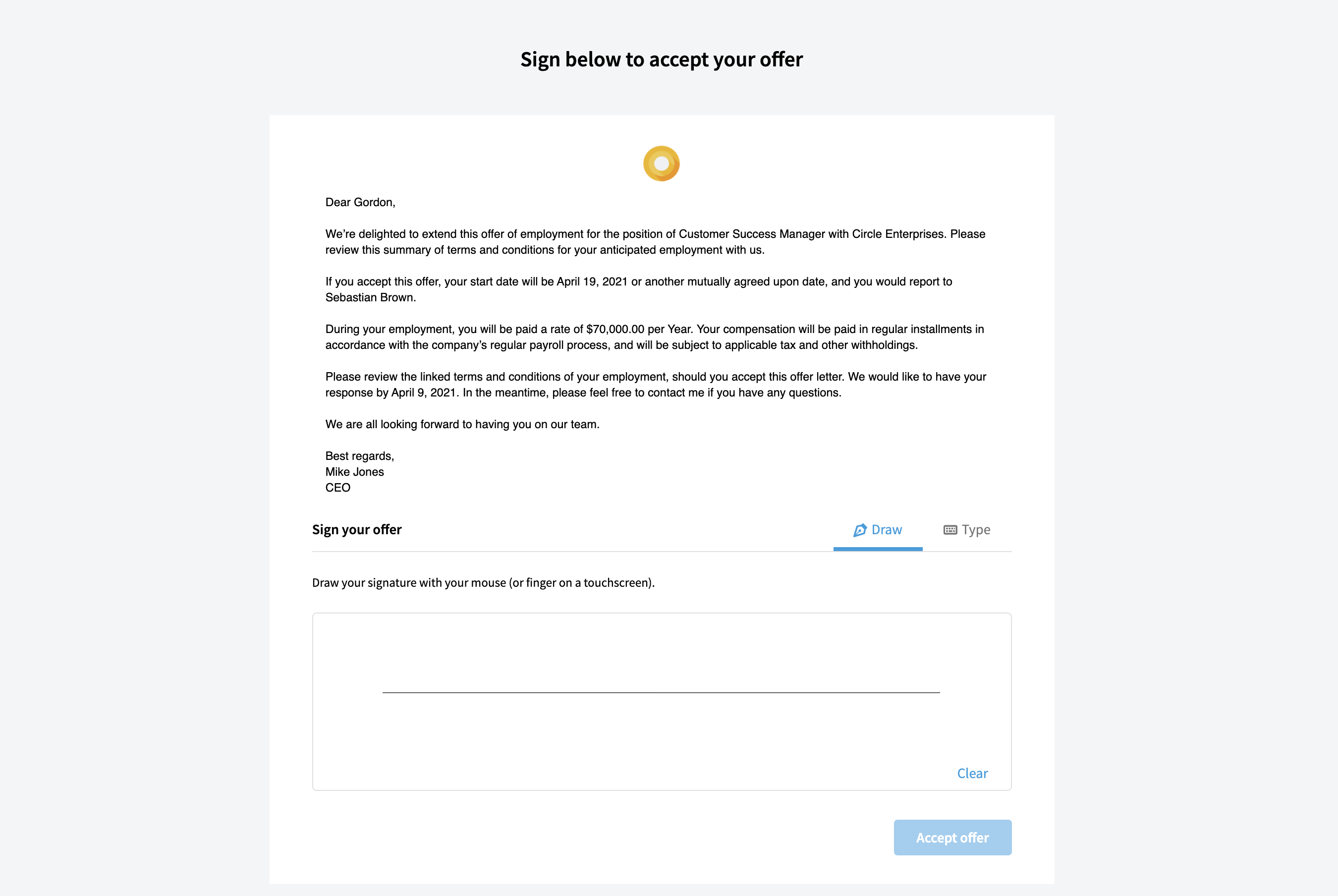
The recipient will be able to draw or type their name into the box at the bottom of the offer and then click the "Accept offer" button if they wish to accept the offer.
Accepting the Job Offer
When a candidate clicks the "Accept offer" button after signing the offer letter, they will be shown a celebratory screen. They will not be able to advance past this screen and will not be added as an employee in your company until you take the steps to do so.

Email of Signed Job Offer
After signing a job offer, Eddy will send the job candidate a PDF copy of the job offer that they signed. This is to ensure that the candidate has a record they can keep for themselves.