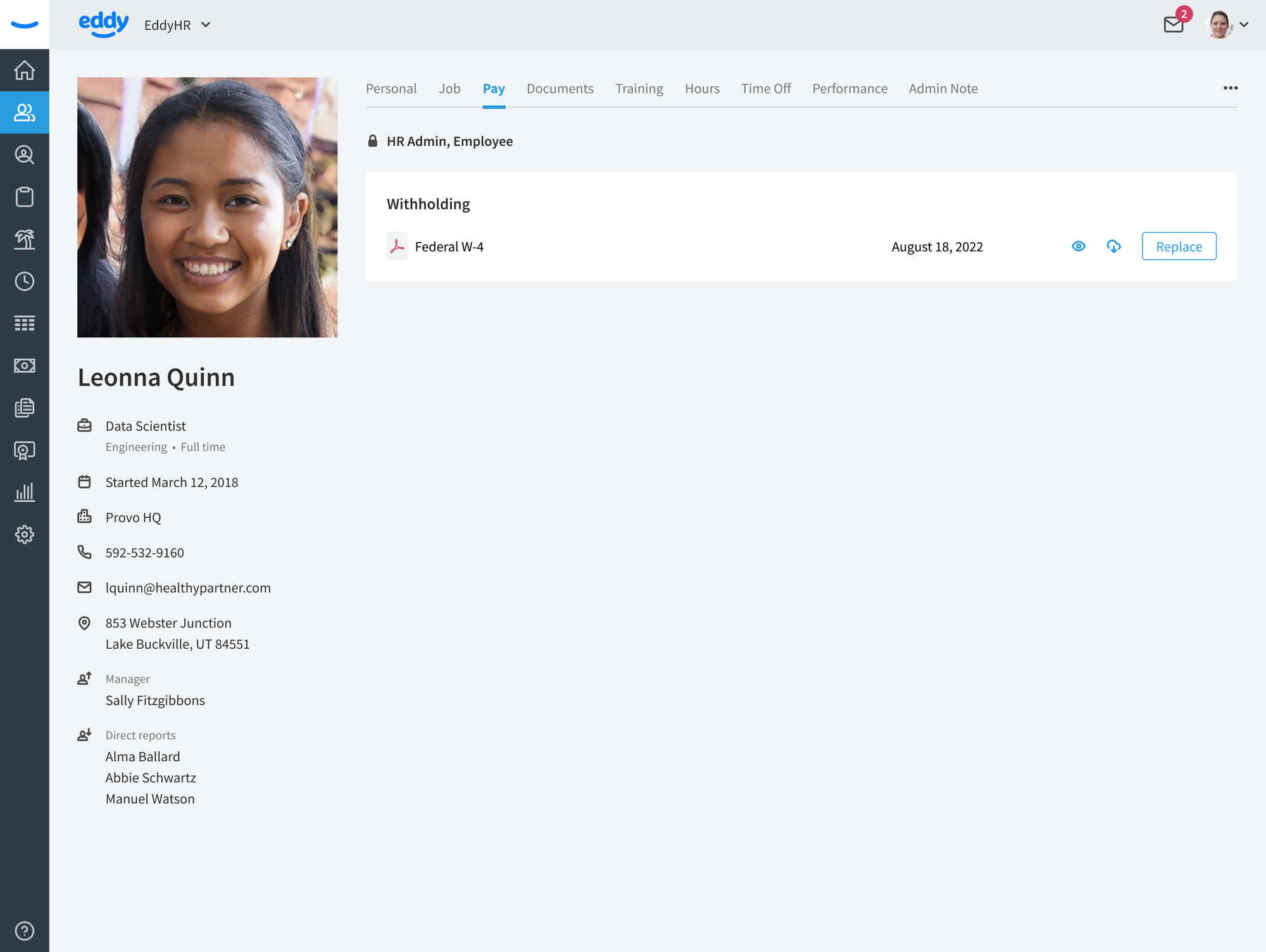What's changed with onboarding tasks (December 2022)?
We recently changed how onboarding works in Eddy when it comes to gathering info for the payroll and withholding forms. We no longer use documents to gather this info, instead we have created a custom form for Federal and state withholdings. As part of this change we have moved the previous W-4 and W-9 documents to the Archived Documents area.
What do I need to do?
You don’t need to do anything to take advantage of these updates. We have made the following changes to make the transition to this new experience simpler for you:
- We’ve migrated existing New Hire Tasks for people who are currently onboarding so they will use the new forms.
- We have updated all New Hire Packet Templates to use these new forms.
- We archived any documents that have been replaced by these new forms. This includes the following documents: Direct Deposit Authorization 2021.pdf, Form W-4 2022.pdf, and Form W-9.pdf.
Why the change?
The purpose of this change is to better capture important onboarding information for payroll. That is done by using specific tasks dedicated to key onboarding information rather than a generic document signature experience.
What has changed?
We have made changes to the following product areas: onboarding templates, onboarding tasks, and the Employee profile page.
New task types
New task types create a custom experience for completing onboarding forms. The new task types are: Form W-4 (plus any state forms), Form W-9, Form I-9, and Direct Deposit.
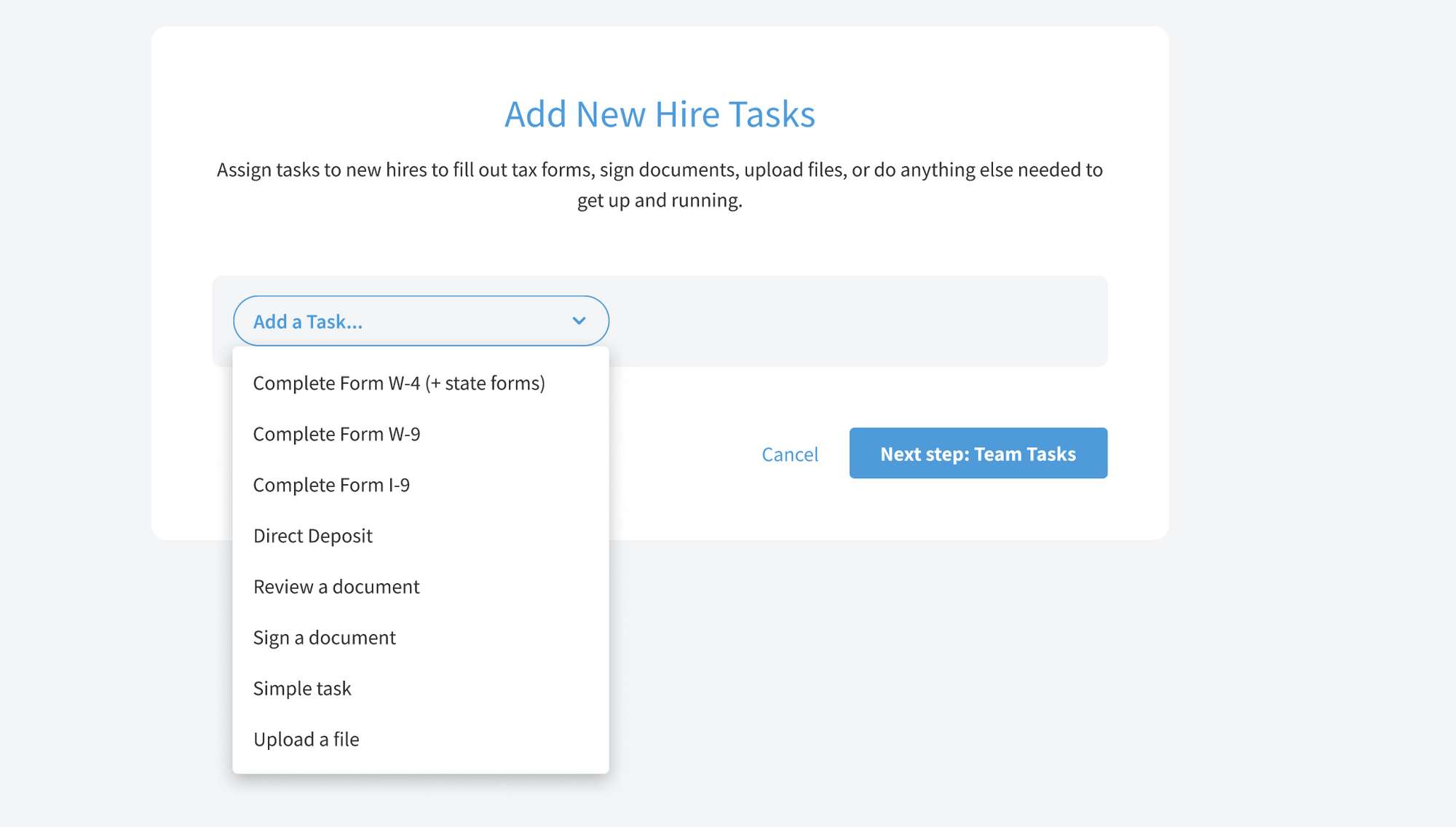
☝️ We’ve added several new types of New hire tasks: W-4, W-9, I-9, and Direct Deposit.
New State Withholding forms
In addition, we now detect whether the new employee will require any state-specific withholding forms. For example a worker based in California will complete both Form W-4 for federal withholdings and also the form California DE-4 for state withholding.
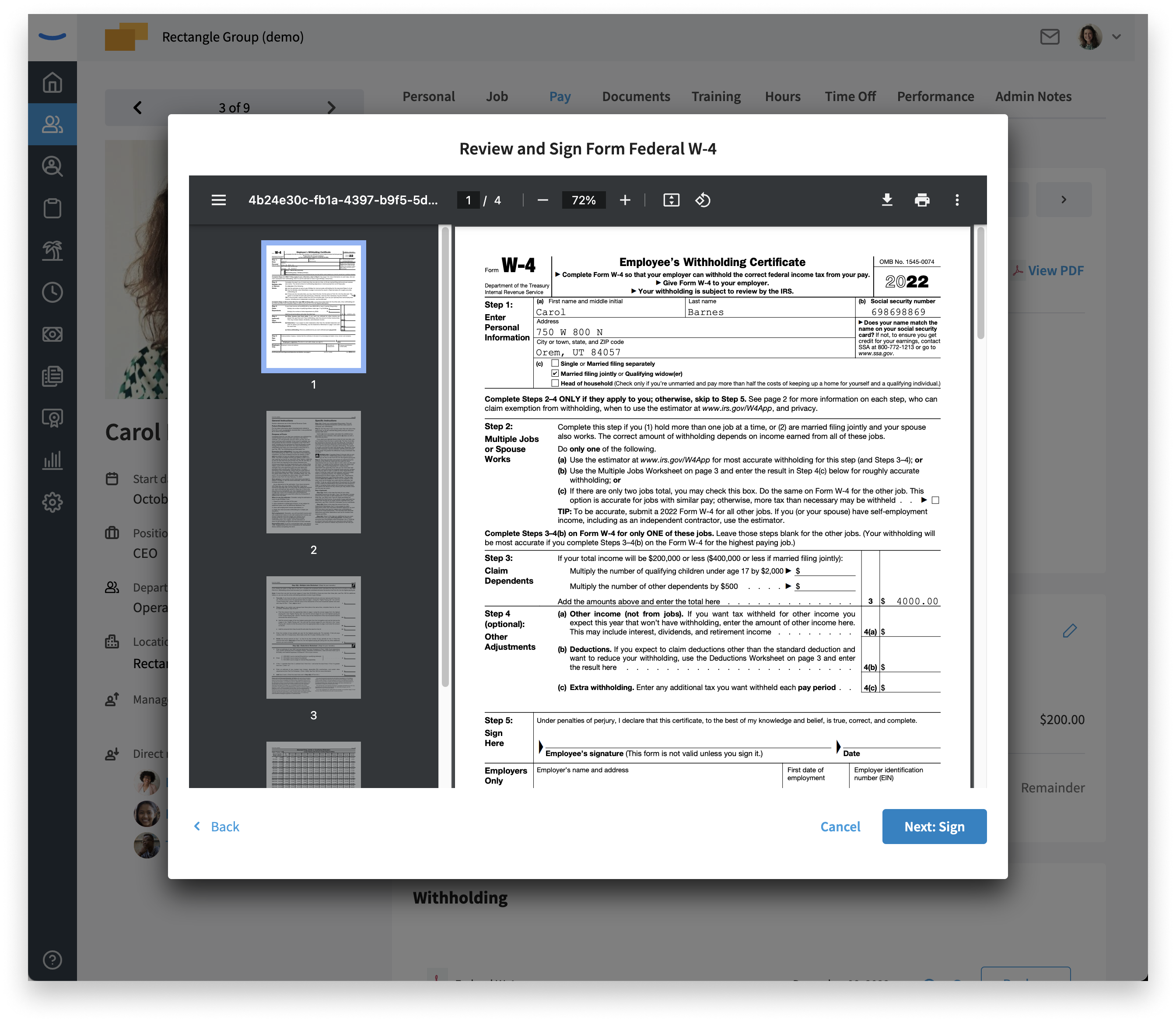
☝️ An example Review and Sign page for Form W-4.
New simple E-signatures
We’ve added a simple way for employees to legally and securely sign their onboarding forms within Eddy, and we’ve made this experience work smoothly for both desktop and mobile app.
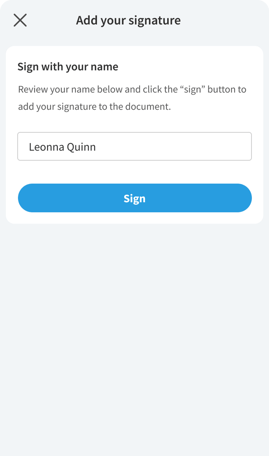
☝️ Employees complete the form and add their signature in the Eddy mobile app.
Employee Profile page
We have added a new Pay tab to the Employee profile. This tab includes pay-related information for each employee. The experience on this tab can vary based on the type of product subscription or experience your company has.
-
Eddy Payroll (Beta)
For clients participating in Eddy’s Payroll beta we show paystubs, direct deposit info, withholdings, benefits, post-tax deductions, and child support garnishments.
The employee can edit their own direct deposit information and withholding elections.
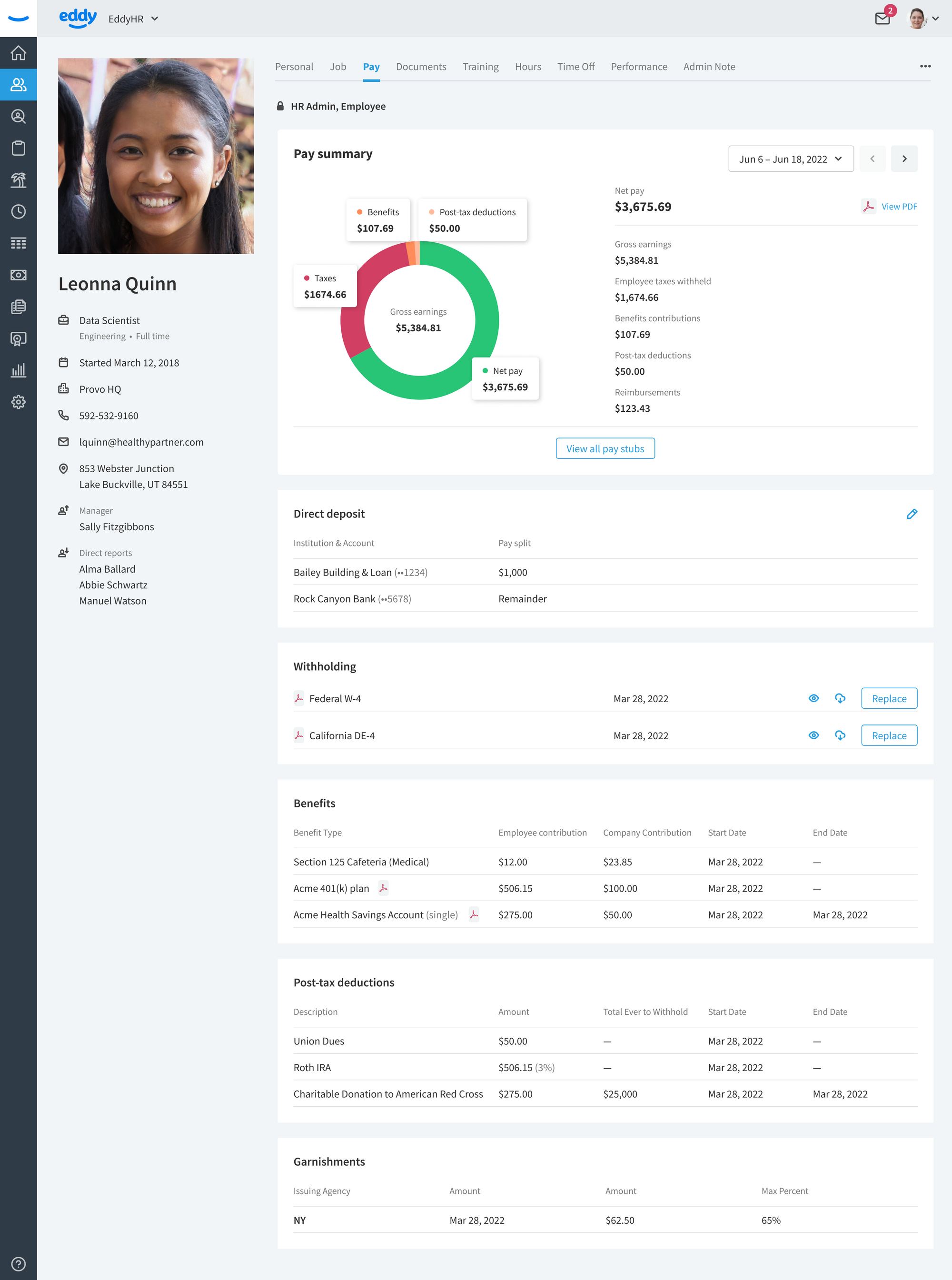
-
Link to ADP
For clients using Eddy to manage their ADP payroll, we show a link to the ADP paystubs, and withholdings. The employee can edit their own withholding elections.
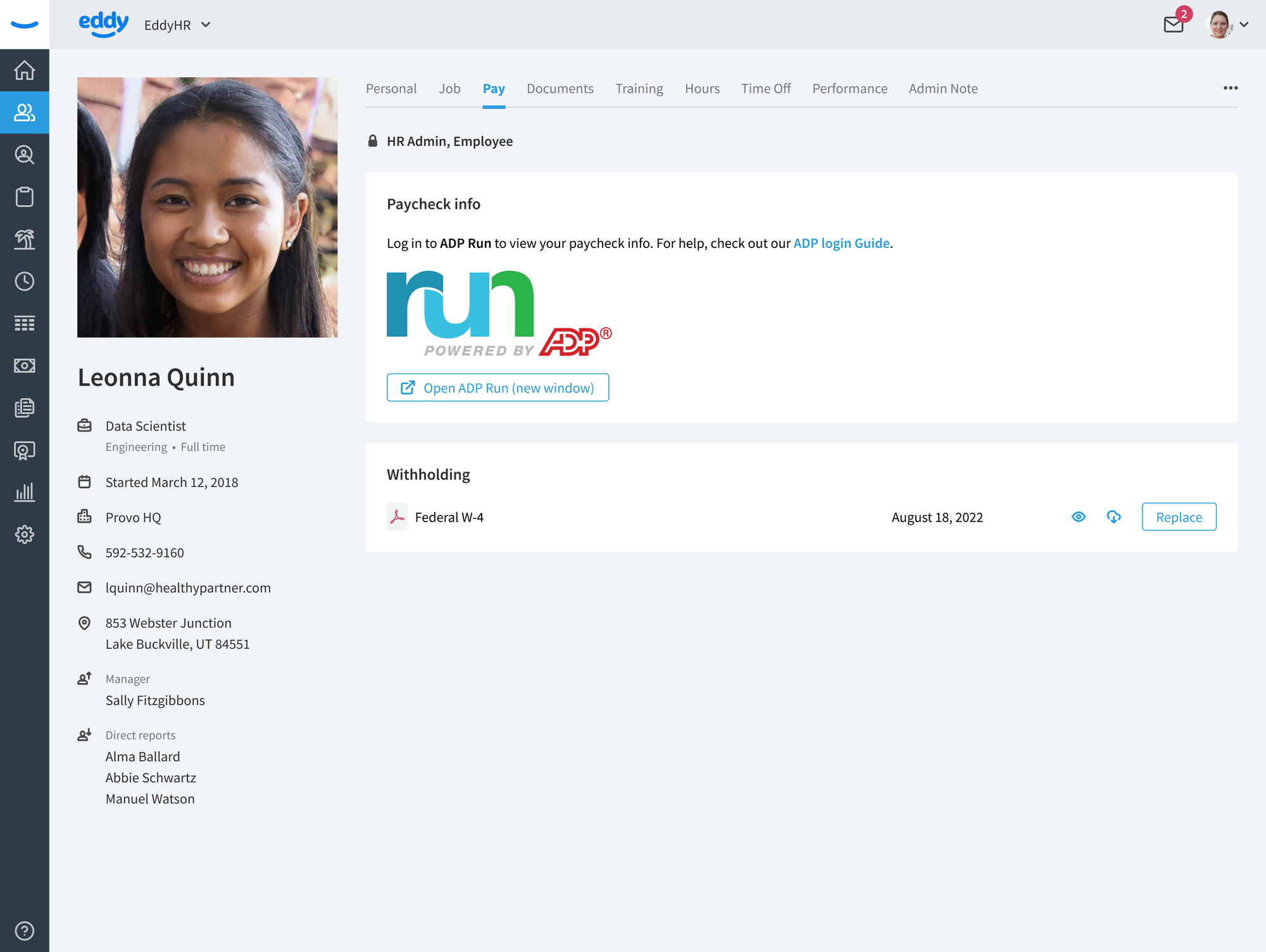
-
No Payroll
For clients who run payroll outside Eddy, we show a link to withholdings.
The employee can edit their own withholding elections.