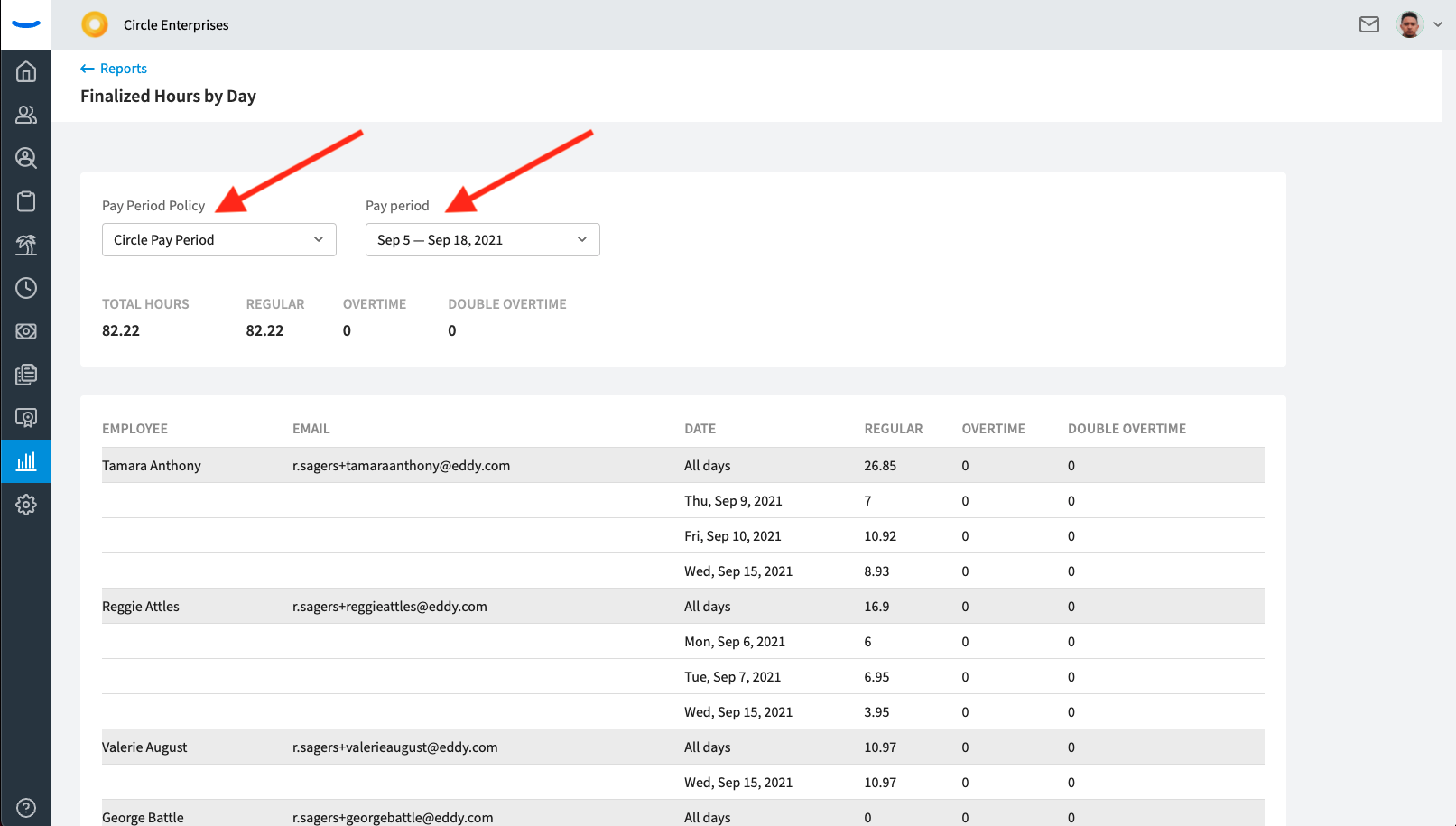Finalized Hours by Day Report
Eddy provides a "Daily Hours" report for each pay period that is logged in our system. This allows you to quickly see at a glance the hours each employee logged on a given day during a pay period.
Finalized Hours by Day Report
The Finalized Hours by Day Report can be located under the Reports tab.
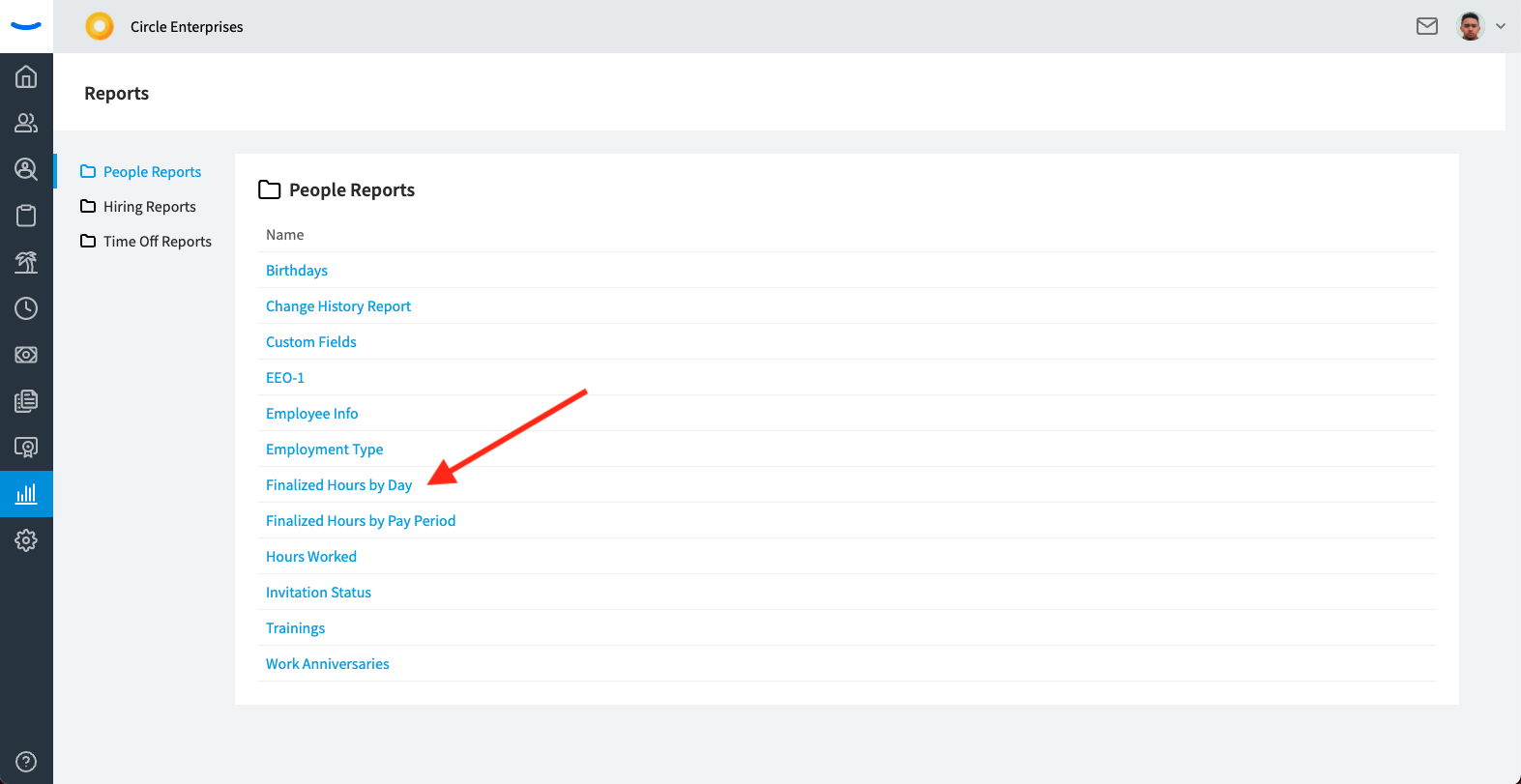
When you click on the report, you'll see the hours that have been logged for each day of the pay period by each employee who has logged time. Your most recent pay period will display by default.
Every employee will have an "All Days" total that is displayed in gray. If the employee logged time on more than one day, then the individual days will be displayed in white. This way, you can quickly see at a glance which a total number of hours for "All Days" in the period as well as a total for each individual day that they clocked in and out.
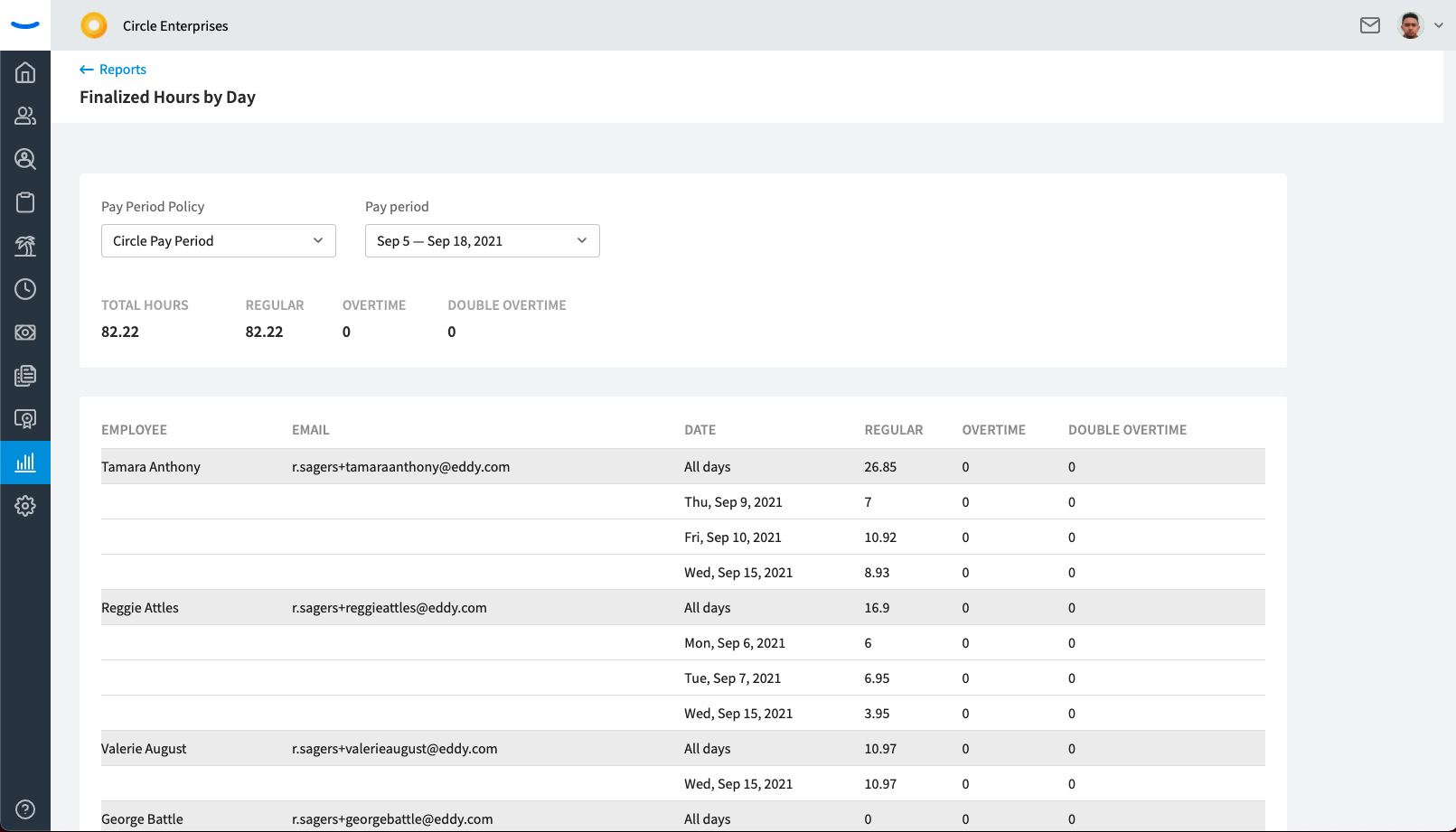
To view a different pay period policy or to change the pay period, click on the dropdown menus located near the top of the screen.