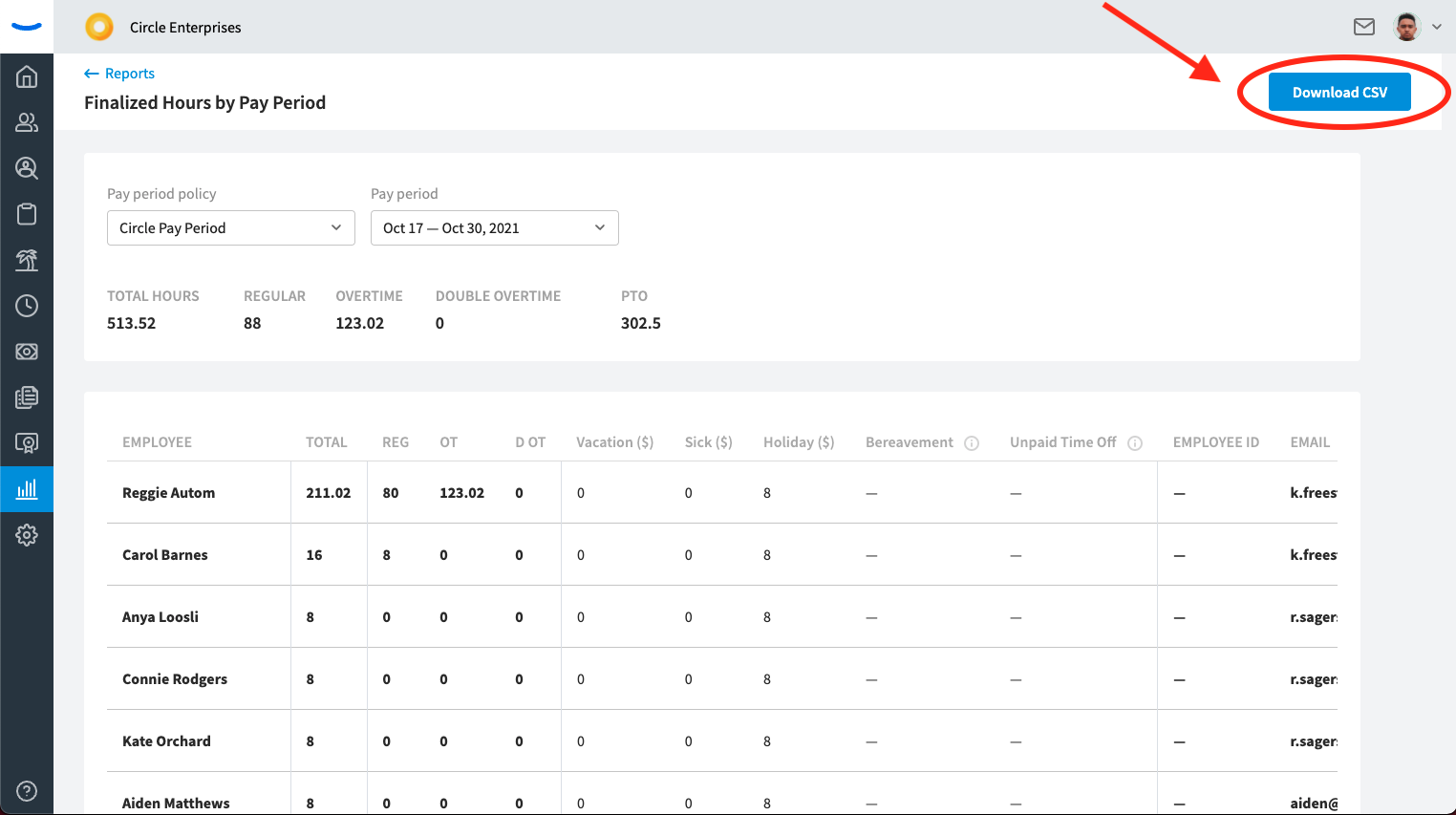Finalized Hours by Pay Period Reports
The information from your finalized pay periods will appear in the Finalized Hours by Pay Period Report. This makes gathering necessary information for Payroll simple. The report is easily accessible in the Reports tab.
Pay Period Report Overview
The Finalized Hours by Pay Period
Access your pay period reports by clicking into the Reports tab in your sidebar navigation and then clicking on the "Finalized Hours by Pay Period Report" link.
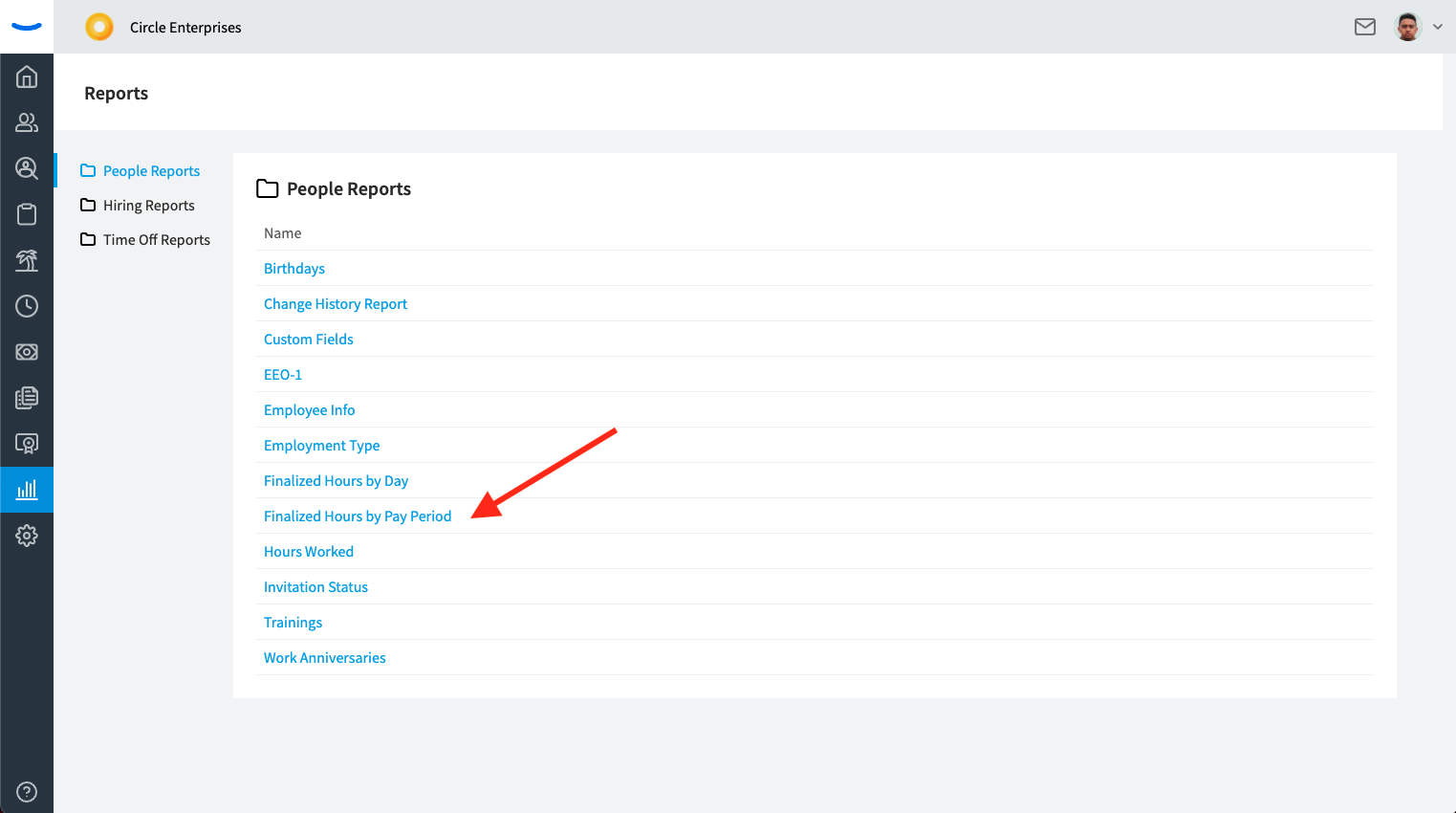
This will display your pay period reports (showing the most recent one when you land on the page). If you have multiple pay period schedules, you will be able to toggle to show the one you want. You can also choose to look at previous pay period reports by clicking into the dropdown and selecting a different date range.
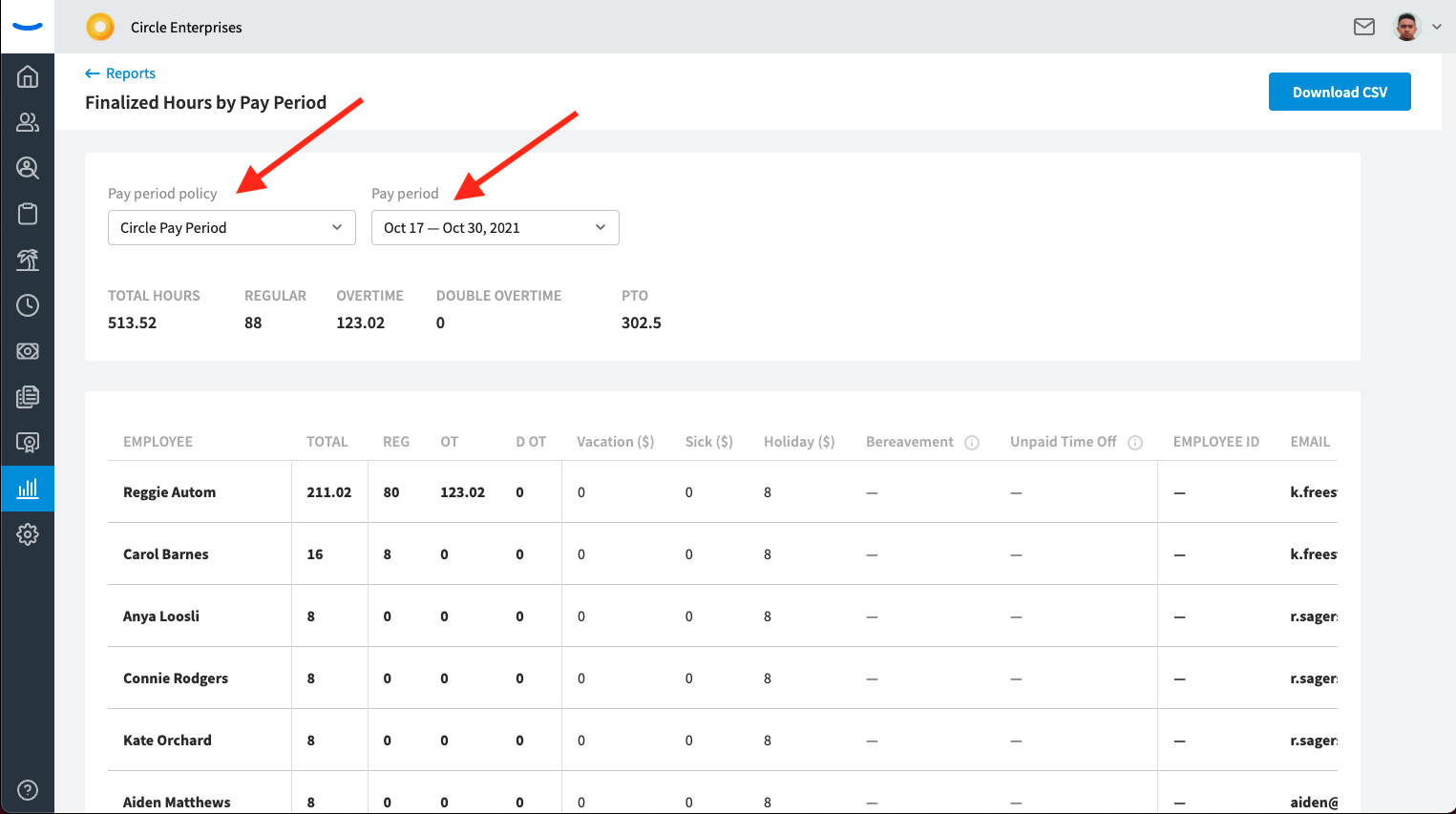
If you use a third party payroll provider to run your payroll, you will want to provide them with this report at the end of each pay period. You can do this by downloading the payroll report as a .CSV. Simply click the "Download CSV" button at the top right of the report.