Removing an Employee from a Time Off Policy
Over the course of an employee’s tenure at your company, they may change jobs or move from full-time to part-time, which could lead to adjustments related to paid time off. Eddy makes it easy to remove employees from policies they should no longer be a part of.
Removing an Employee From a Policy Overview
Removing an Employee From a Policy
To remove an employee from a Time Off policy, navigate to the specific policy info page. Here you will see a list of all the employees who belong to the policy. To the right of each employee balance, you will see a three dot icon. Clicking this icon will open a drop down menu which will present you the option to “Remove from policy.”
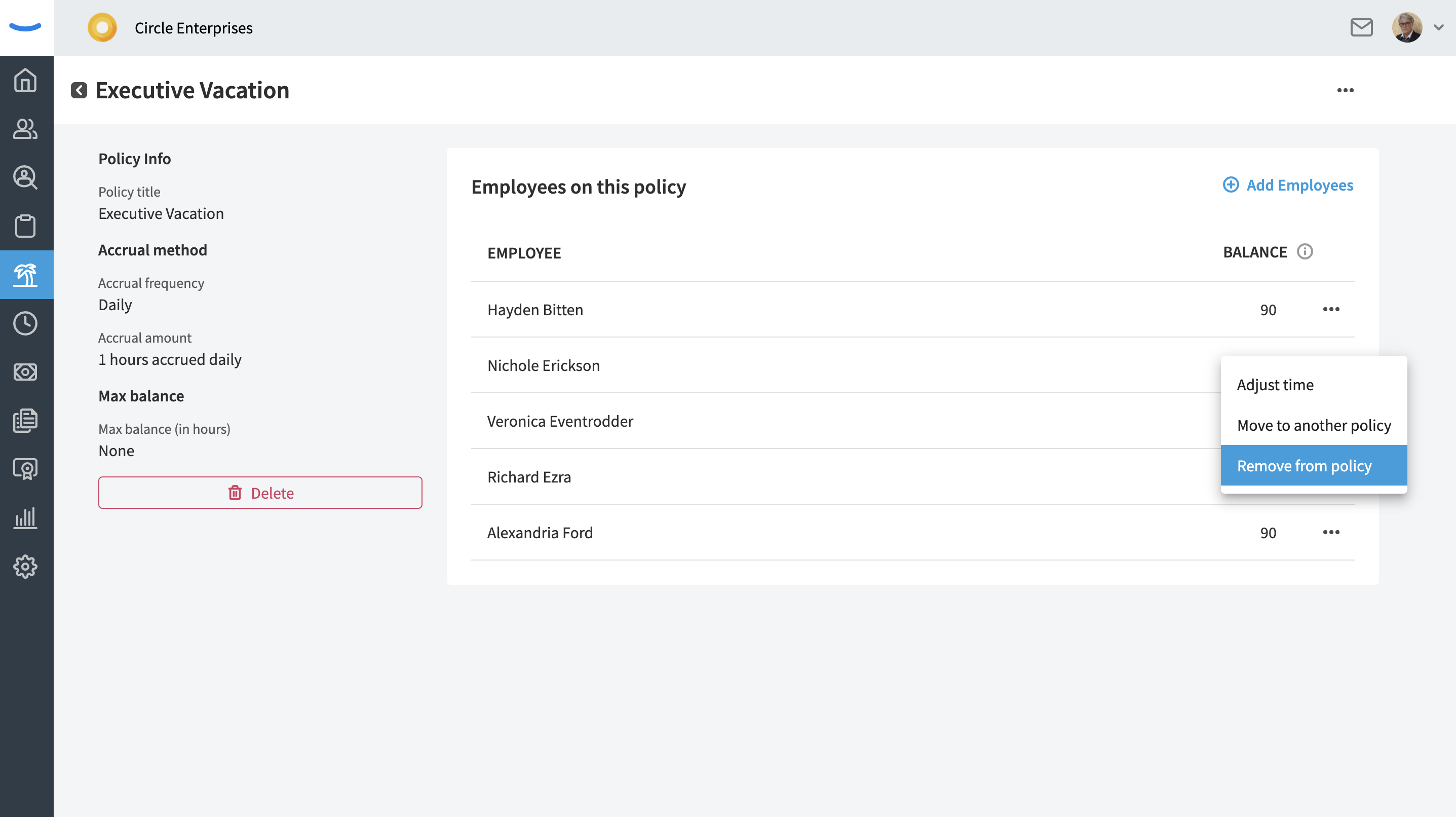
Understand the Consequences of Removing an Employee
When you decide to remove an employee from a Time Off policy, it’s important to understand the consequences and implications for that decision. Eddy explains these once you’ve clicked the “Remove from policy” option.
If you choose to remove an employee from a policy (without reassigning the employee to a new policy) then that employee will no longer be able to submit Time Off requests for the category they are being removed from. Additionally, if the employee had accrued hours in their current policy, their balance will be reset to zero when they are removed from the policy (and not reassigned to a new policy).
If you wish to avoid resetting an employee’s balance to zero hours, we recommend executing a move to a different policy rather than removing the employee from the policy completely.
To ensure you’ve understood the consequences of removing an employee, we even ask you to check a box in Eddy, acknowledging you understand the implications of removing an employee from a policy before you do it.
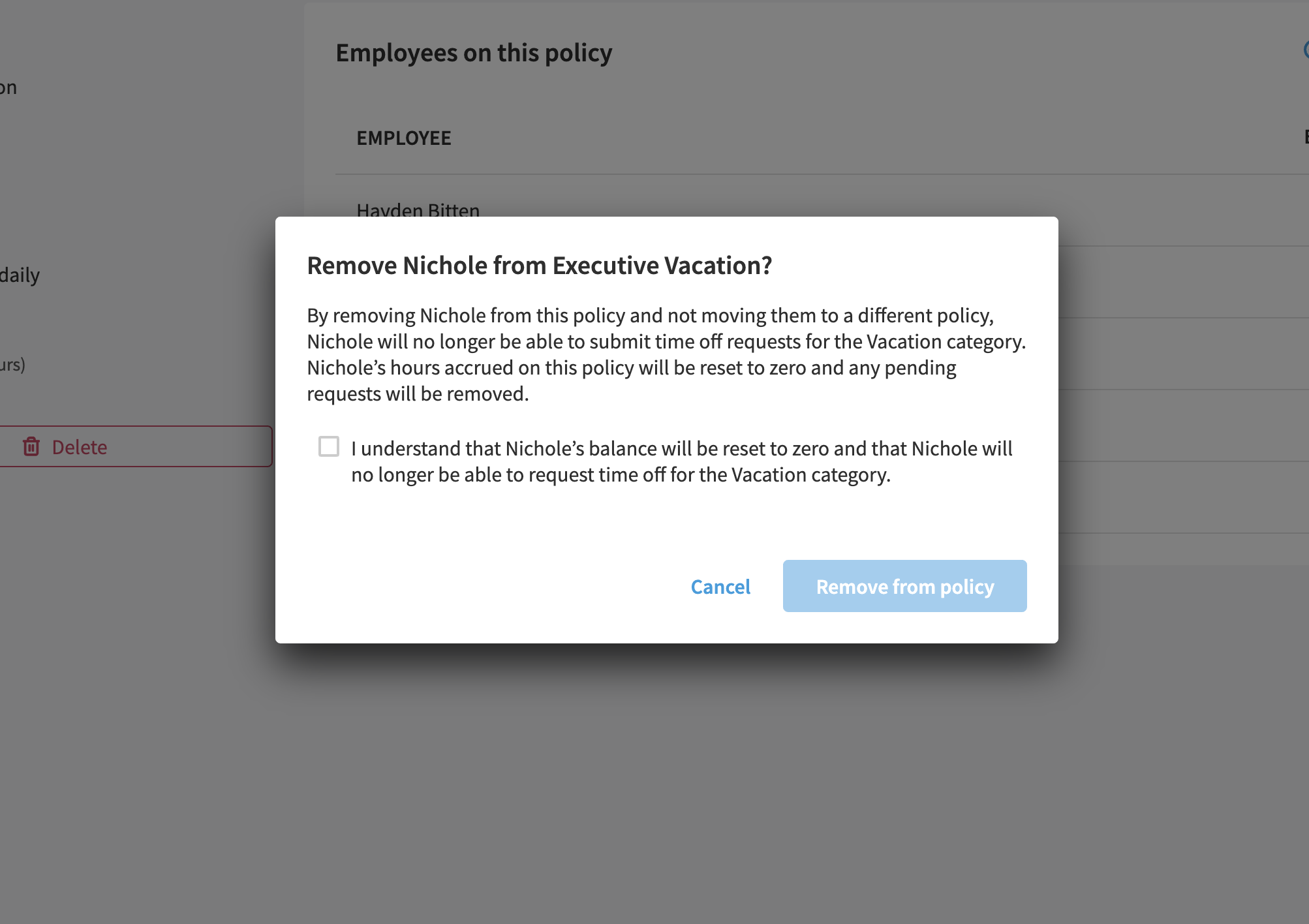
After checking the box, the “Remove from policy” button becomes clickable. If you wish to finalize the action of removing the employee from the policy, click this button. The modal on your screen will close, and the employee will be removed from the policy. The employee will no longer be able to make Time Off requests until they are placed on a new policy.