Resetting Login Credentials
We all need a reminder of our username and password at times. With Eddy, it's easy to change your login credentials!
Viewing your Username and Resetting your Password
To reset your username or password in Eddy, go to Eddy.com followed by "Login" in the top right corner.
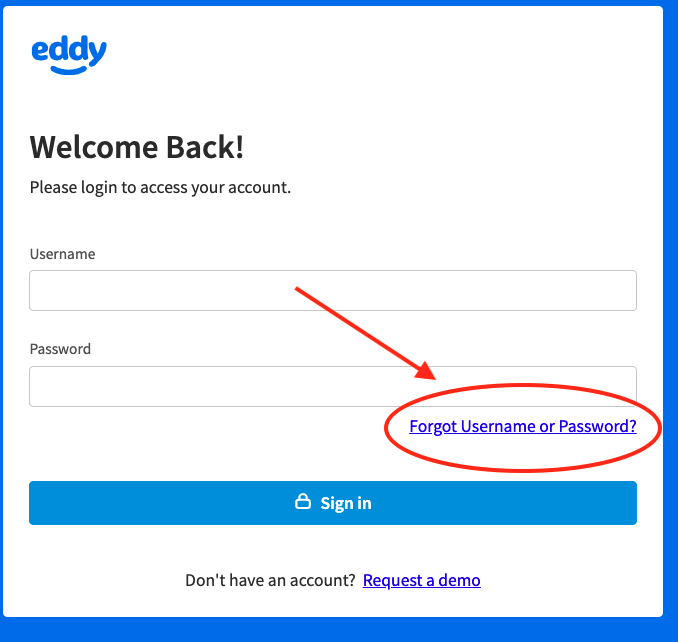
You will then enter your full account email (including the domain) that is set as your account email for the system. If you forgot your email address that was used, please reach out to your administrator.
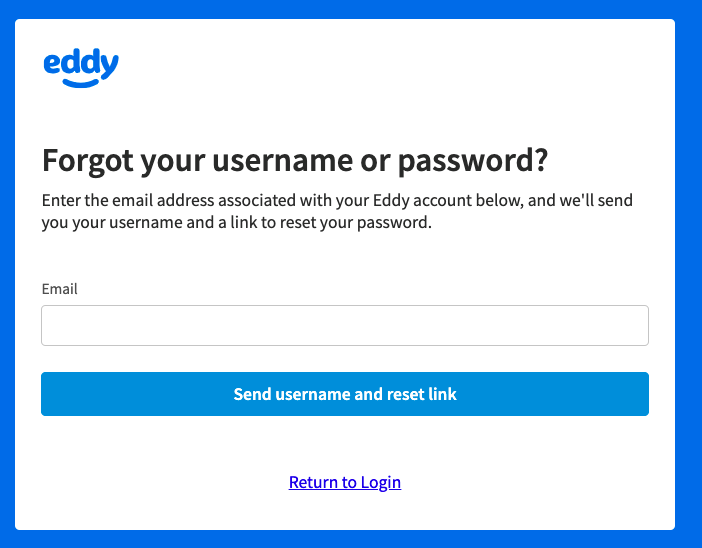
From here, you will receive an email listing your username or and a link where you can reset your password. We sometimes see this email go to the Spam, Updates or Promotions folder in your email. Please check those folders as well.
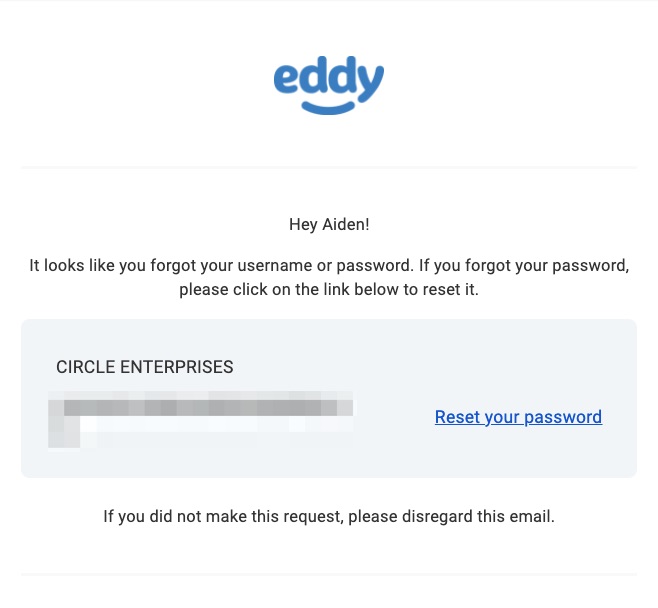
By clicking on "Reset my password", this screen will appear.
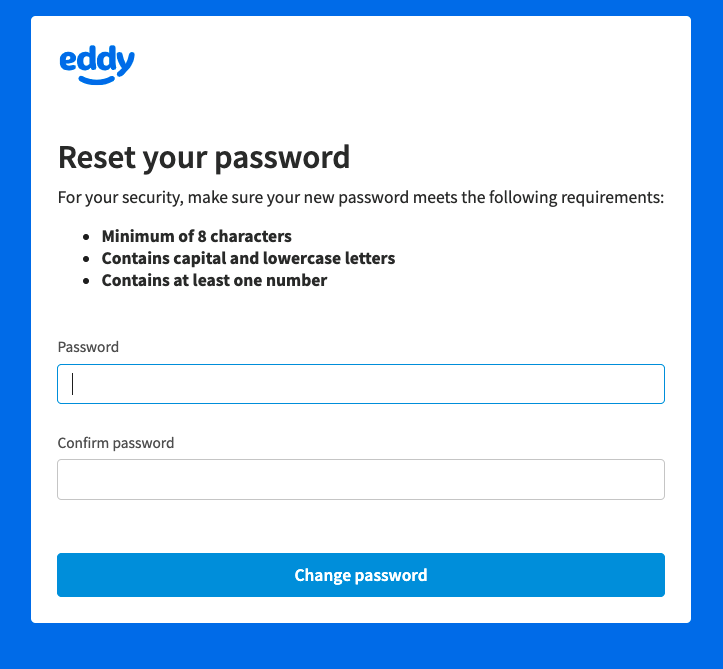
There isn't a way for the Administrator of your account or the support team to change an employee's password to Eddy. Since that information is tied to the employee's login credentials, it prohibits any other person from changing it for security purposes. If you have any further questions, please reach out to Support@Eddy.com.