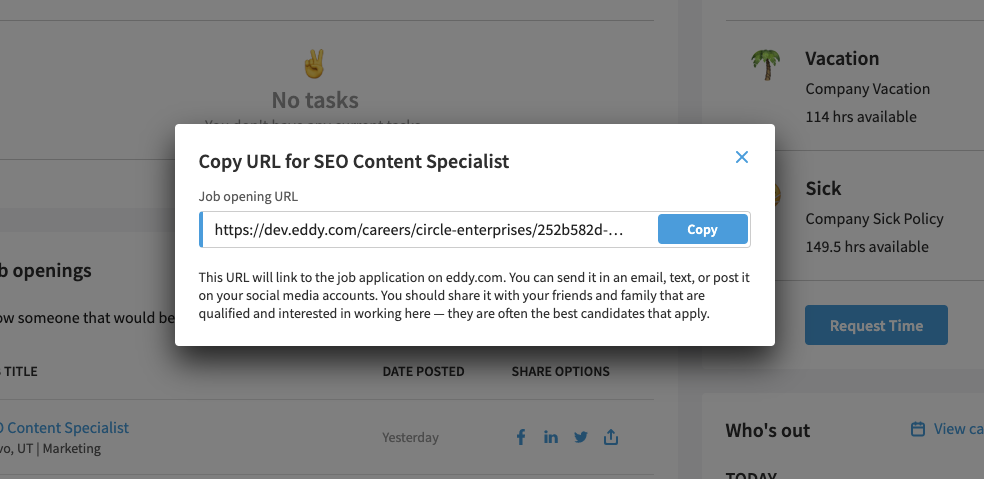Share a Job
Eddy makes it a snap to share the jobs you have posted. From the Eddy home page, any employee can see available jobs and share them to Facebook, LinkedIn, Twitter, or to anywhere using a simple job URL.
Share Options for Open Jobs
Your job openings are shown on the Eddy Home Page. This list includes each of your jobs that are posted on your careers page.
To the right of each job are the available share options:
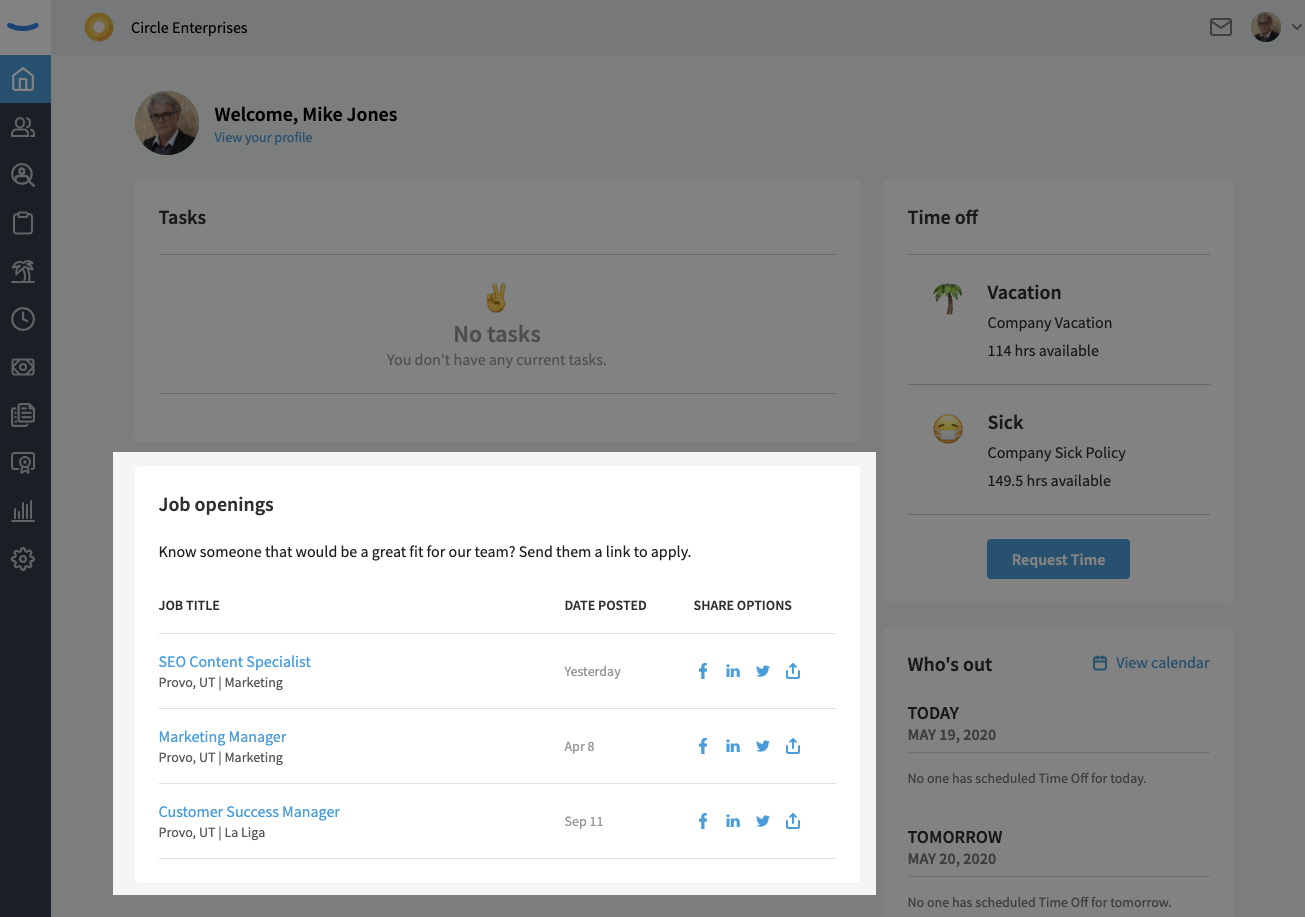
The first 3 options share to Facebook, LinkedIn, and Twitter.
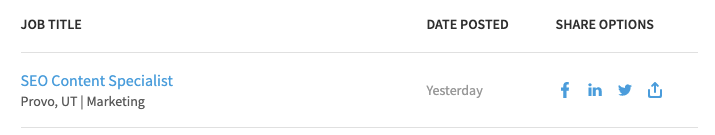
When you click one of these options, a new window opens where you can log in to your account and share the job link. An example below is shown for Twitter.
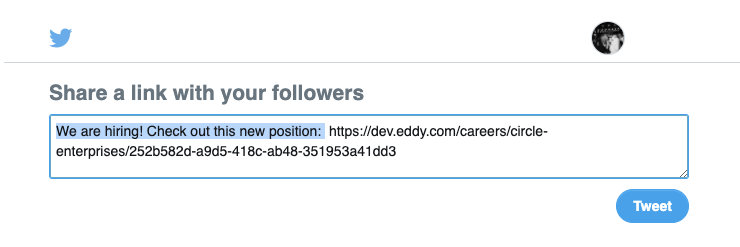
The fourth share option is a "Copy URL" option. This lets you copy the web link for the specific job. You can send this link to someone through email, text, or to another social networking site.