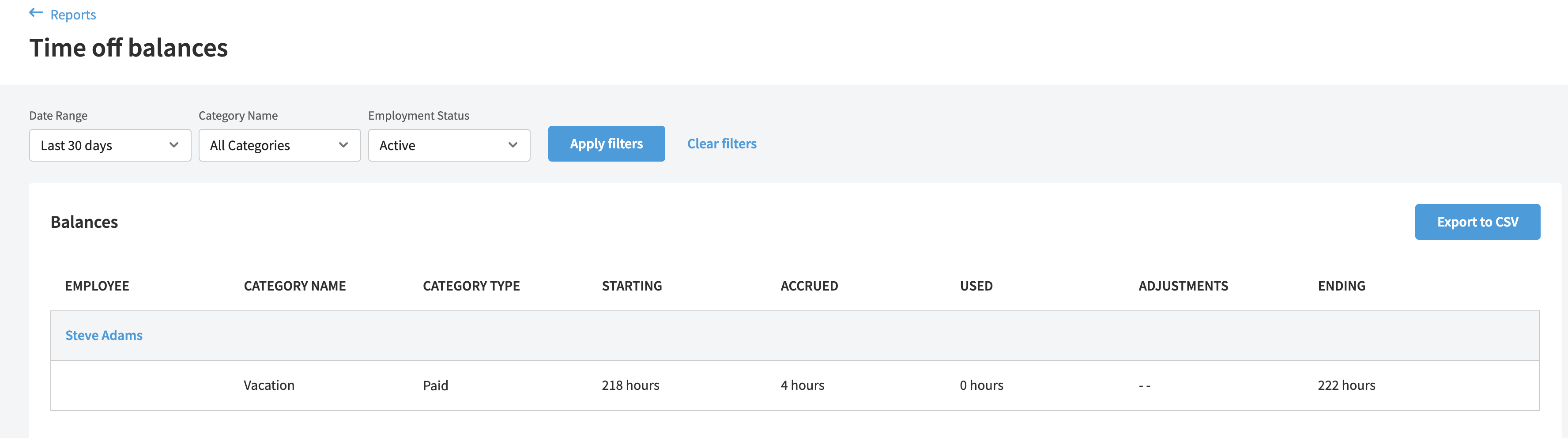What is the Difference Between a Current Balance and an Available Balance for PTO?
If your employees are not on an "unlimited" PTO plan, you'll see that they have both and "available" and a "current" PTO balance. This article explores the differences and helps you make sense of the two balances.
What is the "Current" Balance?
The current balance is defined as:
"The total balance of hours accrued. It does not take into account time-off hours that have been requested and are pending approval, nor does it take into account future time-off requests that have already been approved."
What is the "Available" Balance?
The available balance is defined as:
"The current balance minus any time-off hours that have been requested, regardless of whether they've been approved."
In Summary...
The current balance does not account for any future requests. The available balance displays the number of hours left over if all outstanding time off requests were approved.
What balance is shown to employees?
On the time-off widget on the employee's home page, they see their available balance.
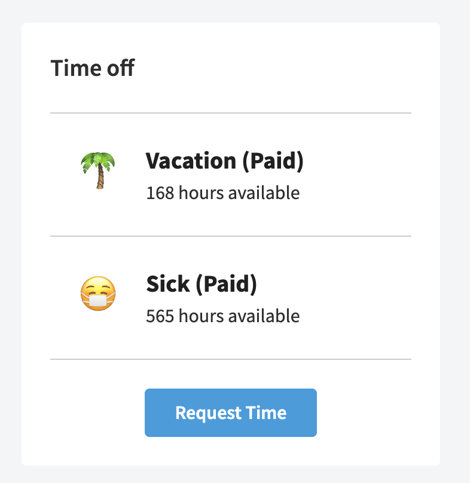
The available balance is also what's displayed to the employee if they click into their employee profile and select their "Time Off" tab.
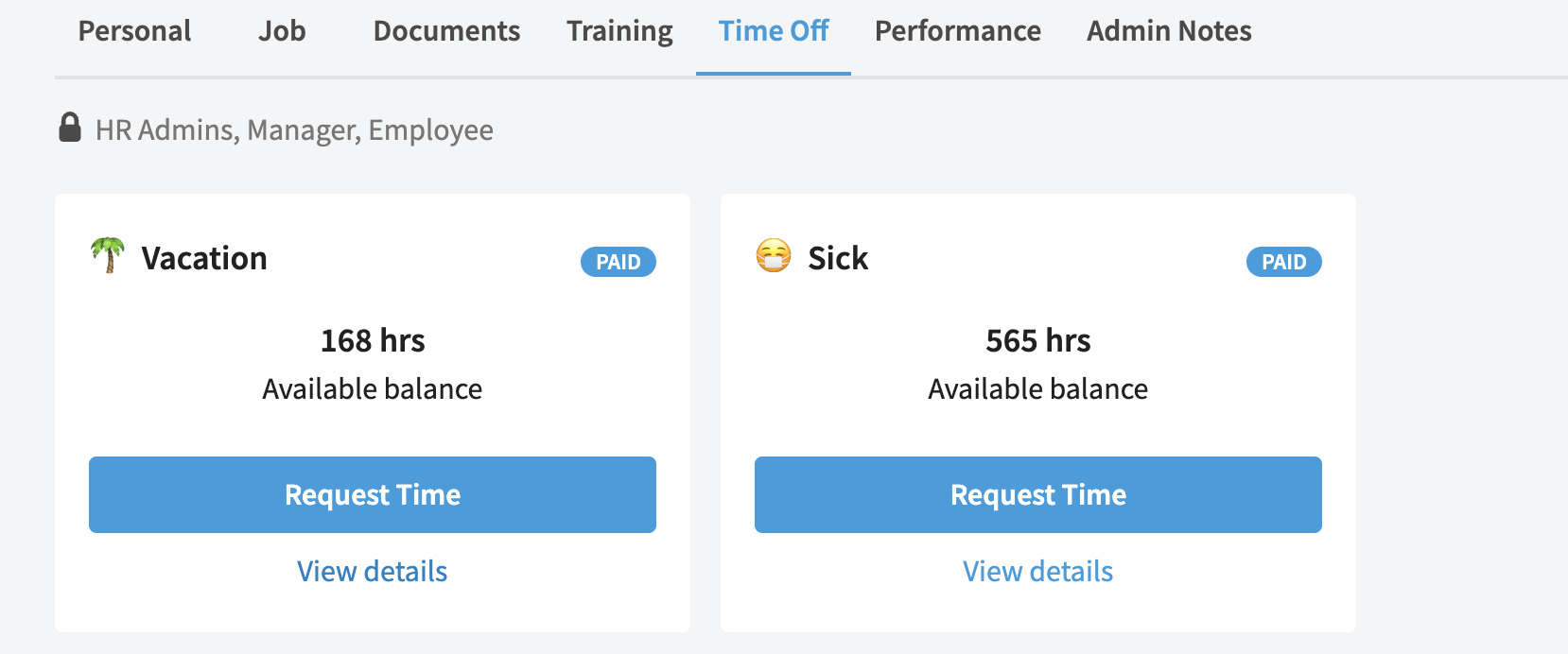
If you want to see an employee's current balance, you can do so by clicking on the "View details" link on an employee's time-off card in their employee profile.
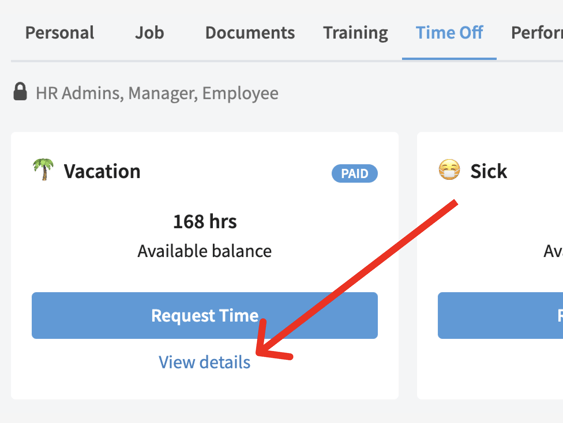
After clicking the "View details" link, you'll see a modal that display information about the time-off policy and the employee's balance. At the bottom of the modal, you'll see the employee's current balance.
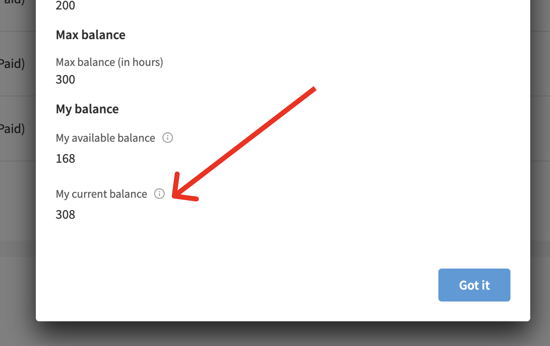
What balance is shown on the "Time-off balances" report?
The time-off balances report displays each employee's current balance. This is to ensure that you have an accurate view of what how much PTO an employee has accrued on the day you're looking at the report, regardless of hours they may take off in the future.