Approving or Denying a Time Off Request
When time off requests are made by employees, Eddy makes it simple to approve or deny the requests. Each request will be emailed to all HR admin within the company as they the ability to approve or deny time off requests as they come in.
Approving or Denying a Request Overview
Who Can Approve a Time Off Request
Anyone with HR Admin permissions will be able to approve any time off request made within Eddy.
Additionally, when given permission, managers will be able to approve time off requests made by their direct reports.
Who Is Notified When a Time Off Request is Made?
The default setting is for those with HR Admin permissions to receive an email for every time off request made through Eddy. This email will notify the HR Admin that a request has been made and is pending approval.
If you'd like managers to be notified of the time off requests (and not the HR Admins) then you can modify the notification setting.
To do this, go to the Admin Settings tab and click on the "Manager Approvals" menu option beneath the "Permissions" sub tab. At the bottom of the screen, you'll be able to toggle the option on to allow managers to receive time off request email notifications, edit time off requests for direct reports, and approve/deny time off requests made by direct reports.
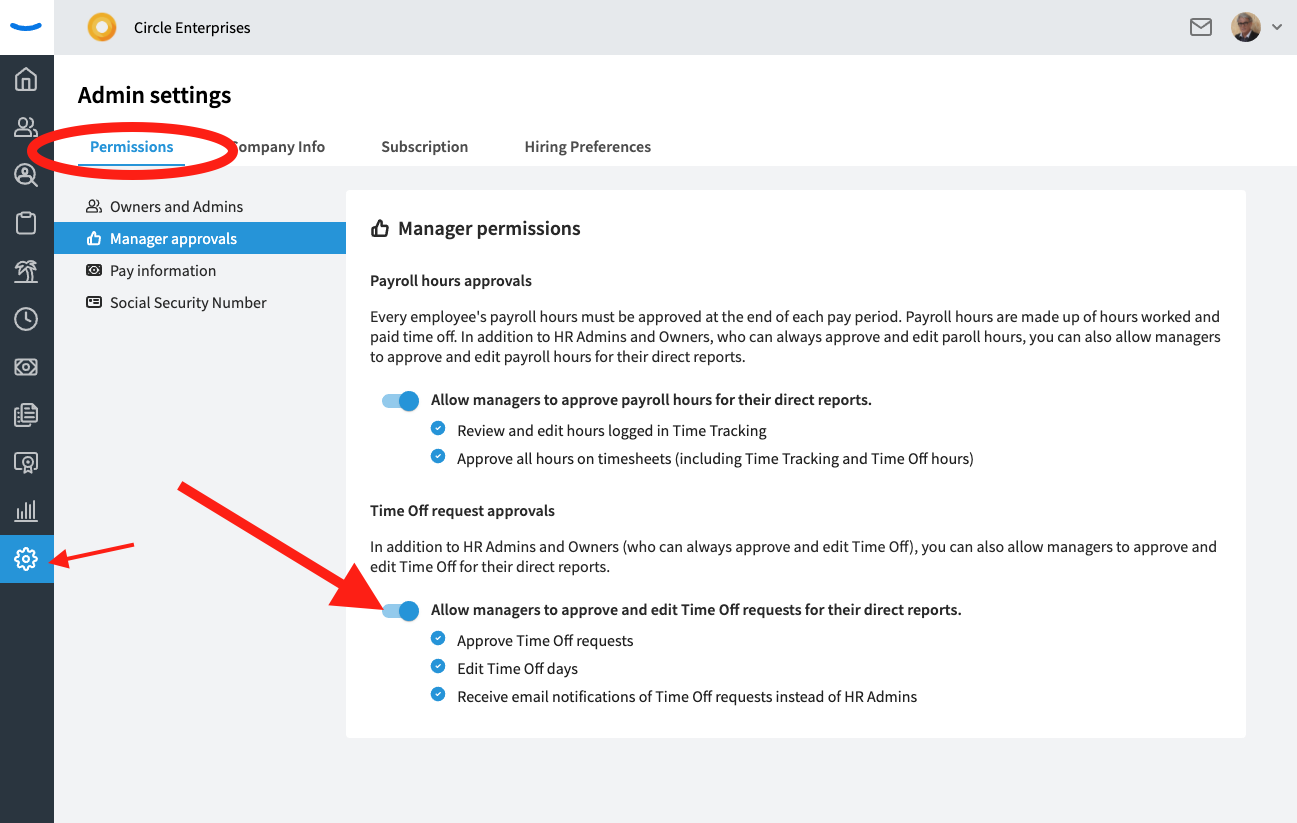
Approving or Denying a Time Off Request
When time off requests are made, an email will be sent to the designated party (either HR Admins or Managers depending on permission. See the section above.)
When the email is received, the recipient will be able to view the number of hours being requested, the dates being requested, as well as the employee's time off balance. If the employee left a comment, it will also be displayed in the email.
The email will also contain a "Review Request" button. Click this button to login to your Eddy account in order to approve or deny the time off request.
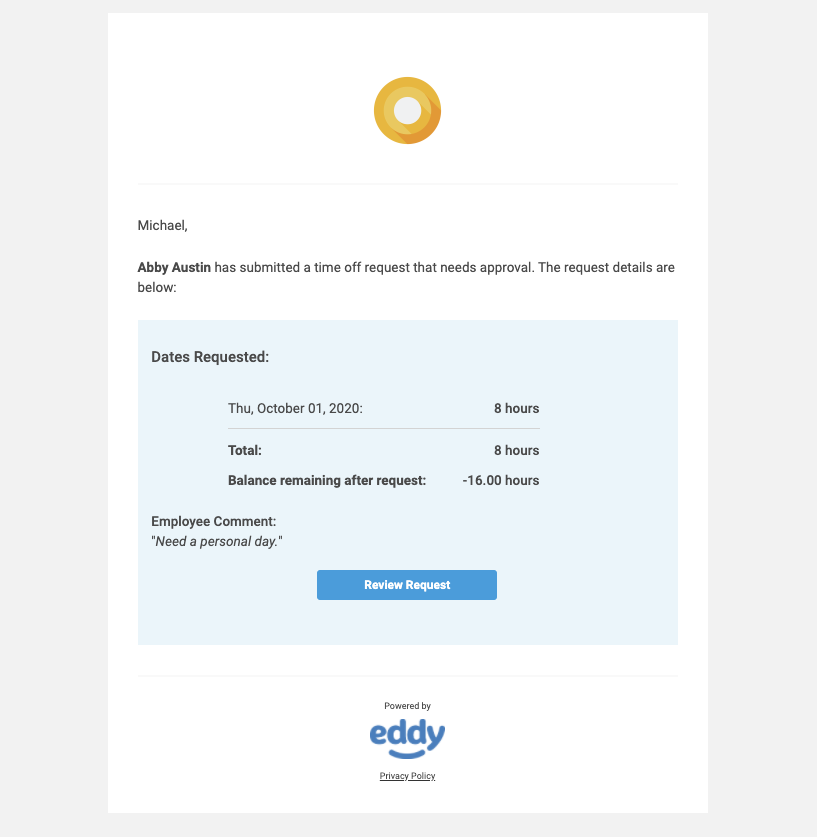
After clicking the "Review Request" button and logging into Eddy, you'll be brought to the "Requests" sub-tab in the "Time Off" section of Eddy.
You will see all pending time off requests here.
To approve or deny the time off request, click on the "Review Request" button.
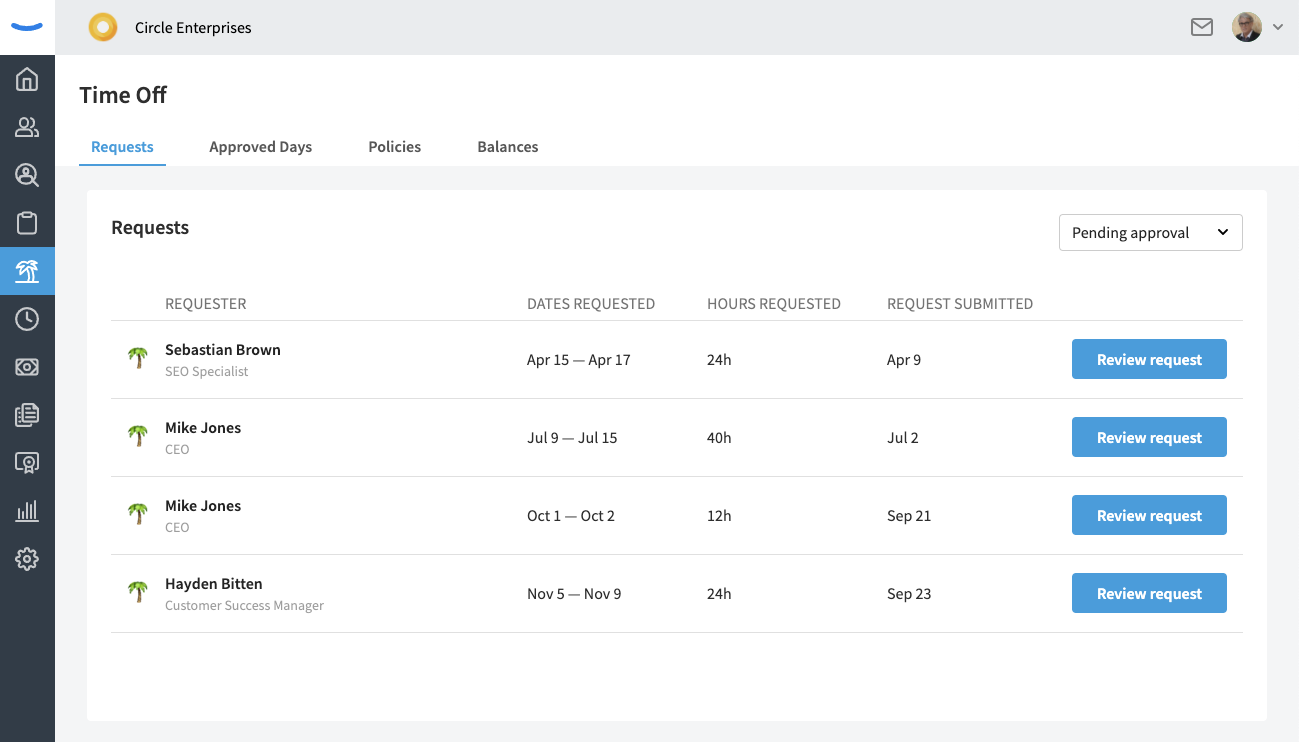
Note: If the request is being reviewed by a manager, the view of the approval page is will be slightly different. The manager will only be able to see and review requests made by their direct reports. They will not be able to approve/deny any other request.
Clicking on the “Review Request” button will open a modal with the details of the request.
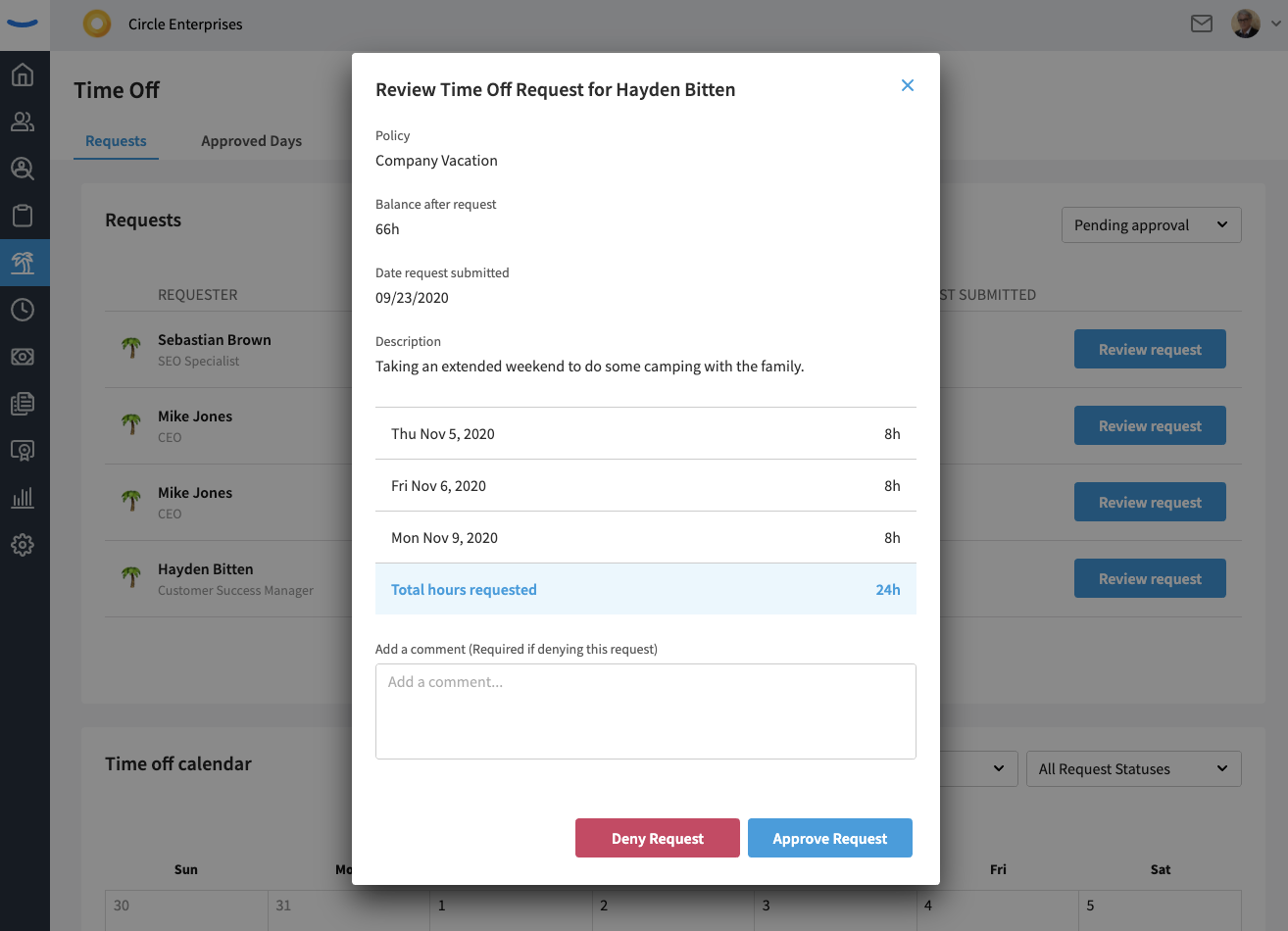
To approve the request, click the blue "Approve Request" button.
To deny the request, click the red "Deny Request" button. If you deny a request, it is required to add a comment, explaining the reason for the denied request.
Email Notification Sent to Employee After Approved Request
When an employee’s time off request is approved, an email is sent to notify them of the good news. The email will specify which dates the employee has been approved for and will also include any comment made by the approver.
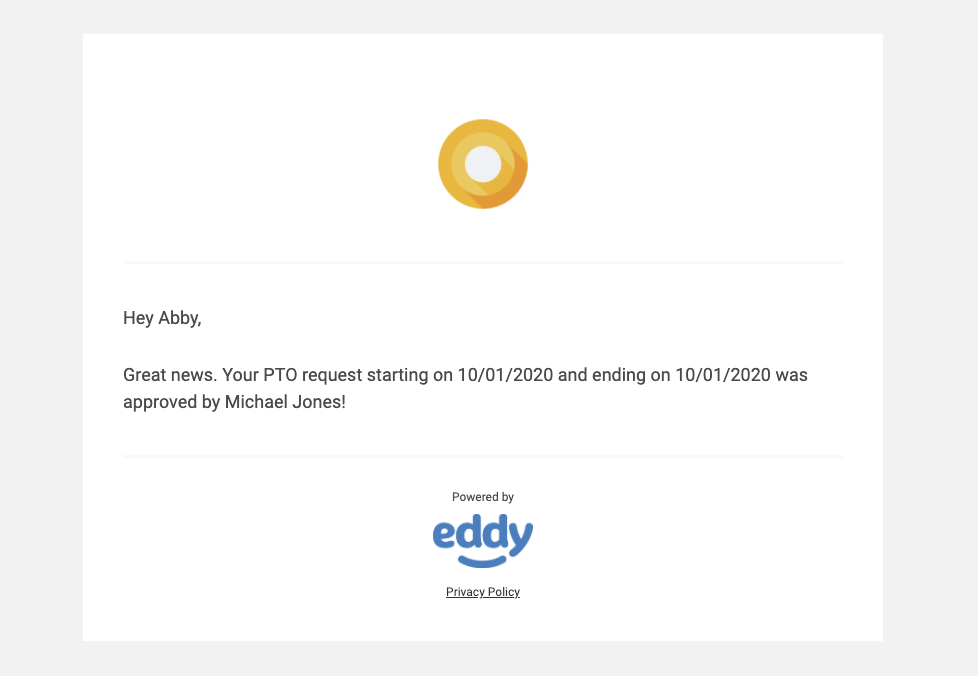
When an employee’s time off request is denied, an email is sent to notify them. The email will specify the denier's comment that explains why the time off request was denied.
