How to Change an Onboarding Document's Second Signer
Oftentimes you'll have a manager or company representative designated as the second signer on new hire documents like an I-9 or NDA. Inevitably changes happen and the original company signer needs to be replaced. The steps below will outline how to update an onboarding packet for a specific employee with a new second signer.
On the left menu bar select Onboarding. Then select the Onboarding Templates page.
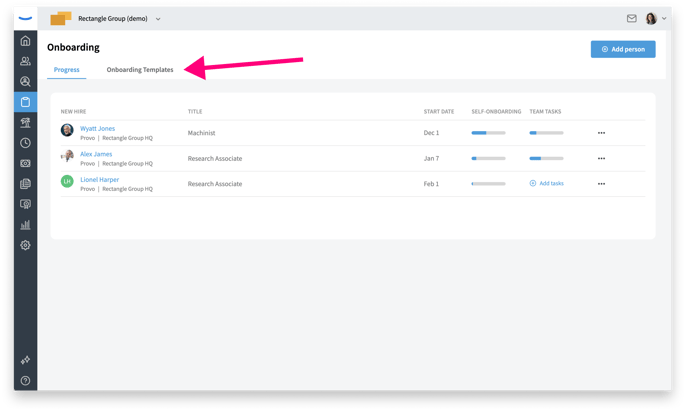
You'll see a list a page will all your onboarding packets. Click on the desired onboarding packet.
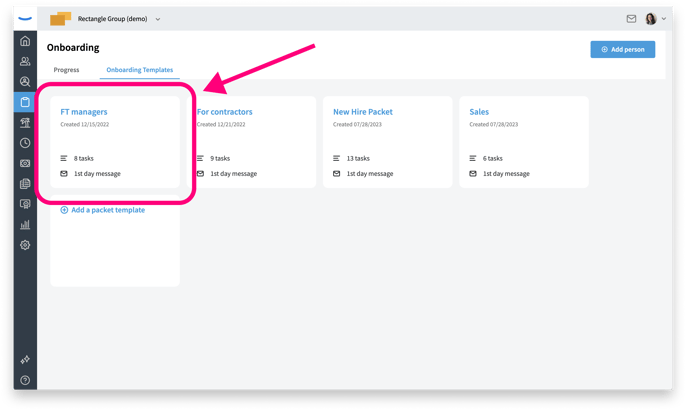
You will be directed to the edit packet page. Please take note in the "New Hire Tasks" section which documents require second signers, and who the second signer is. Select the Edit icon in top right corner to edit the new hire tasks.
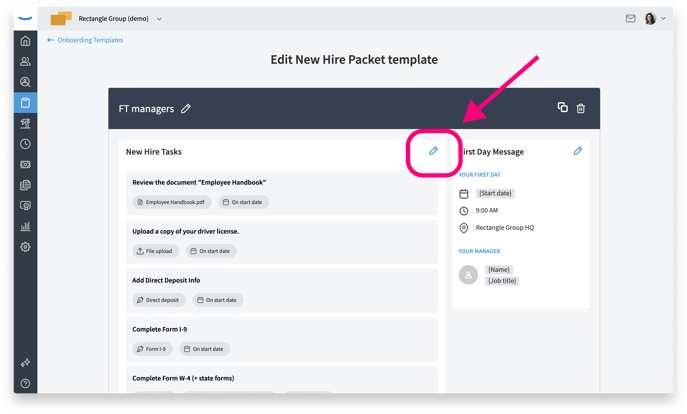
Any forms with a second signer will have an option to choose and/or edit who that second signer is.
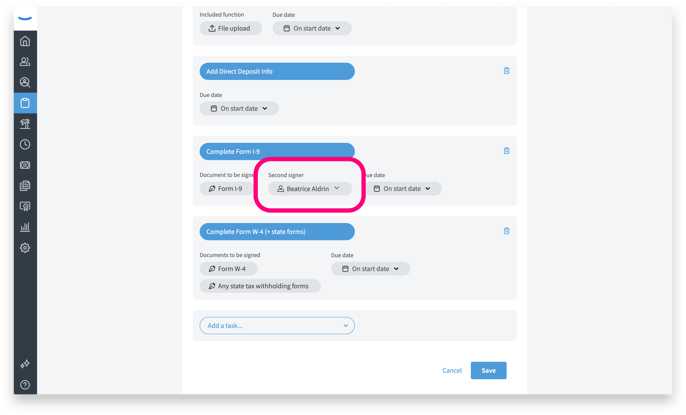
Once you click to change the second signer, this pop-up box will appear. Choose the second signer you want for that form then click Add. Be sure to save your changes to the packet when you’re done.
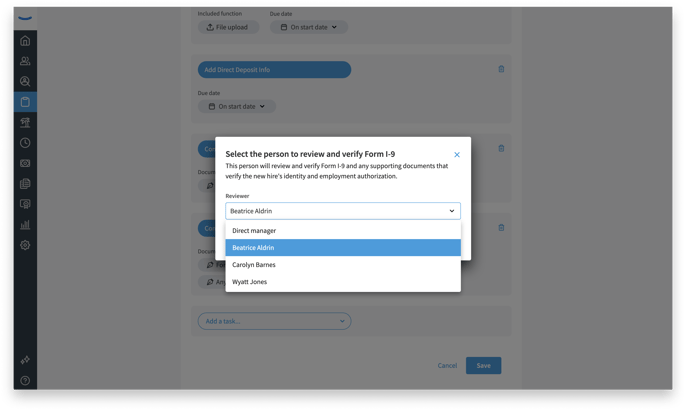
Note: If you are trying to change the second signer for a document that has already been assigned out, follow the steps in this article here. Just ensure to revoke employee access to the document prior to resending out with a new second signer.