How to Send an Offer Letter
Sending an Offer Letter to potential employees is a key part of hiring successfully. Sending that offer to a job candidate in Eddy is easy. Just follow the steps below.
Step 1: Move a candidate to the "Offer" stage
To send an offer letter, you must first move a job candidate to the "Offer" stage in the hiring pipeline.
You can do this by dragging and dropping the candidate into the "Offer" stage
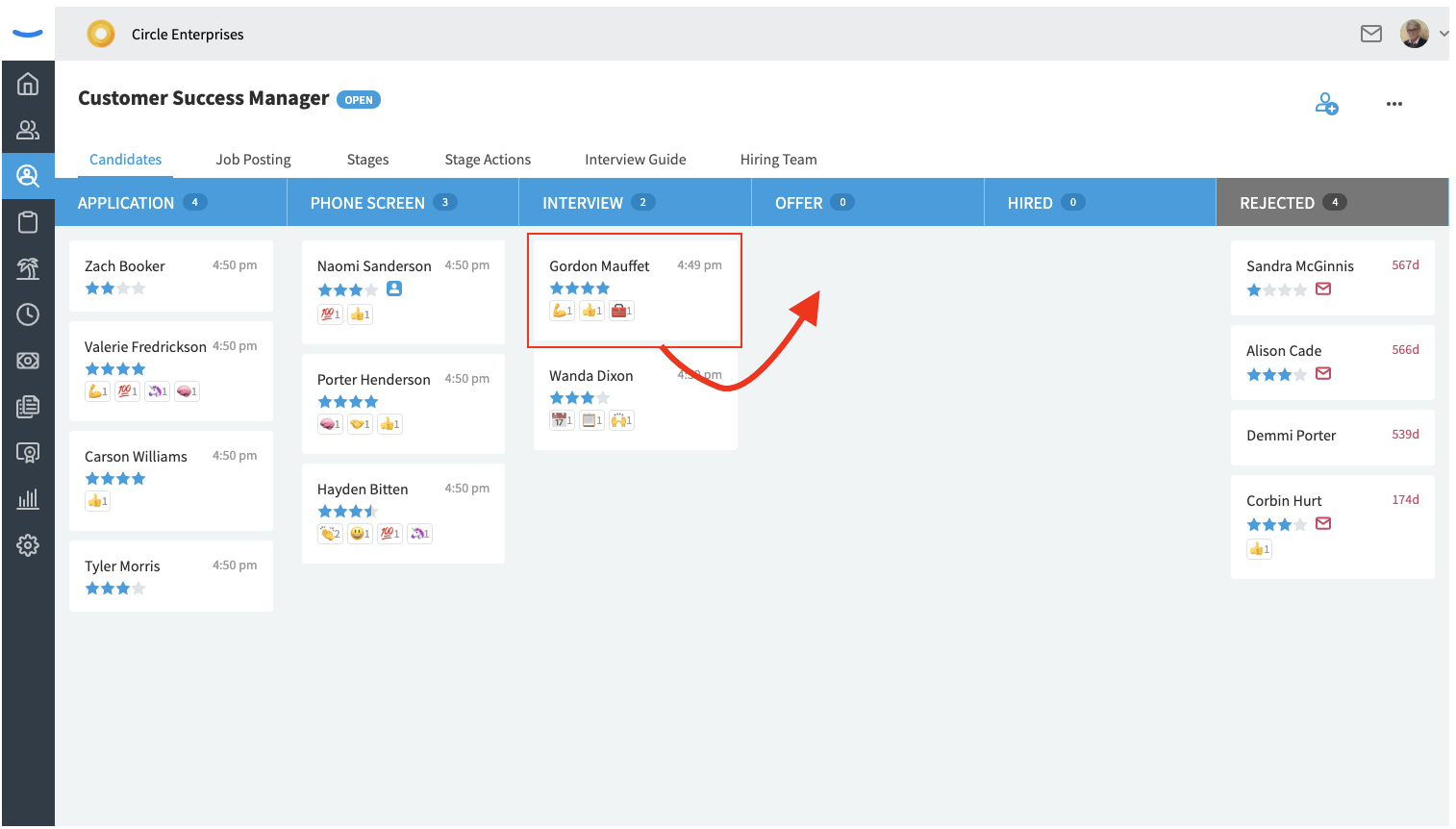
Or you can do it by clicking on the dropdown arrow next to the "Advance" button in a candidate's profile and selecting the "Offer" stage.
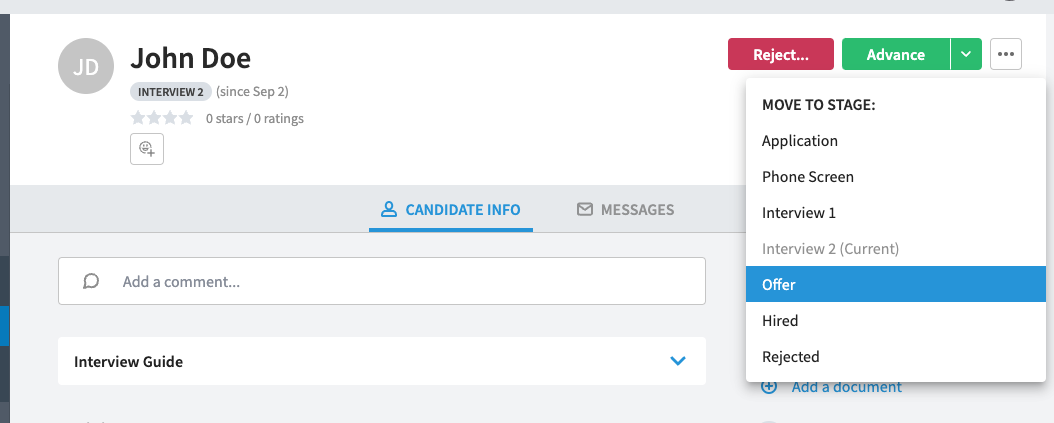
Step 2: Click "Create a Job Offer"
Once you place the candidate in the offer stage, you'll be asked whether or not you'd like to create and send an offer letter. If you're ready, click on the "Create a Job Offer" button.
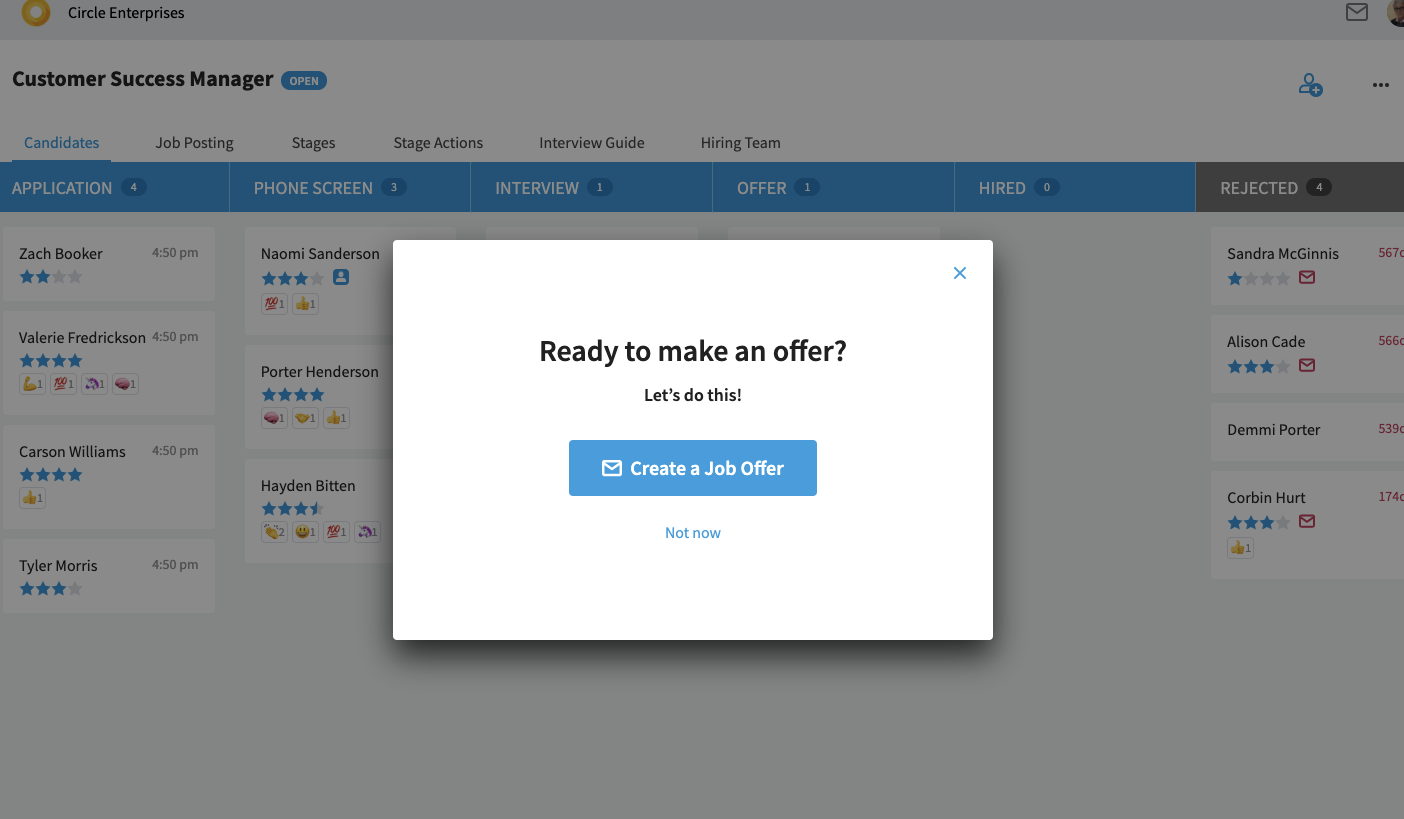
If you're not yet ready to create a job offer, you can click the "Not Now" link below the button. This will close the pop-up and allow you to continue working without making an offer at that moment.
If and when you'd like to send the candidate a job offer, simply click into their candidate profile and then click the "Create a Job Offer" button located at the top of the profile.
Please note that this option is only available to candidates in the "Offer" stage of the pipeline.
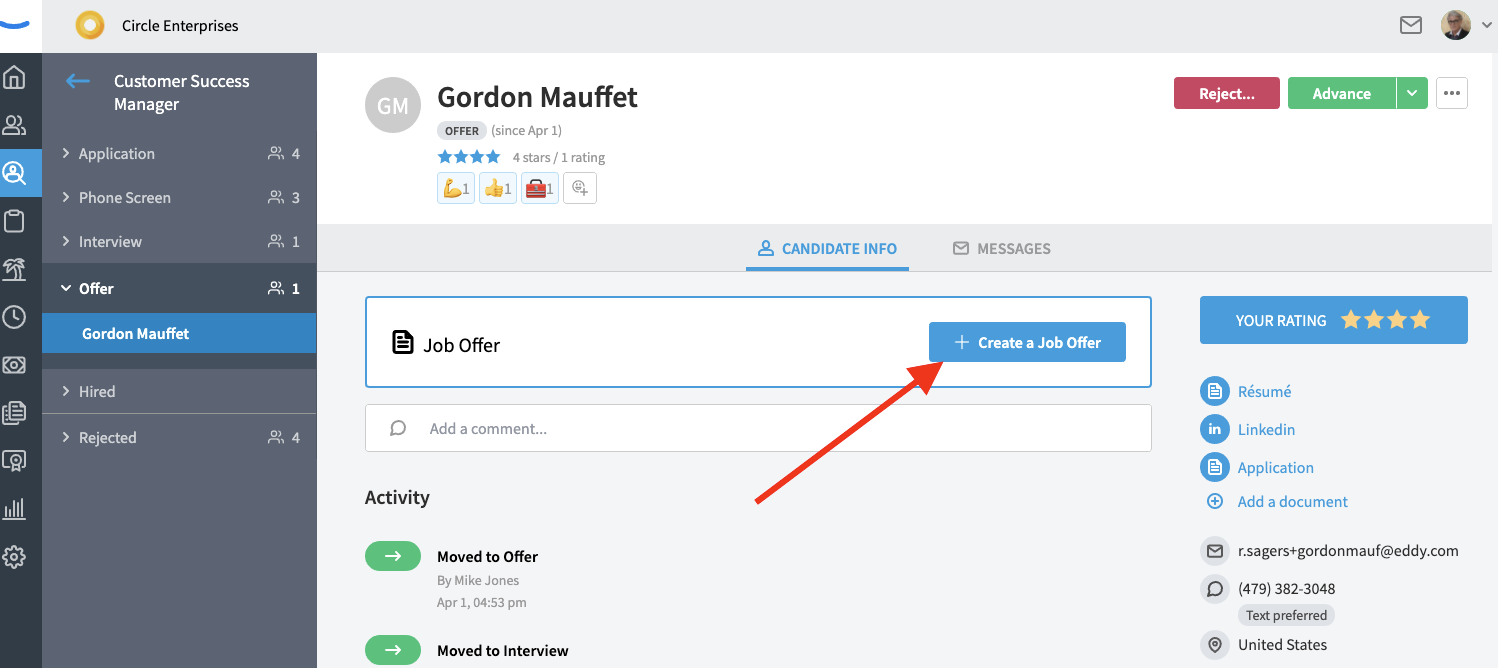
Step 3: Create the Offer Letter
After clicking the "Create a Job Offer" button, you'll walk through a three step process to create your offer letter.
In the first step, you'll complete information regarding the job details.
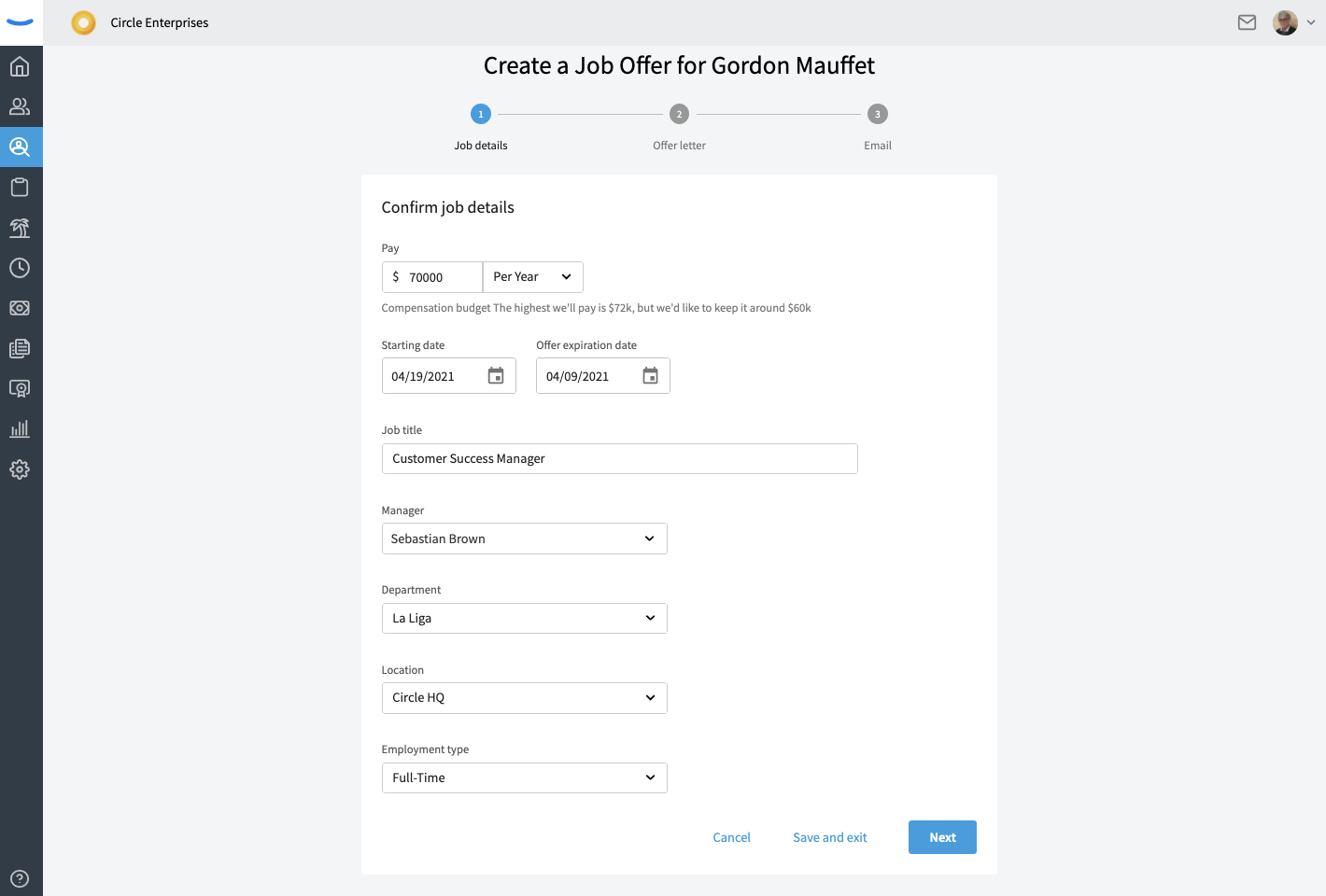
In the second step you'll create the offer letter itself.
You can use Eddy's "Default" offer letter template, or you can create your own offer letter.
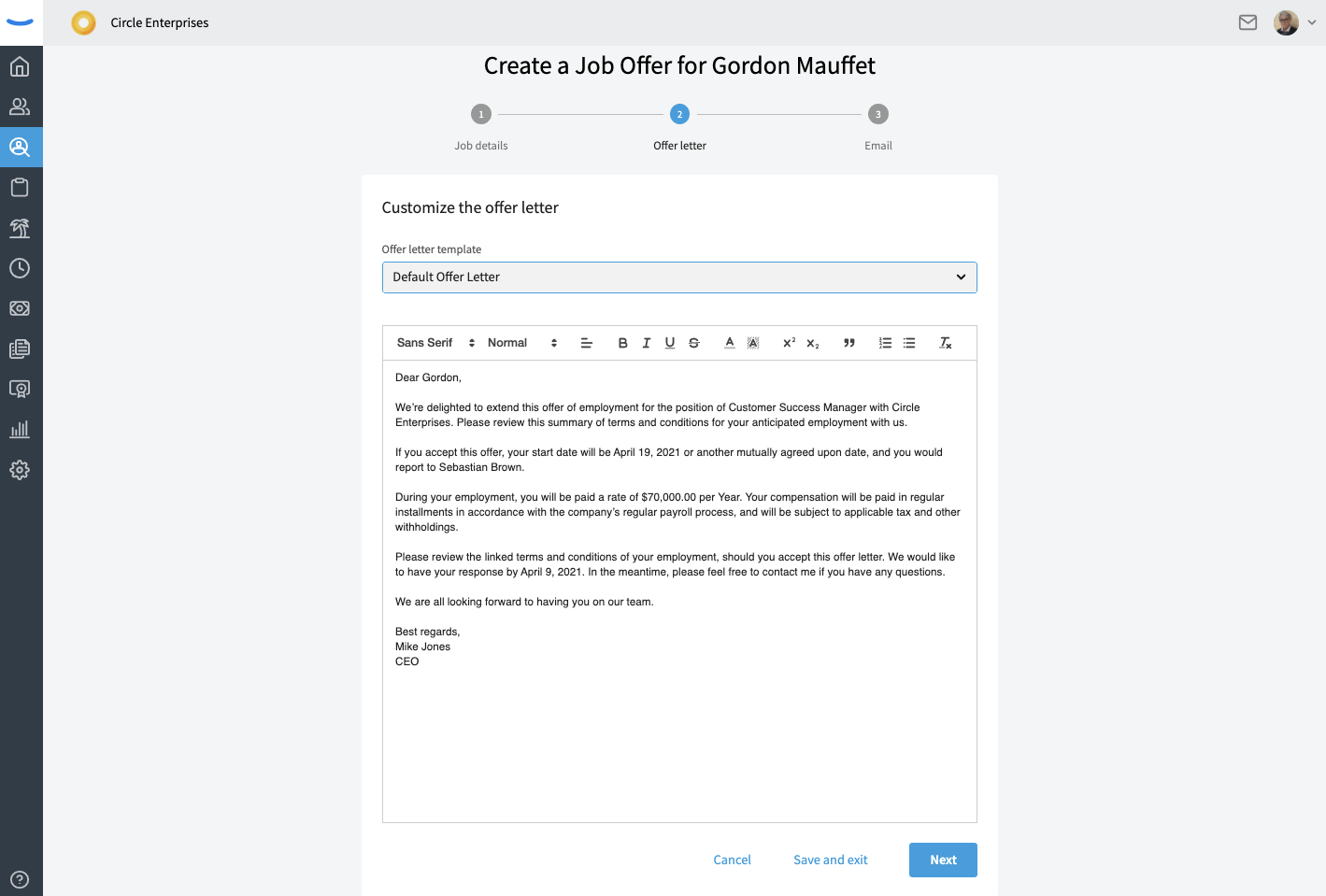
In the third step, you'll create an email message that will be sent to your job candidate to notify them that they are receiving an offer.
You'll create a subject line (i.e. Job Offer) and a message.
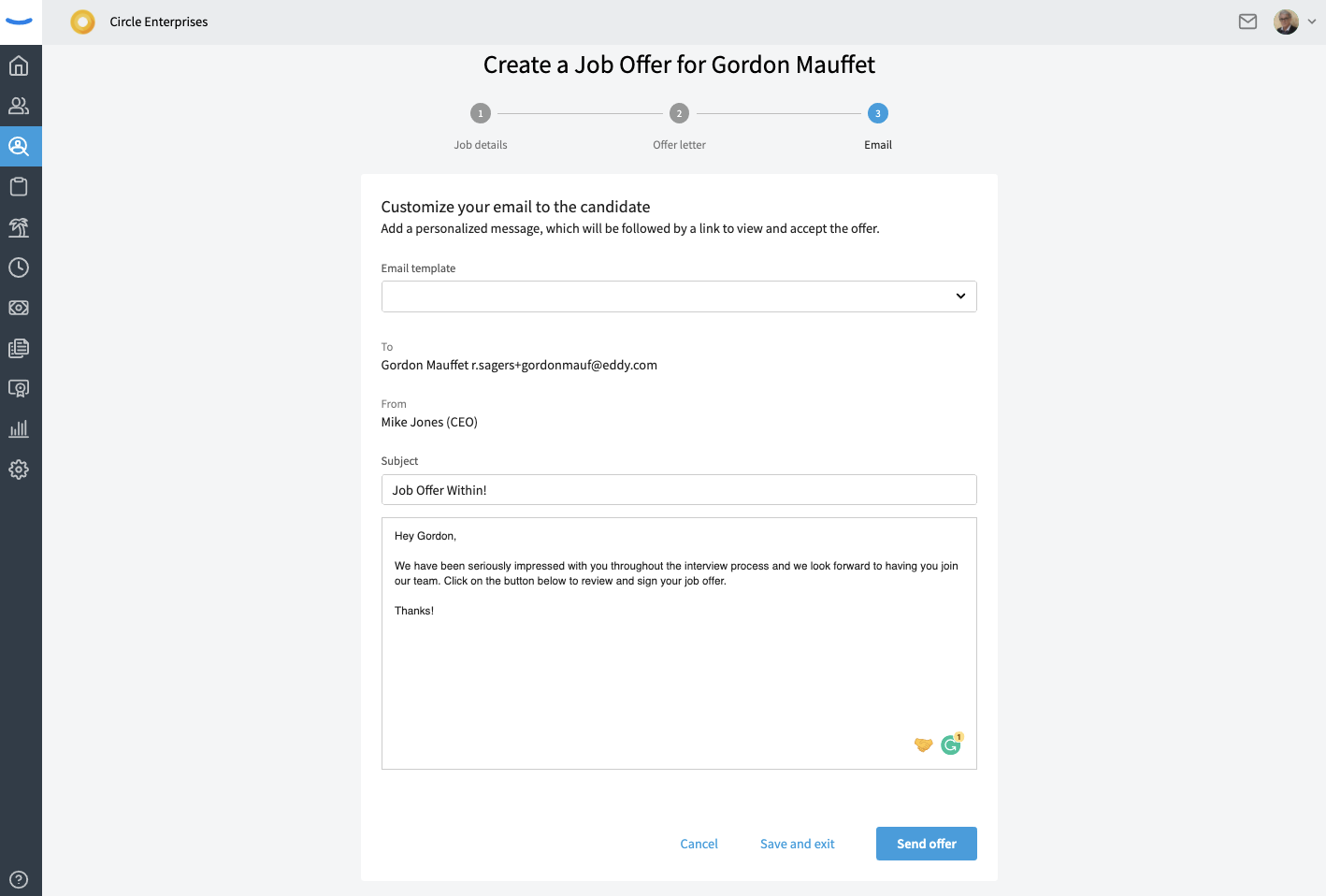
Hit the "Send offer" button and an email with the offer will be sent to your job candidate! If you would like to see what this looks like on the candidates end, click here.