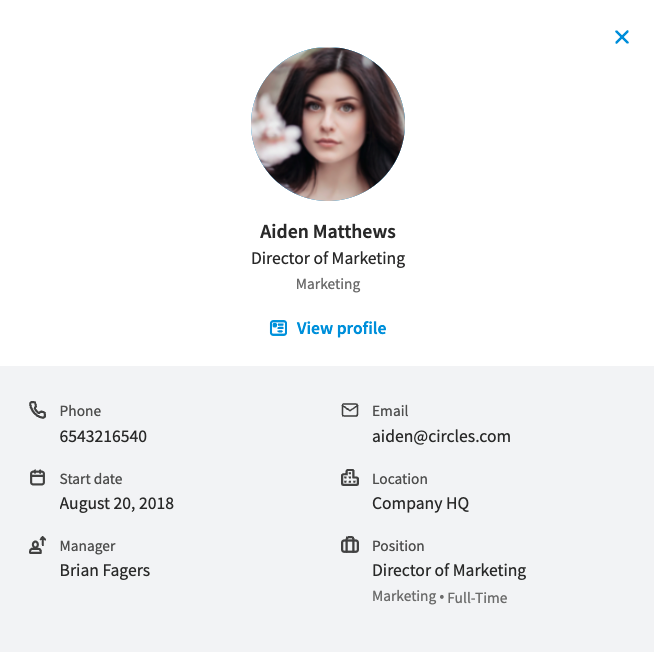Personal Information Privacy
Eddy protects the privacy's of employee's personal information in a variety of ways. One form of protection has to do with data security (read about how Eddy protects data here), while another form of protection has to with data visibility.
Eddy provides visibility into personal information based on user roles. Eddy supports multiple types of user roles (read more about types of roles here.) Each role includes certain permissions that allow a user with that role to view selected personal information.
HR Admin role
Some personal information can only be viewed by those who have the role of HR Admin. Examples of this type of information include:
- Gender, Gender Identity
- Birth Date
- Marital Status
- Bonus
- Assets
- Ethnicity
- Documents
- Notes
For example, here is a view of an employee's Personal page as seen by an HR Admin:
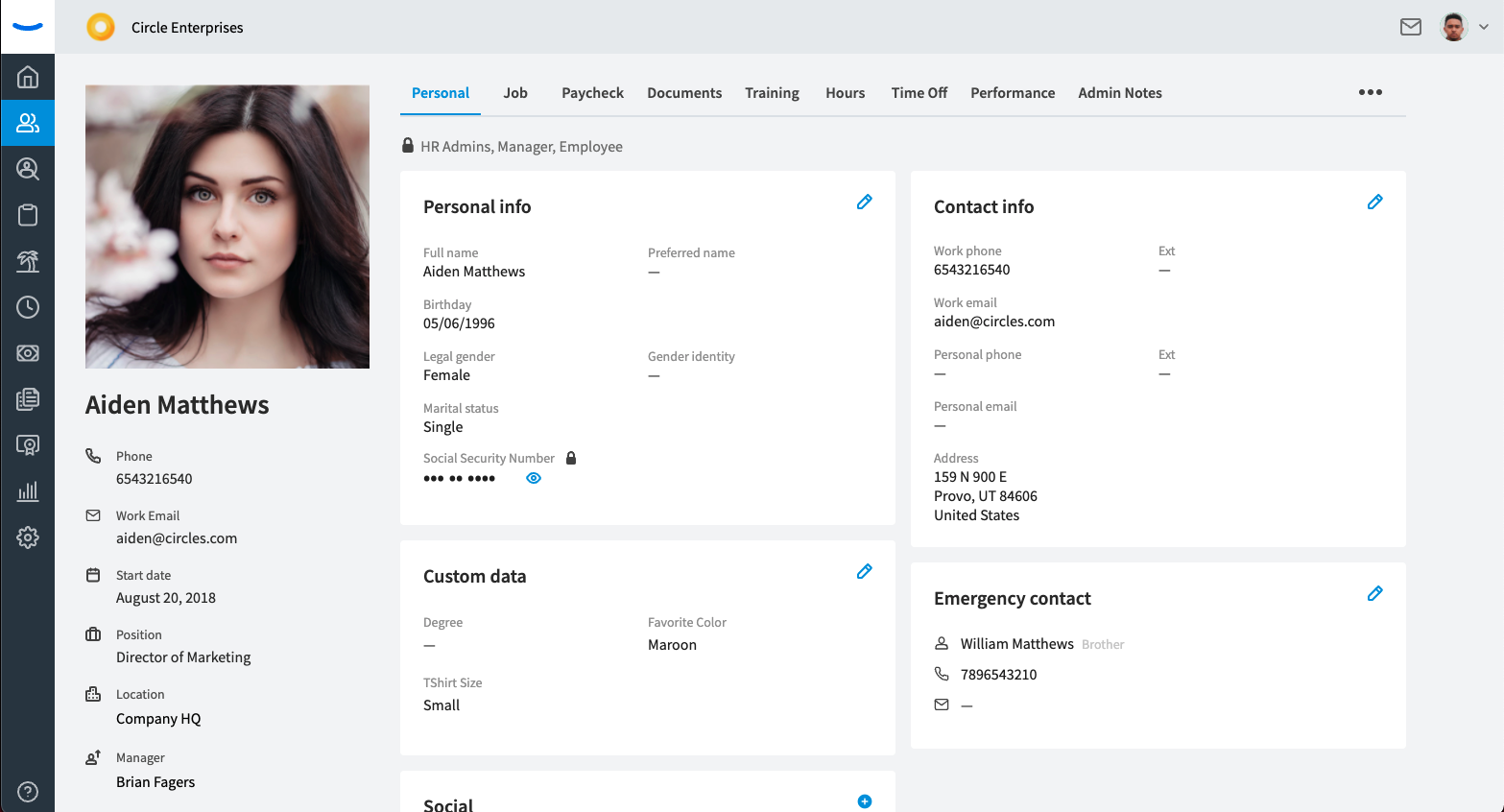
Here is a view of an employee's Job information as seen by an HR Admin:
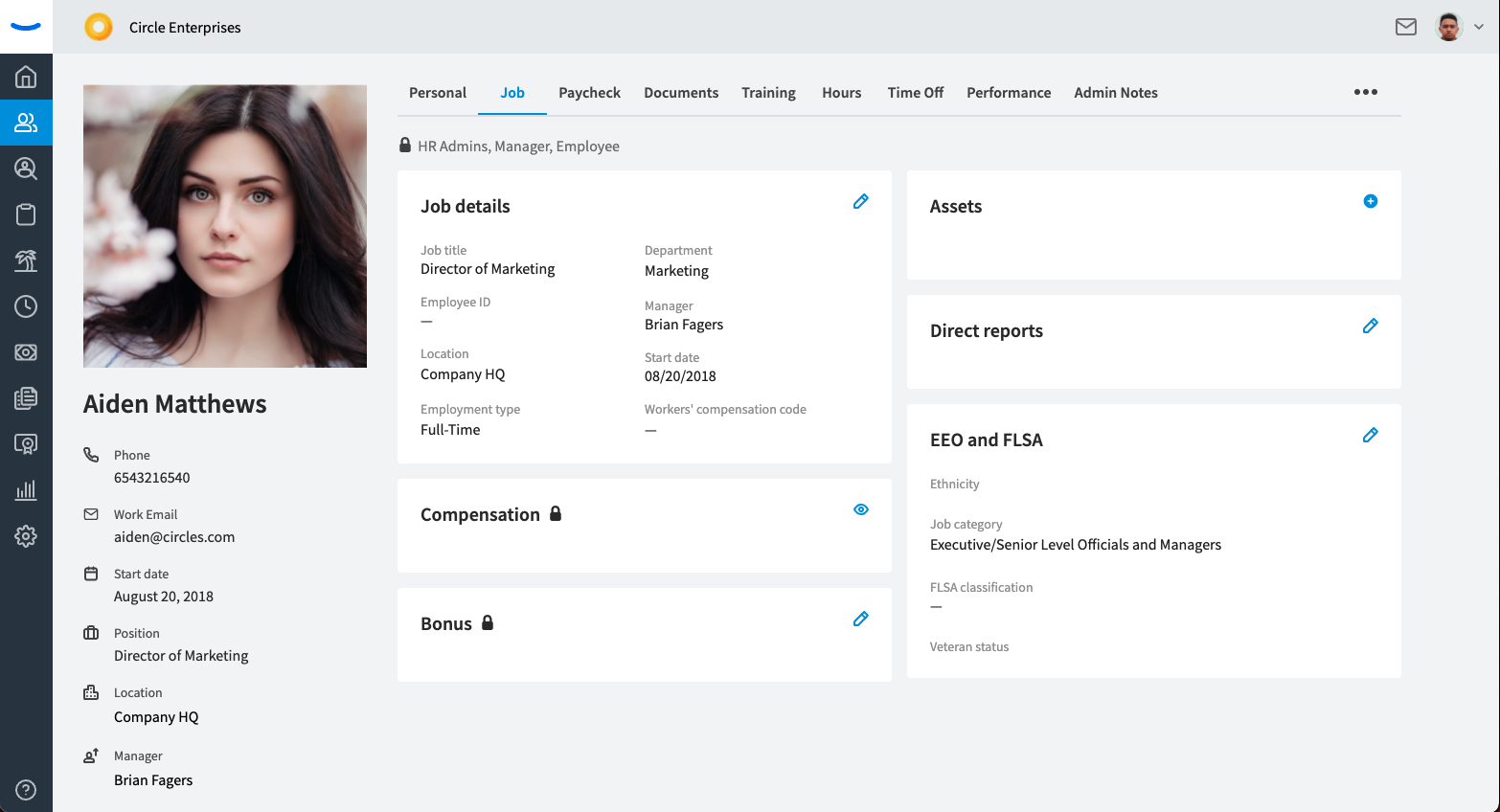
Employee's Manager
An Employee's manager can see a limited set of personal information. Information that can be seen include:
- Name
- Social media
- Contact Info (however home address CANNOT be viewed by a manager)
- Emergency Contact Info
- Bonus
- Assets
- Notes
An employee's manager does NOT have permission to view any documents for that employee. Notice that the documents tab is not shown in the manager view below.
Here is a view of an employee's Personal page as seen by an employee's manager:
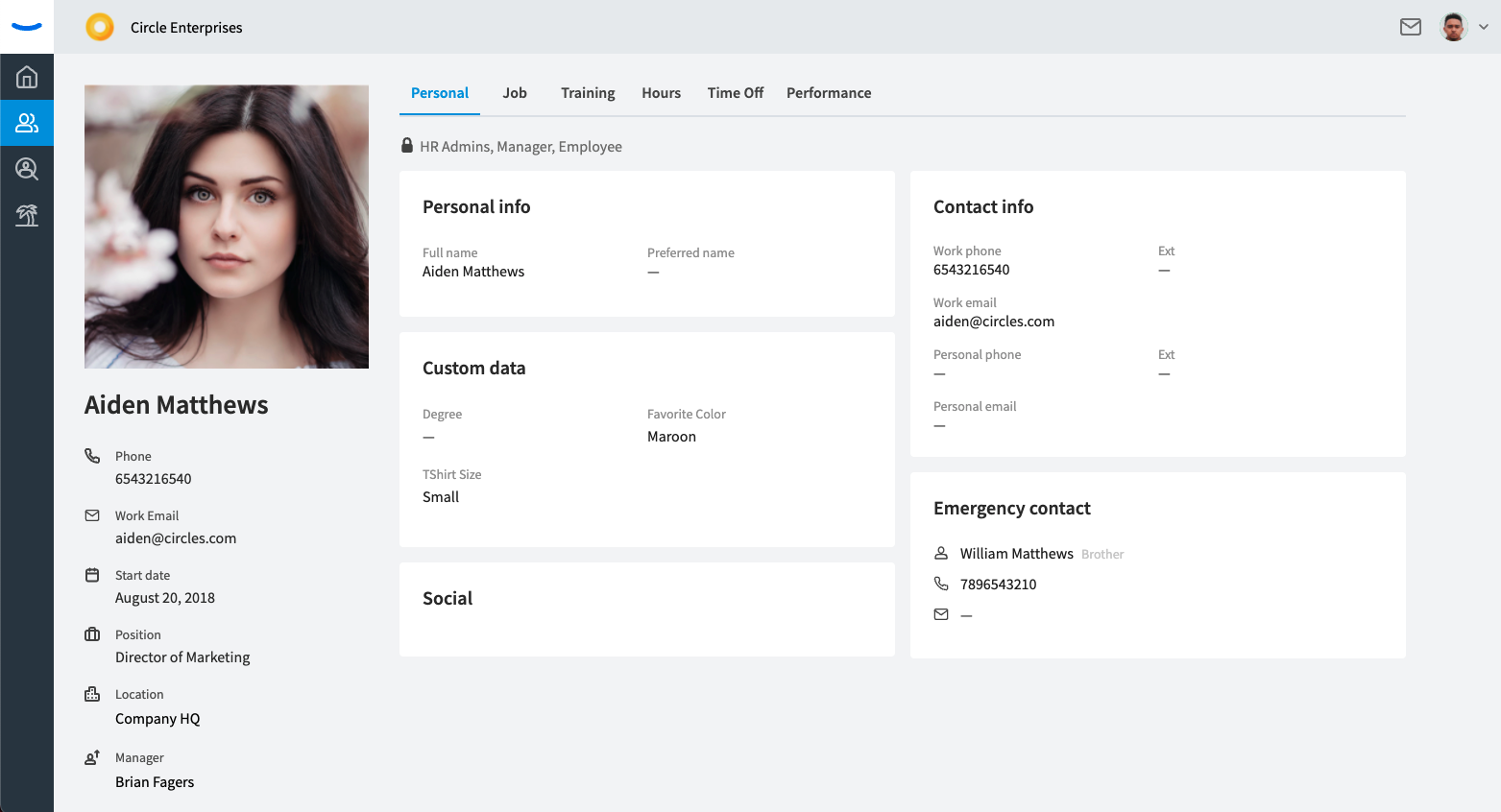
And here is a view of an employee's Job information as seen by the employee's manager:
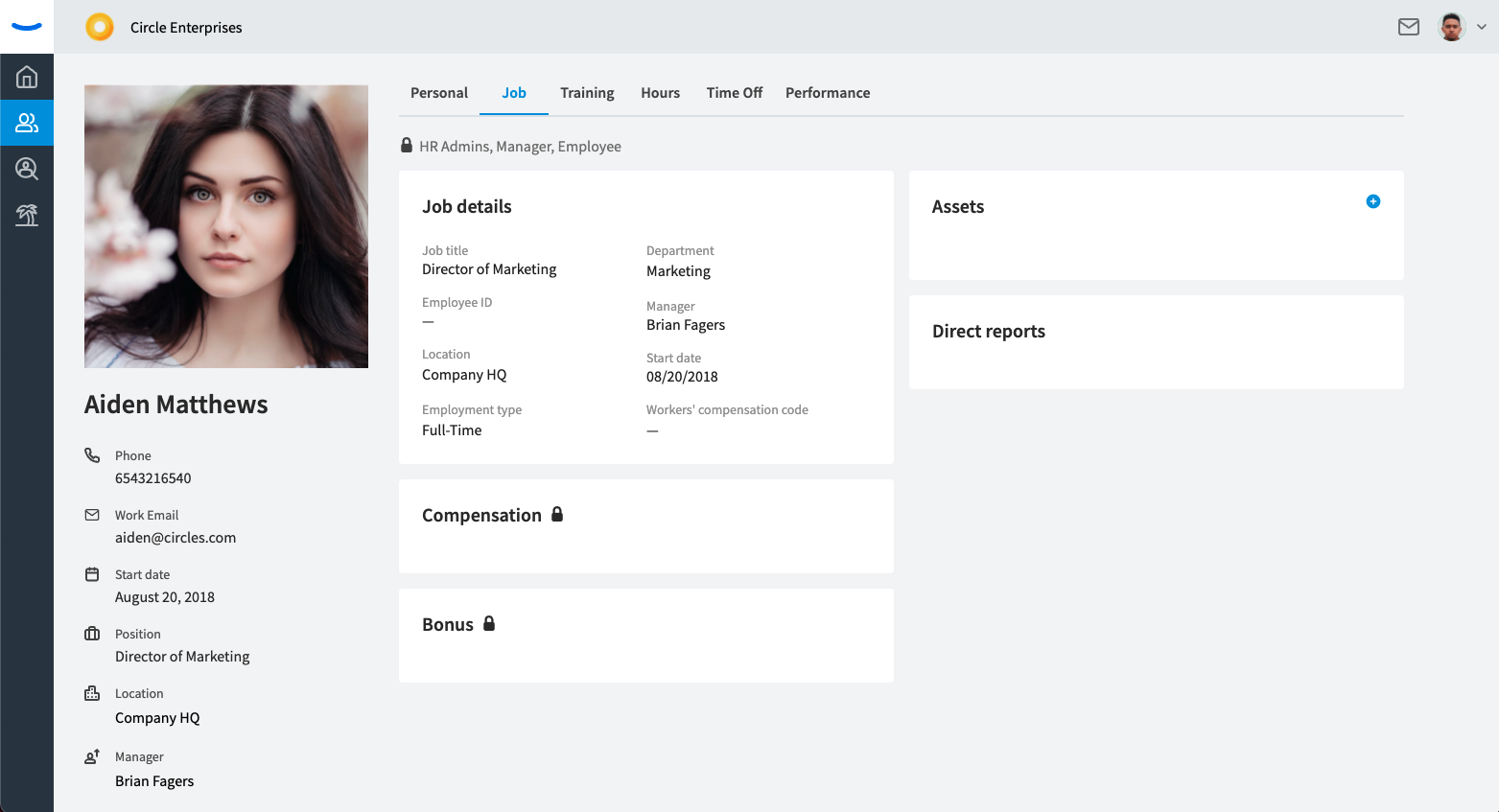
Coworker
A coworker can see a very limited set of personal information. Information that can be seen include:
- Name
- Department
- Phone Number
- Start Date
- Manager
- Location
- Job Title
A coworker cannot view the employee profile page at all, but can view a summary profile card in the employee directory. Below is a view of employee info as seen by a coworker.