Roles within Eddy Overview
There are four unique roles within Eddy that determine the permissions of an employee. Each role has the ability to perform different functions.
The Roles in Eddy
A person can have one or more roles assigned in Eddy. The available roles are:
- Employee
- Training Admin
- Hiring Admin
- HR Admin
- Accountant
- Payroll Admin
- Account Owner
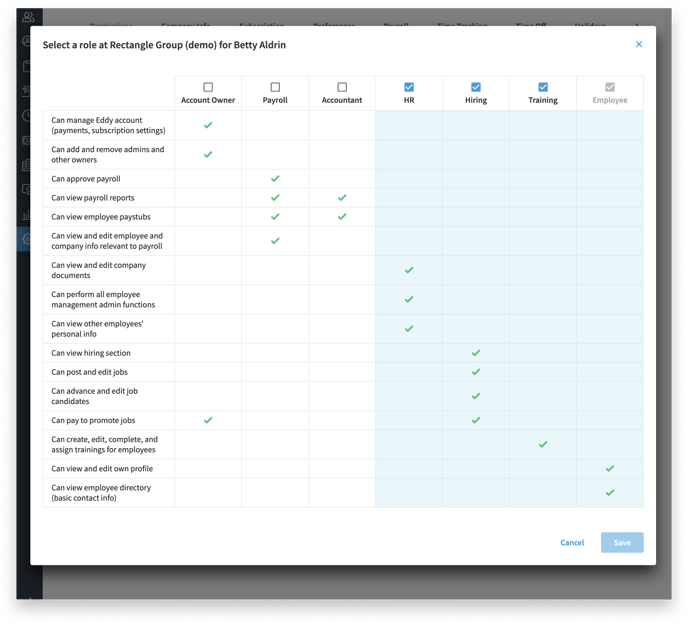
- The most basic role in Eddy is the Employee Role. The Employee Role is limited to their home screen, the employee directory, and their own profile. The Employee Role is the default role.
- A Training Admin can create, edit, complete, and assign trainings for any worker.
- The Hiring Admin role gives permission to access everything within the Hiring tab. However, outside of the Hiring Tab, they are as limited as a regular employee.
- The HR Admin role gives permission to access anything related to HR, including documents, time and attendance, employee information, and other admin functions. Those with HR Admin permission do not have the ability to access the Hiring tab unless they are added to a hiring team. Only then can they access the Hiring tab but are limited to the specific job(s) they are assigned to.
- The Owner role is the most complete and encompassing role within Eddy. Owners can do anything and everything within the software. There are no restrictions on the Owner role.
👉 Note: You can have a combination of Admin roles. You can select this option by clicking both check boxes above each role at the top of the screen.