Reactivate an Employee
An employee can easily be reactivated within Eddy after an inactivation period. Once reactivated, the employee will have access to Eddy immediately.
Reactivating an Employee Overview
Reactivate an employee
Eddy lets you mark employees as inactive when they are not currently working or being paid, but have not been terminated (i.e., they are on maternity leave, unpaid sabbatical, short-term disability, etc.)
An employee can be marked active again from the three dot menu on the employee profile page.
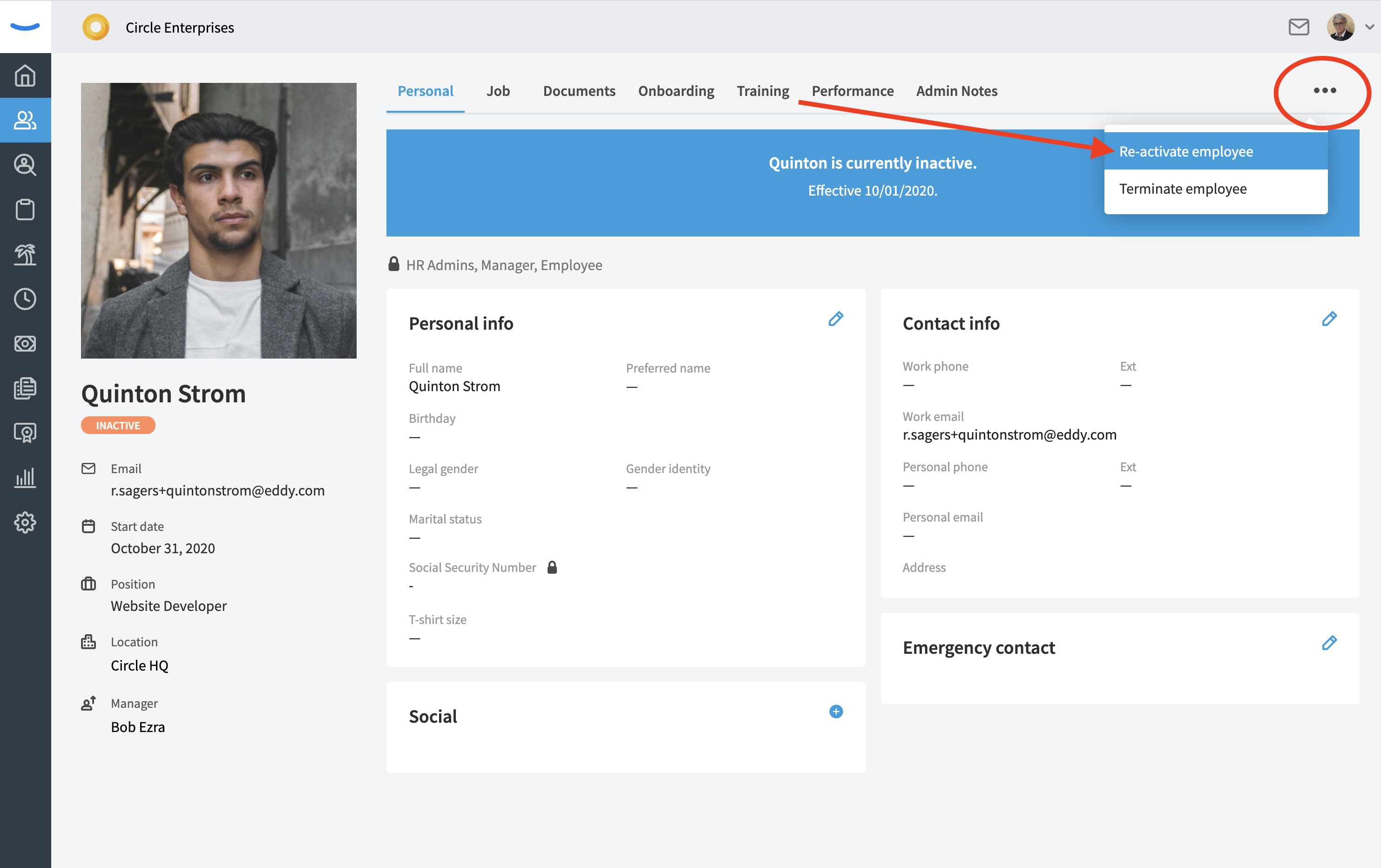
Before Eddy makes the change, we'll give you some summary of info of what it means to make the employee active again.
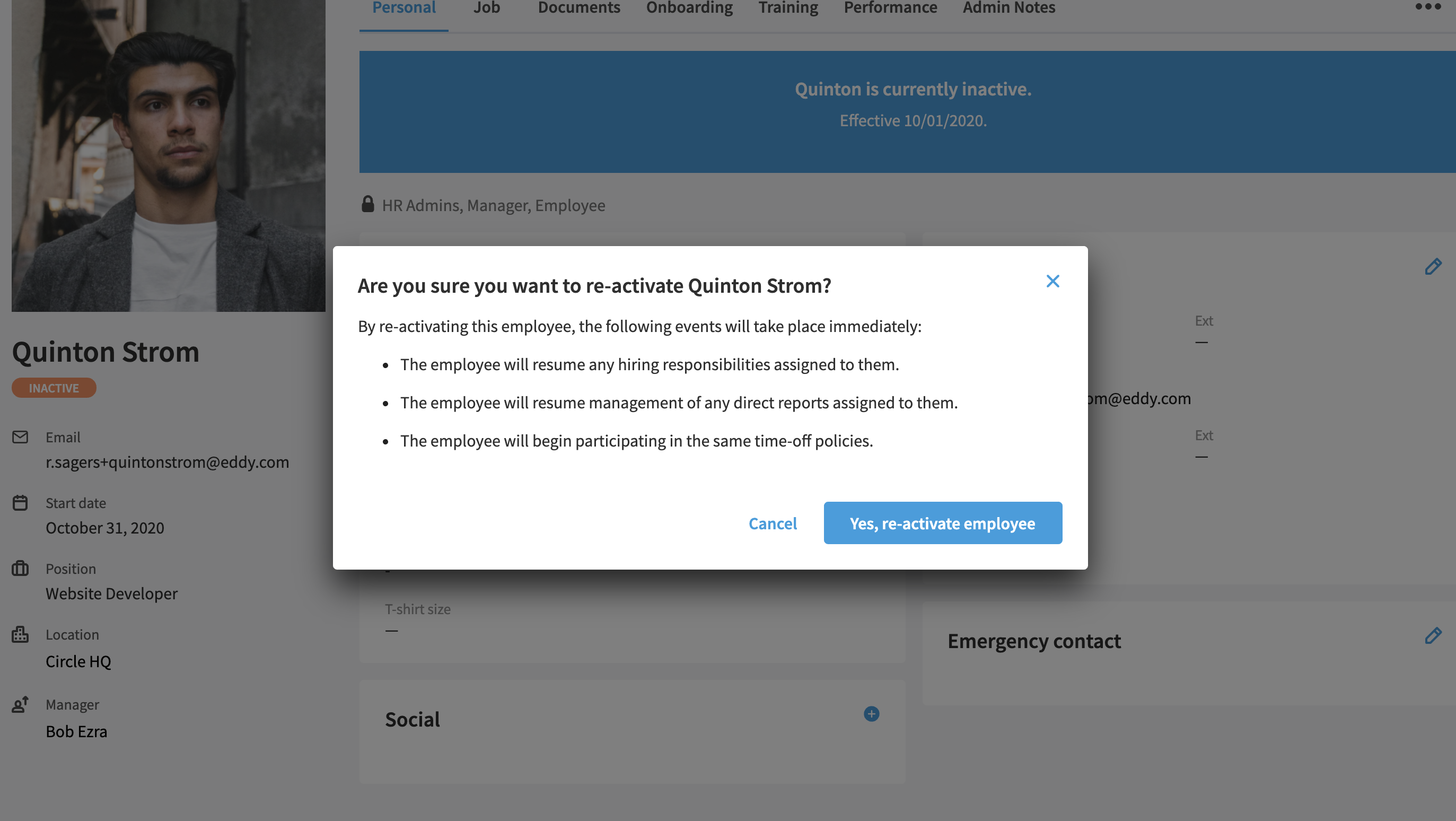
While the employee is inactive, their access to Eddy is revoked. After the employee is marked as active again, the employee will immediately have access to the system. Their login information will be the same as when they were an active employee in the company.