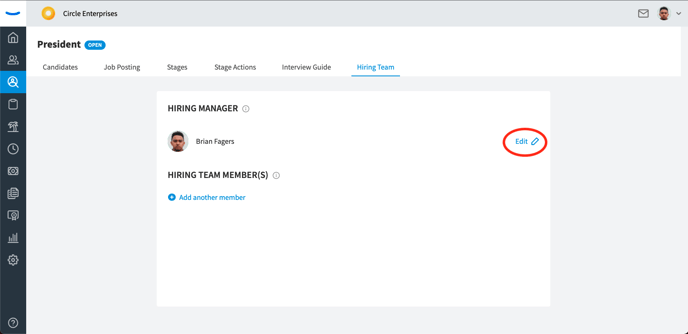Creating and Editing a Hiring Team
Hiring teams can be useful when you need some second opinions on a candidate. Giving hiring team members limited access to the hiring tab is simple.
Creating a Hiring Team
Hiring teams consist of a single hiring manager and potentially multiple hiring team members. Hiring managers are assigned to the hiring team when a job is created. The permissions for Hiring Managers are different than that of Hiring Team Members.
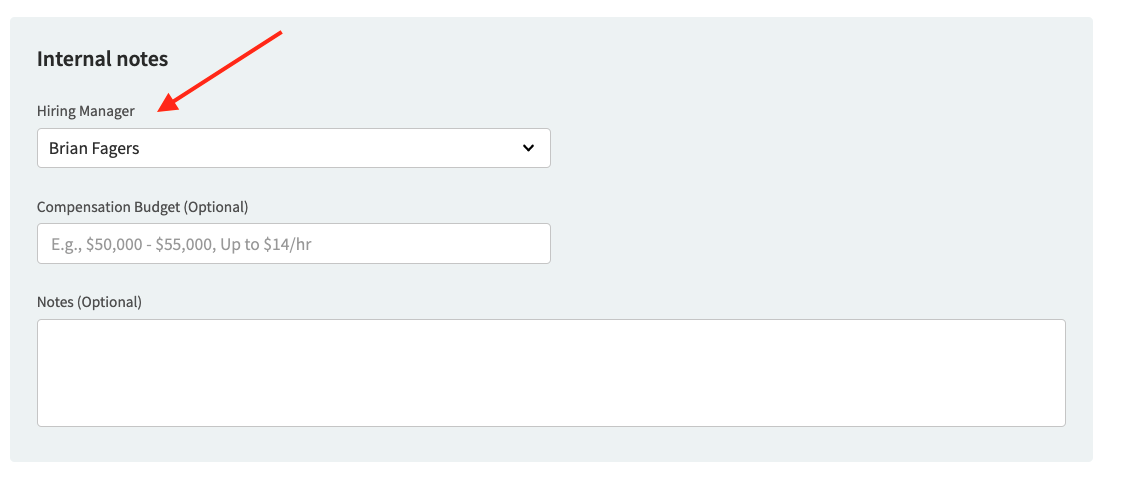 Editing a Hiring Team
Editing a Hiring Team
If you need to edit your Hiring Team Members, they can be added by clicking into the job and then clicking on the "Hiring Team" sub-tab. From here, you can add as many Hiring Team Members as you'd like. The Hiring Team can only see the jobs that they are added to.