Creating Custom Time Off Categories
In Eddy, Admin users are able to create their own Time Off categories. By default, Eddy has already created Vacation and Sick categories for any company wishing to use Eddy's Time Off features. If you wish to create additional categories beyond Vacation and Sick, or if you wish to create unpaid Time Off categories, you can do so by creating a custom Time Off category. Within these categories, admin users can create Time Off Policies.
Note: There is not a way to delete Time Off Categories within Eddy at this time.
Creating a Custom Time Off Category Overview
Create a New Time Off Category
The first step to creating a custom Time Off category is to navigate to the Admin tab followed by the Time Off sub-tab. This page is only accessible to HR Admins and Owners. Once you click on the Time Off sub-tab, you'll see a screen with all your Time Off policies and categories. To create a new category, click on the blue "Add a Category" button on the top right of the screen.
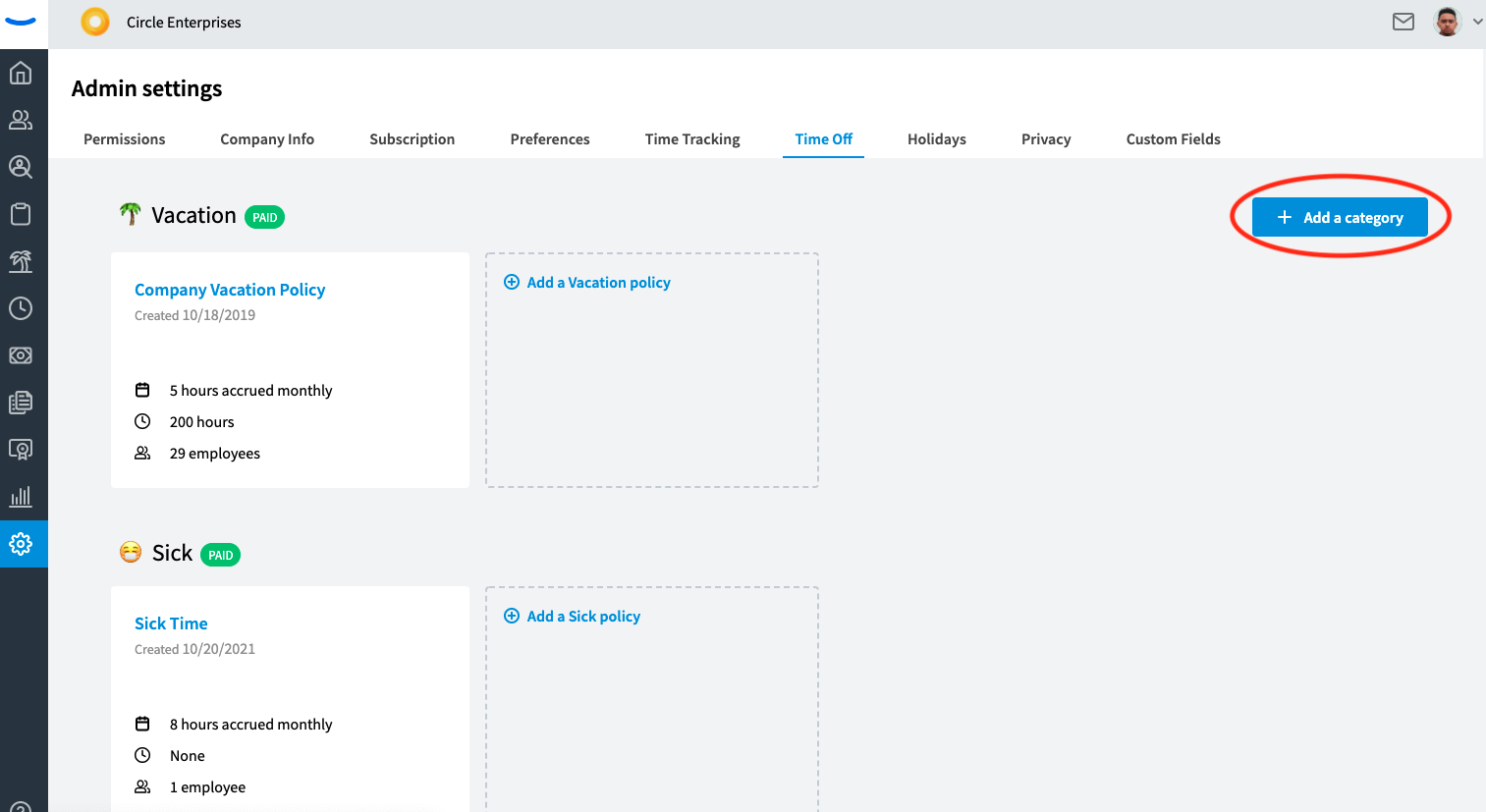
Clicking on the "Add a Category" button will display a screen where you can input the new category name, select an emoji icon to represent the category, and determine whether this category will be designated as paid or unpaid time off.
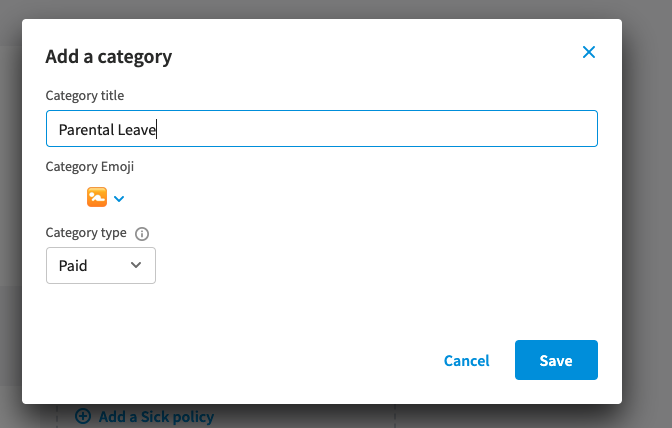
By clicking "Save", the category will be created. The new category will appear at the bottom of the page. You may have to scroll down to view it.
Once you create the category, you will need to add a Time Off policy to that category and add employees to the policy in order to make use of it.